6 Best Woocommerce Payment Gateways of 2025
A successful shopping venture ends with a payment, and you need a payment gateway to complete a transaction through your online store. As a WooCommerce user, you have many options to choose from – each solution excels in some regards but can lack in others.
Finding the right payment gateway is essential because it affects your site’s customer experience, your platform’s ability to close a sale, and the future of your business.
So, a little research goes a long way.
This article explains payment gateways, what to look for when shopping for one, and some of the best WooCommerce payment solutions of 2025.
What is a Payment Gateway?

A payment gateway is a type of merchant software that enables you to accept online payments. Integrating a third-party gateway allows you to offload some of the responsibility of securing your customers’ credit and debit card information to them.
There are two types of payment gateways – Redirect and Direct:
- Redirect payment gateways redirect your customers to the service provider’s page to complete the payment: Usually, they are easier to integrate into your WooCommerce site, but they tend to make the shopping experience a bit more cumbersome.
- Direct payment gateways keep financial transactions on your site: This model is preferred by most large-scale ecommerce stores because the checkout process is smoother. However, website security is even more paramount with direct payment gateways because your page will host a form where users enter sensitive financial information.
From a UX perspective, direct payment gateways are preferable. However, in some cases, users may feel more comfortable giving their credit card details to a familiar payment processing outfit like PayPal or Stripe rather than entering them on a website they stumbled upon on Google.
You must consider both sides of the coin when choosing and integrating your payment gateway.
How to Use a Payment Gateway
After determining which payment gateway you want to use, integrating it into your WooCommerce store is relatively easy.
You simply need to sign up for the chosen service, link your business or personal bank account, and install the software on your website. Most popular payment gateway solutions are available as plugins and are quite easy to set up.
WooCommerce Payments
WooCommerce is a popular open-source eCommerce plugin for WordPress that allows people and businesses to build a unique online store quickly and affordably.
If you’re new to Woocommerce, our piece on setting up a new WooCommerce store will get you up to speed.
WooCommerce payments is an additional, fully integrated payment solution built and supported by Woo.
However, many other third-party services also work with WooCommerce. Some of them may suit your needs better than others.
Factors to Consider When Selecting WooCommerce Payment Gateways

Every payment gateway has advantages and disadvantages.
Here’s what you need to consider when choosing a provider for your business.
Usability
Make sure you choose a payment service suitable for your and your customers’ needs. Some gateways only work for specific countries and only accept certain payment methods and currencies. For instance, if your customers are predominantly in Asia, you need a solution targeting that region.
Payment gateway services typically advertise which countries they support in their product descriptions. If you can’t find them online – don’t hesitate to send the vendor an email inquiry.
Cost of operation
Before selecting a gateway, make sure you’re familiar with its terms and conditions. The type of payments you process affects whether a particular service works for you. For example, not all payment gateways support recurring or subscription-based payments.
Almost all such services charge a transaction fee, usually between 2.5% and 3.5% per transaction. However, some platforms apply additional costs for currency exchanges, international transactions, recurring payments, or simply for monthly fees. Consider the extra outlay in advance, especially on a tight budget.
User experience
Another essential factor to consider is the payment gateway interface. You’ve already put a ton of effort into funneling your customers from one page to the next, taking the time to make your digital shop as efficient and user-friendly as possible.
The payment is the last step, and it’s a sensitive one. Finding a payment gateway that matches or exceeds your website UX/UI, makes the customer feel safe, and smoothly concludes the shopping cycle.
Luckily, most payment gateways that support WooCommerce offer a few customization options, so you can make the checkout process as seamless as needed.
Security
Security shouldn’t really be a problem if you pick one of the more prominent payment gateways. Established global services like PayPal process tens of millions of transactions every single day, so while no one is immune from security breaches, these providers know a thing or two about keeping people’s data safe.
If you’re considering a smaller gateway, however, it pays to do some research into what they can do to secure the payments done through your site. There are regulations and global standards that, in theory at least, must be adhered to by every single company in this business. Unfortunately, enforcing them upon smaller local providers is difficult.
You don’t want to get into trouble because your payment processor failed, so be sure your partner has an excellent security track record and has taken all the necessary precautions to keep your users’ data safe.
6 Best WooCommerce Payment Gateways
Now that you have a clearer idea of what you need from your payment gateway, it’s time to explore your options.
Here are the five best WooCommerce payment gateways of 2025.
Stripe
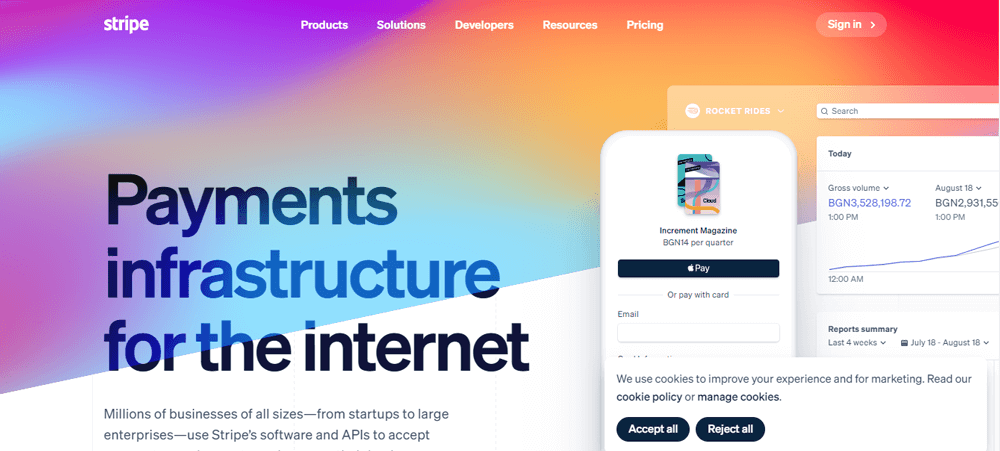
Stripe is one of the most popular payment gateways, used by companies like Amazon, Shopify, and Kickstarter. It processes all major credit and debit cards and digital payment services like Apple Pay, AliPay, Google Pay, and more.
The platform is available in 46 countries across the world, and it supports over 135 currencies.
As one of WooCommerce’s featured plugins, Stripe is amazingly easy to integrate and customize. It also offers various reporting features, like transaction history and refund management, keeping your financial life organized.
Its fees are fairly standard – 2.9% and 30 cents per transaction, with an additional 1% for international payments and currency conversions.
PayPal Pro
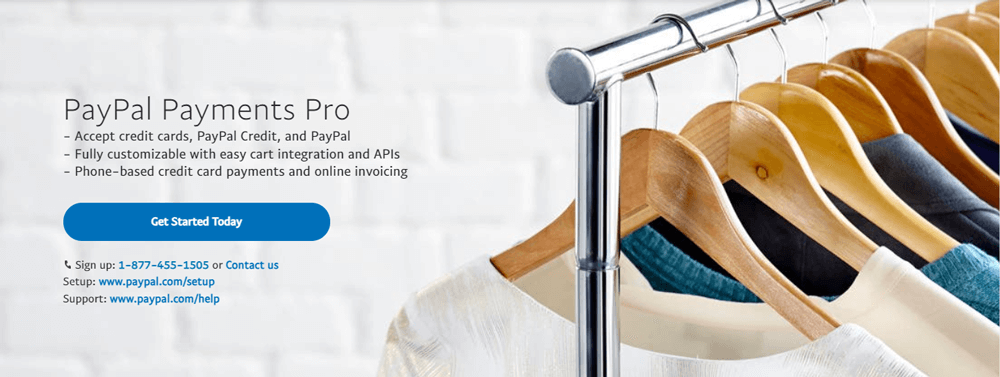
PayPal Pro is PayPal’s solution for business clients. It’s available in 200 regions and countries and supports payments from Visa, MasterCard, Discover, or American Express. Additionally, you can process transfers from bank accounts through the PayPal Cash program.
PayPal Pro has a WooCommerce plugin, making its integration quick and easy. The platform is intuitive and safe to use. However, PayPal Pro can be a bit of a burden when it comes to extra fees.
Regular transactions cost 2.9%, with an additional 1.5% per international purchase. Unlike other payment gateways, the solution requires a $30 monthly payment just to use the program.
Square
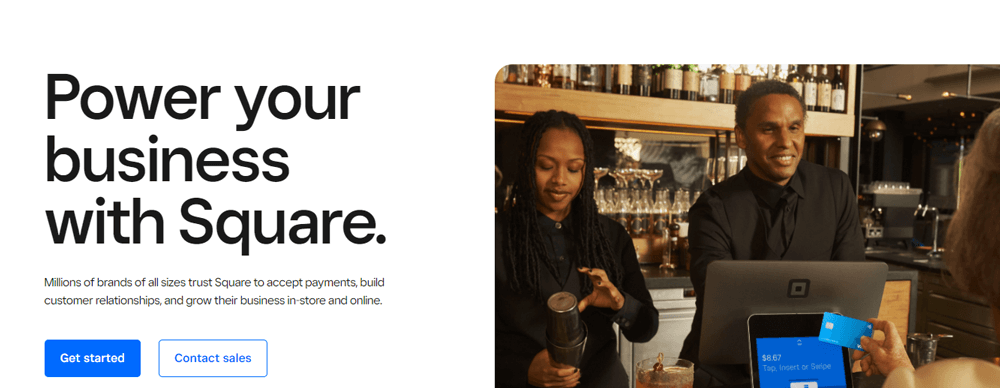
Square is ideal if you have physical products or stores. It allows you to complete transactions in person and online, offering various options for shipping, tracking, and in-person pickups.
In addition to Visa, Mastercard, American Express, Discover, and debit cards, Square accepts payments from digital wallets like Apple Pay and Google Pay. The platform also supports recurring payments with WooCommerce Subscriptions and Pre-Orders.
Its usability is a bit limited, though. Square is only available in the US, Canada, UK, France, the Republic of Ireland, Japan, and Australia, and they charge 2.9% plus 30 cents per transaction.
Square meets the PCI security standards and is easy to use.
Amazon Pay
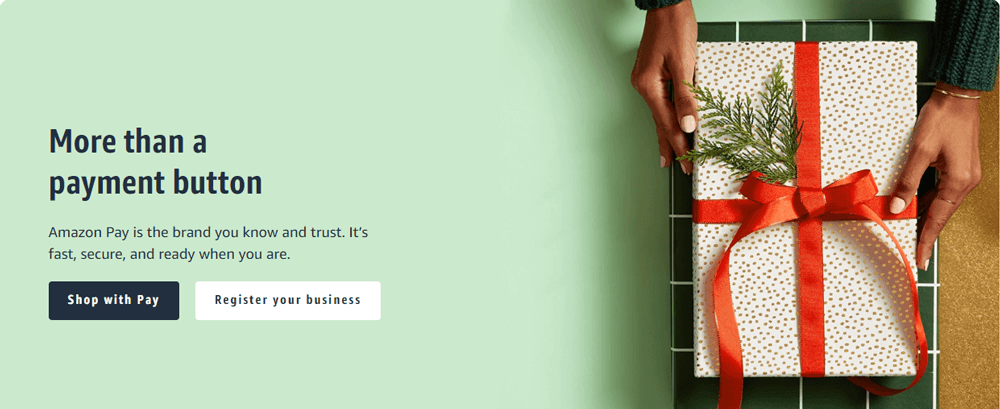
The world’s biggest ecommerce company has its very own payment gateway – Amazon Pay. As you might expect, the platform provides top-of-the-line security and efficiency.
The gateway is available in over 170 countries, accepting payments from Visa, Mastercard, Discover, American Express, and more. The platform allows you to set up recurring, split, and deferred payments and charges a standard 2.9% plus 30 cents per transaction.
What’s neat about Amazon Pay is that customers can use their existing Amazon accounts at your store. The ability to complete a purchase without the burden of creating and remembering a new set of login credentials makes the shopping experience smoother and more enjoyable.
Apple Pay
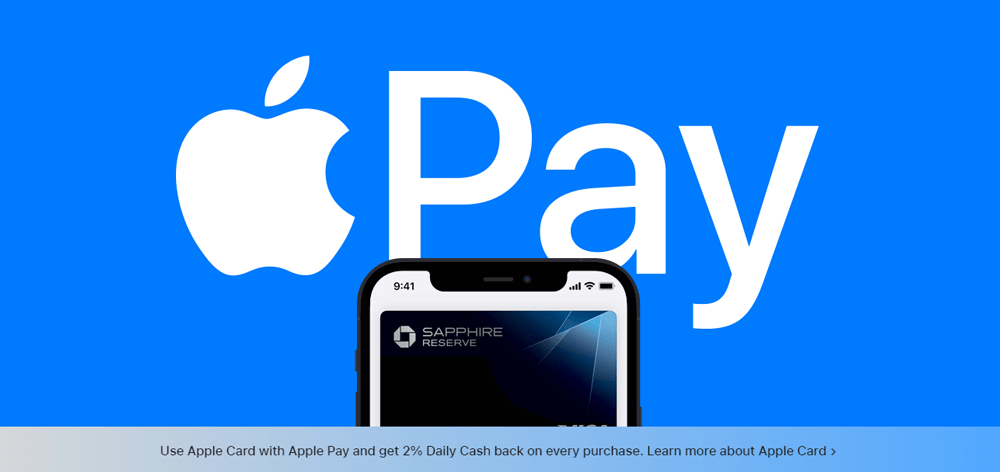
Apple Pay is designed to work with all Apple devices, including iPhone, iPad, and Apple Watch. It supports the company’s security technology – FaceID, TouchID (on older devices), and password protection.
The payment gateway is available in over 80 countries and regions across Asia, Europe, North America, and the Middle East. The platform accepts payments from most credit and debit cards, Apple Store gift cards, and wire transfers.
If you generate a lot of traffic from iOS and MacOS devices, having Apple Pay as a payment option on your WooCommerce store is a good call. Users are familiar with the interface and trust the brand, so you’ll be more likely to close the deal. The only downside is that Apple Pay’s integration can be a bit of a hassle. Linking it to your WooCommerce store requires going through Stripe, Square, or the WooPayments extension.
Authorize.net
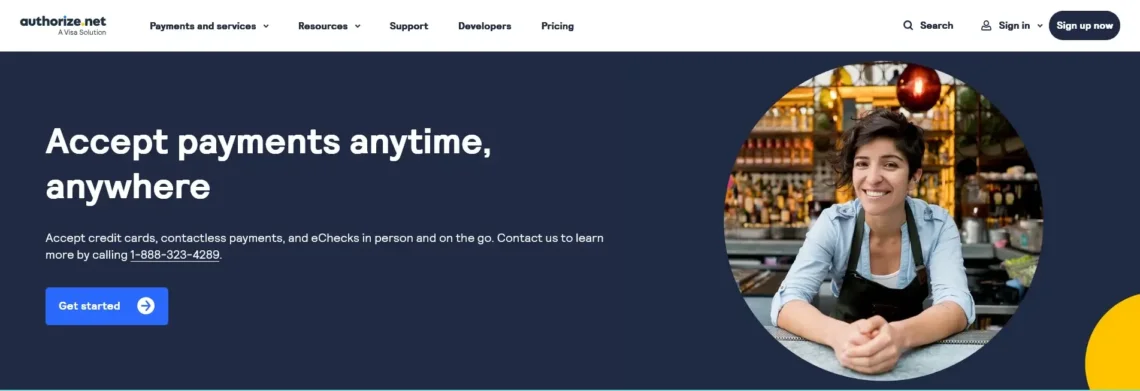
Now owned by Visa, Authorize.net is a payment processing company founded way back in 1996. It’s one of the oldest services of this kind and has an extension that lets you integrate it into your WooCommerce store.
Visa is specific about positioning Authorize.net as a solution for small to medium-sized businesses, so it’s most likely right up your street. It certainly has a few features worth talking about.
Authorize.net supports a wide range of payment methods, including the most popular credit and debit cards (Visa, MasterCard, American Express, Discover, UnionPay, Diner’s Club, JCB), as well as eChecks. It integrates straight into your WooCommerce store, eliminating redirects and speeding up the checkout process. The payment gateway ties well with the WooCommerce Subscriptions and WooCommerce Pre-Orders extensions, allowing users to save their cards for quicker, more convenient future purchases.
The merchant account at Authorize.net costs $25 per month, and the gateway charges 2.9% plus $0.30 per transaction.
It’s more costly than some of the other options on our list, but there’s a bigger downside. While it can process payments from any corner of the world, it will only work for ecommerce businesses in the US, Canada, Australia, and New Zealand.
ScalaHosting and WooCommerce
Your payment gateway is the interface customers use to complete transactions on your website. Finding a solution that gives users the confidence to close the purchase is key to keeping your online store running smoothly. However, it’s not the only thing you should bear in mind.
The hosting environment in which you deploy your site also plays a critical role. At ScalaHosting, we’ve worked with WooCommerce projects since the platform’s launch in 2011. This experience has enabled us to create WooCommerce VPS hosting services to ensure your store displays blistering performance and impeccable security.
Our WooCommerce solutions are based on managed cloud VPS plans. The guaranteed hardware resources provide consistent loading speeds, and a completely isolated environment means your server load is not affected by other users.
Your VPS comes with SPanel – ScalaHosting’s proprietary server management platform. In addition to all the tools you’ll ever need to launch and run your WooCommerce website, it has quite a few handy safety features.
As soon as you point your domain to your ScalaHosting VPS, SPanel will automatically install and configure a free Let’s Encrypt SSL certificate on your site. This is one of the first steps towards building a secure website, and having it done automatically can save you a lot of hassle.
SPanel servers also come with SShield, a unique AI-powered security system designed to monitor your website and alert you whenever a problem is detected. Instead of relying on a virus database to catch malicious files, SShield inspects the code and processes and automatically blocks more than 99.998% of all attacks.
If you want to learn more about our services, don’t hesitate to contact our sales specialists, who will assist you further.


Conclusion
WooCommerce is the foundation of your online store, but it’s up to you to decide how your site will look and behave.
Because Woo is an open-source application supported by an enormous online community, you have a number of available options for various aspects of your project’s development. Sometimes, choosing the right one isn’t that straightforward.
Hopefully, today’s article has eliminated much of the struggle when picking a payment gateway.
Frequently Asked Questions
Q: Is there a cost associated with using Woocommerce payment gateways?
A: Yes, there are costs associated with using WooCommerce payment gateways. The total cost varies from gateway to gateway and typically includes fees for transactions, setup, and monthly usage.
Q: Are there any restrictions on the types of payment gateways I can use with Woocommerce?
A: Yes, WooCommerce only supports specific payment gateways. These include PayPal, Stripe, Amazon Pay, Square, Authorize.net, and Worldpay.
Q: Are there any special steps I need to take to enable a payment gateway on my Woocommerce store?
A: Yes, typically, you need to install the plugin for the payment gateway you want to use and then configure it with your merchant data and API credentials. Depending on the gateway, more complex steps may be involved. It is best to consult your provider’s documentation for more specific instructions.



