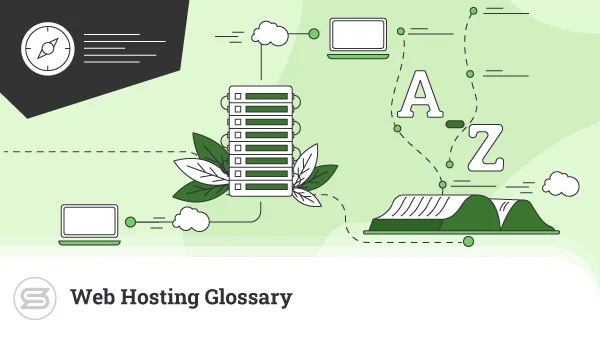5 Tips to Make Your Website Faster
Many people believe that when their website is running slow, the reason is most probably the web server. It makes sense, as your provider’s hardware and software setup can greatly influence site speeds, both in a positive and negative way.
Still, your website plays a role that is just as essential. It doesn’t matter if you have signed up for affordable shared hosting or a powerful VPS solution – if your website’s code is not well-optimized, the performance will suffer. And that’s one thing you can’t compromise with.
Why Website Speed is Important?
Today, it’s all about speed. A website that takes more than 3-4 seconds to load will not only reduce your page visits, but will increase the visitor bounce rate as well. Less visitors and less time on site can only mean one thing – less sales. Search engines frown upon slow websites as well. Although Google takes into account over 200 factors when ranking websites, speed is confirmed among the ones with the most weight. Optimizing your performance means you can outrank competitive pages with similar and even slightly better content. So, let’s get down to the nitty-gritty now…
Tips to Make Your Website Faster

1. Keep things static
Your web site will load much quicker if you use just static pages. By static, we mean pure HTML content. In that way, the visitor’s browser takes the most load instead of your web server. Static web sites naturally load quicker as there are no dynamic elements to slow things down. Still, we want to make a stunning and user-friendly page and that requires more complex coding and add-ons. In such cases, you can do the following…
2. Implement caching
If you are forced to store your content in a database, one of your first steps would be to implement browser caching. But, hey, what’s that “caching” we speak of? A caching system will generate static HTML pages by reading the data from the database only once. This means the visitor browser will only have to communicate with the server once and then all subsequent visitors will see the already-cached content. This alone can give an amazing boost to your page load times regardless of the server you’re using. WordPress users have it even easier – there are free and paid caching plugins you can easily install to improve your site performance. We have even compiled some helpful tutorials on how to operate the most popular add-ons:
3. Compress images and static content
Modern websites heavily rely on stunning visuals to lure visitors in, but those high-definition images often mean a costly load on our server. There are numerous image compression solutions online, both free and paid – TinyJPG, Image2Go, WP Smush (WordPress plugin). If you are more experienced, you can also compress javascript and css code by using web server modules such as mod_deflate.
4. Minify your Javascript and CSS code
One other way to give a nudge to your speed in the right direction is minifying your code. You have all probably seen programming code and how it looks like an incomprehensive sheet of letters, numbers, and symbols. Still, to a developer, that is some well-structured information where everything has its place. Search engine robots read code in a different way, though. They don’t need all the extra lines and spacing that are so convenient to humans. You can remove all that and make your page lighter via code minification. Tools like CSSNano and UglifyJS can help you speed up all your HTML, CSS, and Javascript-powered pages.
5. Utilize a CDN
A content distribution system (or CDN) gives you access to a dense network of servers across the globe. The goal is to ensure maximum connectivity and availability for client websites. The best with a CDN is it keeps a cached copy of your static content, so every time a visitor requests to see a page, they get the version from the closest possible server. Many hosting providers partner up with Cloudflare as a CDN solution, but you can always choose an alternative like Sucuri or StackPath (formerly MaxCDN).
Conclusion
There is no doubt about it – you need to make your website as fast as possible. It’s not a question of IF, but more of a WHEN. There are many small things you can do to achieve that well-needed speed boost – image optimization, browser caching, code minification. Best approach? Combine multiple methods for maximum results.


FAQ
Q: Why is my site so slow?
A: There are many reasons for slow load times, but they often boil to two culprits – your hosting server and your website. If you are sure that your provider gives you up-to-par services, you can take a closer look at how your website is coded and what can be done about it. Not recommended for novice users as some technical background can definitely help here.
Q: How fast should a website load?
A: While it strongly depends on the size and purpose of the website, any website that loads within 1-2 second can be considered fast enough. If your pages load for around 3-5 seconds, you are still on the fast track, but you can expect less visits and sales, compared to speedier pages.
Q: How do I check my website loading times?
A: Apart from running speed tests locally, there are many helpful third-party tools that can help with the task. Free solutions like GTMetrix, Pingdom, and PageSpeed Insights are often utilized by webmasters to check how fast their website is from different locations. Such tools do not only measure your speed but also include valuable tips on how to improve our performance.