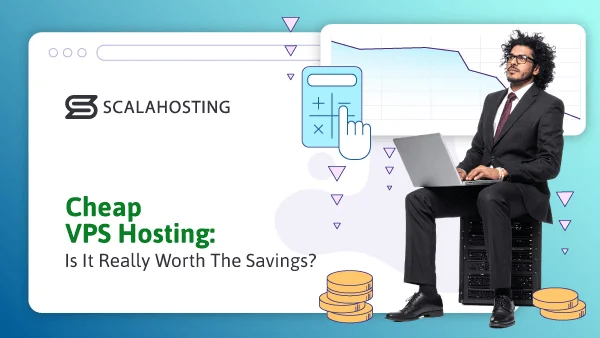7 Powerful Ways to Speed Up Your WooCommerce Store
A WooCommerce store is hardly the most straightforward project to launch and manage. To attract a visitor, you need an excellent marketing strategy and a decent search engine ranking. You rely on a good-looking theme and competitive pricing to make the user consider a potential purchase.
Even after all this, dozens of different factors affect the actual sale, and Speed is one of the essentials…
Why WooCommerce for Your Online Shop?
WooCommerce has a range of advantages over its market competitors. Here are just some of them:
- Free
- Easy-to-use
- Suitable for selling both physical and digital products
- Lets you add as many products to your site as you want
- Comes with many product management tools
- Offers extensive documentation and helpful resources
- Self-hosted platform, giving you full control over the project
- Integrates easily with the most popular payment processors
- SEO-friendly by default
All these features make WooCommerce the perfect starting point for just about any online store. Perhaps its most valuable asset, however, is the fact that it runs on top of WordPress.
Many people feel comfortable launching a WooCommerce store because they know they’ll manage it through the WP dashboard – an interface they are already used to. The familiar backend is far from the only positive of running an ecommerce project on top of WordPress, though.
WooCommerce store owners have access to an enormous pool of add-ons. Free and premium plugins can help with anything from the site’s frontend functionality to its SEO performance. Meanwhile, highly customizable themes and page builders can pretty much guarantee you will be able to achieve the unique design you’re after.
You can even find extensions specifically developed for WooCommerce stores, making the platform immensely versatile.
Why is Speed so Important?
In 2013, Radwave studied the effects loading speeds have on cart abandonment rate – a crucial metric for any ecommerce website. They estimated that US ecommerce websites lose more than $3 billion every year because users get impatient with slow-loading pages. Given how much the industry has grown since then, the losses are likely much more significant nowadays.
If your website’s performance is poor, users are left with the impression that you probably aren’t taking the project very seriously. As a result, they don’t want to do business with you.
Poor performance can lead to reduced traffic as well. Google recognizes loading speeds as a significant factor in determining search result rankings, so a faster website can give you a much-needed edge over the competition.
Measuring the Speed of Your WooCommerce Store
You can find numerous tools for assessing website speed.
WebPageTest, Gtmetrix, Google’s PageSpeed Insights, and Pingdom are among the most popular ones, and they can give you a great insight into how well your website is doing. You will also get certain tips on what you can do to improve the performance, and after you take the necessary steps – you can retest the site and see what sort of effects your actions have.
Relying only on the automated tests is not enough, though. Recently, none other than Google announced the introduction of a set of metrics called Core Web Vitals and said it would start paying much more attention to the user experience when ranking websites. You should follow suit.
Put yourself in the shoes of a visitor, have a good look around your store, and make a note of the parts of your website that don’t load as quickly as you want. Also, compare your site to your direct competitors to see how it stacks up.
How to Speed Up a WooCommerce Store
Your store is probably lagging behind in some areas, and you’d like to give it a boost. The tips you’re about to see will help you out.
1. Optimize Your Site Images
According to HTTPArchive, a typical WordPress page weighs in at around 2.3MB. Almost half of this content is images, and when it comes to ecommerce sites, the proportion is likely even more significant.
The impact images have on loading speeds is huge, and there are many tried and tested techniques to minimize it.
Lazy loading is one of them, and it’s so effective, WordPress introduced it as a native feature since WP 5.5. If lazy loading is enabled, images situated at the bottom of the page won’t be loaded until the user scrolls down. As a result, the page loads quicker because of the reduced amount of data the server needs to process at once.
You can bring this down further, though.
Many tools reduce image size without compromising its quality. More than a few WordPress plugins, like Smush Image Compression, do the needed optimizations automatically.
It’s a good idea to explore all available options, as the file size reduction in some cases could reach over 60%. That can have a profound effect on your page loading times.
2. Increase WordPress Memory Limit
By default, WordPress allocates only 32MB of memory to PHP, which often leads to problems, especially with larger ecommerce sites. You can increase the limit on your own, but you need to bear in mind this involves editing a couple of critical files, and things could easily turn sideways.
Before you continue, make sure you have a working backup of your site.
To increase the limit to 256MB, open the wp-config.php file in your site’s document root and add the following before the line that says “Happy Publishing“:
define(‘WP_MEMORY_LIMIT’, ‘256M’);
Note that the server could also have a memory limit applied, and if it’s below 256MB – you’ll need to raise it as well.
For that, you can locate and open the PHP.ini file. Users of ScalaHosting’s managed VPS hosting solutions can easily edit the file through a graphical user interface integrated into the SPanel management tool.
If you don’t have access to PHP.ini, you can raise the memory limit by adding the following line to the .htaccess file:
php_value memory_limit 256M
3. Enable Caching
Caching significantly improves your website speed by reducing the load on the server. When a visitor clicks on a link, the browser sends a request for a particular HTML page. WordPress utilizes server resources to run scripts and retrieve data from the database to build the HTML page and return it to the user’s browser.
WordPress will temporarily store a portion of the HTML page directly in the visitor browser if caching is enabled. The next time a page is visited, instead of processing all the requests again, WP will load the cached content directly.
The reduced number of requests can dramatically improve loading speeds, and the best way to do it is with a caching plugin.
Here are some of the best ones:
- WP Rocket
- WP Super Cache
- W3 Total Cache
- WP Fastest Cache
These extensions have multiple options for controlling the site caching mechanisms, and they have all have a proven track record of improving WordPress performance.
Normally, you’d want to cache as much content as you can, but if you run an online store, you have to make sure that the checkout and user profile pages are not cached. The content in these sections is dynamic and must be up-to-date all the time.
Fortunately, with the plugins we mentioned above, excluding these pages from the cache is a breeze.
4. Utilize a CDN
A Content Delivery Network (CDN) is a network of servers spread across multiple locations (also called Points of Presence or PoPs) all around the world. After you sign up for a CDN service, the provider copies your site’s static data and distributes it across its PoPs. When someone accesses your website, images, CSS sheets, and other static files are delivered by the PoP nearest to the user’s geographical location.
There are multiple benefits to this setup. For one, the hosting server doesn’t need to process all the information on its own, thereby reducing the load and the bandwidth usage. A CDN can also mitigate the effects of a DDoS attack. The most visible advantage, however, is the performance.
The static data doesn’t travel thousands of miles and doesn’t pass through dozens of switches and routers. As a result, it’s delivered to the user much quicker.
Best of all, CDN providers like Cloudflare offer the service for free, and setting it up is as easy as changing the domain’s nameservers.
5. Clean up Your Database
The database is an integral part of any dynamic website. In the case of WooCommerce, it stores things like product descriptions, categories, reviews, order history, user data, payment details, etc.
Every time you ask WooCommerce to display a product page, the application needs to find the correct data inside the database. The bigger the database – the more problematic this becomes.
Multiple different factors lead to a slow, bloated database.
For example, the revisions WordPress stores when you edit posts. This creates new entries that remain in the database until they’re manually removed. You can limit the number of revisions or disable them altogether by editing the wp-config.php file. Still, those who don’t feel comfortable doing this can instead use a free plugin developed for this exact purpose.
Some plugins and themes create additional elements (e.g., a Related Products widget) that could also fill the database with unnecessary data. If they’re not critical to the site’s functionality, try disabling them and see if there’s a difference in the performance.
You can also go through the database yourself and remove any unwanted data. However, the less experienced among you will probably prefer to use one of the many optimization extensions available in WordPress’s official plugin repository.
Again, we cannot stress this enough – whichever method you’ve chosen, make sure you have a backup of the database before making any live changes.
6. Don’t go Overboard With Plugins
WordPress would be nowhere near as popular if it weren’t for the vast range of plugins that make it so incredibly versatile. Using extensions, you can expand the CMS’s functionality immensely, but you shouldn’t get carried away.
Installing too many add-ons can cause conflicts and break a website’s functionality. Troubleshooting these issues is often complicated and frustrating.
In addition to this, the more plugins you have – the more difficult it is to keep them all up-to-date. And if you don’t, you could be exposing your site to a serious security risk.
Having too many plugins can also slow your site down significantly. They create additional requests and put more load on the server. A loaded server inevitably leads to less-than-optimal performance.
That being said, this doesn’t mean you should stay away from plugins. Nevertheless, try not to install any extensions you don’t need. It’s a good idea to go through your current add-ons and remove the ones you no longer use as well.
7. Find a Good WooCommerce Hosting Provider
WooCommerce might not have any out-of-the-ordinary server requirements, but this doesn’t mean it will perform at its best on any old hardware. A good hosting company knows what a WooCommerce site needs and has set up its servers to provide the best possible performance for your online store. A quality provider also gives you enough options to start with and plenty of room to grow.
But how can you know which hosting provider to pick?
Customer reviews might not be 100% accurate when it comes to representing how good or bad a particular company is, but often, they’re the best option you have.
Be sure to check out some opinions before deciding which hosting provider to go for and look specifically for what WooCommerce store owners say. You probably shouldn’t take everything you read at face value, but people’s real-life experiences can provide good guidance.


ScalaHosting and WooCommerce
At ScalaHosting, we know perfectly well what a WooCommerce store needs. We’ve been on the market for more than a decade now, and we’ve hosted many projects based on the plugin.
Because the platform is so popular, we have created a collection of hosting plans specifically optimized for WooCommerce. You get the perfect hosting environment for a WooCommerce project as well as a free domain and free SSL certificate – essential features for every new online shop.
If you have an existing WooCommerce store, we can migrate the site for you free of charge, and we’ll make sure it works properly before you point your domain to the new server, thus ensuring you’ll make the switch without any hassle or downtime.
If your project is small, you can start our most affordable shared plans and watch your site grow, but if you’re serious about your online business – you’ll likely want to check out our managed VPS solutions.
With them, you get a fully managed virtual server with guaranteed resources and a dedicated IP. It’s an easily scalable environment that ensures better performance and more control thanks to SPanel – ScalaHosting’s proprietary all-in-one management platform.
It lets you manage everything from the email accounts to your website’s PHP version and comes with two additional in-house built tools. The WordPress manager will help you install WordPress in seconds, so you can start work on your WooCommerce site immediately. The SShield security system will monitor your site in real-time and use artificial intelligence to stop almost all known attacks.
Conclusion
In the 21st century, website speed is extremely important. Users aren’t willing to hang around, especially when they’re doing their online shopping. Not to mention that Google now punishes poorly performing websites.
Many factors impact your site’s performance, and it’s not always easy to stay on top of them all. If you’re familiar with the most common problems, however, you stand a better chance of reducing load times and improving your WooCommerce site’s overall user experience.
FAQ
Q: How can loading times affect my online store?
A: Studies have proven that loading speed directly influences cart abandonment rate, which means that if your website is not performing at its best – you are losing money. In addition, you stand to lose even more potential customers – if your site is slower than your competitors’, your search engine rankings will suffer.
Q: How important is the hosting service for my performance?
A: The hosting environment has a significant impact on the way your site performs. WooCommerce is far from the most resource-intensive application, and it will happily run on most servers. Still, top performance is only possible if the server is in a healthy state and configured correctly.
Q: Is there a way to measure my site’s speed?
A: Yes, many tools can measure your website’s performance. They can even give you tips on what you can do to improve your speeds. Third-party tools provide a lot of useful information. Still, since they are completely automated and assess the performance in absolute terms only, it might not be a bad idea to pay close attention to how the site behaves from a user’s perspective as well.
ScalaHosting – 7 Powerful Ways to Speed Up Your WooCommerce Store
What is a VPS – Everything you need to know!