How should I build my site? This is one of the first questions you need to ask yourself before starting work on your project, and over thirty years of innovation have yielded more than a few possible answers.
For many, a content management system (CMS) is the obvious choice, with the vast majority of them picking WordPress. Others prefer to start from scratch and manually write the HTML (Hypertext Markup Language) code for all their pages.
But which of these two is the better option for your website?
We’re about to find out.
The Difference Between a WordPress and an HTML Website
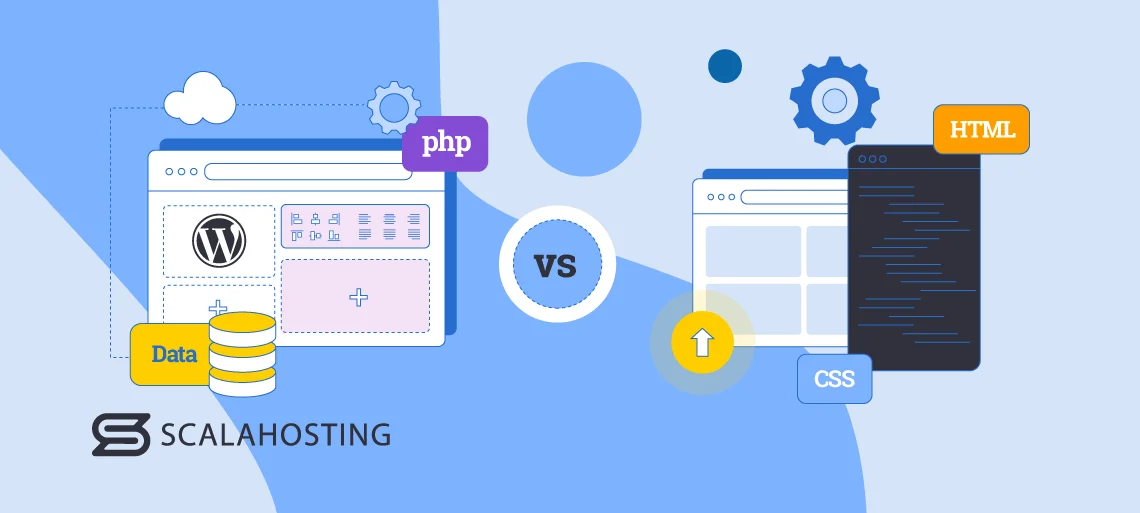
In a minute, we’ll explore how choosing between HTML and WordPress affects the project’s development, maintenance, and growth. However, to make the analysis more complete, it’s best to start by explaining the fundamental differences between the two methods.
Let’s start with the technical side of things.
WordPress vs HTML: Under the Hood
Making a black-and-white distinction between a WordPress website and one written in HTML is tricky because WordPress actually uses HTML all the time. For example, the blog you’re reading this article on is powered by WordPress, but to see the content on your screen, your browser receives a file full of HTML code.
It’s all down to how the content management system works.
When your browser tries to open a particular URL, WordPress connects to the database, pulls the required content, and combines it with the other assets essential for rendering the page into an HTML document. Your browser receives this document alongside additional media, CSS, and JavaScript files and displays everything on your screen. The HTML file is generated on the spot and could contain different information for different users. That’s why WordPress websites are classified as dynamic.
In contrast, a typical HTML website is static. You create an HTML document for every web page and upload it to the hosting server alongside the media, CSS, and JavaScript files necessary for rendering the page. No files are generated on the spot, and there is no database. All the code is written by you (or your developer) and remains unchanged until you modify it yourself.
WordPress vs HTML: What the User Sees
You can theoretically create a few static pages and replicate them verbatim in WordPress. Regular users wouldn’t be able to tell the difference, and chances are, they won’t care that much about the technology powering your website.
Visitors will notice the interactivity the two websites offer, though. Because a static HTML site doesn’t have a database, users can’t create an account or post comments. There’s no way to use a contact form, either. With WordPress, all this (and more) is possible and can be implemented relatively easily.
Does this mean you should always choose WordPress over custom HTML?
Not really. There are numerous scenarios when a static site makes more sense. To determine if it does, you need to consider a few factors. Let’s examine them.
WordPress vs. HTML: Ease of Use
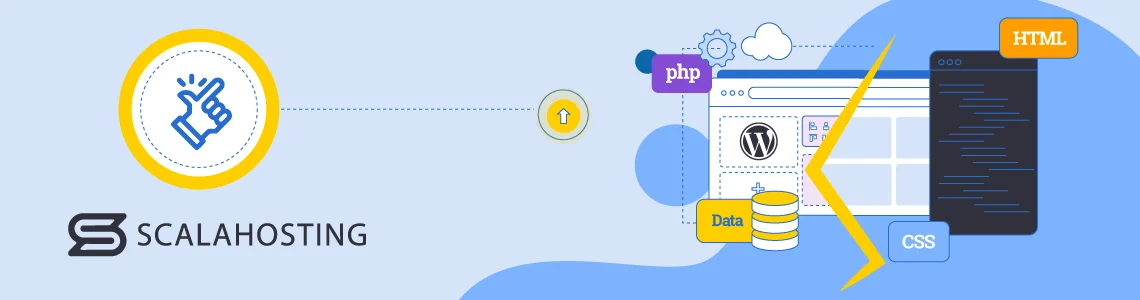
In the early years of web development, programmers would open a text editor like Windows Notepad and write all the code themselves. Everything, from the first opening tag to the last semi-colon, would be input manually. Web development required patience and impeccable command of the programming languages involved in building the project.
Since then, a lot of effort has been put into streamlining the workflow and making web developers’ lives easier.
They now have powerful code editors and Integrated Development Environments (IDEs), with features like syntax highlighting, autocompletion, and error checkers that identify mistakes before you deploy your work. There are linting and formatting tools that help you follow coding best practices and enforce a consistent style.
External libraries and frameworks can do a lot of the heavy lifting and save hours of manual coding. As if that wasn’t enough, version control systems like Git allow multiple people to work on the same project and efficiently deploy, revert, and track changes. If writing code manually isn’t your thing, you can also find static site generators that, although limited in functionality, can help you get your project going.
In other words, many tools can alleviate some of the burden of from-scratch website creation. Still, building with WordPress will always be easier. In fact, many say that WP is the best way to create websites quickly and easily.
Instead of using a text editor and looking at hundreds of lines of code, you build your website through the graphical user interface of the WordPress dashboard. The platform has a clever modular architecture, so if you want to change your site appearance, you install a new theme, and if you’re trying to implement a new feature, you’ll likely do it with a plugin.
Building a fully functional WordPress website does not require coding skills, so if ease of use is a primary concern, the content management system is definitely the way to go.
Head to head:
WordPress: The world’s most popular CMS is also one of the easiest to use. Even complete novices can build a working website without writing a single line of code. Because the platform is so widely used, tutorials, guides, and learning materials are readily available.
HTML: Building a static HTML website from scratch requires an understanding of HTML, CSS, and JavaScript. The more complex your website, the more advanced your command of these languages must be.
WordPress vs. HTML: Customization and Flexibility
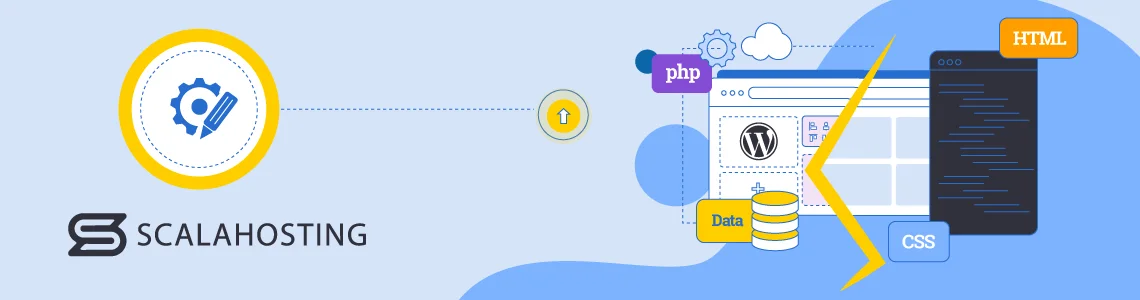
Most probably, one of your top priorities is building a site that stands out from the crowd. So, you’re likely wondering how a WordPress website compares to a static HTML one when it comes to customization options. First, we need to specify what sort of customization we’re after.
If we’re talking solely about appearance, your options for changing the design of a custom HTML site are entirely dependent on your coding skills. The code you write determines what users see on the screen. The more advanced your skills are, the more freedom you have when building the design to your specifications.
With WordPress, you’ll likely rely on off-the-shelf themes. They allow you to choose from hundreds of different layouts and usually let you tailor things like the fonts and color schemes to your needs.
Some themes give you more customization options than others. Page builders like Divi and Elementor can even go as far as giving you a drag-and-drop interface, allowing you to build the design to your exact specifications. However, the trade-off often involves heavier resource usage, which you want to pay attention to. Web design professionals and developers can also create custom themes if you need help finding the design you’re after.
Things are a bit different when you’re customizing the site functionality. If you’re creating an HTML site, its features will again depend on the code you write. However, because your site is static, the functionalities you can implement are somewhat limited.
This isn’t a problem if you use WordPress. Server-side languages like PHP allow the installation of additional software that works alongside the CMS to introduce an almost unlimited variety of features. This software comes in the form of plugins, which are configured through the WordPress dashboard.
The official WordPress repository holds over 59,000 plugins, and thousands more are available through third-party websites. Chances are, if you can think of a feature, someone has already created a WordPress add-on that enables it.
Head to head:
WordPress: The thousands of free and premium WordPress themes and plugins allow you to modify your website appearance and functionality with a few clicks. Pick the right add-ons, and you’ll have a good-looking site with exceptional user experience.
HTML: In terms of appearance, the level of customization you can achieve is entirely dependent on your web development skills. The more experienced you are, the greater the freedom when building your site design. However, when it comes to functionality, the static nature of an HTML website means that you are limited in the range of features you can implement.
WordPress vs. HTML: Performance and Speed
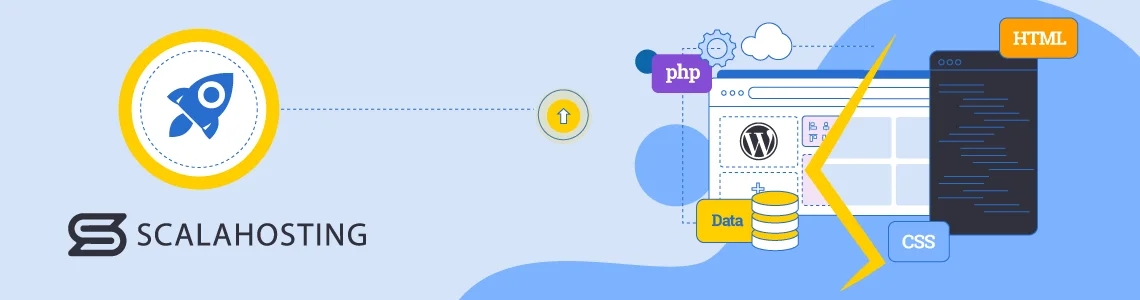
WordPress is written primarily in PHP. This is a server-side language – the code is executed by the server hosting your website. By contrast, HTML, CSS, and JavaScript, the languages used in most static websites, are classified as client-side and are run on the user’s device.
When a request for a web page on a WordPress website arrives, the server must execute the code in the PHP file, fetch the required information from the database, generate the HTML that would render the page on the visitor’s screen, and send all that data as a response.
With a static website, the server simply serves the required media, HTML, CSS, and JavaScript files. In other words, it has a lot less work to do.
Furthermore, the bigger your WP website gets, the slower it is likely to become. The WordPress theme and plugins you install mean more PHP code, more database queries, and higher server load.
In a static HTML site, the additional code you add to your files as development progresses will inevitably increase their size. However, the effect on loading speeds is unlikely to be that dramatic.
This doesn’t mean WordPress websites are always slow, though. The online community has developed many methods for optimizing performance and minimizing server load. Implementing server-side caching and a Content Delivery Network (CDN) could have a particularly dramatic effect on WordPress speed.
Deploying your website on a suitable web hosting plan optimized explicitly for WordPress should also help.
Head to head:
WordPress: The more complex nature of the dynamic websites created with WordPress increases server load and makes projects more tricky to host and serve efficiently. That said, numerous performance optimization techniques can speed up your site immensely.
HTML: The lack of database queries and server-side code execution means that a static HTML website usually requires less hardware power to work out of the box. As long as your images are optimized and your code is clean, page load times should be fairly quick.
WordPress vs. HTML: Security Considerations
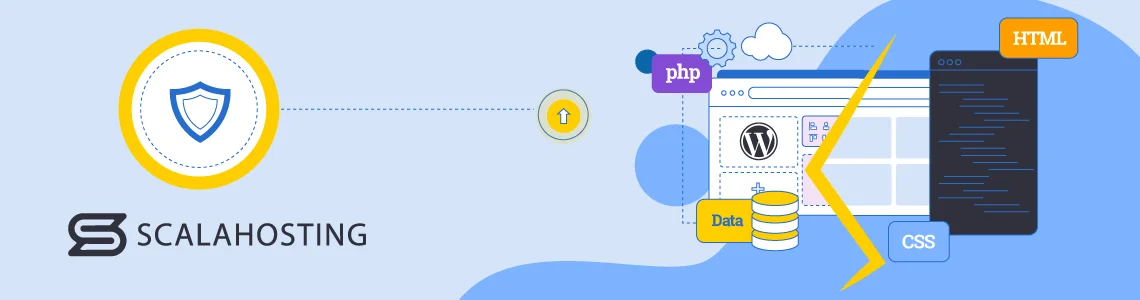
You can often hear security professionals talk about the so-called attack surface. It consists of all potential methods (known as attack vectors) hackers can use to compromise a computer system. The more attack vectors, the larger the attack surface.
The attack surface on a WordPress website is much more significant than that on a static HTML project.
First, all of the website’s data, including subscribers’ personal details, is stored in the database. If cybercriminals get their hands on it, it could be game over for the entire project. It’s not a particularly unlikely scenario, either. For example, a typical WordPress website has quite a few text fields, which could be used for SQL injection attacks and attempts to brute-force your MySQL password.
The WordPress themes and plugins you install to make your site more functional add more code, which increases the risk of security bugs and vulnerabilities.
None of this is a concern if you have a static HTML website. There is no database, so there’s no hidden or sensitive information hackers can steal, and overall, they have fewer ways of manipulating your site to cause any real damage.
So, does this mean that a static HTML website is secure and a WordPress site isn’t?
It’s actually not that simple.
For example, if hackers break into your hosting account, they can access your website files and the code inside them. They can edit them to deface your website, redirect users to a malicious URL, or trick them into installing malware. They can also use your hosting account to send spam or deploy phishing pages.
So, while a WordPress website’s complexity makes it a more valuable target, a static HTML project is by no means immune from breaches. In other words, you must think about security regardless of how you build your website.
Owners of static HTML sites must focus on access levels, password management, and permissions to prevent any unauthorized attempts to edit your files. If you have a WordPress website, the same concerns apply to you as well. In addition, you must also ensure your WP core and plugins are up-to-date, so you may want to review the available security plugins that can automate a lot of the tasks related to protecting your site.
Head to head:
WordPress: The websites built with WordPress are inherently more complex than static HTML projects. More components are at play, meaning hackers have more potential attack vectors. However, if you approach the matter meticulously, you’ll see that there are tools that can help you properly secure your site.
HTML: The potential attacking points are fewer because a static website doesn’t use a database or server-side scripting. However, a successful breach of your hosting account can grant hackers unlimited access to your files, so it’s important to exercise caution and follow security best practices.
WordPress vs. HTML: SEO Capabilities
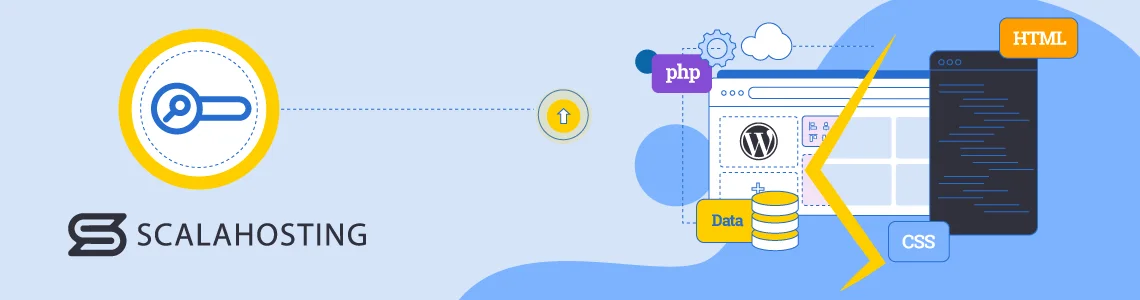
If you do some research on various CMS platforms, you’ll see that WordPress is hailed as being particularly SEO-friendly. Indeed, there are a few features in the WP dashboard that can help you climb up the results pages.
With WordPress 5.5, the developers of the world’s biggest CMS introduced the automatic XML sitemap generation, which helps search engines navigate and discover your website content more quickly and easily. An RSS feed is also available at https://[yourdomain.com]/feed, giving your posts yet more visibility.
The permalink settings in the WP dashboard allow you to saturate your URLs with keywords and make them more easily discoverable in relevant searches. Thanks to the alt text and captions fields in the Media Library, Google will also know what it’s looking at when it scans your images.
All these features are available out of the box, but employing one or two SEO plugins can unlock even more potential. For example, with Yoast SEO, you get a thorough readability and on-page SEO analysis with tips on what you can do to improve the content and make it more relevant. You have complete control over your posts’ meta titles and descriptions, and you have additional tools like breadcrumbs to improve navigation for search engine bots and users alike.
With a custom HTML website, there is no graphical user interface allowing you to implement your SEO techniques. You have to familiarize yourself with the most crucial search engine optimization principles before building a strategy and putting it into action.
You can achieve similar results as you do with WordPress, but you’ll have to do it by editing the HTML code directly, so it could take a while.
Head to head:
WordPress: The CMS has more than a handful of features to make your website more search engine friendly. Combine them with a good SEO plugin, and you stand an excellent chance of making your content visible to the world. Crucially, you can do all this through the WP dashboard.
HTML: Pretty much all SEO-related features you can implement on a WordPress website can also be present on your static HTML project. However, you’ll have to enable them manually.
WordPress vs. HTML: Cost and Maintenance
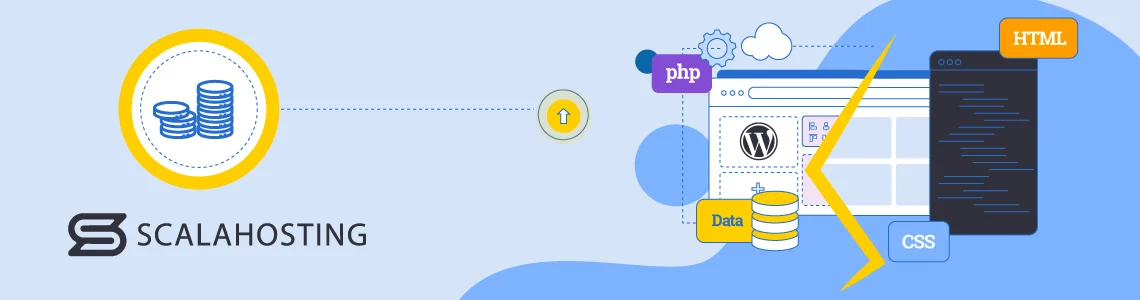
WordPress is an open-source application, and HTML is what’s known as an open standard. Both can be used for free. However, this doesn’t mean you can start a WordPress or static HTML website with zero budget.
First, you need a hosting account and domain name. WordPress sites tend to be more complex and often require more hardware resources, so the hosting fees could be slightly higher. Furthermore, while the themes and plugins in the official WordPress repository are free to download, some have paid versions with more features you may want to implement. There are premium add-ons on third-party websites as well.
If you’re building a custom site, there are even more variables. The biggest one stems from your personal coding skills. If you can develop the site from scratch, you won’t need any additional investment other than the time you spend working on it. However, if your command of HTML, CSS, and JavaScript isn’t that great, you’ll need to hire a professional developer. They rarely come cheap.
When it comes to maintenance, WordPress usually requires more attention. Even if you don’t add new content too often, you must regularly update the core and all the plugins and themes you use. Otherwise, your performance may suffer, and you could face increased security risks.
Generally speaking, a basic HTML website doesn’t require much maintenance, especially if you don’t add content frequently. That said, even the most minor change means editing the code, which is trickier and more time-consuming than clicking buttons in the WP dashboard.
Head to head:
WordPress: WordPress is free to download and use, but you may need to set aside a budget for a few premium themes and plugins. You’ll also need to perform regular maintenance procedures to ensure the site works well and is properly secure.
HTML: Static HTML websites require next to no maintenance. They tend to be pretty lightweight, so hosting fees are often lower, and there are no premium add-ons to think about. However, if you can’t write the code yourself and need to pay a professional developer to do everything for you, all the savings mentioned above could be offset.
WordPress vs. HTML: Content Management
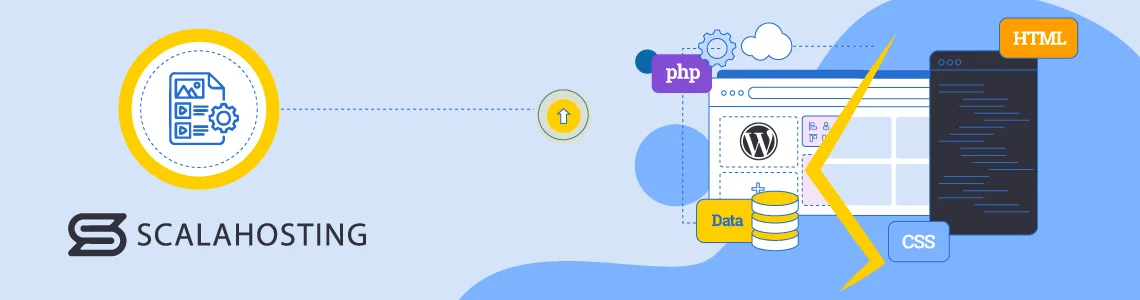
WordPress is a content management system, so it should be no surprise that it has a definitive advantage in this particular aspect of website development. WordPress has two main types of content: posts and pages.
The CMS allows you to easily manage media, attachments, and revisions and display content assigned to specific categories, tags, or authors. Depending on the project, you may add additional custom fields and metadata.
All this is done through a backend dashboard that has been hailed as much more intuitive than its competitors.
You won’t find such convenience if you’re building an HTML website. With it, your content is hardcoded into the static HTML pages. The only way to manage the data is to open the document and edit the code. Changing a single thing often requires multiple edits because the same content is pasted on several pages. It won’t be very convenient if you have to do this every time you want to publish a blog post.
Overall, managing content on an HTML website is much more cumbersome, and because it involves diving straight into the website code, the potential for mistakes is not insignificant.
Head to head:
WordPress: The content of a WordPress website is managed through one of the most user-friendly backends in the industry. Even if you have limited web development experience, you’re bound to get used to the point-and-click interface quickly.
HTML: All the content is hardcoded into the static web pages. To modify it, you need to open the file with a text editor, locate the bits you want to edit, and make the necessary changes. Crucially, you have to do this without breaking anything.
WordPress vs. HTML: Scalability and Growth
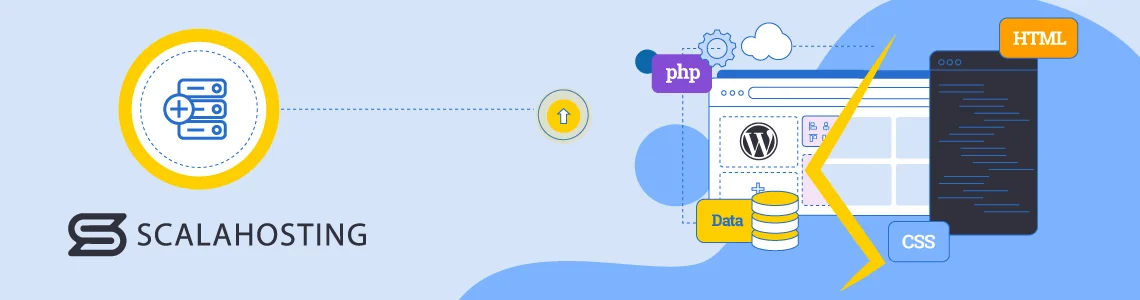
There are two aspects to website growth. On the one hand, as time passes, you’ll likely add more content and features. On the other hand, traffic levels are also likely to go up.
WordPress sets you up for a smooth journey as your project develops and grows. Adding content is as easy as it gets, the same goes for updating the website and introducing new features.
The pool of WordPress plugins and themes is so huge that implementing pretty much any functionality you can think of is done with a couple of clicks. This is why WordPress is widely recognized as one of the most versatile platforms of its kind. The fact that it powers large news outlets like TechCrunch shows that it can deal with a large number of visitors as well.
Provided they’re deployed on a suitable hosting environment, static HTML sites should have no problems handling a lot of traffic, either. However, when it comes to adding content and implementing new functionalities, the programming language lags behind projects based on WordPress.
Head to Head:
WordPress: WordPress gives your website an excellent environment for growth. Deployed on the right hosting platform, the CMS can be scaled up pretty much infinitely, and its flexibility ensures the development is as smooth as possible.
HTML: A static HTML website can never be as versatile as the one built with a full-blown CMS. The way your site is built means that its development requires much more time and manual work.
WordPress vs. HTML: Best Use Cases
Having read all of the above, many of you may conclude that using WordPress is by far the better approach to creating websites. It’s a more convenient approach, the pages you can build with it are more functional, and you don’t need any technical background to use the CMS.
Does this mean choosing WordPress is a no-brainer? Not really.
Every project has its own unique set of requirements, and all of them must be considered carefully before an approach to building it is chosen. There is no algorithm, but some common scenarios should help you decide what’s best for your needs.
Use WordPress when:
- You want to create dynamic websites that receive frequent updates (e.g., blogs, news sites, etc.).
- Efficient content management is a priority.
- You need to build an interactive website where users can register accounts, leave comments, etc.
- You don’t have any coding knowledge but want to build the website yourself.
Create a custom HTML website when:
- You need a relatively basic website that won’t be updated frequently (e.g., a portfolio site).
- You want complete control over your site design.
- You need to extract the best possible performance from an underpowered hosting platform.
- You can code the entire website yourself or have the budget to hire a developer.
We also have a quick comparison table to make your choice even more straightforward.
| Feature | WordPress | HTML |
|---|---|---|
| Ease of use | There is a backend dashboard with an intuitive graphical interface. | The website’s code is written and edited by hand. |
| Customization | Customizing a WordPress website requires the installation of themes and plugins. | You have full access to the code and can make any modifications through it. |
| Performance | Server-side scripting means that WordPress won’t perform unless it has enough hardware resources. Other factors that may affect loading speeds include the addition of too many platforms and rising traffic levels. | Static HTML websites tend to be very fast because the web server only needs to deliver the required files. |
| Security | The multiple processes and components working to keep your WordPress website online mean more potential attack vectors, especially if you don’t apply your updates. | A static HTML website is inherently simpler, so the number of ways to compromise it is smaller. That said, adhering to security best practices when managing access to your files is still essential. |
| SEO | Optimizing WordPress for the best possible search engine rankings is relatively straightforward. The CMS has a few built-in features that help with that, and plugins can help you further increase visibility. | All SEO techniques are implemented through the code. This requires a more in-depth understanding of how search engine optimization works and how it can be improved manually. |
| Cost | WordPress is open-source and free to use. However, some plugins and themes you need to use may be available under a subscription or for a one-time fee. | If you can write all the code yourself, you can develop the website without paying anything other than your hosting and domain fees. However, if you hire a professional developer, you’ll need a more substantial budget. |
| Content management | All your content is managed through the graphical user interface in the WordPress dashboard. | Changes require manually editing the site’s static HTML files. |
| Scalability | As long as it’s deployed in a suitable hosting environment, a WordPress website is infinitely scalable and can handle a lot of traffic. Its functionality can also be expanded with the help of plugins. | HTML websites can handle a lot of visitors at once. However, adding features as the project grows could prove problematic due to the site’s static nature. |
ScalaHosting and Website Development
ScalaHosting is determined to provide the perfect environment for your project, regardless of your development method of choice. Our servers host all sorts of websites – from small personal blogs to vast international online businesses with traffic from all corners of the world.
Our shared plans are at the affordable end of our portfolio of services. Built on state-of-the-art hardware, they are the perfect launchpad for any project.
If you’re building a static HTML website, you’ll appreciate that you can create as many FTP accounts as you want. Git support is available even on the cheapest plan, so multiple people can simultaneously work on the same website.
Your account is equipped with cPanel, so it’s also perfect for supporting WordPress websites. An auto-installer lets you set up the CMS in seconds, and with the WordPress Manager by Softaculous, you can back up and restore the installation, set up a staging environment, manage plugins, and many more.
As your project expands, you’ll eventually outgrow the limitations of the shared environment and require a more stable and reliable solution. This is where our managed VPS packages come in.
The isolated environment and guaranteed resources provide much more stable performance, and you once again have access to all the tools and technologies you need to develop a successful project.
Our virtual servers are deployed in a proper cloud environment, meaning their hardware configuration can be tailored to your specific needs. You can grow your site and maintain excellent loading speeds while ensuring you’ll never pay for resources you don’t need.
All projects hosted on your virtual server are managed through SPanel, a control panel built in-house and tailored to ScalaHosting’s VPS environment. Again, a graphical user interface gives you easy access to everything you need to satisfy your website development needs.
The File Manager will be particularly useful for creating a custom HTML site. It allows you to upload, download, and delete files and has an advanced editor with features like syntax highlighting.
The SPanel Admin Interface can install WordPress for you while creating a new user account, allowing you to start work on your project even more quickly. Yet again, a feature-packed WordPress Manager is on hand to help with a range of maintenance jobs.


Conclusion
You can’t just put WordPress and HTML side-by-side and say one is better.
Both methods have advantages and disadvantages that become apparent in different scenarios. It’s up to you to research them and decide which is more suitable for your project.
Knowing them well will make that decision a whole lot easier.
Frequently Asked Questions
Q: Is it better to use WordPress or HTML?
A: WordPress is a highly versatile content management system that will work in all sorts of scenarios. However, if you’re after a static website that won’t get updated too often, and you have the skills to create web pages yourself, building it from scratch may be the better call.
Q: Should I learn HTML before I start using WordPress?
A: You don’t need to know the first thing about HTML coding to work with WordPress. Some knowledge of HTML may help you when you’re customizing your website appearance, but it’s not a requirement.
Q: Do professional websites use WordPress?
A: Many high-profile websites with enormous traffic volumes are based entirely on WordPress. Among the examples are the White House website and news outlet TechCrunch. There’s no reason why WordPress shouldn’t be used as a platform for building a professional website.



