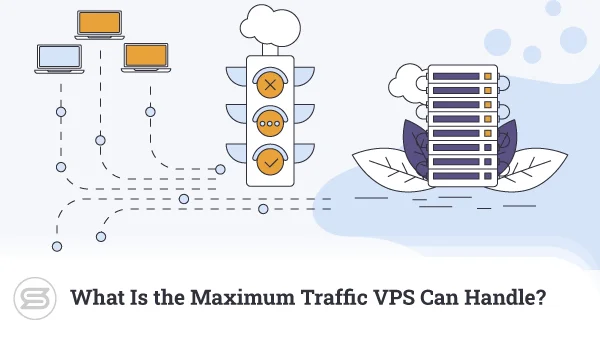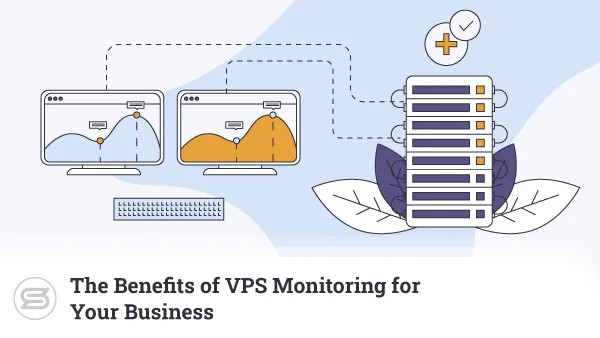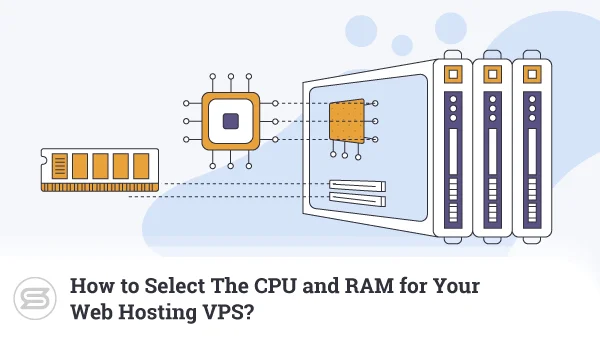In the past, websites were designed pretty much to be static. Once they were designed and content was added, the site was complete. They then remained relatively unchanged until the owner decided the site needed a revamp – where the process would begin over again.
Fast forward to today, websites have moved forward by leaps and bounds. Part of this is due to new technologies – one of which is the Content Management System, or CMS.
What is a Content Management System?
CMS are web-based applications that enable users to manage and serve dynamic content to visitors. This means that customized information and even layouts can be served to individuals. In contrast to this, static websites present fixed formats and content.
Since they are web applications, CMS often remove much of the tedious work that users need to put into to create a website. Instead of requiring them to hand code every single aspect, that portion has already been taken care of.
What users need to focus on instead are design and content.
WCMS vs CMS vs EMS
These three acronyms seem closely related and in a sense, they are. To understand the differences, let’s look at each of them and what they do:
- CMS is the standard content management system which we’ve outlined above. They are built to allow users the easy handling of content, including both text and multimedia. Most consumer level content sites are built using CMS such as WordPress or Drupal.
- ECMS is the big brother of CMS and is an extended version. The ‘E’ in ECMS stands for Enterprise – meaning it’s intended for more comprehensive business use. Part of this lies in the fact that ECMS can integrate business tools and strategy as part of a more cohesive concept.
- WCMS is a more streamlined version of ECMS but in many cases, the distinction is almost narrow to the point of being non-existent. Rather than benign a total business focused concept, WCMS places greater focus on the web content side of things.
How Does a CMS Work?
CMS are web applications, meaning they require what most others of their kind do. They typically require an environment commonly referred to as the ‘Stack’ – meaning a combination of Operating System (OS), web server software, database, and appropriate script support.
One example of a common stack is the LAMP stack, meaning Linux-Apache-MySQL-PHP. Of course, stacks can vary and the exact one you’ll need will depend on which CMS you choose to deploy.
When a CMS is sent a request, it then decides what that request needs. From there, it works with a database to extract the necessary information before rendering it and presenting the visitor with the version of the content that was asked for. This is why CMS are considered as dynamic systems.
Enterprise-level CMS | Everything You Need to Know
Consumer grade CMS like WordPress can be incredibly powerful on their own. However Enterprise-Level CMS are designed from the ground up to be complete business solutions. This means not only having pre-built business features, but the ability to follow a complete business strategy.
While this might not sound like much, some Enterprise-level CMS features might surprise the average user.
For example:
- Intranet Integration – Being built for a combined workforce, these CMS are able to offer workplace unification features. They often support collaboration between various departments and can work with internal networks.
- Top-notch Security – With CMS, users add on features with plugins. The problem with this is that the more plugins you use, the higher a security risk profile you gain. Enterprise-level CMS eliminates this by having everything built-in natively.
- Increased Performance – Although CMS aren’t known for being the most optimized ways of delivering content, ECMS systems are built for performance. They often are the best way to deliver content effectively on multiple channels and platforms – at the same time.
Must HAVE CMS Features
- User-friendly Content Editor – The content editor is a core part of any CMS and needs to be not just powerful and feature-packed, but also as usable as possible. This means a heavy reliance on WYSIWYG concepts and as nice a presentation as can be gotten.
- Content Staging – One of the strong points of a CMS is the ability to make modification on the fly. However, for high volume sites this might not be the best way to do it. That’s where content staging comes in. You can make changes and view them first, before rolling them out to your live site. SEO Features – With everyone becoming an SEO expert today, having at least some level of SEO customizability is a good thing for CMS to have. In fact, it’s practically indispensable, at least for basic features like choice of URL presentation.
- Theme Handling and Customizability – Dynamism means the ability to handle changes, and that’s what themes are all about. Beyond that though, it also means the capability of integration a variety of capability though those themes, such as mobile-friendliness and responsiveness.
- Social Integration – Part of having great content means the willingness to market it to extend your reach. Social sharing can be a big part of that and having those features built into your CMS is a great thing to have nowadays.
- Security – Having security loopholes is a possibility with any CMS that’s packed with features and extendability. However, a good CMS should also offer users the capability to close certain potential security loopholes once customizations are done – such as code locking and the like.
- Vibrant Ecosystem – Opting for a popular CMS can help greatly in this area. The more popular a CMS is, the more likely it will be that an enthusiastic community not only uses it, but builds additional tools to support it, like the WordPress plugin system.
Choosing Your CMS
Since there are so many CMS in the market, how do you know which is the right one for you? While there may be special cases where you might need a very specific one, the guidelines actually are surprisingly generic.
As long as you follow a few basic rules, almost all CMS will be fit for various purposes. For example, since CMS are designed to help users manage content a big part of their feature set is usability.
Opt for a CMS that helps best with how you want to build your site and run it, while avoiding trying to turn it into what it isn’t. If you force a CMS to do what it was not intended for, you’re looking for reasons to cause problems for yourself down the line.
What are the Different Types of Content Management Systems?
CMS can be divided into three main categories – open source, proprietary, and Software-as-a-Service (SaaS). Your choice of the type of CMS can vary depending on what you’re looking for.
Open Source CMS are popular since they can be deployed on almost any web hosting solution. This decoupling from hosting allows you far greater choice in how you want your hosting environment to perform. For example, deploying it on budget-shared hosting can be an option, or even on the most powerful VPS plan you can find.
Proprietary CMS are those developed by companies as their own products. While these may be good to use, they often come with licensing fees and or annual charges for use. Of course, most will also come with the appropriate support for the system since community assistance may be hard to find.
Software-as-a-Service CMS are often the most user friendly and come with a very comprehensive support system. However, they often come with many restrictions, such as being forced to use their hosting, the inability to migrate platforms, steep pricing, and other factors.
Decoupled and Headless CMS
Although many of you will likely be familiar with CMS, have you ever heard of Decoupled or Headless CMS? These are more for business use and each have their own features as well as advantages and disadvantages.
A Decoupled CMS is one where the backend and the front end are kept separate. While this may not make sense, there is a rationale to it. The Decoupled CMS knows you want to manage content – but makes no assumption about how you want to present it. This means it offers both sides, but allows you the choice of how you want to deploy the front end.
Headless CMS on the other hand only brings the backend of the CMS into play. For the front end, no assumptions are made at all and users have to completely construct, then integrate it with the backend on their own.
How to Choose the Best Hosting Provider for Your CMS
There are two main areas of consideration when choosing the ideal web hosting partner for your CMS. The first is the host itself. Under this consideration, you need to see if the host has a good reputation for performance, reliability, and customer support.
Looking beyond that, however, is where the magic lies. Most good hosts will offer specially optimized plans and features that can bring your CMS to the next level. To understand this better, let’s take a look at a great example; ScalaHosting.
Why ScalaHosting is the Best Choice
ScalaHosting offers specially designed plans for a variety of CMS such as WordPress, Joomla, and Drupal. This isn’t merely marketing, but the plans are custom built for enhanced performance on each of these applications.
Aside from that, it also has a strong customer support profile, with expert teams ready to assist. To give greater insight on this, let’s take WordPress site optimization as an example. If you want to use a caching plugin but have no idea how to configure it – simply approach the ScalaHosting support team. They can do it for you.
Aside from that, ScalaHosting also offers several in-house developed features that take it above and beyond the competition. For example, if you want to use WordPress, you can take advantage of their SWordPress Manager to help you more easily manage your CMS.


Conclusion
CMS are fantastic to build sites with and are the perfect solution to SEO challenges website owners today face. However, they also aren’t the most resource-friendly option available. If you’re going to host a CMS-based site, make sure to choose the right hosting partner.
Frequently Asked Questions
Q: What are examples of Content Management Systems?
A: Content Management Systems come in various forms, from open source to SaaS. Some popular examples include WordPress, Drupal, and Joomla.
Q: What is the best CMS platform?
A: WordPress is by far the most popular CMS in the world, powering a full third of all websites online today. It is available for free to deploy on your host of choice, or from WordPress themselves which includes hosting for a monthly fee.
Q: What is the difference between CMS and CRM?
A: CMS helps you manage content, while CRM is meant for those who need to manage relationships between customers and the company. They are not related in any way despite having similar acronyms.
Q: Is Facebook a CMS?
A: Facebook is not a CMS but a social media platform. Having said that, it does have an integrated CMS feature which allows users to manage some content such as stories. It isn’t exactly considered a typical CMS in the real sense of the word.
Q: Should I build my own CMS?
A: As the saying goes, why reinvent the wheel? CMS were built so others could use them to quickly build and deploy content-centric websites. Unless you intend to go into it as a business, there is not much point in custom building your own.
What is a VPS – Everything you need to know!