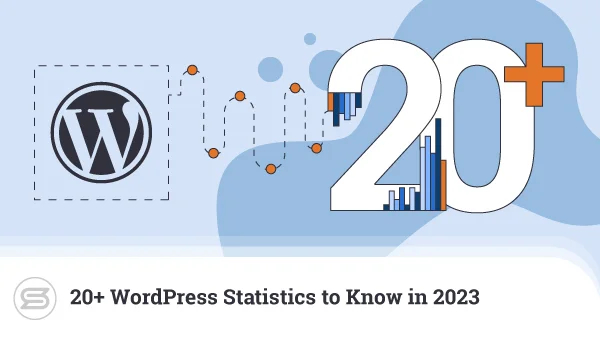Building an online store today is easier than ever before. Thanks to its inventive modular design, you can use WordPress and one of its numerous ecommerce plugins to get your online store started quickly. Today we’re rounding up some of the best we’ve encountered in this category…
WordPress and Ecommerce
WordPress is a Content Management System (CMS). Thanks to the ability to easily add extra functionalities, you can utilize the platform to build pretty much any kind of website. It has an incredibly close affinity with ecommerce since both require the handling of lots of content.
WordPress offers plenty of online shop plugins, but the most dominant by far is WooCommerce. The free add-on has been downloaded more than 5 million times and powers stunning-looking ecommerce stores, both big and small.
How to Build an Ecommerce Website with WordPress
To build an ecommerce website with WordPress, you’ll first need a domain name, web hosting, and a WordPress installation. After you’ve laid the foundations of your website, choose an appropriate plugin for your new online shop.
You will need to pay close attention to a range of other details when building an ecommerce website with WordPress – handling payments, product inventories, shipping, customer support, and more.
As a quick checklist, your workflow should at least include the following:
- Choosing a reliable web host and suitable hosting plan
- Getting your domain name
- Installing WordPress
- Installing your ecommerce plugin
- Configuring your store


Top WordPress Ecommerce Plugins in 2024
Not all ecommerce plugins for WordPress are created equal, though. Some are a product of an entire team of developers and get much more frequent updates and patches than others.
We’ve put together a list of the best WP ecommerce plugins in 2024 according to existing users and our own tests to help you out.
WooCommerce
More than a quarter of all online stores use WooCommerce. Not only does this plugin work well with WordPress, but also holds many advantages over the full-blown ecommerce solutions out there.
Like WP, WooCommerce is also modular and has a robust ecosystem of its own. The widespread availability of themes and add-ons ensure a great deal of flexibility for online store owners.
WooCommerce allows users to sell both physical and digital products. At the same time, it allows granular control over products and inventory. This freedom pairs well with a great variety of payment and shipping methods.
WooCommerce is free to download and use but note that some themes and extensions may come at additional cost.
WooCommerce Pros:
- An extensive number of WP themes and extensions
- Support for all kinds of products
- In-built payment gateway support
- Comprehensive help and documentation
- Free to use
WooCommerce Cons:
- Easy to get lost in too many settings
- Unregulated extension system
- Can be demanding on web hosting
Easy Digital Downloads
Easy Digital Downloads (EDD) aims to simplify ecommerce on WordPress as much as possible. This plugin tries to keep things lightweight for those who only want to sell digital products.
Simplicity doesn’t always mean less power, though.
EDD comes with a relatively easy download and setup process. You can still do some comprehensive tweaks with it, though. For example, there are advanced features that let you manage file access control and track customer activity.
The plugin also integrates with third-party apps, allowing you to extend your online store capabilities even more. Some of these apps include Dropbox, MailChimp, Stripe, and PayPal.
Like WooCommerce, EDD is free to download and use. Some external components such as payment gateways may come with fees, though. There are also paid versions with more features and official support from the developer.
Easy Digital Downloads Pros:
- Extremely user-friendly
- Works well with digital products
- Add-ons available
- The core plugin is free to use
- Developers can make use of REST API
Easy Digital Downloads Cons:
- Some add-ons can be expensive
- Limited customer support
- Not suitable for physical products
Ecwid
Unlike many similar WordPress ecommerce plugins, Ecwid is multi-platform capable. Rather than a single plugin, the company behind Ecwid is selling a one-stop-shop service.
While Ecwid does well at its core purpose, there are other significant benefits. One of the most notable is the ability to use its offline Point of Sale feature. It allows you to make sales from practically anywhere, and it all works with your chosen payment processing methods and inventory control system.
When it comes to online operations, Ecwid has some robust search engine optimization (SEO) features. The system allows easy customization of SEO elements like titles, meta tags, URLs, and more. It’s far from perfect, but enough in most use cases.
As with many popular WordPress plugins, Ecwid is available for free. However, that is only a starting point for basic functionality. If you need to expand across more sales channels, handle more products, or access other channels, that’s when you have to go premium – expect anywhere from $15/mo to $99/mo.
Ecwid Pros:
- Multi-platform capable
- Cross-channel sales supported
- Integrated marketing features
- Online and offline sales potential
- Third-party app integration
Ecwid Cons:
- Limited free version
- Long-term costs can pile up
CartFlows
CartFlows is a powerful WordPress ecommerce plugin that enhances online shopping experiences and boosts conversion rates. It can seamlessly integrate with popular page builders like Elementor and Divi, allowing you to create stunning and customizable sales funnels with ease.
With CartFlows, you can design captivating checkout pages, upsell and cross-sell products, and streamline the entire purchasing process. The plugin offers a user-friendly drag-and-drop interface, making it accessible for both beginners and experienced WordPress users.
CartFlows supports various payment gateways and provides in-depth analytics, enabling you to track sales and optimize your funnel for better performance. Its compatibility with WooCommerce ensures that your online store remains robust and feature-rich.
In summary, CartFlows empowers WordPress ecommerce websites with its flexibility, design options, and conversion-focused features.
Pros of CartFlows:
- Enhanced Conversion Optimization
- Seamlessly integrates with popular page builders
- Extensive customization of checkout pages and funnel steps
- Multi-step checkout process that reduces cart abandonment rates
- Detailed analytics and insights into sales funnels
Cons of CartFlows:
- CartFlows often relies on other plugins, such as WooCommerce
- The free version of CartFlows has limitations
- While user-friendly, creating complex funnels may still involve a learning curve
WP EasyCart Shopping Cart
This WordPress ecommerce plugin isn’t as popular as the likes of Ecwid and WooCommerce. L4 Development built WP Easy Shopping Cart with small business owners in mind.
The plugin is straightforward to use and deploy, with practically no training needed. The configuration process is quick and painless. There are downsides to this simplicity, though, and that’s a slight lack of developer-centric features.
For those wondering about the business focus, WP EasyCart works well with related services. Perhaps the best example of this is that it can pair with Quickbooks to work with accounting. Other integration possibilities include MailChimp and TaxCloud.
While there is a free version of this WordPress ecommerce plugin, it comes heavily crippled compared to the premium offers. For example, on the free deal, users will have to pay 2% transaction fees for payment gateways, a deduction that does apply to Pro clients.
WP EasyCart Pros:
- Free plan allows unlimited products
- Easy to use and quick to configure
- Tax integration options
- Comprehensive payment gateway options
- Extensive help available
WP EasyCart Cons:
- Free version incurs payment gateway setup fees
- Comparatively cheap Pro version from $99/year
BigCommerce WordPress Plugin
One of the most impressive and powerful ecommerce plugins for WordPress is, without a doubt, BigCommerce. Unlike plugins aimed at simply extending online shop capabilities, BigCommerce works towards higher scalability as well.
The plugin can relieve part of the load off WordPress sites thanks to its operational model. Essentially, the BigCommerce service does part of the job on your behalf. By simply adding the plugin to WP, you can enjoy a highly automated process kicking in to build your digital store’s essential elements.
Because of the way it works, BigCommerce can allow ecommerce websites to scale up significantly. Many features that come included will benefit large businesses, like its enterprise-level security and high-traffic performance.
There are various pricing models for different business sizes. Larger companies often consider going for the Enterprise version of BigCommerce, while smaller store owners find BigCommerce Essentials more affordable and functional enough.
BigCommerce Plugin Pros:
- Extremely scalable and secure
- Highly robust architecture
- Multi-channel support
- Zero transaction fees
- PCI Compliance
BigCommerce Plugin Cons:
- Pricing may confuse beginners
- Steep learning curve
OptinMonster
OptinMonster isn’t like any of the other WordPress ecommerce plugins we’ve shown so far. Instead of just an online shop builder, it’s designed to help online store owners generate leads and increase their subscriber base. Essentially, it’s a lead generation utility for ecommerce websites.
It does, however, come with all the comprehensive features to do this.
The best element to showcase this is their Visual Editor. This feature lets you quickly add extras to product templates to give shoppers more opt-in item features. For example, you can add unique discount tags, countdown timers, and even subscription options.
You can even set up in-store advertising with highly controllable pop-ups to either push specific products or simply streamline your sales funnel. All of this, coming with endless built-in stats and analytics reports.
Optinmonster Pros:
- Easy to use and mobile-friendly
- Highly customizable
- Flexible and controllable pop-ups
- Tons of template customization options
- Integrates well with many digital marketing tools
Optinmonster Cons:
- No free version (or even trial)
- Pageview-count plans can quickly push pricing upwards
How to Choose the Best Ecommerce Plugin
The actual choice of a WordPress ecommerce plugin can be subjective. Many store owners have relatively unique needs, but some general focus areas work well for everyone.
- Features – Before hunting for a plugin, consider what features you need on your site. Consider what the add-on offers and if the product is cost-effective for your budget. Check for some extra features and tools you might make use of later on.
- Monetization – This is one of the most critical areas to look towards. Two key elements need to be addressed here. Not all payment gateways are good at handling local payments in every region. You also have to take into account the associated fees and rates charged by each payment gateway provider.
- Support – Whether you are running your online store individually or as a business, support is vital for those with limited technical skills. Support levels vary greatly, and some companies may even charge extra for assistance.
- Scalability – WordPress ecommerce plugins generally look towards usability and features. If you plan to build a large online store, the impact plugins can have on your web hosting becomes much more significant.
Conclusion
There are so many choices for WordPress online shop plugins around today.
Some, like WooCommerce, are great all-around tools with an extensive user base. Others, like BigCommerce, remain more suited to a larger-scale business.
Consider your needs carefully rather than the popularity of a plugin.
Frequently Asked Questions
Can WordPress be used for Ecommerce?
Yes, it certainly can. While the CMS itself does not support ecommerce functionalities, it serves well as a base. There are many online shop plugins available for use with WordPress, so adding a storefront to your business is just a few clicks away.
Is Shopify better for Ecommerce than WordPress?
Shopify offers an excellent “out of the box” experience for ecommerce users. WordPress still has everything else going for it, though. The application is unmatched when it comes to customization control and flexibility, which is always welcome for shop owners.
Is WordPress free for Ecommerce?
Yes, WordPress is completely free to use for all purposes, including ecommerce. You may have to pay additional fees based on the plugin or add-ons you choose, but there are enough no-cost options for starters and growing shops.
Is building a WordPress Ecommerce site easy?
WordPress has a very user-friendly approach to website construction. This ease-of-use extends to many plugins, including those meant for ecommerce. You don’t need any previous coding experience, and even if you hit a bump, you can always rely on extensive documentation and community support.
How do I build an Ecommerce website with WordPress?
Once you have your domain name and web hosting, there are only two essential components you will need to build your online shop – WordPress and the right ecommerce plugin. Once you install the add-on, you need to pick a storefront template, and you can start customizing and adding content right away.