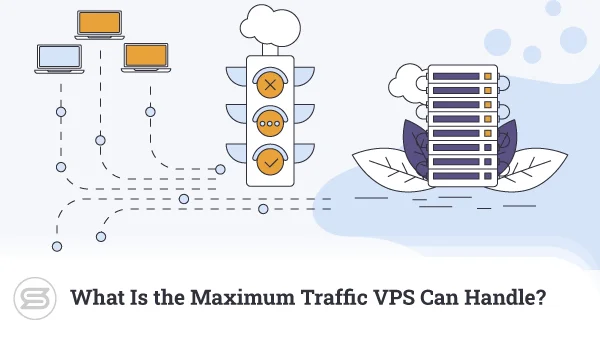Picking the right hosting account is impossible if you have no idea how the individual options work. Theoretically, you can adopt the “the pricier, the better” strategy, but in some cases, it might not work so well, and you are almost guaranteed to end up paying for something you don’t need.
If you’re going to do it right, you need to have a firm grasp of how the different styles of hosting work and what sort of advantages they give you.
Let’s take a closer look at VPS hosting and see what you can expect from it.
What is a Virtual Private Server?
Let’s start with the basics and explain what a web hosting server is. In basic terms, it’s a computer not too dissimilar to the one you have at home. It has a multi-core Central Processing Unit (CPU), memory, and an HDD or SSD device for storing data. The main difference between a server and a regular computer is that a server is much more powerful.
It uses enterprise-grade hardware, and if it is to work correctly, it needs to be stored in a data center, where it’s kept in a carefully controlled virtual environment and is connected to the internet via a high-speed connection.
Your hosting provider owns the server, and it wants to make sure that the hardware resources are utilized in the most efficient way possible. One method for doing this is to create multiple virtual private servers inside the physical one.
If you choose a VPS hosting plan for your website, you’ll get access to one of the said virtual servers.

The Benefits of VPS Hosting
A VPS plan is the most logical choice for websites that have outgrown their shared hosting accounts.
A VPS service is much more suitable for popular projects that display consistent performance under higher traffic volumes. The hardware resources of a virtual private server can be utilized at any time, so you can be sure the speed will be there whenever you need it.
Faster loading speeds can play a pretty significant role in the entire project’s success.
On the one hand, they lead to better user experience and improved conversion rates. On the other, you stand a better chance of achieving higher search engine rankings, bringing additional visitors and even more potential clients.
Although it’s slightly more expensive than the cheaper shared hosting environment, you can already see that VPS plans can give you a definitive competitive edge. But how do they do that exactly?


How do VPS Servers Work?
This is not the only way of situating multiple users on a single physical server. Shared hosting also does that. However, there are a few fundamental differences.
On a shared machine, all the websites hosted on it receive computational power on a first-come-first-served basis. They use the same server resources simultaneously, and if a few larger websites are consuming a lot of CPU threads and memory at the same time, there may be no resources left for the rest of the accounts.
The premise of a VPS server is quite different. Your hosting provider uses virtualization technology to set up a completely isolated environment for your website. The virtual servers are created and managed through something called a hypervisor.
A hypervisor can be installed either on the physical server itself or on top of your own operating system. Its job is to create the virtualization layer that separates your VPS from the underlying infrastructure and from the rest of the virtual machines.
It enables your VPS to act as a completely standalone machine. This is where a VPS’s main advantages lie.
Through the hypervisor, your hosting provider sets the parameters of your virtual private server. They determine the number of CPU cores and the amount of RAM and available storage space. Unlike a shared account, these resources are reserved exclusively for your server. These dedicated resources make the performance much more consistent.
Because your virtual server acts like a regular physical machine, it also has its own dedicated IP address. The hypervisor assigns it, and your host’s technical support specialists then install the operating system.
Most web hosting servers run on Linux, but the virtualization technology gives hosting providers the option of installing Windows or even macOS on your VPS.
The next steps depend on the VPS plan you’ve chosen. There are two types of virtual private server accounts:
- Self-managed VPS hosting – You are in complete control of your VPS server. You get root access, and it’s up to you to install all the tools and custom software you need to create the hosting environment you’re after. You also need to configure the server and take care of software updates and other sysadmin tasks.
Your hosting company may help you by installing a web hosting control panel for you, but you can expect no hand-holding of any kind. Getting the most out of this type of service will be tricky if you don’t have the technical expertise to set everything up.
- Managed VPS hosting – This is the more suitable solution if you just want to start work on your project as soon as possible. With a managed VPS hosting solution, your host will take care of the technical tasks like setting up and configuring the firewall, the web server, and the rest of the tools you need to run your website.
More often than not, users don’t get root access. Instead, you have a control panel that lets you set up accounts for new projects, install a content management system, upload, create, and manage files, databases, email accounts, etc.

VPS Resources
Choosing a VPS for your website is pretty similar to choosing the hardware configuration for your home computer. If you want to play all the latest video games, you’ll need a powerful and expensive gaming PC.
In much the same way, if you have a popular and complex website, you’ll need a faster VPS that can deliver reliable performance under heavy load. If, on the other hand, the project is not that big yet, an entry-level solution will do the job just fine.
Here’s a breakdown of the components that determine your virtual server’s speed:
CPU
The CPU is the brain of your entire server, and its job is to receive input, process it, and produce output. The demand for processing power depends not only on the traffic levels your website registers but also on its complexity and the software that powers it.
Your VPS usually comes with multiple virtual CPU cores. The higher the number of cores, the more processes it can handle at once. If it doesn’t have enough processing power, your VPS server will be unable to deliver the expected output. As a result, your website will be knocked offline.
RAM
RAM is short for Random Access Memory, and it’s a device designed for storing temporary data. When it’s processing requests, the server’s CPU generates a lot of short-term data. The RAM is responsible for storing it and keeping it accessible at all times.
How much RAM you need depends on the website’s popularity and the number of dynamic elements it hosts. If it doesn’t have enough RAM, your entire server will fail to execute all the required scripts, and your website will display a “500 internal server error” message.
Disk space
Your website consists of files and databases. They need to be stored somewhere if visitors are to access them. You’d be forgiven for thinking that finding out how much storage space you need is going to be easy, but that’s not entirely true.
For example, you need to leave yourself enough room for backups. Even though you shouldn’t store your backups on your main hosting server, creating them takes up disk space, so this is definitely something you need to bear in mind.
You must also leave yourself plenty of room to grow. The new features you develop and add will make your website bigger over time, and you need to bear in mind that the more popular the site is, the more user-generated data it needs to store.
Last but not least, you have to check out what sort of storage devices your host uses. Modern SSDs (Solid State Drives) are much faster than the old HDDs (Hard Disk Drives) and can dramatically improve your website’s performance. Make sure you get a VPS that offers all-SSD storage.
Bandwidth
In the context of web hosting, bandwidth is the amount of data that the server transfers to users’ computers over a set period.
How much bandwidth you need depends mainly on the number of visitors. Although calculating it exactly right is not the easiest thing in the world, using data from your favorite analytics tool and an online bandwidth calculator, you can get a ballpark figure. Make sure you are familiar with the hosting provider’s policies, as well. It’s not uncommon to see claims on the homepage of unlimited bandwidth that don’t coincide with what’s written in the fine print.
The great thing about a virtual private server is that it’s infinitely scalable. As your website’s popularity grows, you will inevitably need more processing power, memory, storage space, and bandwidth. With a VPS, adding more dedicated resources is easy. Depending on the virtualization solution, you may not even need to reboot the server, so you can upgrade your hosting environment without a second of downtime.
Your VPS provider may also allow you to change individual parameters instead of the whole plan, so if you just need more CPU cores, you can get them without upgrading the RAM and disk space and paying for server resources you don’t need.

What is a VPS Used For?
You’ll access the VPS remotely, and you’ll be hard-pressed to find any differences between a virtual machine and a physical one.
A VPS can do pretty much everything a regular physical server can. Here are just some of the applications:
- hosting websites
- hosting web and mobile applications
- setting up a gaming server
- setting up an email server
- hosting a VPN
- serving as a testbed
- setting up a backup server
- setting up a database server
VPS hosting can be a suitable solution in many scenarios. But is it always the best one? Let’s compare it to other styles of hosting and find out.
Key Differences Between VPS and Other Hosting Solutions
Traditionally, there are three types of hosting: shared hosting, VPS hosting, and dedicated hosting.
In terms of hardware resources, a VPS sits somewhere in the middle between a shared plan and a dedicated server. It’s by far the more suitable solution if your website is starting to pick up some speed, but for the really popular ones with a large number of regular visitors, a dedicated server may just be the way to go.
There are many other differences between VPS hosting, shared plans, and dedicated servers.
VPS hosting vs. Shared hosting
The main difference between a virtual private server and a shared plan is the isolation the VPS will give you. A VPS has guaranteed dedicated resources that you have all to yourself. You don’t have to share them with anyone else, making the performance much more consistent and reliable. In addition to this, the isolated virtual environment makes VPS hosting a much more versatile solution with a broader range of applications.
Meanwhile, the dedicated IP means that you are solely responsible for your server’s reputation, and you don’t need to worry about other people ruining it.
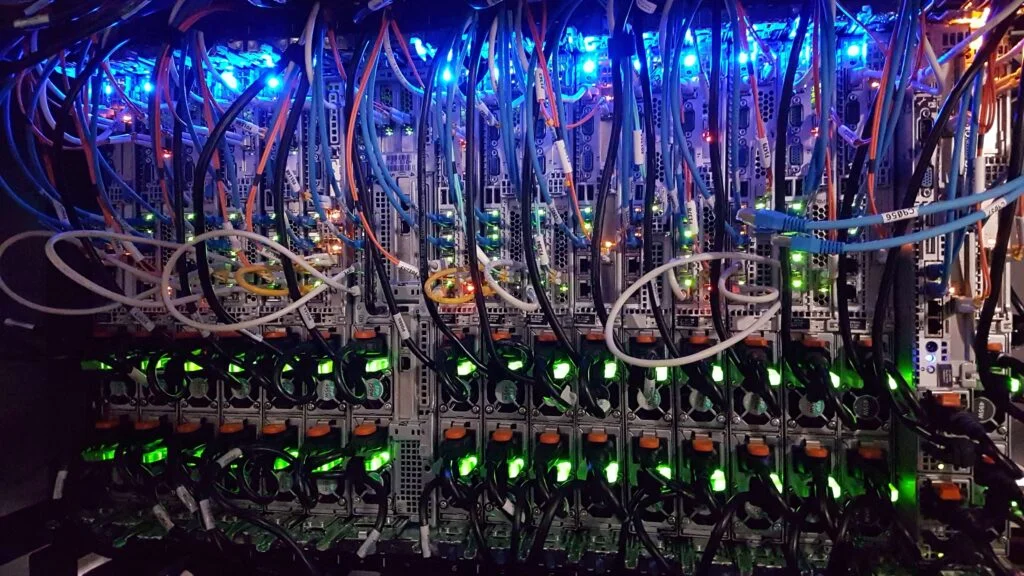
VPS hosting vs. Dedicated servers
As we’ve established already, a VPS is designed to mimic a dedicated server. The physical machines are indeed a bit more powerful, but the two types of hosting environments bring more or less the same advantages to the table. There is one distinctive difference, however.
A virtual private server is more flexible when it comes to upgrades. If you want to upgrade your dedicated hosting plan, you either need to move your website to a new, more powerful server, or you need to power off the machine, have technicians go to the server, install new hardware on it, and power it back on.
With a VPS, the upgrade is instantaneous, and in most cases, the process is completely automated. Hosting providers can run virtual servers on entire clusters of physical nodes, meaning you’ve got plenty of headroom to grow. Even if it runs out, your hosting company can easily add another machine to the cluster.
Conclusion
In addition to being the most cost-effective solution for websites that have outgrown their shared plans, VPS hosting can also serve as a great starting point if you have an ambitious project and you want reliable performance at an affordable price from day one.
The advantages in terms of speed and security could prove invaluable for your website’s long-term success, so it’s definitely worth considering it as an option if you’re looking for a hosting solution.
FAQ
Q: How do I choose a good VPS?
A: First, you need to make sure that the technologies powering your website are supported. Check out the parameters of the virtual machine and ask if it has the correct operating system and custom software installed.
Once that’s taken care of, you can move on to the hardware resources. Getting the correct configuration may not be the easiest thing in the world, but if you talk to your host’s sales specialists, they may just be able to point you in the right direction. The good thing is, even if you get a VPS that is not powerful enough, upgrading it is pretty straightforward.
Q: Can I create my own VPS?
A: Many hosting providers let you choose the exact parameters of the VPS. You get to decide how many CPU cores and gigabytes of RAM and disk space it’ll have, and the configuration can be completely custom.
Q: How do I access my VPS?
A: After the virtual server is deployed, your VPS provider will send you instructions on what you need to do to access it. If you’re running Linux, you will most likely be able to log into the server via SSH. Often, the VPS comes with a web hosting control panel that automates and simplifies many server management tasks.
What is a VPS – Everything you need to know!