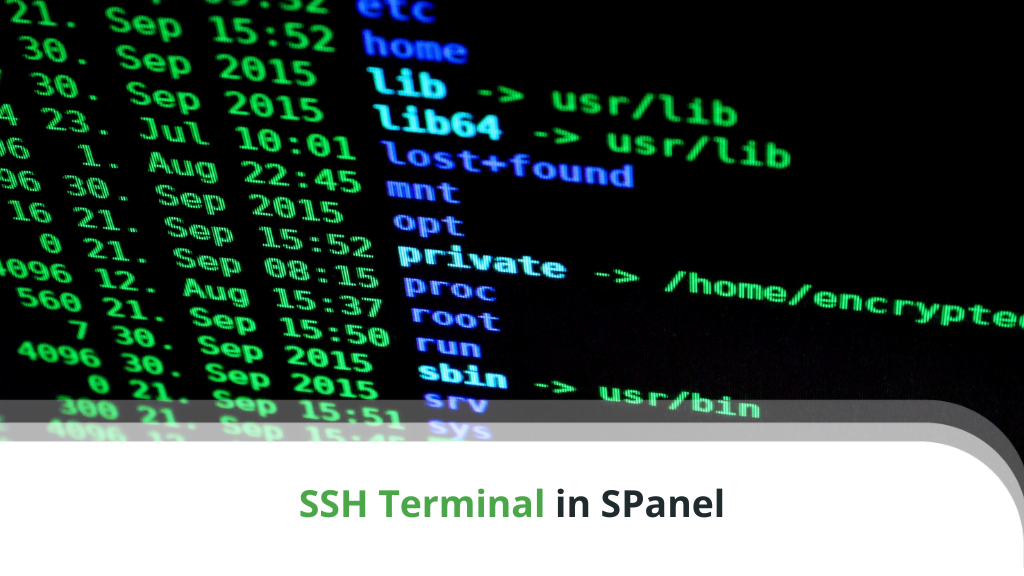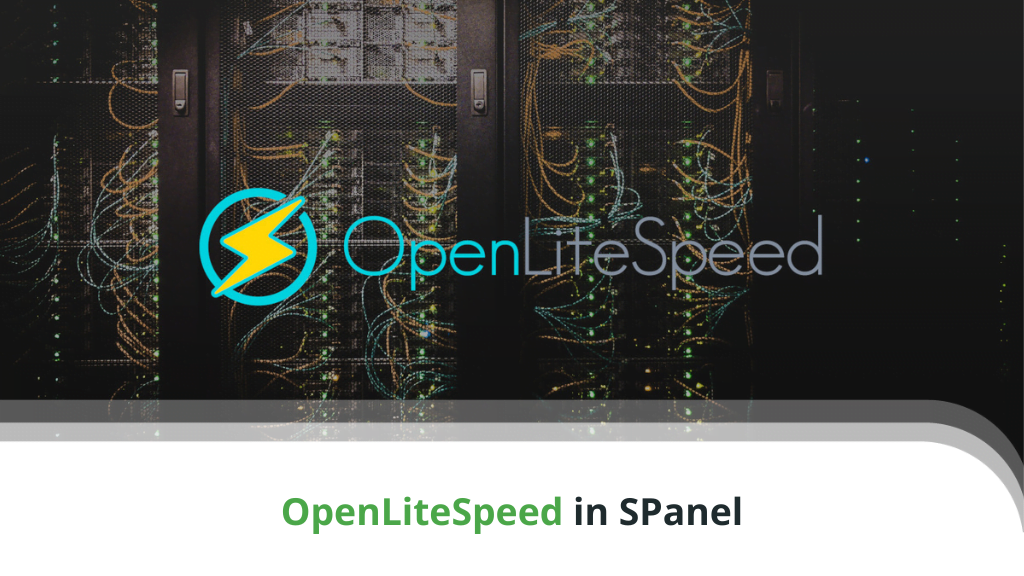Multi-Language Support in SPanel
SPanel’s development doesn’t revolve solely around the features that help you launch and manage online projects. After all, functionality is important, but it will amount to nothing if people can’t use it.
That’s why a lot of effort goes into making SPanel’s interface as easy to use as possible.
It’s not just about moving buttons around and improving the visuals, either. It’s also about making our server management solution accessible to a wider audience, and we’re happy to announce that we’ve taken a big step forward in that direction.
Thanks to the new SPanel Language Manager, you can now use our control panel in seven of the world’s most widely spoken languages.
What Is SPanel’s Language Manager?
We knew from the start that SPanel won’t work if it’s available in English only. We have customers in all corners of the globe, so multi-language support was planned as a feature a while ago. However, our focus on adding unique functionality to the management platform meant that the idea stayed in the wings.
When users started asking for translations via SPanel’s feature request forum, it was immediately added to the priority list.
SPanel’s brand new Language Manager is now ready and available on all virtual private servers running our proprietary control panel. It’s available in the Admin area, and with it, you can translate our management platform’s interface into one of the following languages:
- Dutch
- French
- German
- Hindi
- Indonesian
- Portuguese
- Spanish
It may seem like a relatively minor addition to SPanel’s extensive range of features, but the Language Manager actually made our management platform easier to use for hundreds of millions of people all around the world. So, without further ado, let’s see how it works.
How Does SPanel’s User Interface Work?
The goal of SPanel has always been to give users complete control over what’s going on on their servers while simultaneously keeping individual projects running on it separate from each other. The language manager follows the same philosophy.
All translations are available for both the Admin and the User Interfaces. Every user on the server, including the administrators, can use SPanel in their own language. However, instead of presenting everyone with a long list of translations, the server owner gets to decide which ones are available.
So, for example, if you have clients in Latin and South America, you can have two translation options only – Spanish and Portuguese. Once again, the goal is to make the interface as clean as possible.
Enabling Languages in SPanel’s Language Manager
The Language Manager is available in SPanel’s Admin Interface. You can see it under the Server Management menu from the sidebar on the left.
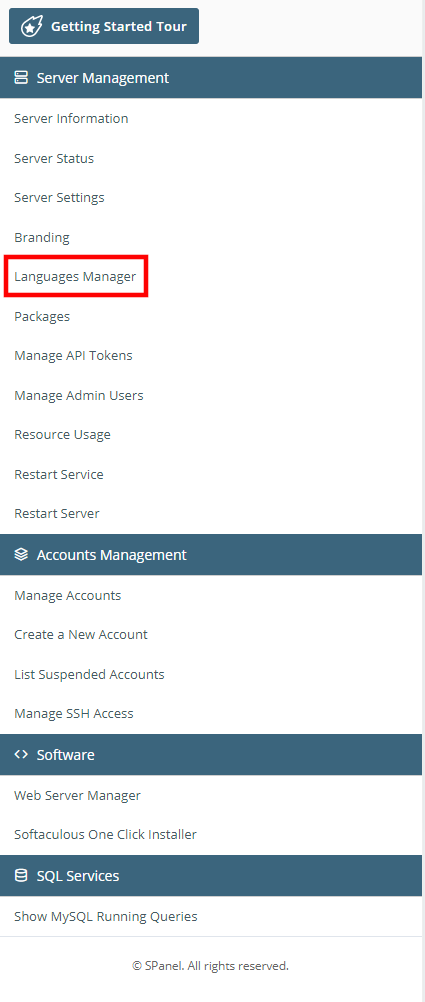
A list of all the translations will be displayed on the page, with toggle switches next to each one. All you need to do to enable a language is switch it on.
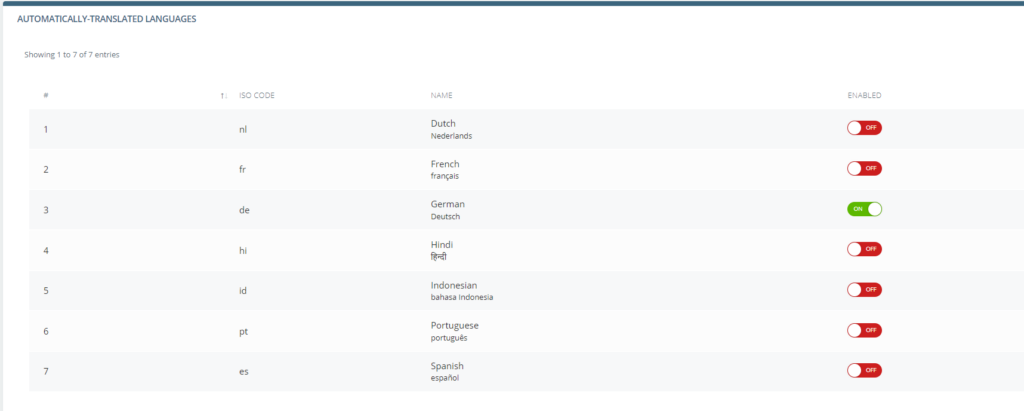
The changes are applied instantly, and the translations you enable are automatically made available for both the Admin and the User Interfaces. You can enable and disable languages as much as you want. The only language that can’t be disabled is English.
Note that these toggle switches don’t actually change the language of SPanel’s interface. They simply manage the list of translations available for every user. It’s up to them to choose which one they’ll use.
Choosing a Language for SPanel’s Admin Interface
To choose a language for your SPanel admin user, you just need to click on your username in the top-right corner and select Language.
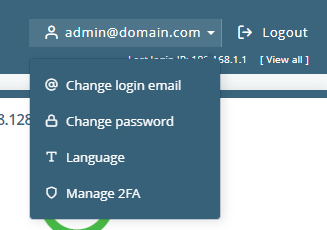
You’ll see a drop-down menu with all enabled languages. Select the one you want and click Change Language.
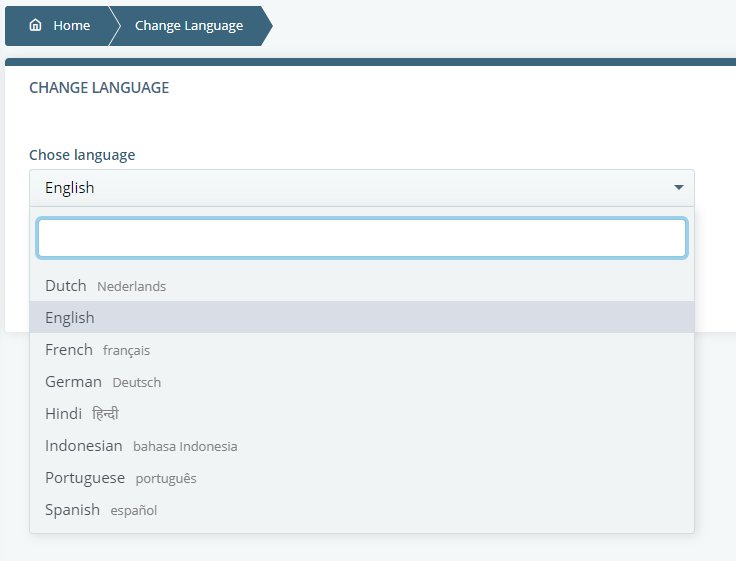
Note that other admin users won’t be affected by that change. They are free to use a language of their own.
Changing the Language of SPanel’s User Interface
Changing the language in SPanel’s User Interface is just as easy. The tool is available under the Settings section on the homepage.
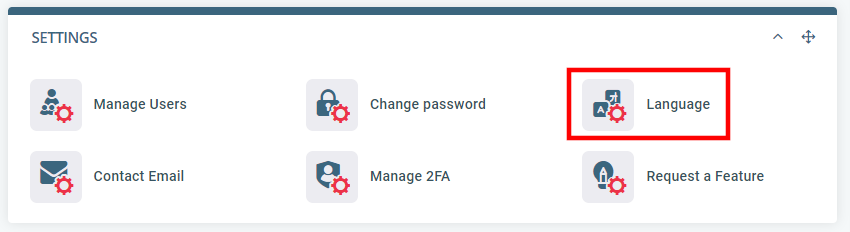
You get the same drop-down menu and the same Change Language button.
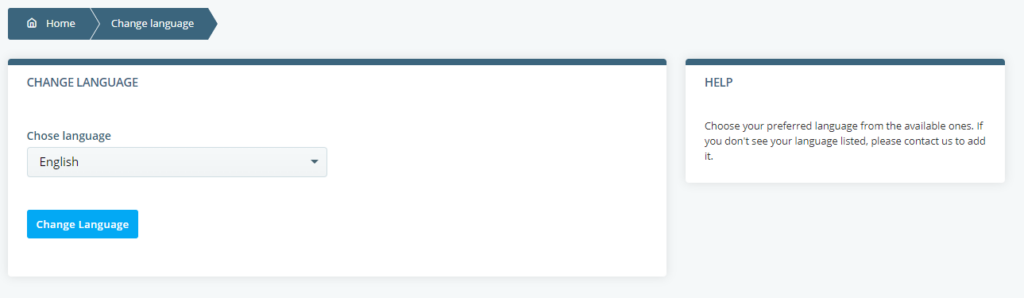
Once again, owners of other accounts can choose whichever of the available languages they want. Even sub-users on the same user account can pick a translation of their own.
What’s Next for SPanel’s Language Manager?
Translating SPanel’s interface into new languages is a critical step in turning it into the global product we want to create. However, we realize that, although they are spoken by well over 1 billion people, seven new languages aren’t really enough.
We could easily employ an automatic translation service and roll out dozens of different versions in mere minutes. However, we have access to a resource far more powerful than Google Translate – our customers.
We’ve already seen how much we can achieve with our feature request platform, and we learned that some users love SPanel enough to commit some of their own time to improve it. That’s why the new language manager allows you to apply as a contributor.
You can translate SPanel’s interface into your mother tongue and make the management platform even easier to use for people who don’t speak English. In fact, we already have one community-supported language in the Language Manager – Bulgarian. SPanel users can enable it just like they enable any other language.
If you’re interested in translating SPanel into your mother tongue, you can click the Apply as a contributor button in the Language Manager inside the Admin Interface.
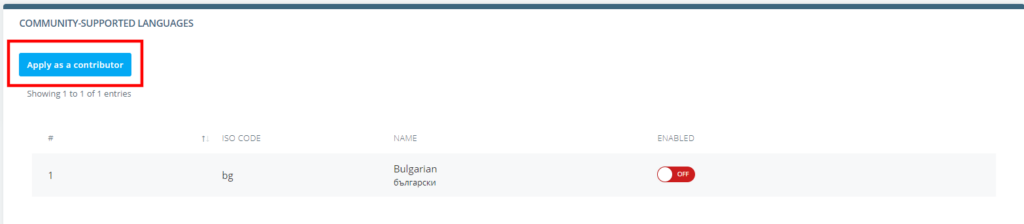
You will be asked to enter your name, email address, and the target language you’re interested in. We’ll sift through the applications and contact the most appropriate candidates.
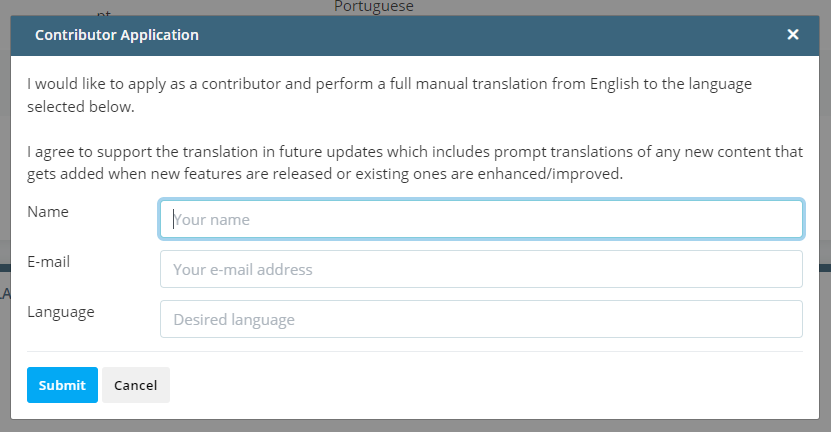
Note that by submitting your application, you agree to support the translation in the long run. This means translating changes to the interface or tools whenever new versions of SPanel are released.
Conclusion
Developing a management system as complex as SPanel will never be straightforward. Obviously, this won’t stop us from doing what we do best – implementing various techniques to make your lives easier.
These include anything from advanced, innovative tools you can’t find anywhere else to more standard features like multi-language support. In both cases, the goal is the same – to make SPanel one of the best server management systems in the world.

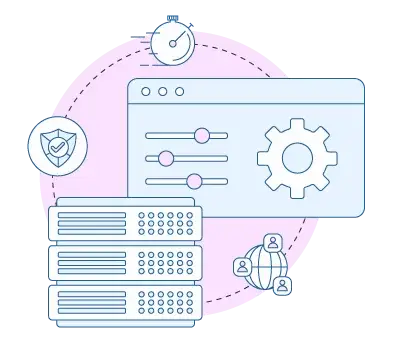
FAQ
Q: Where can I find SPanel’s new Language Manager?
A: You can access the Language Manager from the sidebar on the left inside SPanel’s Admin Interface.
Q: Are the translations available for the Admin or the User Interface?
A: All translations are available for both the Admin Interface and the User Interface. Independent admin users and account owners can use the language they want without affecting others accessing the server.
Q: Can different users use different languages?
A: Yes, they can. The server owner decides which languages will be available, and every single admin user, account owner, and sub-user is free to choose the translation most appropriate for them.