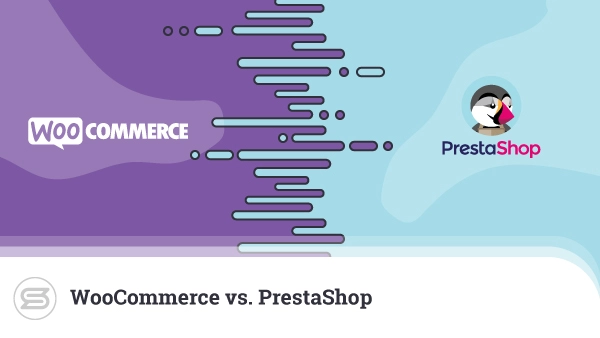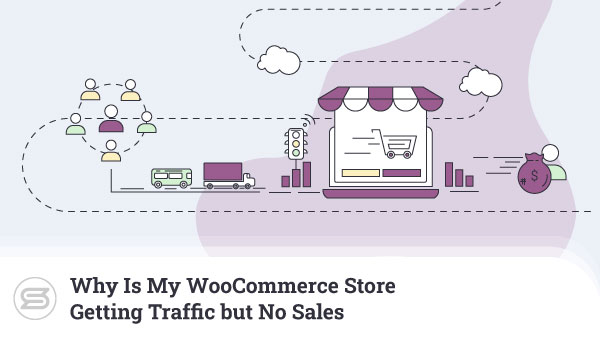According to BuiltWith, WooCommerce powers just under a quarter of all online shops. Although its competitors have managed to shrink the gap a bit over the last few years, it continues to be the world’s most popular self-hosted ecommerce platform, and it’s easy to see why.
Most people cite three main reasons:
- It’s open-source, so you don’t need to worry about licensing fees weighing down your monthly budget.
- It has a graphical user interface, so you can build a fully-functional online store without knowing the first thing about coding.
- An enormous community of WooCommerce specialists is ready to help you should you get stuck.
These are just a tiny portion of WooCommerce’s advantages, and while they may persuade you to choose it over its competitors, they’re far from enough to show you just how great it is.
Today, we’ll try to give you the bigger picture while providing you with some valuable resources that will help you build your WooCommerce project.
Chapter 1
What Is WooCommerce?
By definition, WooCommerce is a WordPress plugin, which may make some people ask why it’s such a huge deal.
Usually, a plugin is a simple piece of software that adds a particular feature to your website. It may be an important part of the site’s user experience, but it’s usually a small cog in the entire operation.
WooCommerce is different.
First released in 2011, WooCommerce was built by Automattic – a company founded by Matt Mullenweg, WordPress’s original developer. Its goal was to enable users to develop and launch online stores with WordPress.
In other words, Automattic wanted to create a solution that turns a content management system (originally designed as a blogging platform) into a fully-fledged ecommerce application. All this with no more than a few clicks of the mouse.
This may sound like a tall order, but WooCommerce pulls it off quite well.
In fact, it delivers everything your online store needs in an intuitive, highly customizable, and easily scalable package. Its popularity means that it’s supported out of the box on most servers, and because it’s part of the WordPress ecosystem, installing it shouldn’t be a problem even for complete newbies.
The links below will give you more information on all this.
Chapter 2
WooCommerce vs. Other Ecommerce Platforms
The millions of people who use WooCommerce can’t be wrong – the WordPress plugin is an excellent ecommerce platform. It’s not the only one, though, and before you start work on your new online store, you must consider all alternatives.
A thorough examination of the available options reveals that every application has advantages and disadvantages. WooCommerce is clearly a great all-rounder, but in some cases, it may not be the best fit for your particular project.
That’s why, when choosing a platform for your site, you need to bear in mind many things, including the size and goals of your online store, your technical expertise, your budget, etc. Only then can you confidently pick the most suitable option for your site.
The links below will show you a few head-to-head comparisons between WooCommerce and its main competitors, highlighting how the applications behave in different scenarios.
- WooCommerce vs. PrestaShop
- The Ultimate Showdown: WooCommerce vs. BigCommerce
- WooCommerce vs Squarespace – Which Platform Should You Choose?
- WooCommerce vs Shopify – Which Platform Should You Choose?
- WooCommerce vs Magento – Which Platform Should You Choose?
Chapter 3
WooCommerce Hosting
After you choose the building platform, you face another serious challenge – finding the right environment for your project.
Your hosting account determines your site’s speed, user experience, and security. In the ecommerce world, fewer things are more important than those three.
Technically speaking, WooCommerce doesn’t have any particularly high system requirements, and, at least in theory, it will run on any account powerful enough to support WordPress. The temptation is to pick a cheap shared hosting plan and install your WooCommerce site on it, but in the real world, this setup will present far too many limitations.
It may just about support a clean WooCommerce installation, but over the course of building your site, you’ll want to install some themes and plugins that will affect your resource usage. Soon, the shared account will start to struggle, and we’re not even counting the effects of the increased traffic volumes once your site gets noticed.
You’re better off selecting a VPS hosting plan with quicker loading speeds and better security. Your site’s visitors will get an improved shopping experience and extra peace of mind – exactly what they need to proceed with their orders.
The links below will give you more information.
- What Is WooCommerce Hosting?
- How to Choose the Right WooCommerce Hosting
- What Is the Best Hosting for WooCommerce?
- WooCommerce Hosting on a Budget: How to Find Affordable Options
- Why Managed WooCommerce Hosting Is the Way to Go
- What Is Scalable WordPress Hosting, and How Does It Affect My WooCommerce Store?
Chapter 4
Getting Started With WooCommerce
Because WooCommerce is a WordPress plugin, many may assume that working with it would be the same as working with any other WP add-on – you install and configure it and leave it to work its magic.
This is far from the case.
Building and maintaining an online store is a lot more complicated than running a regular WordPress project. There’s more things to think about and more mistakes to be made. Get it wrong, and the entire project could tank quickly, so make sure you carefully consider every aspect of your business venture.
Ideally, you’ll leave yourself enough time to get to know WooCommerce and its features. If you do, you’ll know how the platform works, and you’ll be in a better position to plan your next steps.
You’ll also have a clearer picture of the projected expenses, so budgeting your online store will be much easier.
The links below will give you more information on that front.
- How to Set Up a New WooCommerce Store
- Smooth WooCommerce Launch: How to Avoid Common Mistakes
- Is WooCommerce Good for Large Ecommerce Stores?
- Why WooCommerce Is a Good Choice for Large-Scale Online Shops
- Do You Need a WooCommerce Developer?
Chapter 5
WooCommerce Add-Ons
Now we come to the point where you start building your website. One of the main advantages of using WordPress and WooCommerce for your online store is their modular architecture. Out of the box, they give you a pretty unremarkable design and limited functionality. However, thanks to themes and plugins, you can add features and create a distinctive, feature-rich online store.
Let’s start with the site’s appearance. The design is the first thing users notice, and, even subconsciously, they take it into account when deciding whether to purchase products and services from your store. In WooCommerce, the design is determined by your theme, so you’ve got to choose it wisely.
A WooCommerce theme is more than just a layout that alters the site’s color scheme and fonts. With its help, you can implement different layouts, rearrange your pages’ design elements, and completely transform the user experience.
Most good WooCommerce themes are paid, though if you’re building on a shoestring, you may just be able to find something decent that is offered for free. Check out the options available in WooCommerce’s repository and on third-party websites and try to shortlist a few possible candidates before you start work on your store.
If you have the budget, you can also hire a team of designers and developers to build a WooCommerce theme especially for you. Still, off-the-shelf themes come with a range of customization options, so you often don’t need a professional to create a truly unique-looking website.
With the design sorted, you need to look for plugins to implement the features you’d like. Anything from contact forms through product galleries to payment gateways can be enabled with the help of extensions. Thousands of WooCommerce plugins are available on the official Woo website and WordPress repositories, with countless more sold by third parties.
Yet again, it’s important to choose carefully. The functionalities of many plugins overlap, and some are better suited than others for certain tasks. Not to mention all the performance and security risks involved with stacking too many add-ons. It’s up to you to do your research and only choose the ones that fit your requirements the best.
The links below are a great place to start.
- Everything You Need To Know About Woocommerce Add-Ons
- How to Install a WooCommerce Theme
- Top 7 WooCommerce Plugins for Online Shop Owners
- The 7 Best WooCommerce Themes of 2023
- Best WooCommerce Plugins to Improve Your User Experience
- How Does the WooCommerce Subscriptions Plugin Work?
Chapter 6
Managing Your WooCommerce Store
Launching a new website is the easy part. The real battle begins after it’s up and running.
This is especially true if you have an online store. Your primary objective, especially during the early days, is to generate enough revenue to keep the project afloat. The temptation is to attract new sales with ads and marketing campaigns, and if you do them right – you will be able to attract some fresh traffic.
However, if you focus 100% of your attention on the marketing, you may let work on your website take a back seat. And that could negatively affect your business.
A WooCommerce website may not be terribly difficult to set up, but once you examine its inner workings, you’ll see that it’s a complicated mechanism with dozens of components that all need to function in unison to provide the best possible shopping experience.
The operation of each of these components can often be optimized – whether we’re talking about improving loading speeds, adding new payment gateways, or customizing the checkout page – there’s always something you can do to improve your online store.
And let’s not forget that your business doesn’t end with the user submitting the order and processing the payment. You must ensure the product or service they’ve bought is reliably delivered, that users receive the customer support they expect, and that you have enough analytics and post-sale data to streamline your business operations.
The WooCommerce ecosystem provides many tools and utilities that automate and optimize all these processes, but you must put in the effort and learn how to make the most of them.
The links below contain some more helpful information.
- How to Customize WooCommerce Product Pages
- How to Manage the WooCommerce Order Process
- How to Add Contact Information in WooCommerce?
- How Do WooCommerce Shortcodes Work?
- What Is WooCommerce Checkout and How to Make It Work Well?
- How to Edit the Order Form in WooCommerce?
- WooCommerce Analytics – What it is and How to Use?
- How Does WooCommerce Conversion Tracking Work?
- Maximizing WooCommerce Reports: A How-To Guide
- Why Is My WooCommerce Store Getting Traffic but No Sales