How to Improve User Experience in Your OpenCart Store
User experience and quality customer support are two factors that every online business must offer. They help you take your website to the next level, boosting your traffic, sales, and revenue.
How?
Both elements are customer-centric and ensure that whoever works with your online business has the best and most optimal time doing so.
In this article, we’ll focus our efforts on improving the user experience in your OpenCart store. This action can help you create a simple and faster browsing and purchasing process, which will inevitably lead to more sales, better customer retention, and more significant profits.
So, how can you do it?
Below, we’ll discuss a few things you can do to structure your online store better. We’ll show you how to do them, why they’re significant, and much more. But before we dive in, let’s explore a bit more why user experience is so important!
The Importance of User Experience in OpenCart Stores
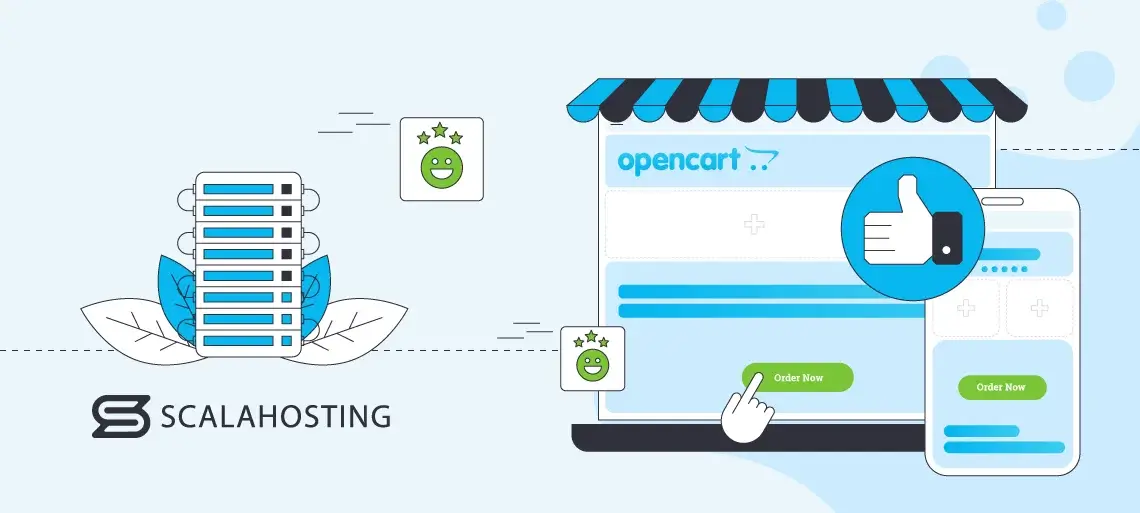
The ecommerce world has evolved a lot in the past few years. The environment is fast-paced, innovative, and highly lucrative. And in such a world, the significance of a seamless user experience cannot be overstated. This is especially true for OpenCart stores.
OpenCart is a popular open-source store management system that caters to businesses of all sizes. The ecommerce app provides users with a powerful and customizable platform to sell their products and services. The success of an OpenCart store ultimately hinges on how well it delivers a hassle-free experience to its users.
First impressions matter significantly in the online world, and a clunky or confusing UI can deter potential customers from exploring further or making a purchase. A well-designed store ensures that people can easily navigate through product categories, find the items they like, and proceed with the checkout process with minimal friction.
Elements like intuitive navigation, clear product descriptions, and visually appealing layouts contribute to a positive user experience that boosts engagement and conversions in OpenCart. A smooth user experience also fosters trust and credibility. These are essential components for building long-term relationships with customers.
When people find an ecommerce website that is easy to use and functions reliably across different devices and browsers, they are more likely to perceive the brand positively and return for more purchases.
As you can see, user experience is indispensable for all online brands. That’s why so many businesses focus on improving it day in and day out. It can lead to higher customer satisfaction, increased sales, enhanced brand loyalty, and much more!
Responsive Design and Mobile Optimization
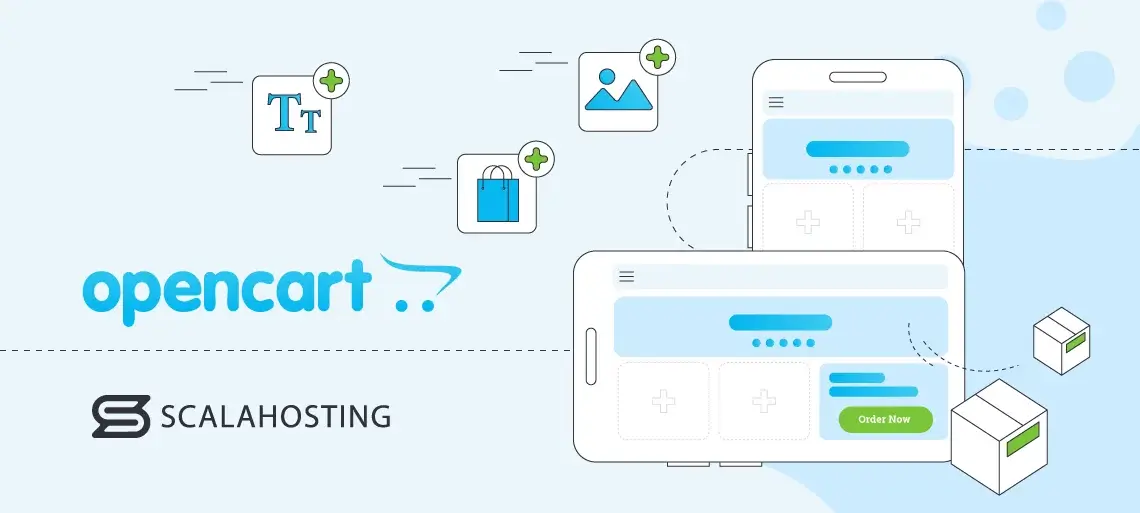
Two of the best and most effective ways to improve user experience in your OpenCart store are responsive design and mobile optimization. The former has become an essential element in modern web development, while the latter is absolutely crucial due to the massive use of smartphones and tablets in online shopping.
People today expect to access websites effortlessly regardless of their device. Therefore, optimizing your eCommerce store for mobile devices is no longer considered a luxury but a necessity. The importance of responsive design lies in its ability to adapt the layout, content, and functionality of a website dynamically based on the screen size and device capabilities. That’s why responsive design and mobile optimization go hand-in-hand.
To create an OpenCart store that fits on all screens, you must choose a responsive theme. You can find a variety of options that automatically adjust the layout and design elements based on the screen size. Such themes ensure consistency and usability across different devices. Make sure you pick a theme that is specifically made for mobile compatibility.
You also need to set up mobile-friendly navigation. To do that, you can simplify your navigation menus, minimize the number of clicks required to access key pages, and ensure that links and buttons are large enough to be easily tapped with a finger. We all know how frustrating it can get when the button is so small that you can’t quite press it to get where you want to go. Avoid this at all costs.
Implementing touch-friendly interactions is another trick that will make your ecommerce store more responsive. It ensures a seamless browsing experience on touchscreen devices. You can replace hover effects with touch equivalents, optimize form fields and buttons for touchscreen input, and position interactive elements adequately to prevent accidental taps.
To sum things up, choose a mobile-friendly OpenCart theme, optimize your site’s smartphone navigation, and implement touch-friendly interactions to create a responsive and optimized online store.
Clear Navigation and Intuitive Layout
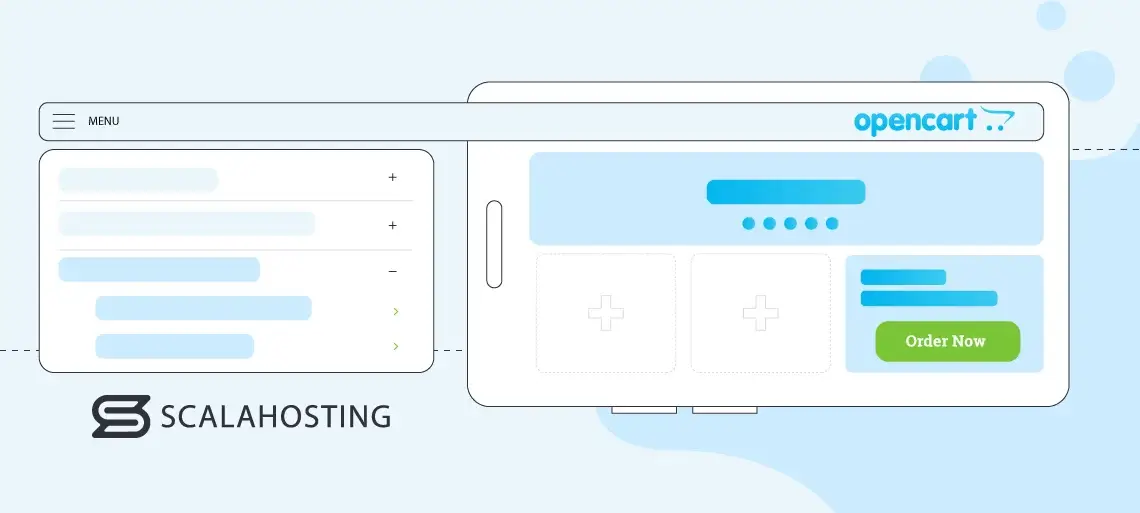
The next two elements that can improve the user experience of your store are clear navigation and intuitive site layout. Both help customers find desired items in your OpenCart store quickly and effortlessly browse through products. This reduces frustration and enhances the overall user experience.
An intuitive layout guides people seamlessly from landing to product pages, ensuring they can find what they need with minimal effort. This increases user satisfaction and contributes to higher conversion rates and repeat visits, fostering a positive relationship between you and your customers.
Organizing product categories, implementing breadcrumbs, and using intuitive navigation menus are critical aspects of optimizing user experience in an OpenCart store.
Here are some best practices for each:
Organizing Product Categories
- Begin by analyzing your product inventory and identifying overarching categories that make sense to your target audience.
- Keep the category structure simple and intuitive, avoiding overly complex hierarchies that might confuse customers.
- Use descriptive and concise category names that convey the contents of each section.
- Implement subcategories to refine product organization further. Avoid creating too many layers that could overwhelm users.
- Regularly review and update category organization based on customer feedback and changes in product offerings.
Implementing Breadcrumbs
- Breadcrumbs provide users with a clear path back to previous pages and help them understand their current location within the website.
- Place breadcrumbs prominently at the top of the page, preferably just below the header.
- Use a hierarchical structure in breadcrumbs to reflect the user’s navigation path. This makes it easy for them to backtrack or navigate to higher-level categories.
- Make breadcrumbs clickable. This allows people to quickly jump to any level of the navigation hierarchy with one click.
- Ensure consistency in breadcrumb placement and styling across all pages of the OpenCart store.
Using Intuitive Navigation Menus
- Design navigation menus that are easy to scan and understand. Practice using clear labels and visual cues to guide your customers.
- Limit the number of top-level menu items to avoid overwhelming users with too many choices.
- Group related categories and subcategories together in dropdown or flyout menus to streamline navigation and reduce clutter.
- You can also implement mega menus for stores with a large number of categories. This provides a more organized and visually appealing navigation for any OpenCart website.
- Optimize navigation menus for mobile devices by using collapsible or hamburger menus that conserve screen space while still providing access to all categories.
Fast Page Load Times and Performance Optimization

You’ve probably heard this many times before – page load speeds can make or break a website. This might sound dramatic, but it’s true. People these days don’t have the patience to wait for more than a few seconds for a website or page to load.
They quickly turn away from slow websites and search for alternatives. Thus, your OpenCart store must be fast and responsive if you want to retain your customers and gain new ones.
Here’s how speedy loading contributes to a positive user experience:
- User Satisfaction: Users expect ecommerce websites to load quickly. Any delay leads to frustration and abandonment. Fast page load times also result in a smoother and more enjoyable browsing experience, enhancing satisfaction.
- Increased Engagement: Performance optimizations encourage users to explore more content and interact with the site. Users are also more likely to stay on the website longer, view multiple pages, and engage with products. This will significantly boost your conversions.
- Improved SEO Performance: Having a fast-loading website is a common SEO best practice. Search engines like Google, Bing, Yahoo!, etc., consider page speed to be a significant ranking factor. OpenCart websites with faster load times tend to rank higher in search results, which leads to increased visibility and organic traffic.
Tips for Optimizing Page Load Times in OpenCart
- Fast Website Hosting: Choosing a reliable and fast web hosting provider will help you immensely with speeding up your website. One such provider is ScalaHosting. It offers blazing-fast loading speeds and reliable uptime and is the perfect option for hosting OpenCart stores.
- Image Optimization: Large and uncompressed images can significantly slow down page load times. Optimize them by compressing the photos on your website without compromising quality. You can do that with tools like Adobe Photoshop or online image compressors.
- Browser Caching: Leverage browser caching to store static resources like CSS, photos, and JavaScript files locally on the user’s device. This reduces the need for the browser to re-download resources for subsequent visits. You can do this by configuring caching headers in the .htaccess file or using caching extensions from the OpenCart marketplace.
- Minimize HTTP Requests: Reduce the number of HTTP requests required to load a page by consolidating CSS and JavaScript files, combining multiple images into CSS sprites, and minimizing the use of external scripts and plugins. Each additional request adds overhead and contributes to longer load times. Optimizing resources can thus significantly improve your online store performance.
- Content Delivery Network (CDN): Implement a CDN to deliver static assets from servers located closer to the user’s geographic location. CDNs have servers worldwide and distribute content much faster because there is always cached content close to the visitor’s location. They also reduce latency and speed up loading times regardless of the user location.
- Optimize Code and Scripts: Remove any unnecessary or redundant scripts, CSS rules, or database queries from your OpenCart store. You should also minify HTML, JavaScript, and CSS files to reduce their size and improve load times.
Streamlined Checkout Process

A streamlined checkout process is crucial for reducing cart abandonment and improving conversion rates in an OpenCart store. Checkout is the final step in the customer journey, and any friction or complexity in this stage can lead to frustration and giving up on the last step.
Importance of a Streamlined Checkout Process
- Reduced Cart Abandonment: A complicated and lengthy checkout process is one of the main reasons for cart abandonment. Many of us have been in a situation where checking out a few items on an ecommerce website seems never-ending, and most have given up on purchasing these products because of that. Streamlining the checkout process allows you to remove barriers that may deter your users from doing the same.
- Improved User Experience: Simplifying the process makes it easier for users to complete their purchases and leads to higher satisfaction and an increased likelihood of repeat business.
- Increased Conversion Rates: Fewer checkout steps and less friction incentivize more users to complete their purchases. This boosts conversion rates and store revenue.
How to Optimize the Checkout Process in OpenCart
- One-Page Checkout: Many businesses resort to creating a one-page checkout to streamline the process. This reduces the number of steps and makes the whole operation much quicker and more efficient. OpenCart offers one-page checkout extensions that consolidate all fields, shipping, and payment options into one page.
- Guest Checkout Option: Provide users with the option to checkout as a guest without creating an account. Many people prefer not to create an account due to time constraints or privacy concerns. Guest checkouts remove this barrier and allow you to cater to a broader audience.
- Progress Indicators: You can incorporate progress indicators throughout the checkout process to inform people about their progress and the remaining steps. These indicators help increase completion rates.
- Form Fields: Minimize the number of required form fields and only ask for essential information necessary to process the order. You can use autocomplete and autofill features to speed up data entry and make it easier for users to input their information correctly.
- Multiple Payment Options: Offer various payment options to accommodate different preferences and needs. Integrate popular payment gateways like PayPal, Stripe, and credit/debit card processors so that people can choose the option they’re most comfortable with.
Customer Support and Communication
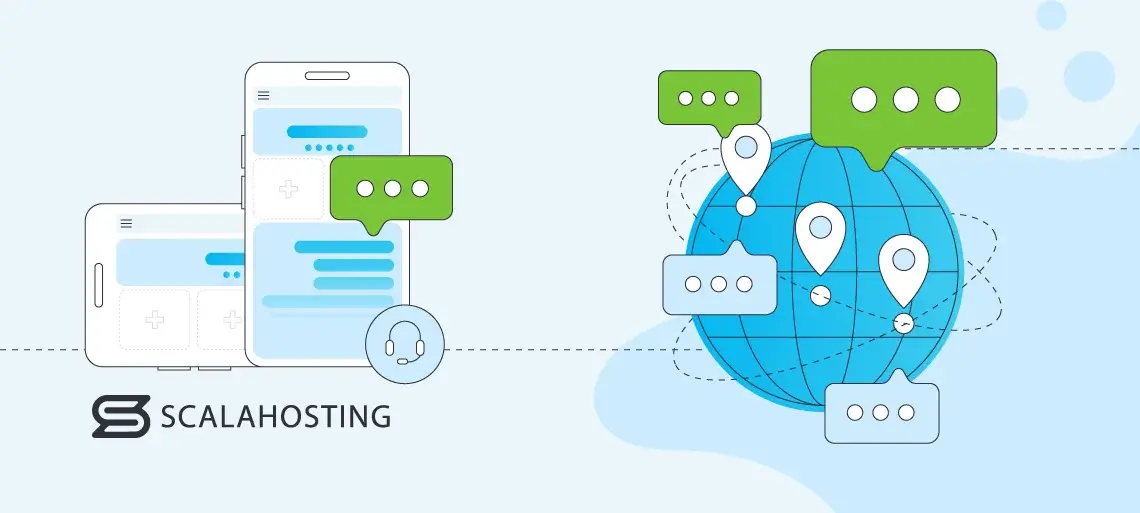
We touched on the topic of customer support briefly at the beginning. Now, let’s expand. Customer support is the bread and butter of every business, especially in the ecommerce industry. Paired with clear communication, it is crucial for building trust, resolving issues quickly, and fostering long-term relationships with customers.
Importance of Customer Support and Communication
- Customer Satisfaction: Helpful customer support demonstrates care and commitment to customer satisfaction. It can easily turn a negative experience into a positive one by solving user issues quickly. This engraves in people’s minds that you are a trustworthy and honest business and increases their satisfaction and loyalty.
- Issue Resolution: Effective communication channels enable quick resolution of customer queries, concerns, and technical issues. Fast assistance can prevent potential cart abandonment and frustration, leading to repeat business and higher retention rates.
- Trust and Credibility: Transparent and accessible communication channels build trust and credibility with customers. People feel more confident in their purchasing decisions and are more likely to recommend the store to others when they know they can reach out for help and receive it quickly.
How to Implement Support Channels in OpenCart
- Live Chat Support: Integrate a live chat feature into your OpenCart store to provide real-time assistance to users. This allows people to instantly ask questions, seek guidance, and resolve issues while browsing your store. You can choose from many live chat OpenCart extensions, which are easy to implement and use.
- Contact Forms: Include a contact form in your OpenCart store to allow customers to submit questions or feedback conveniently. Customize the form fields to capture relevant information like name, email, subject, and message. You can place the forms on the home page or the footer of your website for better accessibility.
- FAQs Section: Create a comprehensive FAQ (Frequently Asked Questions) section to address things that most people ask. This allows you to provide a self-service support option that will reduce the number of queries you get from customers.
- Order Updates and Notifications: Everyone likes to be informed about their order. You can use automatic emails to keep your OpenCart customers informed about their purchase status and send them order confirmations, shipment tracking, and delivery updates.
Improving User Experience With the Right Web Host
A reliable web hosting provider is the last piece of the “Improving your OpenCart store user experience” puzzle. A good host can not only reduce your downtime and make your whole website much faster, but it will also help you manage your store and provide better customer support.
So, where can you find such a service? Well, at ScalaHosting, of course! We are 100% compatible with OpenCart, offer super-fast hosting services, and include a plethora of excellent features at affordable prices. All our plans come with SPanel, a unique web hosting control panel that will help you manage your OpenCart store and make your life easier.
But that’s not all! One of ScalaHosting’s standout features is the SShield security system. It is a comprehensive tool that protects your store and customers, a feature you need as an online store owner. The tool blocks 99.998% of attacks, sends automatic notifications in case of a hack, has built-in AI to detect unwanted behavior, and much more.
Conclusion
Implementing the measures mentioned in this article will quickly improve the user experience for your OpenCart online shop in no time. Doing so will cause a ripple effect that will allow you to see enhancements everywhere, from increases in your loyal customer base to a better bottom line.
So, make sure to try out these user experience improvement methods and use a reliable web host as a trusted partner. ScalaHosting will be glad to help you with the latter. You can try us out risk-free and see our value first-hand!


Frequently Asked Questions
Q: What Else Can I Do to Build Trust and Credibility With Customers?
A: Many online businesses utilize user reviews and ratings to build trust and credibility with new and old customers. Positive reviews and high ratings serve as social proof and assure potential customers of the quality and reliability of your products or services. You can also use the negative reviews to improve and provide transparency, which will also boost trust and credibility.
Q: Is Improving User Experience for OpenCart a One-Time Effort?
A: Improving your OpenCart store’s user experience is a continuous effort that needs to be constantly tested and optimized. Once you implement your initial measures, make sure to test their efficiency continuously to find areas for improvement.


