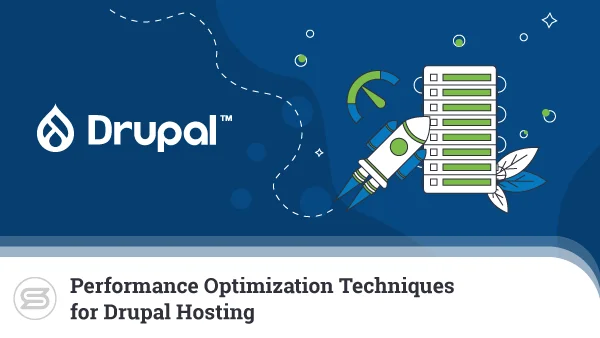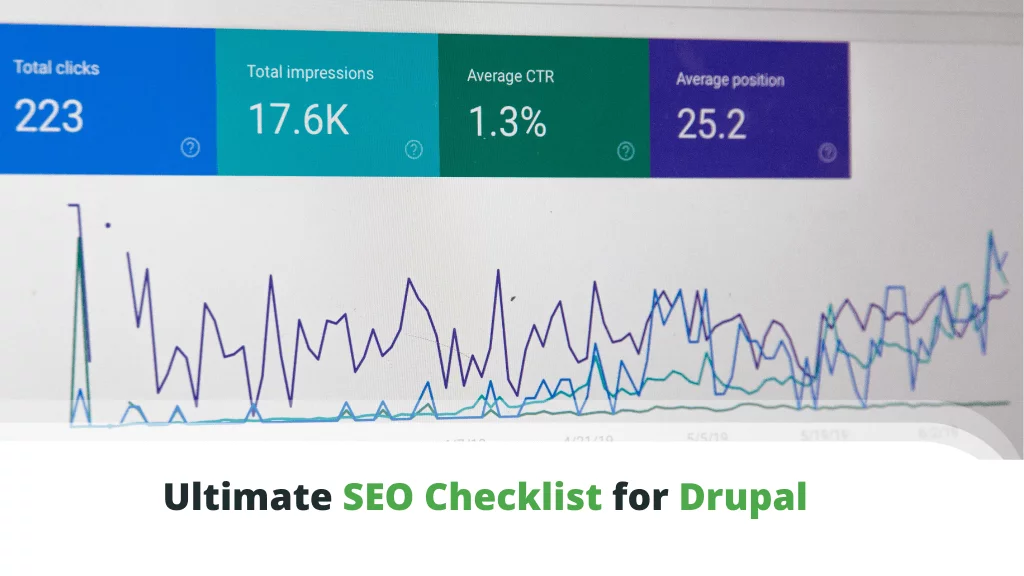Drupal modules are the easiest way of extending the functionality of the popular web application. They are similar to WordPress plugins and can be dropped-in to work seamlessly with the Drupal core.Today, we’re going to be looking at some of the best modules that introduce various features to Drupal. We have created a shortlist based on our personal tests and existing user reviews.
What is Drupal?
Drupal is a Content Management System that has been around for over two decades now. This CMS has steadfastly maintained its market share over time, despite the meteoric rise in popularity of its primary competitor, WordPress.
Built using PHP and distributed under open-source licensing, Drupal is available for distribution, use, and modification at no cost.
Why Choose Drupal?
As a CMS, Drupal makes life a lot easier for those who want to handle dynamic content on their website. Aside from storage and delivery, it offers a pre-built framework that is relatively easy to customize.
There are many advantages to working with Drupal, including:
- Easy visual content management
- Flexibility and scalability
- Wide community support
- Stable and mature code
While you still get an intuitive graphic environment (GUI) and loads of self-help tutorials, Drupal is a bit more tailored to developers and webmasters with some coding experience.


What are Drupal Modules?
Drupal is a complete web application, but almost all core features revolve around usability and content delivery. This focus means you might need to do some coding if you want to get something specific out of specification.
Aside from that, there is the option to use Drupal modules. These are community-developed solutions that work with the central Drupal installation. By installing these modules, you can add new features to your Drupal site or completely change its functionality.
Best Drupal Modules for Your Website in 2025
Let’s now get to the nitty-gritty and see which are the most preferred Drupal extensions by webmasters in 2025. There are some well-known names here, but some of the picks might surprise you…
Admin Toolbar
The Drupal Admin Toolbar module is a small, quality-of-life improvement for any Drupal installation. It’s meant to help Drupal site owners improve the usability of the administration interface. The Admin Toolbar serves a single goal – modifying the default dashboard.
When you first install Drupal, the administration menu located on top of the site is a bit basic and clunky to operate. Rather than going through multiple options to get to a needed setting, Admin Toolbar converts menus to a dropdown system. This might not sound like a big deal, but it saves considerable time and hassle for Drupal site administrators.
The Drupal Admin Toolbar module is also incredibly lightweight and won’t affect the performance of your site. It retains all core functionalities of the original toolbar, so just think of it as an extra skin.
Google Analytics
Almost all site owners worth their salt will make use of various statistics, and Google Analytics is by far the most significant source of insights. Site administrators can gain access to Google tracking data from their Drupal site dashboard with the help of this module.
The Google Analytics module presents information graphically, with convenient metrics all within one page. It can handle both single and multi-domain tracking. You can also selectively include or exclude certain users, roles, or pages.
One thing to note about this module is that the data presented might come with a slight delay because of the Google Analytics quotas. Still, it’s a small price to pay for the convenience of getting detailed visitor and site statistics.
WebForms
If you need to use forms, implement surveys, or do anything that requires user submissions of data, WebForms is the module for you. Aside from a channel to gather this essential information, WebForms also allows easy data export.
This feature can make use of multiple filetypes, including Excel or those of other spreadsheet applications. You also get access to basic statistics on the data collected. It’s easy to use and very handy.
Because of its popularity, there have even been other developed modules that further improve on what WebForms can do. For example, adding new form elements, widgets, and even specific field types like IBAN.
Devel
Devel introduces new code modules for developers who require more granular control in site building. It’s a suite of modules rather than a single one, each of which serves a specific purpose. The features added revolve primarily around the admin menu and Drush commands.
For the admin menu, Devel adds a few new options to existing functions. For example, you can clear your cache, modify Devel settings, grab entity or field information, and even execute PHP code from the menu.
New Drush commands are available from the command line, allowing developers to work with new project files, download items from the FirePHP library, or list Hook implementations.
Definitely one for the experienced developers out there.
Image Effects
For the connoisseur of art, Image Effects adds various options for managing your image styles. You can change image orientation, adjust color and brightness, and even strip meta information from image files.
These features are useful for any Drupal site owner and allow greater control over some aspects of site design. It’s easy to use and can integrate seamlessly into the existing Drupal site editing interface.
One drawback of Image Effects is that not all toolkits support it. In some cases, results may turn out slightly different, which can be a bit confusing for those new to Drupal. It also has several requirements about the PHP and Drupal versions, so check those before installing the module.
Paragraphs
The Paragraphs module adds a kind of Gutenberg-like feeling to the Drupal WYSIWYG content editor. Instead of offering content editing as one solid block, using Paragraphs gives users pre-defined content blocks for customizations.
Blocks in question don’t necessarily need to be text but can encompass various types, including images and multimedia. Administrators can add custom fields, CSS, JS, and other functions. The options all serve to increase content creator usability.
Paragraphs is definitely a module that moves Drupal content editing into the current century.
PathAuto
With a web application that offers as much control as Drupal does, it’s surprising that something as essential as PathAuto comes as a module. PathAuto helps Drupal users generate path aliases for their content pages.
You can even specify the path patterns you wish to use so that the URLs generated are consistent with the structure you have in mind. Although developers have suggested that users should install it on new sites, PathAuto can also bulk-generate paths.
It’s yet another quality-of-life fix that should have come with Drupal core. However, adding it as a module is easy and comes highly recommended.
ScalaHosting and Drupal
As with any other CMS application, Drupal typically consumes more hosting resources than static websites. You need to choose your web hosting plan carefully as it will have a huge impact on performance. For sites that make extensive use of modules or have high traffic volumes, hosting requirements will likely be higher.
Virtual Private Server (VPS) hosting is currently the best for any web application type as it offers dedicated resources in an isolated server environment. For Drupal, ScalaHosting recommended Managed Cloud VPS plans as they are both powerful and cost-effective.
With ScalaHosting Managed Cloud VPS, you can also take the opportunity to move away from the increasingly expensive cPanel licensing. Our plans make use of SPanel, a highly competent cPanel alternative that’s free to use.
Conclusion
Drupal isn’t as friendly to new users as WordPress. As you can see from the modules we suggest, a fair number of them offer features that many would expect from the main Drupal installation itself.
Yet by installing them as add-ons, you’re increasing the overhead of your Drupal site. Build your website wisely, and make sure you choose the right hosting partner to complete the job.
Frequently Asked Questions
Q: What are modules in Drupal?
A: Drupal modules are files that expand the features of the main Drupal installation without requiring any coding. The add-ons can be both free and premium, giving you plenty of options to change your site’s functionality and design.
Q: How many Drupal modules are there?
A: At the time of writing, there are just under 53 thousand modules in Drupal’s official app repository. Plenty of others are available via third-party marketplaces.
Q: Is Drupal better than WordPress?
A: This depends on your previous site-building experience. Drupal is a bit trickier to learn than WordPress and requires more technical expertise to manage. Still, provided you have the know-how, you can go very in-depth with customizations and site improvements.
Q: How much does Drupal cost?
A: Drupal is free to use. However, unless you are building the Drupal site yourself, development and support fees can add up quickly. Consider that some themes or modules that are essential for your project might come at an extra cost.
What is a VPS – Everything you need to know!