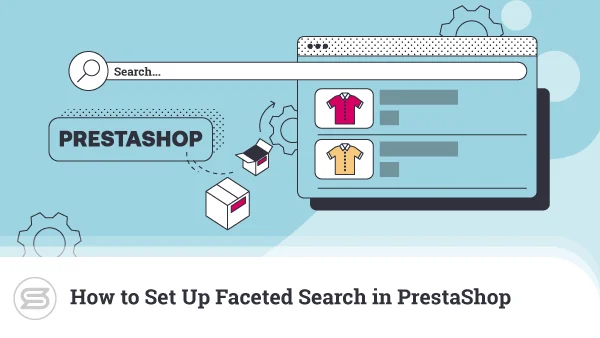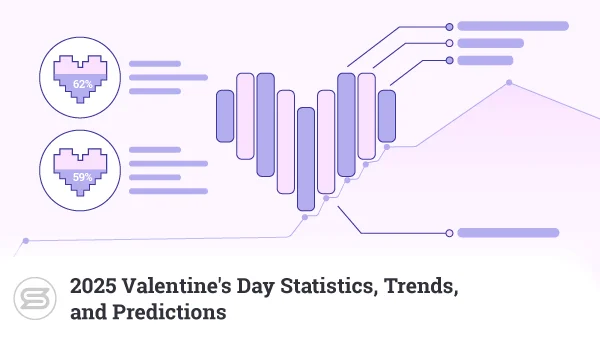Can Magento Run On Shared Hosting?
You’ve decided to enter the ecommerce realm and have chosen Magento as your fighter.
Good start.
Now, you have to find the perfect hosting solution for your store. Among the myriad of options available, shared hosting draws users with its affordability. But can Magento run on shared hosting?
Renowned for its robustness and flexibility, Magento has long been associated with dedicated and VPS hosting solutions. The key factor at play here is the resources. The ecommerce platform requires a lot of them. Can shared hosting deliver?
Join us as we navigate through the intricate world of web hosting options and unveil the truth behind Magento’s capabilities.
Shared Hosting Environment
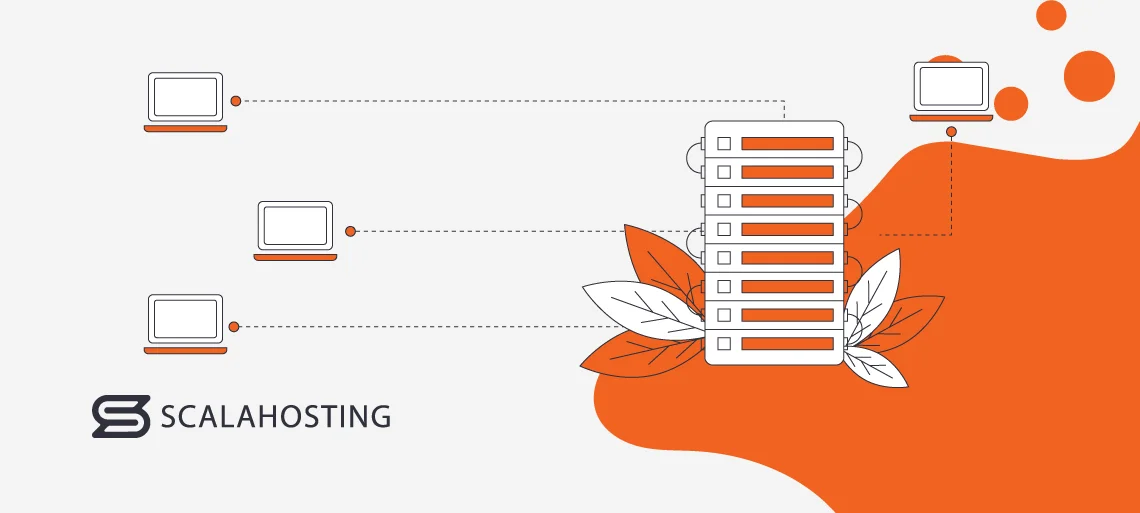
Shared hosting is the cheapest web hosting service model. Multiple accounts are hosted on a single physical server, and resources are shared among their websites. It is a suitable environment for individuals, small businesses with limited budgets, and projects that are just starting out.
However, shared hosting plans have some glaring disadvantages for business websites.
First, they come with limited resources, which can easily result in performance issues. That’s especially visible when multiple users on the same server experience high traffic.
In addition, there is a high risk of security breaches if one website on the server is compromised. As if that’s not enough, users have limited control over server settings and configurations when compared to other hosting models like VPS or dedicated hosting.
In summary, shared hosting offers an affordable and easy-to-use hosting solution for individuals and very small businesses. However, it’s essential to consider the service limitations when it comes to growing websites.
Magento System Requirements
Magento is an open-source ecommerce platform with specific system requirements to ensure optimal performance and stability. These include various components, including server resources, PHP, MySQL, and other dependencies.
Don’t worry, we’ll tackle them one by one.
First, the minimum system requirements you need to check before you try to install Magento:
- Server Type: Apache or Nginx (Apache is more commonly used).
- PHP: PHP 7.4 or later (Magento 2.x series), PHP 7.1.3 or later (Magento 2.4.x).
- Database: MySQL 5.7, MariaDB 10.4, or Percona 5.7.
- Web Server: Apache 2.4 or Nginx 1.x.
- RAM: 2GB of RAM (4GB recommended for optimal performance).
- Disk Space: At least 2GB of disk space (additional space required for storing media files and other data).
- Composer: Required to install and manage Magento and its dependencies.
You also need to consider:
- SSL Certificate – for secure transactions and customer data protection.
- Redis or Varnish Cache – for caching and improving website performance.
- Elasticsearch – for advanced search functionality (required for Magento Commerce edition).
It’s important to remember that Magento 2.x requires PHP OPcache enabled for performance optimization. You’ll also need to ensure the server environment meets Magento’s file system ownership and permissions requirements.
IMPORTANT: Regularly update the server software, including PHP, MySQL, web server, etc., to maintain optimal app security and performance.
Magento Editions and Versions
Magento offers different editions and versions, each with its own set of features, functionalities, and system requirements. In order to ensure compatibility and meet the necessary requirements, you’ll need to figure those out.
Luckily, we’re here to help. Let’s start with the editions first.
Magento Open Source, also known as Community Edition, is a free, open-source version that offers basic functionalities. It is suitable for small to medium-sized businesses and developers looking for a customizable ecommerce solution.
Magento Commerce, formerly known as Enterprise Edition, is the premium version of the ecommerce app. It offers advanced features, support, and scalability for a fee. Best suited for medium to large-scale businesses.
There is also a cloud-based hosting solution that combines the features of Magento Commerce with cloud infrastructure provided by Adobe. It offers scalability, flexibility, and built-in cloud services for ecommerce.
Now.
On to the versions:
- Magento 1 – refers to the first series of Magento releases, including versions 1.0 to 1.9. Note that those are no longer supported by Magento or Adobe.
- Magento 2 – the latest series of Magento releases, including versions 2.0 to 2.4.
Each Magento edition and version has specific system requirements, such as PHP, MySQL, web server, etc. It also matters when you’re choosing themes and extensions. Make sure to keep up with any updates on Adobe launches so you can save yourself some headaches.
Performance Considerations
While shared hosting shines with being affordable and simple, it can also present challenges in terms of resource allocation and server limitations. In such environments, vendors allocate resources to multiple users on the same server. This can, unfortunately, lead to performance bottlenecks during peak traffic periods or resource-intensive operations.
There is a way to avoid it, though.
Implementing efficient caching mechanisms, minimizing resource-intensive processes, and optimizing code are a good start. Those strategies can help alleviate resource constraints on shared hosting.
To stay on top of your resource usage, you’ll also need to constantly monitor server load and response times. Still, this can be extremely time-consuming when done manually. Utilizing server monitoring tools such as New Relic and Data Dog will help tremendously in that matter.
Keep in mind that as your Magento store grows, so will your resource needs. That’s why it is essential to always plan for the future. Your best bet is to choose a hosting plan that offers flexible resource allocation and easy scalability options.
Traffic and Resource Usage
Managing website traffic and resource usage effectively is crucial for maintaining your Magento website performance.
The first step is analyzing historical traffic data and identifying peak traffic periods. This will help you anticipate resource requirements and optimize server configurations accordingly.
You’ll need to pay attention to seasonal fluctuations. In the scope of ecommerce stores, this means holiday shopping times such as Christmas or promotional events like Black Friday. During those periods, you’ll need to plan for proper resource allocation to accommodate increased traffic.
Shared hosting environments impose limits on user resources to ensure fair allocation. This will inevitably affect your Magento store. For example, exceeding CPU usage limits can lead to slower response times, increased server load, and potential throttling of resources by the hosting provider. Running out of disk space, on the other hand, can result in errors, downtime, and data corruption.
To avoid these issues, you can implement strategies such as caching mechanisms, code and database optimization, and image compression. You can also offload static content delivery to CDNs to reduce server load and bandwidth usage.
Once your Magento store grows, however, it’s best to consider VPS and dedicated hosting packages.
Optimizing Magento for Shared Hosting

The limited resources of a shared hosting environment make optimizing Magento’s performance your top priority. By implementing the necessary strategies, you can maximize the efficiency of your online store. You will also ensure a smooth and responsive user experience.
Suitable strategies include:
- Caching – store frequently accessed or computed data in a temporary storage location, known as a cache, to expedite subsequent access and retrieval.
- Code optimization – minify code by removing unnecessary whitespace and comments, reducing file size.
- Content optimization – leverage asynchronous loading techniques, lazy loading of images, and prioritizing above-the-fold content to improve initial page load times.
- CDN usage – choose a distributed network of servers located across the globe to deliver web content to users more efficiently and reliably.
- Resource management – implement tools that prioritize critical tasks, allocate resources efficiently, and optimize server configurations based on traffic patterns.
All of these strategies are a good start. However, you’ll need to put in a bit more effort to ensure the high performance of your Magento ecommerce store when relying on shared hosting.
Server Configuration
Configuring server settings is no easy task. That’s why we recommend choosing a managed hosting service if you’re not particularly tech-savvy. In addition, in a shared environment, the vendor usually limits your configuration options to avoid affecting other users on the same server.
That being said, there are some ways to optimize your server.
For example, providers offer a range of PHP versions to choose from, typically managed through the hosting control panel. You can select the desired PHP version that is compatible with your Magento application. Also, you might be able to turn specific PHP extensions On or Off through the hosting control panel or configuration files.
As a website owner, you’ll be able to utilize built-in caching mechanisms provided by the hosting environment. A good example is opcode caching, which reduces the overhead associated with compiling PHP scripts on every request. You could also use server-level caching, which enables you to cache web content or data at the server level to improve website performance.
You can also optimize server-side scripting languages (e.g., PHP). This is achieved by minimizing code execution time, optimizing database queries, and implementing efficient programming practices. It will improve the overall performance of your apps.
Database Considerations
Database performance plays a crucial role in the overall responsiveness and reliability of your Magento ecommerce store. However, shared hosting imposes limitations that can affect it. In such a setting, multiple accounts share the database server resources. Increased usage by other users on the server can lead to performance degradation and slower response times.
That’s the last thing you want, but thankfully, you can avoid it.
One way is to use indexes. They help speed up database queries by allowing the database engine to quickly locate and retrieve relevant data.
Your best bet is to define primary and foreign keys for relational database tables to enforce data integrity and improve query performance. Primary ones uniquely identify each record in a table. The foreign ones establish relationships between tables.
You should also use composite indexes for queries involving multiple columns to improve query performance. Those consist of multiple columns and can speed up queries that filter or sort data based on various criteria.
As with most software, database indexes require regular monitoring. You’ll need to analyze usage, identify unused or redundant indexes, and periodically rebuild or reorganize.
Security Measures
Security is a big issue when it comes to shared hosting.
You don’t only share the same resources with other accounts but also the same IP address. This means that if another account breaks the rules or gets attacked by hackers, your Magento store will go down as well.
In a shared environment, it is mostly up to your vendor to handle security. But that doesn’t mean you’re completely powerless.
The easiest thing to do is regularly update Magento and its extensions/plugins. You can also use a web application firewall (WAF) to protect your Magento store from common web-based attacks.
Another must-have is SSL/TLS encryption, which secures communication between the web browser and the Magento server. It is vital for transmitting sensitive data, such as customer credentials and payment information. You can utilize secure protocols such as SFTP (SSH File Transfer Protocol) or SSH (Secure Shell) for file transfer and remote access to the server.
Last but not least, there is a wide variety of Magento security plugins and extensions designed to enhance the security of your ecommerce store. Examples include MageFence Security Suite, Security Patch SUPEE Scanner, and Amasty Security Suite. In addition to using those, you’ll need to regularly perform security audits and vulnerability scans. This will help you identify potential security vulnerabilities and weaknesses.
Backup and Recovery Options
Having robust backup and recovery strategies in place to safeguard your Magento website is essential, regardless of your hosting plan. It’s especially important in shared hosting, though, as the risk of your online store going down and losing data is bigger.
Many hosting providers offer automated solutions that perform regular backups of your website and database on a scheduled basis. Some vendors may offer offsite backup storage options. This means your backups are stored on remote servers or cloud storage platforms for added redundancy and disaster recovery purposes. However, you’ll have to check if those options are included in the shared package.
Try to choose a shared hosting provider that offers redundant storage solutions, such as RAID (Redundant Array of Independent Disks). It will protect you against data loss due to hardware failures.
It’s always a good idea to implement manual backup tools that allow you to create on-demand archives. Most hosting control panels include options, such as cPanel’s Backup Wizard and SPanel’s Manual Backups option. You can also use file transfer protocols such as FTP (File Transfer Protocol) or SFTP (SSH File Transfer Protocol).
Monitoring and Analytics
Monitoring and analytics tools will help you assess the performance of your Magento store. Thanks to them, you’ll be able to identify areas for improvement and optimize various aspects to enhance user experience and maximize conversion rates.
Use server monitoring tools to track key performance metrics such as CPU usage, memory usage, disk I/O, and network traffic. They will enable you to spot resource bottlenecks and server issues that may impact Magento’s performance. Examples include Pingdom, Datadog, and New Relic.
Of course, you can use Google Analytics to analyze website traffic, user behavior, and conversion rates, too. It will help you gain insights into user demographics, traffic sources, popular landing pages, and more. You’ll also be able to track performance metrics such as page load times, bounce rates, and conversion rates. Google PageSpeed Insights, on the other hand, will allow you to analyze the page speed.
Regular monitoring, analysis, and optimization are essential for maintaining optimal performance and competitiveness in the online marketplace.
Regular Maintenance and Updates
By performing routine maintenance tasks and keeping both the Magento platform and its extensions up-to-date, you can mitigate security risks, address performance issues, and provide a seamless user experience.
Here’s what you need to put on your agenda:
Regularly check for updates and patches released by Magento. This includes both minor updates (patches) and major updates (version upgrades).
IMPORTANT: Before performing any updates, always create a full backup of your Magento website, including the files and the database. This ensures that you have a restore point in case anything goes wrong. Also, always test your updates in a staging environment. This allows you to identify compatibility issues or conflicts with your existing extensions and customizations.
Another good idea is to set up a schedule for regularly checking for updates. This also includes the Magento extensions and plugins. You’ll also need to periodically review your setup and remove any add-ons that are no longer needed or used. If you don’t, you increase the risk of conflicts and compatibility issues.
Keeping up with updates will protect you from security threats, address performance issues, and provide a seamless experience for your customers.
Scalability Challenges
While shared hosting is affordable and convenient, it presents scalability challenges as websites grow and demand increases. Such environments have resource limitations and infrastructure constraints that can hinder the scalability of Magento stores over time.
For example, vendors often impose limits on CPU usage, memory allocation, and other server resources. As website traffic demands increase, reaching these limits can lead to performance degradation and slower response times. In addition, you can easily get hit by bandwidth restrictions. This means the provider limits the amount of data transfer allowed per month.
High traffic volumes or increased data consumption can result in exceeding these restrictions. Also, vendors often restrict database resources, such as concurrent connections and query execution time. This also includes the amount of data that can be stored in the database. As your Magento store grows and queries become more complex, these limitations will inevitably cause issues.
And that’s just the tip of the iceberg of restrictions that shared hosting imposes. So, as your Magento store grows, you’ll need to consider upgrading to more scalable hosting solutions such as VPS or dedicated hosting. Both options can accommodate increasing resource demands and ensure optimal performance and scalability for your ecommerce website.
Migration Strategies
Migration strategies are planned approaches and processes used to transfer data, applications, or infrastructure from one environment to another. For example, transitioning from one system, platform, or hosting environment to another. This encompasses a range of activities, including planning, preparation, execution, and post-migration tasks.
Migration strategies are essential for Magento websites in shared environments to accommodate future growth and ensure scalability. They allow you to plan and execute a seamless transition to more scalable hosting solutions as needed.
Your first step is to evaluate the performance, resource limitations, and scalability of your current shared hosting environment. Aim to spot any bottlenecks, performance issues, or resource constraints that may hinder the growth of your Magento ecommerce store.
Then, you’ll need to determine your growth goals and future requirements for hosting resources, such as CPU, memory, disk space, and bandwidth. Consider factors like expected traffic volume, peak load times, and projected data growth.
Once done, you have to explore scalable hosting solutions that can accommodate the growth of your Magento store. Your options include:
Choose a hosting vendor that meets your growth goals, performance requirements, and budget. You can ask the technical support team to share their plan outlining the steps, timelines, and resources required for migrating your Magento store.
Before moving, create full backups of your Magento files, database, and settings. Ensure those are up-to-date and stored securely to facilitate a smooth transition and data integrity. If you have programming skills, you can set up a staging environment and perform a test migration. Try out the functionality, performance, and compatibility to identify any issues or discrepancies.
Then, all that’s left is to choose off-peak hours to start the migration process. After the transfer is complete, you should perform comprehensive testing to ensure your store functions correctly in the new hosting environment.
Alternative Hosting Solutions

The fact of the matter is that shared hosting quickly becomes insufficient for Magento websites. That’s due to resource constraints or performance issues. It’s where VPS and dedicated hosting packages enter the picture.
A VPS is a virtualized server environment created by separating a physical server into multiple virtual servers. Each user account gets dedicated resources, so there is no need to worry if someone will overuse them and negatively affect your site performance.
Managed VPS hosting is exactly what ScalaHosting specializes in.
Our cloud VPS packages are scalable and flexible. Users can add and remove resources according to their needs. You also have more control and customization options than shared hosting.
This includes installing custom software, configuring server settings, and optimizing performance. All of this is done effortlessly with our intuitive in-house developed hosting manager – SPanel.
In addition, VPS accounts get their own IP addresses. This, plus the isolated environment, provides enhanced security. Speaking of server protection, our plans feature SSHield – an AI-integrated tool that successfully blocks 99.998% of the attacks before they reach your site.
ScalaHosting clients can take advantage of our extensive technical expertise at all times. Our support team is available 27/4 via live chat and email, ready to help you with software installation, configuration, security updates, and whatever else you need.
Oh, and don’t worry about the price. In general, the difference between the cost of shared and VPS isn’t that big.
Contact us today, and we’ll be glad to give you more details and help you find the perfect home for your Magento store.


Wrap Up
So, can Magento run on shared hosting? Yes, if you treat shared hosting as a stepping stone.
There are caching mechanisms and code optimization strategies you can use to transform such a package into a suitable environment for your Magento store.
Realistically, however, transitioning from shared hosting to a VPS or dedicated server is inevitable for online shops. If you just want to dip your toes into the vast ecommerce world – shared plans can be the answer for starters.
But if we’re talking about serious business plans – go for VPS packages. The price tag is not that different, and the benefits are endless.
FAQ
Q: Can I use shared hosting for an ecommerce website?
A: You can use shared hosting for your ecommerce website, but keep in mind that such packages offer limited resources. There is a high chance that those won’t be enough for your project, especially during traffic spikes. In addition, you won’t get your own IP address, so if any other server user gets blacklisted, your store will suffer the consequences.
Q: Do you need hosting for Magento?
A: Yes, you need web hosting services to power Magento. It is a web-based ecommerce platform and thus cannot offer the infrastructure and support necessary for its online presence and performance.
Q: Is Magento beginner-friendly?
A: Magento is not typically considered beginner-friendly, especially when compared to some other ecommerce platforms like WooCommerce or PrestaShop. That’s due to its advanced features and functionalities.
As the app is highly customizable, it can be a bit overwhelming for newbies. Generally, Magento has a steep learning curve, and it’s better to invest more time or choose another option if you’re not particularly tech-savvy.