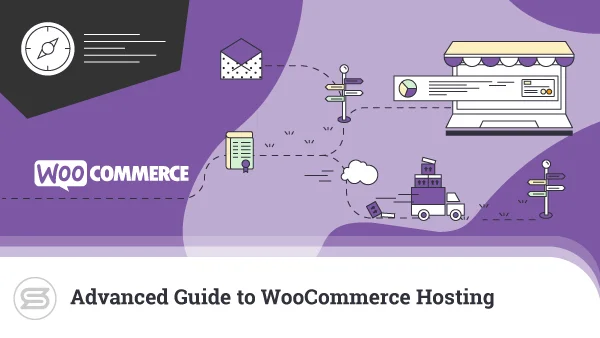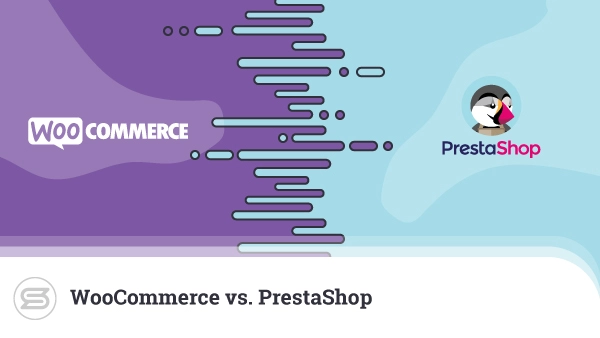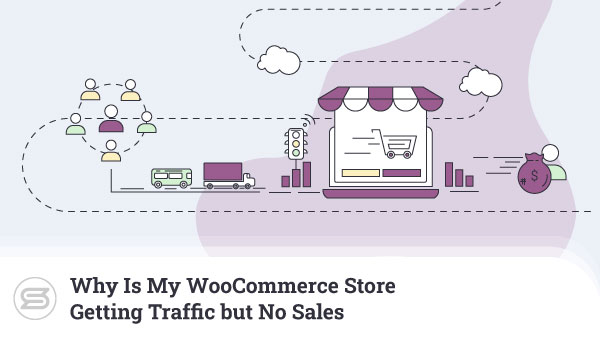This concludes the guide on how to create an online store using WooCommerce. As you have learned by now, WooCommerce can be a powerful ally on the ecommerce field as long as it’s managed correctly.
Where to Now?
When you feel ready to advance your ecommerce skills further, refer to this list for topics to research. Some are more advanced aspects to ecommerce, while others are innovations gaining ground as you are reading this:
- Conversion improvement optimization
- Customer retention
- Marketing automation
- Enhanced shipping options
- Mobile commerce
- Blockchain payment solutions
- Blockchain ecommerce solutions
- Social payments and seamless shopping
- Customer experience personalization
- Drone delivery services
- Voice assisted shopping and search
- Snap and shop
- Augmented reality in ecommerce
- Ecommerce after COVID-19
- Chatbots and AI assistants
Also, make sure to read through the frequently asked questions below.
Thanks for reading, and congrats on making it to the end!
1. How many products can WooCommerce handle?
WooCommerce can, in fact, handle even a million products. Just make sure that your web hosting is powerful enough to support all database queries and the traffic such a vast amount of products may bring.
2. Why is my WooCommerce site so slow?
Install a performance profiler plugin to check what is slowing your website down. Optionally, create a copy of your store to a different address and troubleshoot your plugins with Plugin Organizer to see which one is slowing you down.
3. How to speed up WooCommerce?
Test before and after every change with a service such as Pingdom or GTMetrix. Assuming you don’t have a plugin, theme, or image files slowing down your store — you can increase the WordPress memory limit to 256MB or more; install a caching plugin; use a content delivery network such as CloudFlare; use an image optimization plugin;
If your store seems to have outgrown its current web hosting resources — consider an upgrade.
4. Do WordPress themes work with WooCommerce?
WooCommerce is a WordPress plugin, so it works with any WordPress theme by default. Using a WooCommerce theme makes this integration better, avoiding potential issues and providing better support from Woo developers.
5. How safe is WooCommerce?
WooCommerce provides a decent level of security out of the box. Still, like most software products designed for widespread use, any additional security improvements are well-recommended.
Make sure you use themes and plugins are coming from reputable developers.
6. Which theme is best for WooCommerce?
The one that loads for under a second, works without breaking, and fulfills the vision for your store with as little customization as possible. The perfect WooCommerce theme is lightweight but still holds all the key functionalities you need for your ecommerce project.
7. Is Storefront the best WooCommerce theme?
Storefront is created by the team behind WooCommerce, which makes it as good as Woo itself. However, numerous other free themes offer great features and reliability — Divi, OceanWP, Astra, Shoppe, and Extra, to name a few.
8. Why is WooCommerce so expensive?
WooCommerce is highly extendable by installing plugins, many of which are paid, ranging from $20 to $90 per year. The costs can quickly add up if you do not have a careful plan and only use add-ons that are mission-critical for your ecommerce shop.
9. How much is WooCommerce monthly?
As a self-hosted platform, WooCommerce can cost as low as your monthly web hosting and domain fee, assuming you have chosen a free theme and plugins. A bare-bones shop with a domain and lowest tier web hosting can cost as low as $5 per month. Still, if you are looking to grow and expand – best start with a VPS service to guarantee optimal performance and enhanced security for your visitors.
10. Is WooCommerce cheaper than Shopify?
WooCommerce can be very flexible in terms of expenses because you host it by yourself. In the same sense, Shopify is a software-as-service (SaaS) solution and comes with a fixed monthly fee, starting from $29/mo at the time of writing.