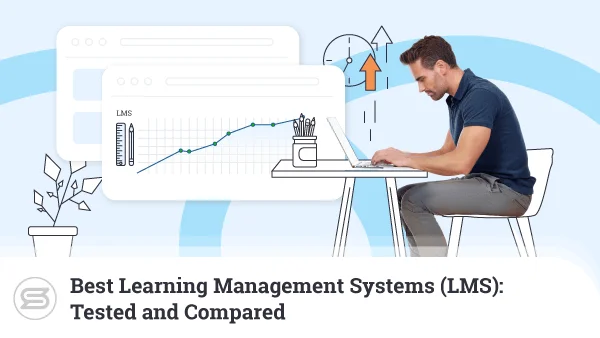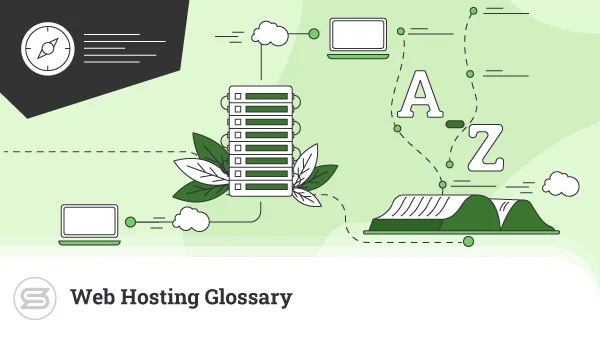Core Web Vitals – What They Are, Why They Are Important, and How to Improve Them
If you search for “core web vitals” on Google Trends, you’ll see the term wasn’t really around before the spring of this year. Interest suddenly skyrocketed and people are still looking for more information about them to this day. The reason? Back in May, Google announced that Core Web Vitals will soon have a significant effect on how your website ranks in online searches.
When it first talked about the upcoming changes in its core algorithms, Google stated the effects won’t be felt until next year. The search engine giant promised to give everyone a six-month warning and that promise was delivered in November 2020.
Today, we will help you figure out what Core Web Vitals are and how we can use them to our advantage.
What are the Core Web Vitals?
Here’s a simple truth – if your website visitors don’t enjoy their first-time experience with the page, they are unlikely to return. But did you know the same applies to search engine robots?
Simply put, Core Web Vitals are a set of metrics that measure the quality of the user experience (often abbreviated as UX) on your website.
Each page is ranked as Good, Needs Improvement, or Poor, based on numerous metrics. The better the score – the more chance you have of appearing higher in search results.
Let’s now take a closer look at the most essential metrics and see what we can do to improve them.
Largest Contentful Paint (LCP)
This is arguably the best way of illustrating website speed. Loading times have always played a major role in a website’s search engine rankings, but so far, Google often utilizes metrics that don’t necessarily reflect what the site visitor sees.
In a broad sense, Largest Contentful Paint (LCP) refers to the time your website takes to display most of the visible content. If 75% of the page is rendered on the user’s browser in less than 2.5 seconds, your website will rank as Good. If it does it in 2.5 to 4 seconds, you’ll see a Needs Improvement. Analogically, you will get a Poor ranking if the load time is more than 4 seconds.
Cumulative Layout Shift (CLS)
The changes in the Google algorithms have not been implemented yet, so the search engine won’t penalize you for scoring low on this metric. You can be pretty sure, however, that if your website doesn’t do well on this front, users will be quite frustrated will probably never return.
Cumulative Layout Shift (CLS) refers to the visual stability of your website. It measures how much the different dynamic objects move around the screen while the browser is loading your page. You might think LCS is related to the LCP metric, but that’s not strictly the case. Even if the website loads quickly enough, a delayed script could still shift a button or a link around and could result in an accidental click.
Google measures CLS on a scale from 0 to 1, with 0 meaning no shifting at all, and 1 meaning a lot of movement. If your page scores between 0 and 0.1, it’s ranked as Good. If it’s between 0.1 and 0.25 it Needs Improvement, and above 0.25 – Poor.
First Input Delay (FID)
A good user experience is more than just а fast page load. After visitors see your entire content, they start clicking on menus, logging into their accounts, navigating to different site sections. Naturally, they need to be able to do everything as quickly as possible.
Google duly rewards website owners who have made all these tasks simple and easily accessible. That’s done with the help of the First Input Delay (FID) metric. FID measures the time between the element rendering and the moment when they can be used.
To get a Good FID score, the delay must be no more than 100 milliseconds. If it is between 100 and 300 milliseconds, it Needs Improvement, and over 300 milliseconds the score is Poor.
How to Improve your Core Web Vitals?
Before going for actionable improvements, you need to figure out how well (or poorly) you’ve scored in each area. Luckily, Google gives you a fairly easy way to do it. All three Core Web Vitals, as well as a number of other metrics, can be viewed in Google’s PageSpeed Insights tool.
Keep in mind you can only check the scores of individual pages. If you want to evaluate your entire website, you can do it with Google’s Search Console. It will not only check all pages at once but will also pinpoint the problematic ones.
Improving LCP practically means improving your website’s loading speed. Your first port of call should be your hosting account. See how much of your resources you’re utilizing, and if you’re close to reaching a limit, think about an upgrade.
A Content Delivery Network (CDN) can also help significantly. It basically copies your static content on servers situated all around the world. Once requested, the content is delivered from the location closest to the particular visitor. The files have a lot less distance to cover so they load faster as a result.
If you’re still not happy with the score, you’ll have to think about making changes to the website itself.
First, you need to get rid of any third-party scripts you don’t need, as they can unnecessarily burden your server and slow down your page load times.
Minifying your CSS files should also help and so will lazy loading (a technique where your website doesn’t load images and videos until they appear on the user screen). WordPress users who don’t know how to complete these tasks will be happy to know that caching plugins like WP Rocket come with in-built features for those particular tasks.
High-resolution images and other large objects can slow down your website, as well, so think about removing or at least optimizing them. This may involve some redesign work, but given the impact Core Web Vitals could have on search engine ranking, it will definitely be worth it in the long run.
One of the first things you can try to improve Cumulative Layout Shift (CLS) is to attach size attributes to your images and videos. That way, the browser will know exactly how much screen space the elements require, so they won’t clash with others on the website.
Reserving space for ad elements will make their behavior a bit more predictable and should improve your CLS score. If possible, you can also think about moving some of the components to the lower end of the page. That way, they won’t pop up immediately and push all the content around.
The First Input Delay (FID) metric is affected heavily by a large amount of JavaScript that loads simultaneously. Your first job here is to minimize and defer some of your JavaScript execution. Once again, various caching plugins can help WordPress users do that.
You can also consider browser caching, which will also help with your FID score.
Google’s Visual Indicators for Good UX
Google considers the Core Web Vitals along with other indicators of your website configuration. Things like a secure HTTPS connection with an SSL certificate or the site responsiveness on different screens and devices.
There are multiple elements and they all form the Page Experience score in Google’s core algorithm. Keep in mind we are talking about just 1 of 200+ factors, all carrying different weight in the eyes of the search engine giant.
It’s still difficult to say how major the Page Experience factor will be for a website’s overall ranking, but chances are – it will be quite essential.
What’s more, Google’s November announcement indicated the company is working on implementing visual indicators for great user experience in its results. We still don’t know what these indicators will look like, but we imagine it as a seal of approval, something like the padlock on SSL-secured websites.
Conclusion
Website owners should strive to provide the best possible experience to users even without the extra incentive of ranking higher in search results. It’s fair to say, however, that some websites are seriously lagging on this front.
By threatening their positions in the search results, Google leaves them no other option but to pick up their game. The end goal is to make the internet even more accessible and easy to use.
So what do your Core Web Vitals state – is your website up to the challenge or it’s time for some improvements?

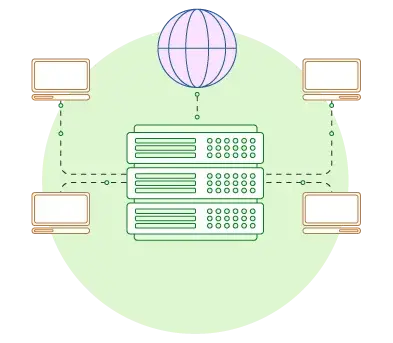
FAQ
What’s the purpose of Core Web Vitals?
Google will soon start considering user experience when ranking search results. It wants to improve the overall online landscape by forcing website owners to improve UX and optimize their online projects.
When will the changes to Google’s search result algorithm go into effect?
Google first announced the upcoming changes in May 2020 but stated they will implement them sometime in 2021. In November 2020, the search engine giant issued an update and indicated the new algorithm will be rolled out around May 2021.
Will Google mark websites that offer a great user experience?
In November, Google announced it’s working on implementing a visual indicator that will be placed next to search results with a great user experience score. The indicator is not ready yet, and it’s not certain if it will be rolled out along with the new algorithm in May 2021.
How can I see my website’s Core Web Vitals scores?
Google is kind enough to give us the tools to easily check the Core Web Vitals of your website. Via the PageSpeed Insights tool, you can check the scores of individual web pages. Google’s Search Console will analyze your entire site and single out pages that need your attention. Other third-party tools with similar analytics include GTMetrix and Pingdom.
Are there going to be any changes to the Core Web Vitals in the future?
It’s a relatively new concept, which is probably why there are only three Core Web Vitals at the moment. Google did say, however, these metrics will evolve, which means that more metrics will likely be added in the future. When and how this will happen is anyone’s guess.