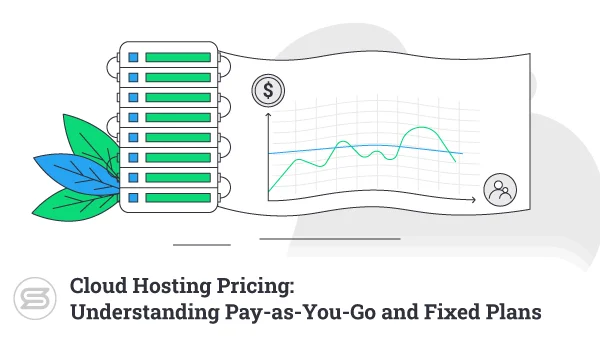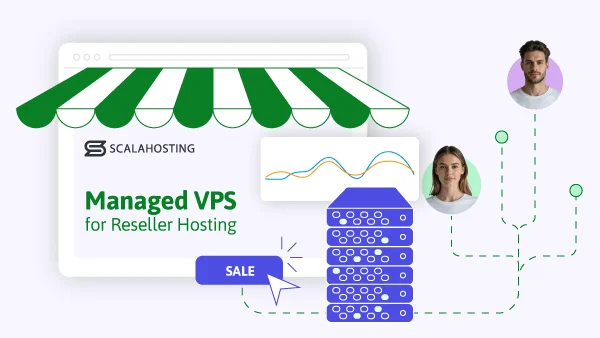What are the main advantages of a self-managed hosting solution?
Developers and people with sysadmin experience may prefer it over a managed server because they get complete freedom over their hosting environment.
This won’t be much of an advantage to a regular website owner, but if you need to create a custom setup, a self-managed server with root access is the only way to go. Root privileges over SSH are also required if you want to experiment with different technologies and solutions.
There’s another benefit to using a self-managed over a managed server – you can save a few dollars.
With a self-managed server, your host’s technical team has fewer responsibilities, so the hosting fees are lower.
This is good news if you’re on a budget. Furthermore, since you’re building the setup, a self-managed plan lets you implement a few additional cost-saving techniques that can make an even more significant difference on your balance sheet.
Before we get to them, let’s discuss the basics.
Introduction to Self-Managed Hosting: How It Saves You Money
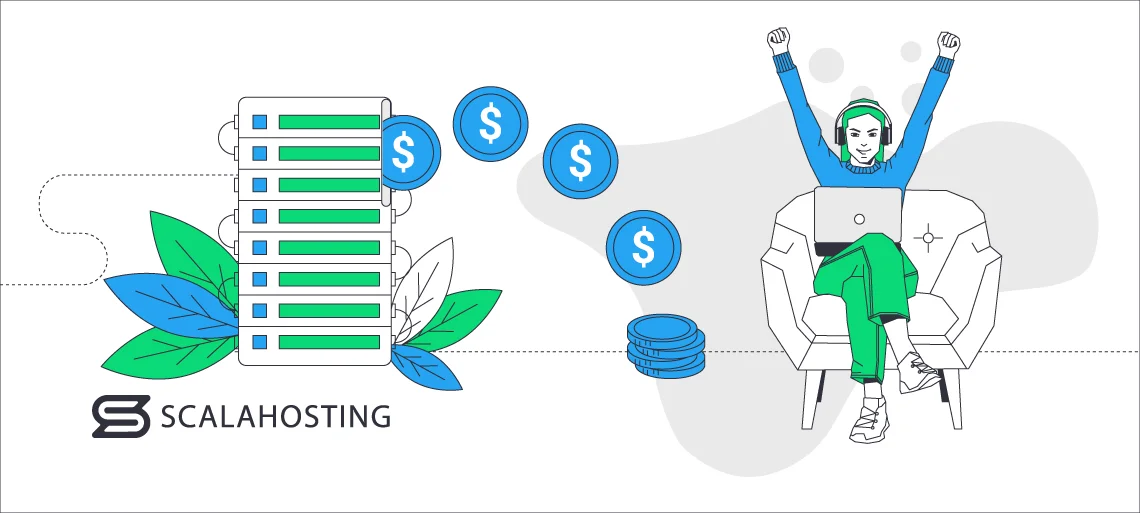
To understand how to save money on your hosting bills, you first need to know the difference between the various types of services. In our case, it’s important to distinguish between managed and self-managed hosting.
Let’s start with the former.
Managed services are optimized for website owners with less experience or time on their side. Your provider deploys the server, installs the operating system, and sets up the rest of the software required to run a standard website.
This usually includes things like the web server, the tools that enable support for the required programming languages, the database engine and management system, the web hosting control panel, etc.
Then, they install and configure various utilities that help with the server’s performance and security. The experts configure the firewall and any additional systems included in the plan, set up automatic backups, and optimize the hosting environment for stable loading speeds and maximum uptime.
Although there are tools that automate some of the tasks, it’s still a lot of work, and it doesn’t end there.
While you’re working on your project, your host’s specialists keep an eye on your machine and ensure it performs well at all times. This involves monitoring it, taking action when they see something wrong, installing all the latest updates and patches, and performing various server maintenance tasks.
Things are much different if you opt for a self-managed server. Your host deploys the server for you, installs the operating system, and sets up a control panel if it’s included in your plan. From then on, you’re pretty much on your own.
You need to have a good understanding of how your server’s operating system works and how you can optimize it for the best possible performance. After you do that, you have to keep it in that state by performing regular maintenance, managing patches, installing additional software applications, and configuring existing ones to stay up-to-date with your project’s requirements.
In effect, you’re responsible not only for building the website but also for maintaining a server.
Because so much load is lifted off the shoulders of your host’s technical team, self-managed services are significantly cheaper than managed ones.
How much cheaper?
That depends on many factors. To a large extent, the price is determined by the amount of hardware resources you get.
Still, individual providers have different pricing policies, features, and packages, so ultimately, the price you pay for a hosting service depends on the choices you make when picking a self-managed VPS plan. Let’s look at some of the things you may want to look out for.
Choosing the Right Hosting Plan
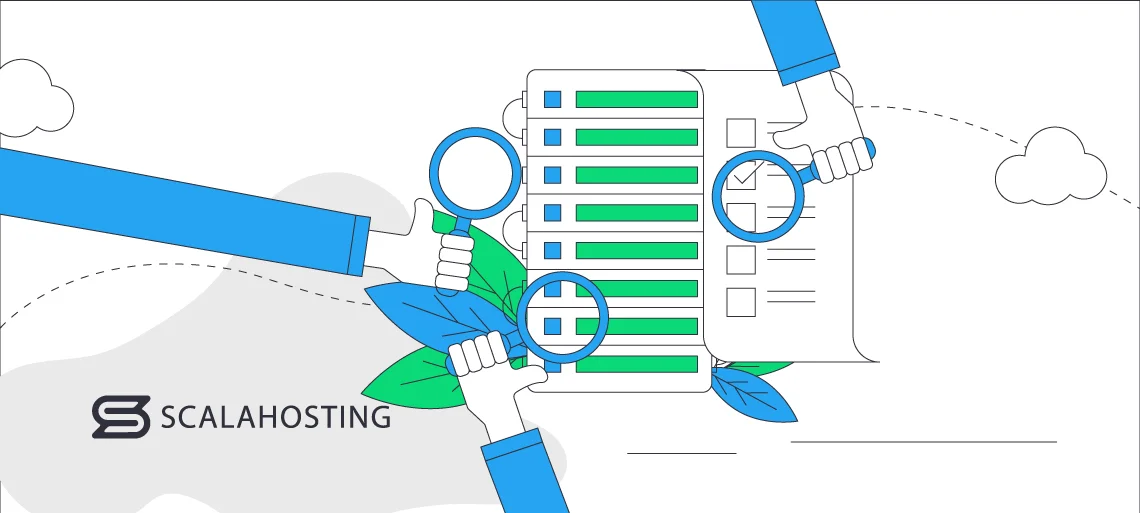
You’ve already set your sights on a self-managed service, meaning you can pick between two options – a virtual private server (VPS) or a dedicated machine.
There are many reasons why a VPS is the better choice. First and foremost, it’s by far the more affordable solution of the two.
The price of a self-managed VPS depends on numerous factors, but the fact remains that because you’re not hiring an entire machine all to yourself, a virtual server is a lot cheaper than a dedicated one. At the same time, you get all the benefits of the physical machine with none of the drawbacks.
Thanks to the guaranteed hardware resources and the dedicated IP, you can enjoy consistent performance and improved security. However, it’s a much more flexible platform in terms of hardware utilization, so you have more upgrade options when your site starts to grow. Modern cloud technology also allows your virtual server to be redeployed pretty much instantly, meaning a more reliable service overall.
So, the direction is clear – a self-managed VPS. Now you just have to pick the right one.
We’ll start where people usually do—the hardware configuration. You must have enough resources to guarantee excellent performance for your project, but you must also ensure that you’re not overspending on a VPS that is more powerful than you need it to be.
How do you do that?
You can start by looking at what sort of resources you need to run the software powering your website. If you’re building your website from scratch, this could be a challenge. Still, if you’re technically savvy enough to develop the site on your own, you should be able to use your expertise to predict how much power it will consume.
Things are more straightforward if you use an off-the-shelf content management system. The hardware requirements for these products are usually well-documented and easy to find. Make sure you don’t miss anything, though.
For example, if you’re building a WordPress site, you have to consider the resources not only for the core but also for the plugins and other add-ons.
Web traffic must also be accounted for, which isn’t easy if your website isn’t live yet. However, you can make some rough estimations based on the type and scale of the marketing efforts you plan to undertake in the build-up to and immediately after the launch.
The good news is that because you’ve picked a VPS, you can easily upgrade your hardware configuration when needed. Even if your initial setup turns out to be underpowered, you can quickly fix any performance issues by adding more CPU, RAM, or disk space.
Remember that to run your project efficiently, you must upgrade the right component at the right time.
Smart Resource Scaling
Every server has a predetermined volume of processing power, memory, and storage.
If your virtual server is based on a cloud infrastructure, your hosting provider may let you upgrade or downgrade individual components as you see fit. That’s what makes these solutions so flexible.
However, to take full advantage of this, you must know when your hardware configuration needs an update. If your server has a control panel, it will likely have a tool that provides information on the current system load.
Here, for example, is what SPanel displays.

If you have these graphs, you can find out exactly what percentage of the server’s resources you use at any given time. If you don’t, you can use your operating system’s built-in utilities to monitor load. They tend to be harder to read but can contain even more information, so learning how to use them is definitely a good idea.
It’s essential to check these utilities regularly. They’ll show you when your server capacity is reaching its limit and give you an accurate idea of which components you need to upgrade.
They eliminate a lot of the guesswork that could be involved in adapting your server to your site requirements. If you see a drop in performance, it’s often tricky to determine whether you need more processing power, memory, or storage space. Thanks to these tools, you’ll see exactly where the bottleneck is, and your strategy moving forward will be much clearer.
They can also be useful when you’re scaling down. Often, if you expect a brief influx of traffic because of a particular event or a marketing campaign, you want to beef up your hosting infrastructure to ensure it can handle extra requests.
However, when the traffic subsides, you’ll probably think about reverting to the previous configuration. However, only the utilities measuring your system’s load can definitively say whether that’s a good idea.
What you need to remember from the start is that not all hosts will give you the flexibility you ideally want from a self-managed server. When you’re picking a hosting solution, see if it comes with the utilities that will help you efficiently monitor the load on your machine, and crucially, make sure you have enough options for scaling the hardware configuration up and down.
Going Open-Source
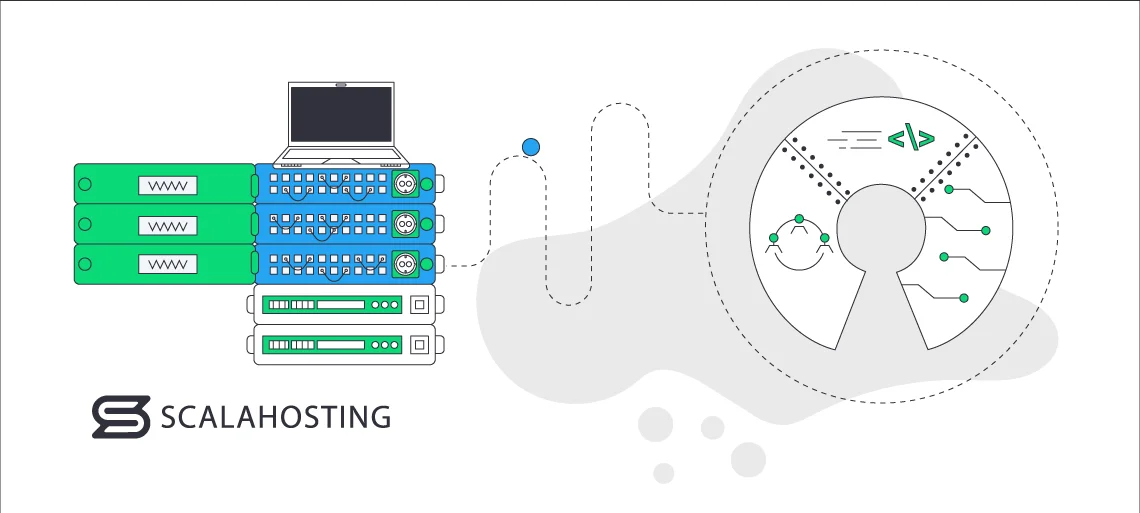
Given that even a simple software program comprises hundreds or thousands of lines of code, it’s amazing that so many platforms and applications we use every day are free.
A vast portion of all websites are based, if not entirely, then mainly on open-source software. For example, the LAMP stack is pretty much ubiquitous, and it’s comprised of solutions that are completely free to use.
This doesn’t mean that open-source is always the out-and-out best choice. There are cases when a paid product has distinct advantages over the free alternative. For example, if you run your website on top of LiteSpeed Web Server (a premium product), it should be faster than using Apache (one of the world’s most popular open-source web servers).
However, the performance difference isn’t necessarily that visible for everyone, and if your budget is a top priority – sticking to Apache may make more sense.
Overall, when you find yourself choosing between a premium platform and an open-source one, carefully consider both products’ advantages and disadvantages and think about whether the extra outlay is worth it. You’ll see that the differences often don’t warrant the additional expenses.
Resource Optimization and Efficiency

It’s not just about how much hardware power you have – it’s also about utilizing it efficiently. Quite a few techniques can help you improve your site’s loading speeds and reduce resource usage.
Let’s have a look at some of them below.
Caching
The primary goal of caching is to improve your site’s performance. It does that by copying portions of your pages and storing them in a cache. When a user sends a request for that data, it doesn’t go on to be processed. Instead, the files are fetched straight from the cache.
In addition to quicker loading times, this reduces the number of requests the server needs to process repeatedly. The load is lower, meaning the server can serve more traffic with the same hardware resources. This directly affects how much and how often you need to spend money on upgrading your server to keep the performance up to par.
The good news is that caching is relatively straightforward to implement. Most software stacks support it either out of the box or with a plugin. Caching add-ons are also available for popular content management systems like WordPress, so often, you don’t even need to change any server settings to get it going.
Some of the more advanced solutions are paid, but there are plenty of free options that do a more-than-just-admirable job. If you’re on a budget, these are the ones you should go for.
Using a Content Delivery Network
A Content Delivery Network (CDN) function is not too dissimilar to caching. Yet again, copies of static files like images, CSS stylesheets, JS scripts, etc., are stored in a cache. The difference is that the cache is replicated on multiple servers spread worldwide instead of being kept on the production server.
When a piece of static content is requested, it’s fetched from the location closest to the user. This reduces latency and makes the performance faster for everyone, regardless of where they are. And yet again, because other servers are responsible for serving portions of your site, your main hosting account has less work to do, so you need to spend less money upgrading it.
There are many CDN providers and services out there. The pricing depends on things like the variety of features and the number of locations you get. However, Cloudflare, one of the biggest CDN companies out there, has a free tier that lets you use its 310 data centers without paying a penny. It may not be suitable for bigger websites, but it’s a great starting point and can save you a few dollars.
Optimizing Your Website
There are hundreds of guides telling you how to optimize your website’s loading speeds. Pretty much every one of the tips and tricks you read in them can also help you save money on your hosting plan.
Every little bit helps. For example, minifying CSS and JS files and choosing better media file formats has a three-fold effect on how your hosting server functions. On the one hand, it reduces the amount of storage space you need on your server. On the other, it lowers the volume of data that requires processing every time a user sends a request, reducing server load and bandwidth.
All this means you can run the same website with the same traffic on a cheaper server.
Effective Website Management
You’ve heard that regularly updating your content management system, its plugins, and all the other components powering your website is essential for security. The latest versions always contain patches designed to protect you against new vulnerabilities and known exploits.
However, it’s not all about security. Vendors also introduce new features to streamline product operations, lower resource usage, and improve stability. Keep your software up-to-date at all times, and your site will be best positioned to display impeccable performance even on a less powerful server.
Conclusion
If your website is to survive in the long run, you must ensure you have sufficient financial resources to sustain it. The early stages of development are particularly crucial. Every penny counts when you’re still getting traction with users, and money is a constant concern.
At first glance, reducing hosting fees may seem like a daunting task. After all, you need the hardware resources to ensure your site displays the performance you and your visitors expect.
However, if you choose the right plan and streamline your site to be as efficient as possible, you can minimize the outlay without compromising the performance. You just need to know what you’re doing.
Frequently Asked Questions
Q: How do I save on hosting?
A: The first step is to get a hosting service that gives you the best possible performance at the lowest possible price. You need to ensure none of the server’s resources remain unused. Then, it’s a matter of choosing the right software to guarantee your website is optimized and as efficient as possible in terms of both resource consumption and cost.
Q: How much should you spend on hosting?
A: The cheapest shared hosting plans start at just a few dollars per month. At the other end of the scale, you have dedicated servers for well over $100 per month. To ensure you have enough hardware resources at the best possible price, consider a self-managed VPS. The price depends on many factors, but because they require little maintenance from your hosting provider’s support team, entry-level solutions of this kind tend to be positioned slightly above the higher-tier shared packages.
Q: How do I get the best hosting?
A: The key to getting the best possible hosting solution is to determine what hardware configuration you need. Then, it’s a matter of ensuring all the required technologies are supported, and all the features you need are present. Finally, you must be sure your hosting provider has done enough to give you the security and reliability you want from a hosting service.