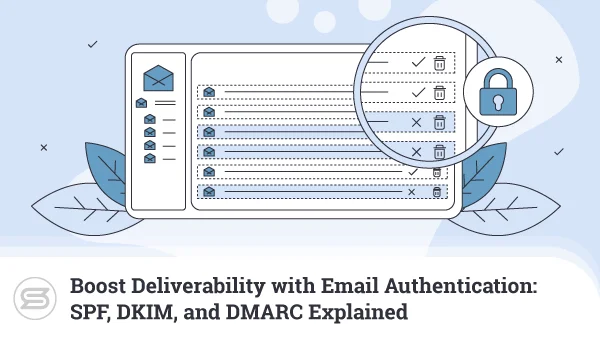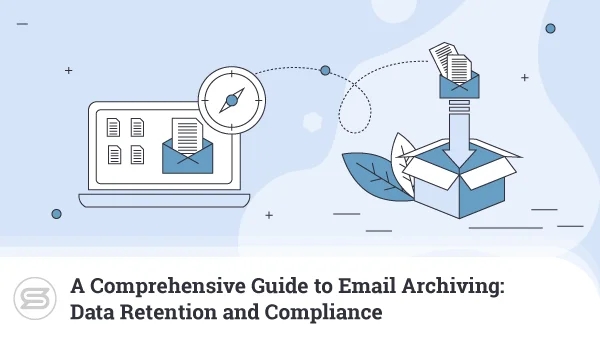Email Hosting vs. Website Hosting
Email hosting provides the ability to send and receive emails for a domain name using a pre-installed mail server. In comparison, web hosting is a multi-purpose solution. ScalaHosting offers shared hosting and managed VPS plans with the ability to publish websites including support for HTTPS, programming languages like PHP, ASP.NET, Python, Perl, etc. and a MySQL-compatible database. You also receive a free SSL certificate for every domain name.
ScalaHosting’s web hosting plans include email services for all registered domain names as part of the total package. We also offer Business Email hosting plans for online messaging functionality with a fully-managed mail server if you need a dedicated solution for domains.
This FAQ will discuss the main points of email hosting in comparison to website hosting plans.
Create a New Email Address with SPanel: Learn more about email account management.
Email hosting is included with every ScalaHosting Managed VPS, Shared, Dedicated, or Reseller plan. We also offer Business Email plans that are designed for small businesses, startups, and corporations to manage single or multiple domains together on a mail server.
1. What is Email Hosting?
Email hosting is sold as a separate package from web hosting plans for companies that need a dedicated email server solution with support for custom domains, addresses, and inboxes. This type of hosting supports POP3, IMAP, and SMTP standards for sending and receiving messages. With each standard, you can connect over SSL encryption for data security.
If your business needs custom support for domain names and brands with unique email aliases for different employees or service departments – email hosting is the go-to solution. You can set up custom addresses for each domain name added to your web hosting account in SPanel. ScalaHosting’s administration section makes it easy to manage email inbox activity.
If you already have a domain name registered and a website or app on another server – you may consider a ScalaHosting Business Email hosting plan. This will allow you to add support for unlimited email addresses with TLS encryption on transmissions, as well as webmail access for your users. You can run your site on any hardware using DNS settings for mail.
To utilize email hosting with a domain on another server, you need to change the MX records to point to ScalaHosting servers with the registrar. If you are using a full-blown website hosting plan, changing the DNS settings will update the MX records automatically for the mail server.
Send and Receive Emails
Email hosting offers only the basic functionalities of a mail server without the extra storage, features, and extensions required to publish HTML or run database-driven websites. This includes an associated account with SPanel for email and custom storage configurations.
Most web hosting plans operate on Apache, IIS, or NGINX web servers, while ScalaHosting Business Email runs on LiteSpeed and OpenLiteSpeed servers for faster message processing and delivery times. You can configure the SMTP, IMAP, and POP3 settings across devices. The most popular email clients are Outlook, Thunderbird, Gmail, and Eudora.
Once the changes to your DNS settings or MX records have propagated, you can use SPanel to add new email addresses, configure account storage limits, and manage inbox settings.
Customers of ScalaHosting’s Business Email plans receive webmail access with Horde and Roundcube clients. You can also use TLS encryption on transfers for secure email delivery.
SPanel Email Configurations: Manage your email on a ScalaHosting Business plan.
DNS Routing
If you have a domain dedicated only for email purposes, you can point the DNS records to ScalaHosting to use it with your account. The MX records will be created automatically when you add the domain to SPanel. Changing the DNS settings needs to be done at the domain registrar level.
The DNS server settings for each web hosting account are customized. They can be found in either the welcome email or by clicking on the Manage button next to your hosting account plan after logging in to the site. These values are unique to the user.
MX Records: Learn more about using email with domains hosted elsewhere.
MX Records
In order to set custom MX Records for the hosting server on an Email plan, use the information provided in your welcome email. This is standardized as mail.yourdomain.com.
Delete the previous MX record at the domain registrar and create a new one for your domain with the available info:
- Enter the domain name (yourdomain.com) in the Name field.
- Leave the default value in the TTL text box.
- Select MX as the DNS Type.
- Enter a value in the Priority text box (10 or 20).
- Type your mail server address in the Value text box (mail.yourdomain.com)
If you need to host an email server for your web hosting domains on Gmail or another service like Outlook, use the Mail Route option in SPanel.
Email Addresses
Click on the Email Accounts icon in SPanel after your DNS and MX records have propagated to create new email accounts. You should see a drop-down menu with all added domains with the ability to create a unique email address and password. You can also set storage quotas.
Set up your Email on Android Devices: Read our knowledge base tutorial to learn more.
Email Inboxes
The Email Accounts section of SPanel also includes the ability to transfer an inbox to ScalaHosting from an IMAP server or establish multiple email inboxes for emails.
Email Storage
The quotas for email storage are set by each level of your ScalaHosting Business Email hosting account. All plans include advanced Spam protection with blacklisting using SpamAssassin.
- StartUp Plan: 50 GB of Email Storage
- SmallBiz Plan: 100 GB of Email Storage
- Medium Plan: 150 GB of Email Storage
- Corporate Plan: 50 GB (Upgradable) of Email Storage
Each level of plan will support a single, multiple, or unlimited number of domains and addresses. The Corporate plan also includes a free domain and dedicated IP address.
Encryption
SPanel will automatically generate a free SSL certificate for every domain added to your account. In order to use TLS encryption across settings, set the following ports:
- Port 465 for SMTP
- Port 995 for POP3
- Port 993 for IMAP
In the Email Accounts section there is a menu for each email address that includes the port connection information. Click on Connect Devices in the Action menu to access the details.
Data Security
ScalaHosting implements SShield for advanced cybersecurity using ML for anti-spam, anti-virus, and malicious activity protection from hacking attacks. The service is free and runs at the network level to protect users at scale.
Add your Email to Apple Mail: Read our Knowledge Base tutorial to learn more.
2. What is Website Hosting?
Website hosting is an all-in-one service that includes the complete set of features needed to host an online project or business. This includes domain management, file management, email solutions, ecommerce, security software, and many more. Web hosting providers aim to be a one-stop-shop for clients and encompass as many related services as possible.
Here are the main types of service you may encounter:
Shared Hosting
Shared hosting allows you to build single or multiple websites on a web server without the costs of dedicated hardware. All clients draw from the same pool of system resources (RAM, CPU, etc.) and use shared IP addresses for routing. Shared hosting is popular with publishers, small businesses and individual users, allowing them to save money on website solutions. Most shared hosting plans run a LAMP environment.
Managed VPS Plans
Hosting and email can be combined on a Managed VPS platform. All email accounts are set up through a pre-installed control panel and mail server. Managed VPS plans include custom hardware configurations for RAM, CPUs, and storage. You can also get a free domain name, CDN, and SSL certificates. Managed VPS solutions are lightning-fast, easily scalable, and give full customization control over the server environment. Include professional hosting support. Great for growing businesses and SMBs.
Self-Managed VPS Plans
Hosting a domain name with email is easy on a Self-Managed VPS platform using your control panel of choice. These solutions provide scalable hardware resource configuration, choice of operating system, and integrated backup services. Plans do not include any hosting support.
Multi-Cluster Servers
Multi-cluster servers are the premier dedicated server plan in the cloud. Each configuration comes with single and multiple data center options. Host your websites with high availability and better data security with failover protocols. Multi-cluster servers implement load balancing across data centers for better performance speeds and compliance with data privacy laws internationally.
WordPress Hosting
A managed WordPress hosting platform provides one-click installations, updates, and security hardening for the CMS. You can use Softaculous to install WordPress on most shared web hosting plans while managing unlimited emails with domains. WordPress hosting requires nothing more than a Linux server with PHP/MySQL support. Plans include professional WordPress support from the host.
Reseller Hosting
Reseller hosting is a popular way for professional web design agencies, programmers, and freelancers to support their client requirements. This type of service includes multiple unique cPanel accounts with WHMCS administration. You can choose the amount of storage allocated to each client, as well as the options they’ll have access to. Private nameservers and white-label services are must-have perks if you’re going the reseller way.
Connect an Email Address to Outlook: Read our Knowledge Base article to learn more.
3. What is the Difference between Email and Website Hosting?
The main difference between email hosting and web hosting is the availability of an email server or a web server. With email hosting, you only have access to settings related to your online communication. When we talk about web hosting, we mean a full-scale service that includes much more than just emails – domain management, website building tools, file storage, and everything else you might need for a complete experience.
Domain Name Support
A web hosting plan will support a single or multiple domain names with a web server and an email server. An email host requires custom MX records to function separately from a web hosting plan. You still need to use the DNS settings to route your domain to a mail server.
Web Server Configuration
Every website needs a web server to operate, which is usually either Apache, NGINX, IIS, Litespeed being the most popular and best performing solutions. Shared hosting platforms with a control panel allow developers to conduct script and database installation.
Management Tools
An email host provides a mail server with encrypted data transfers that can include desktop, webmail, or third-party tools for email management in your workflow. Webmail access with Horde and Roundcube allow you to check your messages from any place and device with an internet connection.
Popular choices for desktop email clients include Microsoft Outlook, Mozilla Thunderbird, and Apple Mail. You can also change your MX records to easily sync to your Gmail account.
Storage Options
Your email storage on a web hosting plan is practically the same as your account storage – you can utilize it in entirety for emails if you wish. In order to prevent inbox overflow from using too much space, though, make sure to set quotas for each mailbox in the settings.
4. When Should the Web and Email Hosting be the Same?
You should consider pairing up your emails with your web hosting if you are looking to establish a brand or a business where online communication is a part of your operations. You can build and grow your website while also creating email accounts with multiple domain names.
5. When Should the Web and Email Hosting be Different?
Some online projects are highly reliable on emails and send/receive hundreds of messages every day. Big enterprises and ecommerce businesses often fall into that category. Keeping emails separate from web hosting is a way to keep organizational operations managed by different departments.
In this way, business departments can focus on secure communication with customers for support while ensuring it does not interfere with the smooth operation of a website.

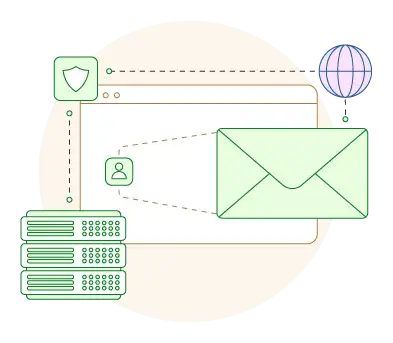
6. Conclusion
Email and web hosting are different technically on the basis of support for HTTP(S) requests, the use of custom DNS records for the mail server, and the ability to run scripts or databases. Many companies prefer to manage mail for domains separately from their site code.
Make cybersecurity a priority for your business by using a dedicated web host for business email requirements at an organizational level in order to guarantee compliance.
All ScalaHosting plans include pre-installed and fully-integrated email servers with support for multiple users and inboxes. You can contact the ScalaHosting Team for more questions and assistance in choosing the best plan for you.
7. FAQ
Q: Why do I need a Dedicated Mail Server Solution?
A: If you have a domain name and only need email support, you can route it to a dedicated mail server through the DNS settings. You can use the same method to support domain names hosted in containers at public cloud hosts or with VPS plans. The ability to host email autonomously increases stability and removes the risks of “bad neighbors.”
Q: What are the differences between Email & Web Hosting?
A: Most shared web hosting plans include an integrated email service with domain and website support. Web hosting allows for the easy management of domain names, email address settings, inboxes, and anti-spam from a control panel.
Email hosting plans do not include any support for a web server. Email hosting operates as a parallel online service where you can create and store your online communication.
Q: How does ScalaHosting keep my Inbox secure?
A: All ScalaHosting Business Email and Web Hosting plans are protected by SShield, which acts as a network firewall. Our in-house security solution scans the inbound requests to your server and applies security policies derived from machine learning on network traffic at scale. SShield will automatically ban malicious requests, viruses, malware, etc. for better platform security.
Q: What is an MX Record and How do I use it?
A: A MX Record is a custom DNS record that allows developers to split the web server from the mail server functionality. It is used when there is a request to contact the mail server for a particular message. The MX Records route mail and HTTP(S) requests to the proper IP address for processing. Configuring the DNS with a MX Record is required for mail servers.
Q: How to use SpamExperts with cPanel?
A: When creating a custom MX record, make sure to set the email routing settings to Remote Mail Exchanger. If you are using SpamExperts for filtering, add two additional MX records:
- mx1.vivawebhost.com with priority 10
- mx2.vivawebhost.com with priority 20
SpamExperts is activated primarily on VPS plans running on their own cPanel license. You can learn more about email hosting by accessing the articles available on our knowledge base.