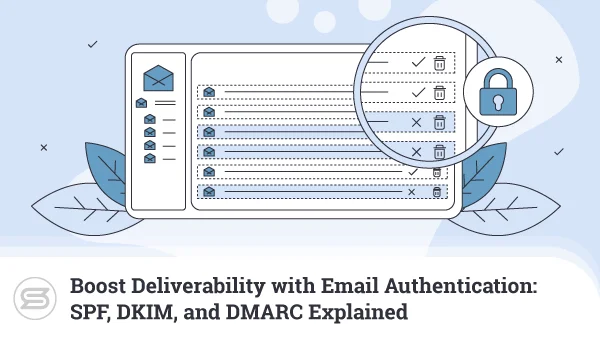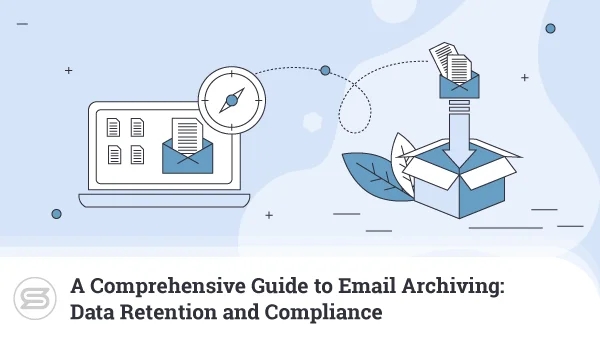Enhance Your Email Hosting Security: Top Measures for Business Emails
To many, emails are a fairly old-fashioned form of communication. Younger internet users prefer to contact their peers through instant messaging applications, and because businesses are now present on websites like Facebook, even formal communication is often carried out through social networks.
Based on all this, you’d think that email popularity may be waning. It isn’t, though.
In fact, stats show that in 2023, we sent and received an average of 347 billion emails per day. Divide this by the world’s population, and you get a daily average of over 43 emails per person. The number has been growing steadily over the years, with no indication of anything bucking the trend.
This is even more true in the corporate world. Emails are used much more extensively in the office than they are for personal matters. And given how much sensitive information is transmitted through this means of communication, the security stakes are even higher.
So, how do you make your business emails more secure?
Let’s find out.
Introduction to Email Hosting Security

Many people choose free email providers like Gmail or Yahoo for their personal inboxes. Using these services makes great sense, not least because they’re free and easy to use.
Signing up for an account takes no more than a couple of minutes. All you need is a unique address and a password. You can check your email via the browser and usually get access to a mobile app that notifies you whenever someone gets in touch.
Things are a touch more complicated in the corporate world.
You need a valid, registered domain and a web hosting account that usually comes with a control panel. From there, you create new inboxes and assign them to the right individuals.
Although webmail functionality is often available, business inboxes are best viewed through an email client.
Business inboxes are used for important things like internal communication, negotiations with outside parties, sending documents full of sensitive company and personal data, etc. And while your hosting provider is responsible for ensuring the service’s security standards are up to par, it’s mainly up to you, the business owner, to guarantee the integrity of all this information.
What happens if you don’t?
Some of you, especially those with smaller businesses, may think it’s not such a big deal. However, stats show that in 2023, the average cost of a data breach sits at just under $9.5 million. Having a business email account compromised is a costly endeavor, and it could be even more damaging for smaller companies than it is for large organizations.
So, how exactly do you make sure your emails are secure enough?
Well, if you want to do it properly, you have to look into every brink in what is a rather long chain. The person sitting behind the keyboard needs to get just as much attention as the tools and services you use on users’ computers and on the hosting server. It all starts with the most simple security precaution of them all.
Implementing Strong Password Policies

Every email account, whether a business address or a personal Yahoo inbox, is protected by a password. Naturally, this is the security mechanism hackers attack first.
And because far too many users and companies aren’t especially familiar with the best practices for creating passwords, these attacks are often a lot more successful than they should be. “123456” has held the title of the most commonly used password for years, leading to the compromise of thousands of inboxes.
Let’s be clear – you can’t afford passwords like that guarding your business emails. What you may need clarification on is what an adequately strong password looks like. Worse still, if you try to look for more information on the internet – you may see conflicting opinions that don’t shed much light on the matter.
Some people tell you that stitching four random words together creates a passphrase that is strong and long enough to defeat most brute-force tools. Others say that using a single word but substituting some of the letters in it with specific symbols (e.g., swapping “I” for “1”) is enough.
There are plenty of arguments, but most of them aren’t particularly watertight, at least not in all scenarios. In reality, there are three main criteria a password must meet if it’s going to adequately protect your emails:
Must be reasonably long
The length directly affects the number of possible combinations of letters and symbols a password could have. Modern brute-force tools can make thousands of guesses per second, so even relatively random strings can be cracked easily if they’re not long enough.
Most experts advise creating passwords that are at least ten characters long.
Must be random
Using your dog’s name as a password isn’t really a security best practice. On the whole, dictionary words are a bad idea because, during brute-force attacks, hackers usually use long lists of words that other users often set as passwords.
Ideally, your password will include a mixture of letters, numbers, and special characters.
Must be unique
Many users go through the trouble of thinking of a suitably strong password for one of their accounts and then go on to reuse the same credentials on other websites. Then, when one of the websites gets compromised – the hackers can access all the victim’s accounts.
The attack even has a name now – credential stuffing – and it’s becoming increasingly popular with hackers.
In light of all these requirements, and especially when you consider how few people actually bother sticking to them, you’d think that setting a proper password on your account is a long, arduous process. That’s not really the case, especially when you’re setting up a business inbox.
Most web hosting control panels have a password generator integrated into the tool for setting up new email accounts. So, securing your company’s inboxes with strong passwords rarely involves more than a couple of clicks. However, other challenges are a bit trickier to overcome.
Storing passwords
It should be clear to everyone that remembering all those unique, strong passwords is impossible. However, storing them isn’t as tricky as it may seem at first.
Free and premium password management solutions are easy to come by nowadays. Their only job is to securely store and auto-fill usernames and passwords. Web browsers can do it as well, though they are more susceptible to malware attacks.
Even writing the credentials in a notebook is an option, as it enables users to employ strong and unique passwords.
Enforcing your password policy
The tricky part about creating an impenetrable password policy is making sure people stick to it. When they get an email and a password they can’t remember, the temptation is to switch it to something simple to avoid having to remember it.
So, the trick here isn’t to teach them what sort of password they should use but rather why they need to use it.
Implementing Multi-Factor Authentication (MFA) wherever possible
Two-factor authentication (2FA) and Multi-factor authentication are systems that require a temporary code on a separate device in addition to your password. The code may be generated by a mobile phone app or sent via SMS, and its job is to ensure that even if someone steals your password – they still won’t be able to access your account.
It’s the most straightforward method for improving your online data security.
When picking a hosting service, check whether 2FA or MFA are supported. At ScalaHosting, they’re available both on the plans specifically designed for your emails and on our regular shared and cloud hosting solutions. It’s up to you to ensure everyone utilizes the feature to its full potential.
Anti-Phishing Measures

Phishing scams are one of the biggest threats companies face nowadays. Hackers love this method because organizing it isn’t particularly difficult or expensive. More often than not, they need little more than a domain and a hosting account for the malicious page.
At the same time, the damage they can cause is massive, and nobody is immune. Facebook and Google can testify to this.
Between 2013 and 2015, two of Silicon Valley’s most recognizable businesses fell victim to a large-scale but ultimately relatively simple phishing scam. The attackers set up a fake company with the goal of impersonating one of Facebook and Google’s real-world partners.
They then crafted phishing emails and attached fake invoices. Employees saw nothing suspicious and proceeded to transfer a total of over $100 million to the scammers’ bank accounts.
How do you avoid this?
On the one hand, you should rely on your hosting provider’s spam filters to weed out most of the scam messages. Modern anti-spam systems are pretty advanced, with quite a few companies trying to implement innovative technologies to stop as much malicious mail as possible.
They’ve come a long way, but they’re not perfect.
Scam messages occasionally slip through the cracks, and when they do – it’s up to the employees to decide whether to open them and click the link.
There is no step-by-step algorithm you can follow to ensure users don’t fall for phishing scams. Some campaigns involve clever social engineering techniques that are tricky to defend against. That said, a few seemingly simple rules can help users keep their inboxes safe:
Always double-check the sender’s address
A properly configured domain name wouldn’t allow email address spoofing, but this isn’t something you can rely on when the stakes are so high. Attackers go to great lengths to make their emails look as legitimate as possible, with the sender’s address being one of their main priorities. They employ various techniques that can easily fool you if you don’t look closely.
Exercise caution with email attachments
Business communication often requires sending and receiving files attached to emails. Hackers explore every opportunity to take advantage of this. Malicious attachments are often cleverly disguised. For example, an executable file can be easily camouflaged as an Excel spreadsheet. Macro instructions in Word documents are also often used to infect the target’s computer with malware. And if they manage to do that, the opportunities for further damage are practically unlimited.
Review links before clicking on them
Hiding a malicious link under a harmless-looking button or a piece of text is the oldest trick in the book. Although attackers have been using it for decades now, it still works, mainly because many people have no idea where their next click will take them. In reality, checking whether a link is safe is usually as easy as hovering your mouse over it and reviewing the URL in the bottom-left corner of your browser.
Treat overly promotional messages with suspicion
The easiest way to trick a user into clicking a shady link or opening a malicious file is to make them do it before they realize something’s wrong. That’s why phishing scams often urge the recipient to act quickly. Often, they use all-caps words and aggressive calls to action to force users to act without thinking. The filters can pick up some messages of this sort, but if one does get through, users must be able to spot the red flags.
Watch out for poor grammar
Attackers come in all shapes and sizes – from teenagers with far too much spare time on their hands to advanced criminal organizations. The former are much more likely to send you an email full of grammatical mistakes, and in light of this, you may treat their messages as not much of a threat. However, don’t forget they can do just as much damage as experienced criminals, so don’t underestimate the danger.
The best strategy is to teach your organization’s employees to take everything they see in their inbox with a pinch of salt.
A lot of the efforts related to keeping your company emails secure should be centered around training employees, which is understandable considering they’re on the metaphorical front line. That said, there are a few technical aspects you may want to consider.
Keeping Your Business Email Safe – Tips and Tricks

The technology that enables us to send and receive emails has been around for decades now. Your hosting provider should be familiar with it and be able to provide you with the tools you need to keep your business communication safe. Then, it’s up to you to use these tools.
Email encryption
After you create a hosting account, providers usually send a welcome email containing, among other things, the settings you need to use to connect email clients to the inboxes on the server. More specifically, you have to configure the client to use IMAP or POP3 for incoming mail and SMTP for outgoing communication.
In both cases, you can use the said protocols either through TLS (sometimes vendors use the SSL designation, though it’s not strictly correct) or without it. Make sure you use TLS.
TLS stands for Transport Layer Security – an encryption protocol that protects your communication by scrambling plaintext data. Its job is to ensure that even if someone manages to intercept a message, they won’t be able to see what’s inside it.
A Dedicated IP
Hosting solutions on the cheaper end of the scale offer a shared environment where multiple accounts use the same server. In addition to the unpredictable performance, these plans also present a few problems for organizations that rely heavily on email communication.
The shared environment has certain limitations when it comes to the number of outgoing messages, meaning you could run into issues if you’re trying to reach a wider audience.
You will also need to share the server’s IP address with other people, which isn’t ideal, either. Just one person using their hosting account to send spam could ruin the reputation of the entire server. As a direct consequence, your emails may end up in the recipient’s spam folder through no fault of your own.
That’s why it’s a good idea to consider a hosting solution with a dedicated IP address. Some providers may offer a unique IP address as an add-on to your shared plan, but given the other limitations, you’re better off simply going for a ScalaHosting VPS service. You’ll have an entire virtual server reserved for your project only, with a fully isolated environment and an IP address that is entirely under your control.
Device security
Configuring the server to provide a secure email service is essential. However, while you’re at it, you may need to remember that employees will be using their own computers and phones to access their inboxes. These devices could present an all-new attack vector if not properly cared for.
To protect your data, you must set strict policies on how and when users check their emails. Allowing them to do it on their personal devices brings additional flexibility but is also a risk factor. For example, if users don’t regularly update their operating systems and the software on their computers and phones – they could be exposed to vulnerabilities that can compromise your organization’s data.
If you feel this is too much of a threat, you’re better off restricting email access to office computers only. If not, set up some rules and make sure they’re observed.
Backing up and restoring emails
Even if you think you’ve thought of everything, you always have to be prepared for the worst. You’ll struggle to find a hosting provider that offers no backups, especially if you’re after a managed service.
However, not all backups are the same. For example, some solutions create copies of your files and databases but store them in the same facility as the production server. If something goes wrong with that facility, both the live emails and the backups are gone, leading to a serious service disruption.
When you’re in the market for a hosting service, make sure you research the options properly. Ideally, you’re looking for an account with automatic daily backups stored in an offsite location – a data center different from the one hosting your production server. This is exactly what you’ll get with every ScalaHosting account, regardless of whether you’re going for the cheapest email hosting service or a powerful VPS. With us, your backups are safely stored and ready to be deployed at any time.
Conclusion
Email security isn’t something you can tick off a to-do list. It’s not something anyone else can provide to you, either.
Protecting your business communication is an ongoing battle that requires the attention of everyone with an inbox. In addition to implementing technological solutions designed to keep your data safe, you must also ensure employees have the proper training to stay out of harm’s way.
It sounds more complicated than it is, especially if you take the time to familiarize yourself with the threats and learn how to stay ahead of the cybercriminals.
FAQ
Q: What are the best security practices when it comes to email communication?
A: Your first job is to ensure the passwords protecting your business inboxes are strong and unique. Multi-factor authentication can provide another obstacle for anyone trying to compromise your account, and email encryption will secure your messages in transit. Last but not least, you must train employees to closely examine every message in the inbox before opening it, especially when the email contains a link or an attachment.
Q: Why do businesses need good email security?
A: Companies rely heavily on emails to communicate with their partners and clients. A lot of sensitive personal and business information is transmitted during the process, so your incoming and outgoing emails automatically become a valuable target for hackers.
Q: Are business emails more secure?
A: Providers do a lot to ensure their service is as secure as possible. Modern encryption algorithms are good at protecting data in transit, and spam filters have come a long way in the last few years. However, all these measures may prove ineffective if the user doesn’t know how to manage their inbox securely.