So, you’ve spent weeks creating your perfect WordPress website and are now wondering how to increase its traffic.
No matter what the purpose of your site is, the general approach to getting traffic will be very similar. Whether you’re selling physical products, services, software, or just running an affiliate blog, you must know the basics of traffic generation.
Down the road, you’ll have to implement strategies specific to your niche, but first, let’s focus on the basic best practices.
This article will walk you through everything you need to do to increase website traffic to your WordPress website.
Creating SEO and Content Strategy
The majority of traffic on an average website comes from organic search. This means the first and the most important traffic channel you should be focusing on is Google Search, along with similar search engines.
With the help of proper search engine optimization (SEO), you will create informational and product pages that can rise to the top of Google search results and lead traffic to your WordPress site. To achieve this, you’ll need to create content and technically optimize your site.
But first, you need to create a strategy. Here are the four steps to get you there.
Website Analysis
If you’ve been running a website for a while, you already have a ton of data to build your SEO strategy. The first step is diving into a deep analysis of how the WordPress website performs in search.Use a combination of free tools like Google Analytics and paid tools like SE Ranking’s website traffic checker to see which pages perform better. SE Ranking’s tool will show you the general organic and paid traffic analysis overview and outline keyword rankings and traffic history.
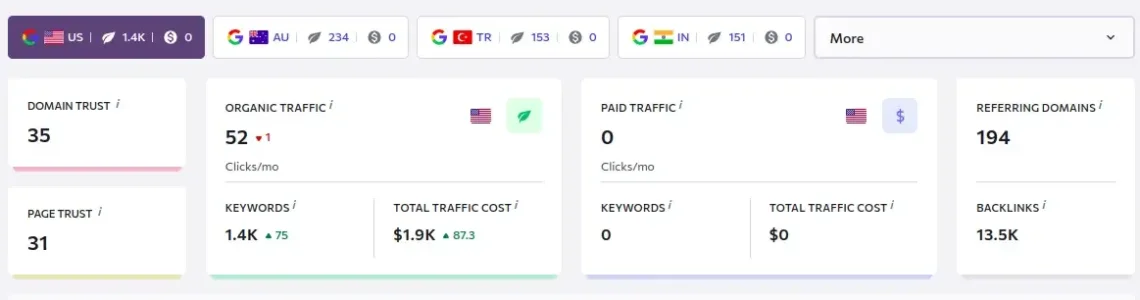
Focus on these metrics page by page:
- Organic traffic;
- Position for the target keyword;
- Bounce rate;
- Time on page;
- Conversion rate.
Analyze best-performing pages on a deeper level. Look at search engine result pages (SERP) they appear at, compare them with other pages on that SERP, and determine what makes your page stand out.
It could be keyword optimization, content format, or content quality. Focus on these values when developing your strategy.
If your WordPress website is relatively new and doesn’t have a lot of content yet, do a basic website audit to find Core Web Vitals issues. Typically, new websites run into problems like large images taking too much time to load or third-party scripts loading before the content of the page.
You’ll have to do these two audits quite often as you implement your strategy to monitor its performance.
Keyword Research
The next important step is doing keyword research. One way search engines determine when to show your WordPress page is by scanning it for keywords. So, find the keywords that can lead the right traffic to your website and optimize your website pages for them.
There are four main types of keywords:
- Navigational: These are meant to find a specific page, many of which are branded.
- Informational: These find information about something, like “How to crochet a scarf.”
- Commercial: These find product-specific information prior to purchase, like “best crochet hooks.”
- Transactional: They find a product and buy it, like “buy Prym crochet hooks.”
Start keyword research by brainstorming keywords that people can use to find your products and information about your niche. You can then employ specialized SEO tools like Google Keyword Planner to find similar keywords and keyword ideas.
Group key phrases into closely related clusters and use them later to optimize your WordPress website pages.
SEO Strategy
Once you have these two things figured out, start drafting the SEO strategy.
First, draft a general SEO approach. Focus on these questions:
- What keywords are you going to focus on first?
- What content are you going to create?
- What improvements do you need to make on the site?
- How are you going to convert blog visitors to customers?
- Should you invest in local SEO or other specific strategies?
- What results do you expect and when?
The last point is very important. Create a list of goals for your WordPress SEO strategy that can be measured effectively and are realistic to achieve. For example, to double traffic and conversions from organic sources in six months.
Next, create a detailed checklist for the specifics. This should cover the small tasks, like researching sites to build links on, how many links you expect to add, what changes to make on the site, and when.
Content Plan
Finally, create a content calendar for your WordPress website. Generate content ideas based on the keyword research and your industry knowledge. You’ll likely have dozens of pages to create.
Prioritize the ones that focus on keywords with good odds of ranking. Those would be ones with low keyword difficulty and medium or high search volume.
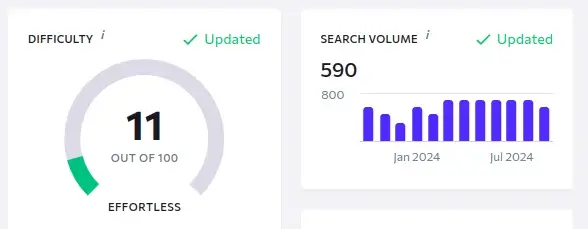
Writing content based on those keywords first will yield the best results, as they are easier to rank and provide a lot of traffic.
Put all of your existing pieces on a calendar, and aim to produce at least one piece of content per week.
It’s best to create and optimize product or service pages first, though.
Content Creation
Now that you have a solid plan on your hands and have created most of the WordPress product pages, it’s time to attract informational traffic. To do this, write informational articles optimized for the specific keyword.
Create great content that’s better than what you typically see on SERP for that keyword, and keep these four optimization practices in mind.
Optimizing Titles and Meta Descriptions
It’s important to optimize the page’s title and meta description tags. Google will check these for keywords to learn the main topic of the page. They’re also shown in the SERP, so you can compel users to click on your page with a well-crafted tag.
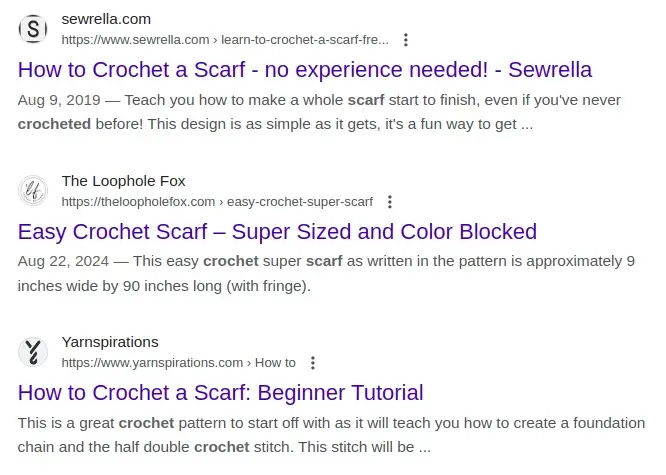
In terms of keyword optimization, your main goal is to mention the keyword in both title and description tags. As for click-through rate optimization (CRO), your goal is to make your WordPress website sound interesting and worth visiting to the user.
Experiment with wording to make a compelling title. Keep in mind that titles will be cut off after 50–60 characters, so put the most important part of the message there. Google will still read the full title, but you should try to include a keyword or a part of it as close to the beginning as possible.
Headings and Content Structure
Not all users will read your text entirely; some will want to scan it for the key points they’re most interested in. Structure your WordPress pages well to make this task easier for them.
Use tables and bullet lists where it makes sense and break down large chunks of text into headings. Use H2 and H3 tags to break down the text into logical parts and name them in a way that best describes the content underneath them. Having multiple headings can help you create a handy side table of contents (TOC) navigation.
H1-H3 tags are also a great way to improve keyword optimization. Use your main keyword in H1 and supporting keywords in other tags. This will signal to the search engine what topics you cover on the page.
Multimedia Elements
Including different ways to gain information also helps improve your pages for user retention. If you see the opportunity to illustrate your WordPress site content with an image, a screenshot, an infographic, or a video, go for it.
Especially when discussing data in your post, use a free data visualization tool to create a pie chart or a graph to make the data easier to understand.
Internal Linking
When users visit your informational WordPress website to look for answers, they’re likely to read through the page and leave as soon as they have it. However, internal linking may encourage them to stay longer.
Link to other articles on your site or to product and service pages if that helps solve user problems. They’ll be more likely to get interested and explore similar concepts on your site. This is great for conversion, brand image building, and SEO as page views per session and time on site increase.
Internal linking also improves SEO by directing more weight to frequently linked pages. If you want to boost a particular page, link to it from several pages with heavy traffic.
Technical Optimization
No amount of keyword optimization will help your WordPress website get traffic without a solid technical SEO foundation. Here are the basics to implement.
Security
Security is the first concern you have to address. There are tons of vulnerabilities that can be exploited on an average WordPress website, and cybersecurity can go as deep as you want. But most website owners don’t have the resources to go that far, so your best bet is to focus on what you can influence directly.
The most important one is a secure connection. This is achieved with a valid SSL certificate that ensures nobody can interject data sent to and from your site. HTTPS connection has been a ranking signal for years, so you’re helping your SEO and your users with it.
Most hosting platforms provide a free SSL certificate that enables HTTPS. Check how this works with your hosting provider, and if the SSL renews automatically – that’s even better. If you’re changing your web host, make sure you get a certificate from the new company.
The other three major elements to tackle are:
- Creating a safe and complex password for your WordPress admin.
- Keeping plugins updated.
- Educating yourself on phishing prevention.
This way, you ensure no insecurities can be exploited and no one can access your admin panel.
Speed and Performance Optimization
The next thing to work on is your WordPress website performance. Loading speed and visual stability are a part of Core Web Vitals, which are an essential ranking factor. When a site loads fast, it also improves user experience and reduces bounce rate. Both improve SEO and conversion rates.
To check how well your site performs, use Google’s native testing tool. Open your site in Chrome, go to Inspect, then Lighthouse, and run a report.
It will show you a performance rating and provide tips on improving it.
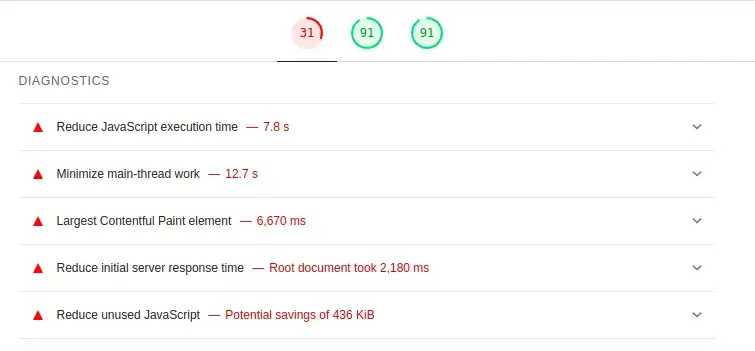
To improve your site loading speed, apart from following the Lighthouse report suggestions, implement caching with a plug-in like WP Super Cache or W3 Total Cache. This will boost site speed for returning visitors.
Explore reliable hosting providers like ScalaHosting, offering a content delivery network. This allows your site content to be hosted on a distributed network of data centers and get delivered to worldwide users faster.
Crawling and Indexing Issues
To appear on SERPs, your pages have to be crawled by a Google bot and indexed. Sometimes, your WordPress website structure prevents that from happening. Here are the main reasons:
- Pages accidentally blocked by robots.txt.
- Incorrect redirects or canonical links.
- Pages inaccessible through website links and sitemap.
- Sitemap is not updated and leads to 404 pages.
Run website audits regularly to prevent these from happening.
Mobile Experience
Google typically uses mobile-first indexing to ensure visitors on all platforms get an optimal experience. This makes perfect sense, as 63% of web traffic is from mobile devices.
So, a major part of technical optimization is creating a WordPress website that is easy to load and browse from mobile phones. You can check performance with the same Lighthouse tool by setting it to run an audit for mobile.
Most WordPress themes are already made with mobile in mind and will feature a responsive layout that changes to accommodate mobile users. Here are a few more best practices you want to implement for mobile platforms.
- Hide large elements like video from loading on mobile.
- Keep smaller image files to load for mobile users.
- Double-check all website elements are visible and clickable from mobile.
- Avoid or optimize popups.
These help make mobile experiences as good as the desktop.
Broken Links
Pointing links to pages that no longer exist can signal to the search engines that your site isn’t updated regularly. To avoid this, run frequent WordPress website audits with a tool like Screaming Frog.
This tool will scan the website for common mistakes and highlight the broken links. Check where they lead and replace them with the updated version of the page or another similar one.
Duplicate Content
Another common SEO issue that Screaming Frog can help with is duplicate content. Having the same content on the site repeatedly can hurt your ranking because search engines are unsure which page to show for a particular keyword. Run an audit and find which pages have duplicate content on them.
Sometimes, the problem is similar-sounding title tags. Rewrite those.
In other cases, the problem is pagination. Category pages with multiple pages can be flagged as duplicate content because each one has the same text.
If you link these pages sequentially, you should have no problem with Google misinterpreting them.
Social Media
This concludes the list of jobs you have to do to get traffic to your WordPress site through SEO. But that’s not the only traffic source. Social media can be a great source of organic traffic as well.
To succeed with it, start by choosing the right platform. If you’re running a B2B business, your best bets are LinkedIn or X. For B2C projects, Instagram, Facebook, or Pinterest would be a great bet. You can also try video platforms like TikTok.
Social media traffic stems from creating shareable content and getting it recommended to users. Look at what similar businesses do on the platform of your choice are doing and come up with an interesting and relatable data format.
From then on, keep creating content, engaging with users who comment on your posts, and cross-promoting with your WordPress site. Link to your site on social media and create a social sharing button.
Paid Channels
Paid advertising can be an excellent solution for bringing traffic to your website. This channel requires constant spending, but unlike organic sources, it can create a predictable traffic and revenue stream.
The two major paid channels are Google search ads and social media ads.
With Google ads, target the keywords that have a commercial or transactional search intent and access users looking to make a purchase. However, the competition for these keywords will be high, so you’ll have to stand out and pay a high cost-per-click price.
With social media ads, focus on a particular demographic, with filters going down to the ZIP code and personal preferences. This gives you the ability to reach your ideal audience. However, not all will be in the market for your products or services. You’ll have to work on retention as well as conversion to make the most out of it.
A handy way to engage users is to run retargeting campaigns. These ads will only be shown to users who have already visited your site but haven’t made a purchase. This improves the odds of conversion, as the users are familiar with your brand.
In all paid campaigns, it’s a good idea to start small at first to learn how users respond to your ads. Experiment with keywords and demographics as well as with ad creatives. Stick with the ones that work best, and you’ll soon discover how to get more views on WordPress.
Collaborate With Guest Bloggers and Influencers
When you’re starting out with your WP site, very few people know about it. Not having mentions on the internet means no new people find it, and SEO becomes more difficult, as it relies on other sites linking to yours.
So, collaborating with other platforms to share your content is crucial to driving more traffic to your WordPress site.
Start with guest posting. Find a list of websites in your industry that frequently post blogs and reach out to the editor to pitch a post. Create engaging articles for them, and you’ll earn the opportunity to link to your site.
This improves your SEO and attracts traffic from those websites to yours.
You can also do influencer marketing on social media. Reach out to influencers and offer to repost your content, collaborate on a content piece, or promote your products or services. Focus on micro-influencers, people with 5-10 thousand followers, and odds are, they’ll be glad to work with you without a huge payment.
A technique that can bring a lot of traffic both on organic search and on social media is creating content with an expert. Interview them or reach out to get a few bits of advice. When your content piece is done, tag the experts to inform them it’s gone live. Whether they repost it on social media or link to it from their website, you’ll be getting a nice share of their audience.
Monitoring Results and Managing Further Strategy
The most important part of any strategy for generating traffic to your WordPress website is monitoring its performance to improve it. This will gradually transform your strategy from a decent one to an excellent one tailored specifically to your business and niche.
You’ll have to do three major things here:
- Monitor
- Analyze
- Experiment
First, ensure every important metric in your campaign can be tracked and properly attributed. With organic traffic, analyze how much traffic each page receives and how users navigate through your WordPress site before making a purchase. In the case of social media traffic, inspect which posts triggered a website visit and a conversion.
For all forms of traffic generation, pay close attention to what converts best and what channels converting users are coming from.
Track general metrics like the amount of traffic and sales to check whether you’re hitting your goals.
Analyze the performance and see what performs best. If you’re underperforming in terms of campaign goals, reassess how realistic the goals are or decide where to focus more of your efforts.
Based on your analysis, form a hypothesis on what can improve the performance. It could be rewriting title tags of articles that rank high, changing the messaging in ad copy, or focusing on a specific type of social media content.
Run an experiment to see whether your idea was correct and implement these changes to the whole campaign if they pay out.
With this approach, you’ll gradually improve your campaign and learn how to bring traffic to your WordPress website.
Summary
How do you increase traffic on a WordPress website? That’s a question with a lot of answers. The final answer depends on your business, your unique skills, and your talent.
SEO is a great way to attract more traffic, but it requires a lot of work months before you see results. Social media is a great source of engaged traffic, but getting promoted by the algorithm takes both talent and luck. Paid advertising can bring in traffic fast but requires constant spending.
Whether you decide to focus on one or several of these traffic sources, monitor the performance of your traffic generation campaign and improve it through analytics and experimentation.


