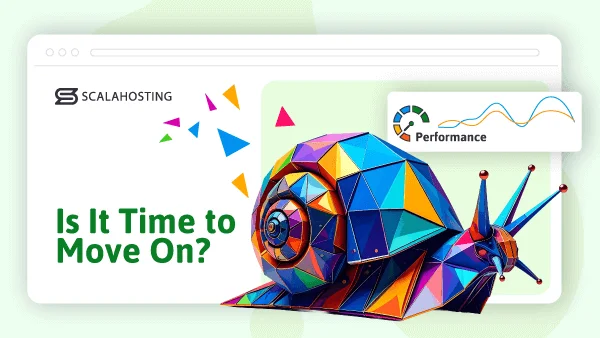Approximately 43% of the world’s website owners can attest that WordPress is an excellent platform for building websites. It’s free, incredibly versatile, and much more user-friendly than some of its competitors. However, if you want to unfold its true potential, you need a suitable hosting solution.
Naturally, if we want to build a website with WordPress, we would look for a host with servers that support the popular content management system (CMS), help it run at maximum speeds, and protect it from prying eyes.
Looking around, we can find many providers that offer “WordPress hosting” in one form or another. Which brings us to the question…
What exactly is WordPress hosting?
What makes it different from traditional web hosting?
What are the things to look out for?
This guide will answer all your questions about WordPress hosting and more – you will find helpful links in each chapter to articles from our blog that can help you understand the subject in more depth.
Let’s not waste any more time.
Chapter 1
What is WordPress?
WordPress was first released in 2003 as a spiritual successor of b2/cafelog, a simple blogging application. It remained with this single purpose for some time before evolving into a full-blown Content Management System (CMS). Today, WordPress powers over 500 million websites, which is about 43% of the entire Internet.
This includes all kinds of online projects.
You can find business websites, ecommerce shops, community portals, media outlets, portfolios, forums, and many more site types, all using the popular CMS. Among the most notable brands that take advantage of the app are Sony Music, BBC America, TechCrunch, and NASA.
At its core, WordPress gives users an intuitive dashboard where they can create pages and posts, upload images and videos, customize design elements, and more. Its real power comes from the highly extensive environment, thanks to thousands of plugins and themes. Whether you want to change the outlook of your website, add a contact form, sell products, or boost your SEO efforts – WordPress has the right add-on for it.
At its core, WordPress is an open-source CMS, meaning the app is free to use and customize. You only need one thing to get a website going – WordPress hosting.
- 20+ WordPress Statistics to Know in 2025
- Behind The Scenes – How Does WordPress Work?
- 15 Types of WordPress Websites
- WordPress vs Other Content Management Systems
- Drupal vs WordPress vs Joomla – Which One to Choose?
- WordPress vs Website Builders
- WordPress vs HTML: Which Is Better for Your Website?
- WordPress.com vs. WordPress.org – Which to Choose?
- Squarespace vs WordPress Comparison
- Wix vs WordPress: Find the Right Fit for You
Chapter 2
What is WordPress Hosting?
WordPress hosting is a type of web hosting specifically optimized to run WordPress websites efficiently, securely, and with minimal technical effort from the user. At its core, it refers to hosting environments where WordPress comes pre-installed or easily installed, and where the servers are configured to support the app’s unique requirements.
So, what makes WordPress hosting different from regular services?
While regular web hosting gives you an environment designed to support a wide range of software solutions, WordPress hosting focuses solely on the needs of WP users. Specific services that target a single app often come with a one-click installer, staging environments, WP-specific tools, and servers that are optimized for the specifics of this CMS. The end goal is to streamline each step of the WordPress performance, security, and management.
WordPress hosting started much like all similar types of service – on shared servers. As the simple blog app evolved into a full-blown CMS, so did its need for a proper environment. This marked the rise of Managed WordPress hosting, where providers offer professional support for installations, maintenance, and issue resolution while the site owners take care of their business.
Today, the ecosystem includes not only shared and managed WordPress hosting but also advanced cloud-based solutions that offer higher reliability, faster scaling, and globally distributed performance.
- Shared Hosting vs WordPress Hosting: Best Choice
- VPS vs WordPress Hosting: Which Is Better
- WordPress VPS Hosting: Why It’s Superior
- What is Scalable WordPress Hosting?
- Scalable WordPress Hosting for WooCommerce
- How to Install WordPress on a VPS Hosting Account
Chapter 3
Key Features of WordPress Hosting
Modern WordPress hosting packages typically include a suite of features that enhance stability and convenience:
- Automatic backups: Regularly scheduled backups help protect your data and make recovery easy.
- SSL certificates: Often included for free, ensuring secure, encrypted connections for all visitors.
- Caching solutions: Server-level or plugin-based caching dramatically speeds up page loading.
- CDN integration: Content Delivery Networks distribute your site’s files across global servers, reducing load times for international audiences.
- Automatic updates: Core WordPress updates—and often theme and plugin updates—are handled for you, reducing security risks.
WordPress hosting brings together performance, security, and ease of use in a way that standard hosting cannot match. For anyone building a WP-powered website—whether a personal blog or a full-scale online shop—choosing the right WordPress service can set the foundation for long-term success.
Here are some more helpful resources about WordPress features:
- What is WP-CLI? A Beginner’s Guide
- What is WordPress Multisite Used For?
- What Are WordPress Post Revisions and How to Use Them
- How to Get Started With WordPress Multisite
- Best WordPress Business Themes (Stunning)
- What are Contact Forms in WordPress?
Chapter 4
Types of WordPress Hosting Services
Looking around for the best deal, there are a few different WordPress hosting deals you can come across. They vary in the features included, the level of support, and the overall server configuration. Depending on your project, you might prefer one or the other.
Let’s look at their core characteristics:
Shared WordPress Hosting
The most basic type of WordPress service is using a shared server to accommodate the needs of WP users. It might be a great idea to start a new hobby project or low-traffic website, but is it really viable for operating a business?
Pros
- Affordability – you can start a website for less than $10/mo and still have everything needed for a full-blown website with various functionalities.
- Simplicity – ease of use is key in shared WordPress hosting. The client typically receives a control panel with straightforward functionality, so no prior experience is required.
Cons
- Resource usage – everyone on a shared WordPress server taps into the same pool of resources. As a result, one user can hog much more resources than others and negatively affect their performance.
- Availability – as resources are not evenly distributed, your declining performance can reach a point where your website becomes inaccessible.
- Security – the shared environment hides many risks. If an attacker manages to get to the server through a neighboring account, every account on the same machine will be vulnerable.
- Scalability – shared services do not allow you to adjust resources on the go. If you want to receive more CPU, RAM, or disk space, you will have to migrate to a different plan on a different server.
Ideal For
Building an online project for the first time or testing the capabilities of WordPress can fit nicely on a shared server. Hobby projects and portfolios are the most frequently built types of websites on such an account.
WordPress Cloud Hosting
The most versatile choice for hosting all kinds of WP sites. WordPress cloud hosting combines the affordability of shared services with the power of owning your own isolated server.
Pros
- Performance – having a dedicated set of resources means you are always in control of your performance. If you don’t slow down your website with bloat and make an effort to speed up loading times, you can make your WordPress pages fly.
- Uptime – relying on a network of servers means you are not reliant on a single machine and its availability. That’s great for keeping an uninterrupted uptime, as there is always a backup to pick up the slack if needed.
- Security – the cloud environment eliminates the risks from a single point of breach. As long as you follow the proper guidelines and keep your account secure – there are no neighbors that can make your defenses obsolete.
- Scalability – adding more CPU, RAM, and disk space on a cloud VPS is an effortless task. Regardless of how quickly your project expands, you can always maintain sufficient resources to ensure its continued growth and success.
- Customization – operating your WordPress site from a cloud VPS allows you complete freedom to customize your environment. You get root access and can fine-tune your project to perfection.
Cons
- Technical expertise – although managed cloud services come with professional support, knowing your way around a server is always a great help. Complete beginners can still operate such a service, but they will have to overcome a bit of a learning curve.
- Higher costs than shared hosting – cloud WordPress hosting solutions are becoming increasingly cheaper, but they still cannot compare to a shared account. Especially when you add the specialized setup for WordPress, you can expect rates of at least $15-30/mo for a decent server.
Ideal For
Cloud servers for WordPress are well-suited for pretty much any kind of client. Regardless of whether you are a startup, an SMB, or a large enterprise – there is a wide range of servers that can accommodate your needs. And because it is so easy to scale resources, you can remain on the same server for a very long time without the need for any migrations.
- Get More Traffic To Your WordPress Website
- Best WordPress Business Themes (Stunning)
- What Is the Fastest WordPress Hosting?
- What Is the Best Web Hosting Plan for a WordPress Blog?
- How to Install WordPress on a VPS Hosting Account
- WordPress VPS Hosting: Why It’s Superior
- Is WordPress VPS Hosting Worth the Price
Dedicated WordPress Hosting
A powerful solution for hosting a WordPress site – you get an entire physical server for your needs alone and can operate it as you wish. But is that a viable and cost-effective strategy?
Pros
- Resource power – there is no other client to tap into the resources of your dedicated server for WordPress. The entire physical machine is at your disposal, which often provides ample growth opportunities.
- Full flexibility – being its sole owner, you are not limited in how you operate the server in any way. This is ideal for heavy customizations or integrations that normally require root access.
- Compliance – being open to customizations also means that you can tailor your dedicated machine to be compliant with various regulations (HIPAA, GDPR, PCI, etc.)
Cons
- Price – dedicated servers are by far the most expensive hosting solutions for WordPress. You can rarely find a service for less than $100/mo, with more powerful machines even reaching thousands of dollars every month.
- Technical experience – the idea of dedicated services is to put the client in the driver’s seat. So, if you’re not sure what you’re doing – you can soon find yourself in trouble.
- Resource limits – a single server can only give you so much resources. When you reach the limits, your only option is to migrate to a more powerful dedicated machine.
Ideal For
Large enterprises that require a highly customized environment capable of withstanding high traffic volumes. Such companies often have their own IT department, along with server managers and development staff.
- Is WordPress Good For High-Traffic Websites?
- Learning to Manage a Dedicated Server
- The Best Server Administration Tools for Linux
Managed WordPress Hosting
A great combination of server power and professional support. Practically any kind of hosting service can be Managed, but the most popular choice are cloud VPS solutions for WordPress.
Pros
- Reduced workload – having an entire team of experts at your disposal allows you to put focus on the non-technical aspects of growing a WordPress website.
- Security and maintenance – if you find a reliable WordPress host for your managed services, you can rest assured that security is in the right hands. Network firewalls, backups, hardware replacements, and security patches are all handled by the specialized support.
- No technical expertise needed – there is little you need to know in order to operate a server alongside your support team. Leave the technicalities to the professionals while you focus on building the WordPress project of your dreams.
- Cost savings – unless you are a tech guru, you can spend a large chunk of your budget hiring IT professionals and dealing with potential technical issues. These costs are nonexistent in a managed service setup.
Cons
- Limited freedom – the host’s support staff can best determine the right setup for optimal WordPress management. Most companies insist on keeping those core settings to avoid discrepancies, so your customization freedom is not exactly 100%.
- Higher costs than self-managed – as you are looking to get a few extra features and a well-trained support with your account, the costs are naturally higher compared to just renting a bare-metal server.
Ideal For
Business-oriented website owners who do not have the time or funds to deal with technicalities themselves. Betting on a trusted partner for a managed WordPress hosting solution delegates all technical-related actions to the people who should be experts in the field.
- What Is the Cost of Managed WordPress Hosting?
- VPS Scaling: Vertical vs Horizontal
- Why Managed WooCommerce Hosting Is the Way to Go
Chapter 5
WordPress Plugins
The WordPress community has built plugins for anything you care to imagine. Some focus on frontend elements like contact forms. Others improve critical aspects of your site (e.g., performance and search engine rankings). There are those add-ons that can transform the entire project and turn a WordPress installation into an online shop or a discussion board.
The range of options is practically unlimited, but you need to choose wisely.
If you don’t, you may fail to achieve the goals you’re after or, worse still, end up compromising your site’s security and performance.
Via the links below, you will learn more about WordPress plugins in general and see what to look out for when choosing add-ons for your site.
- WordPress Plugins: When Not to Use Them
- What is a WordPress Plugin?
- What Are the Best LMS Plugins for WordPress?
- Top WordPress Plugins of 2025
- Top WordPress Plugins for SEO in 2025
- MailChimp for WordPress – Benefits and Setup
- BuddyPress Plugin for Community-Led Growth
- Best WordPress Plugins To Increase Sales In 2025
- 7 Best Social Media Sharing Plugins for WordPress
- 10 Best WordPress Membership Plugins for Your Site
- Best Security Plugins for WordPress
- Best Google Analytics Plugins For WordPress
Chapter 6
WordPress Themes
In this day and age, retaining users’ attention is trickier than ever, so it’s essential to have a distinguishable design that makes you stand out from the crowd. This is where your WordPress theme comes in.
Choosing and customizing a layout may seem like one of the more pleasant stages of launching a website, but the reality is, it’s both difficult and essential to get it right.
The variety of designs is enormous, so you must approach the matter methodically.
First, you have to determine what sort of budget (if any) you’re prepared to set aside. Then, it’s a matter of filtering through the available options and selecting the one that best suits your requirements.
That’s only a starting point, though. You can’t stand out from the crowd if you use a WordPress theme’s default look, so it’s critical to customize the design and create something people easily recognize. This is the most challenging part of the process, and how you approach it depends on several factors, including your technical skills and budget.
For more information, please refer to the links below.
- WordPress Theme Updates – Why and How?
- Which Is the Best Business WordPress Theme?
- Best WordPress Business Themes (Stunning)
- Best WordPress Themes for SEO & Benchmarks
- How to Learn WordPress Theme Development?
- How to Find Out the WordPress Theme of a Website?
- A Commercial or a Custom WordPress Theme?
- 10 Best Page Builders for WordPress
Chapter 7
WordPress Performance
Nobody likes a slow website. Users are frustrated when a page takes too long to load, and Google ranks it lower on the search results pages.
The hosting account obviously plays a significant role in determining your project’s loading speeds. Even so, many WordPress users struggle to achieve the performance they’re after, despite hosting their projects on an adequate server.
The truth is, many techniques can speed up your website significantly. You can, for example, enable caching, optimize your images, or minify your JavaScript files and CSS stylesheets. In some cases, this requires a plugin. In others, it’s a matter of tweaking some of WP’s core settings.
More information is available in the links below.
- WordPress Image Optimization – Tips and Tricks
- WordPress Site Caching – Tips and Tricks
- Speed Up WordPress: Proven Tips
Chapter 8
WordPress Security
WordPress wouldn’t be as popular as it is if it weren’t secure. Plenty of security mechanisms have been implemented over the years, with more being worked on all the time.
Moreover, it’s an open-source project, allowing anyone to review the code at any time. As a result, there’s no shortage of people ready to help produce a patch when a security vulnerability crops up.
Unfortunately, this isn’t always enough to keep your website safe.
In addition to being the most popular platform of its kind, WordPress is also the most frequently attacked CMS. If you’re serious about security, you may want to consider going beyond simply installing updates whenever they become available.
It’s essential to get to know the threats you’re facing. Do some research on the methods hackers use to compromise WP-based projects. Find out more about the potential damage they can cause and make sure you have a recovery plan in case the worst happens. Last but not least, check out the tools and features the WP community produces to help you keep your site safe.
The guides below will give you more information.
- The Definitive WordPress Security Guide
- How Does WordPress Hash Passwords?
- Best Security Plugins for WordPress
- How to back up my WordPress site?
- WordPress Maintenance Tasks – The Ultimate Checklist
Chapter 9
How to Choose the Best WordPress Hosting
Finding the best WordPress hosting provider among thousands of companies can feel overwhelming, especially with so many hosts claiming to offer top-tier performance. The right choice depends on your site’s goals, your technical skill level, and how much you’re willing to invest.
Whether you’re looking for the best WordPress hosting for beginners, a scalable solution for an ecommerce shop, or a powerful service for an established business, the key is knowing what factors matter most and what questions to ask before committing.
Key Factors to Consider
- Infrastructure and Data Centers – while you might not have the technical expertise to compare server models, the flexibility to customize your account resources is a good starting point. Moreover, knowing where your target audience is located will help you determine the optimal positions for a data center.
- Expected Traffic – If you already have a website, its current resource usage will give you a great idea of the right plan to start with. If your traffic is very low – a shared WordPress deal can be sufficient, but if you are looking to grow or already gather a good number of visitors – WordPress cloud hosting solutions are definitely your go-to.
- Features – the more features included in your package – the better. Even if you have feats that don’t necessarily look needed at the current time, they might be a welcome addition in the future. Caching solutions, CDN, SSL, and a backup tool are essential for any WordPress user.
- Scalability – make sure you have enough options to scale with your future hosting provider. Cloud solutions are preferable to traditional VPS in such case as you have more than one physical server to scale with.
- Security – this is one of the essentials when choosing a host. WordPress websites are among the most targeted by hackers, and you want to ensure your provider is doing their part to protect you. Ask for things like data center protection, firewalls, security add-ons, automated updates, and whatever else you deem necessary.
- Support – don’t neglect the level of support. Look not just for 24/7 assistance, but also for how knowledgeable the host’s operators are. Enter a pre-sales chat and ask a lot of questions. Test them with hypothetical situations, review their essential policies, and verify any aspects related to your specific needs.
- Pricing and Budget – plan for the future. A lucrative starting price is good, but the renewal fees are equally important. Compare that with the feature set to determine the overall cost effectiveness.
Here’s a quick look at how ScalaHosting compares in the “alternative to big brands” category.
| Hosting Need | ScalaHosting Resource | Description |
|---|---|---|
| HostGator Alternative | HostGator Alternative | Compares pricing, performance, and features. |
| SiteGround Alternative | SiteGround Alternative | Breaks down differences in speed, support, and value. |
- What Is the Fastest WordPress Hosting?
- Behind The Scenes – How Does WordPress Work?
- Free Hosting vs Paid Hosting for WordPress
- How To Migrate From Squarespace to WordPress in 6 Simple Steps (Without Losing Content)