There are hundreds of VPS articles and guides out there that outline the characteristics and benefits of this type of service. The customization control, upgraded performance, resource scalability, and enhanced security are just a few of the advantages that you should expect from this type of web hosting service.
But one thing still bothers first-time and novice users from jumping on a VPS server – its management. Today, we are going to take a closer look at how hard it is to manage a virtual private server and what we can do to simplify our operations even more.
Why You May Want to Manage Your Own VPS?
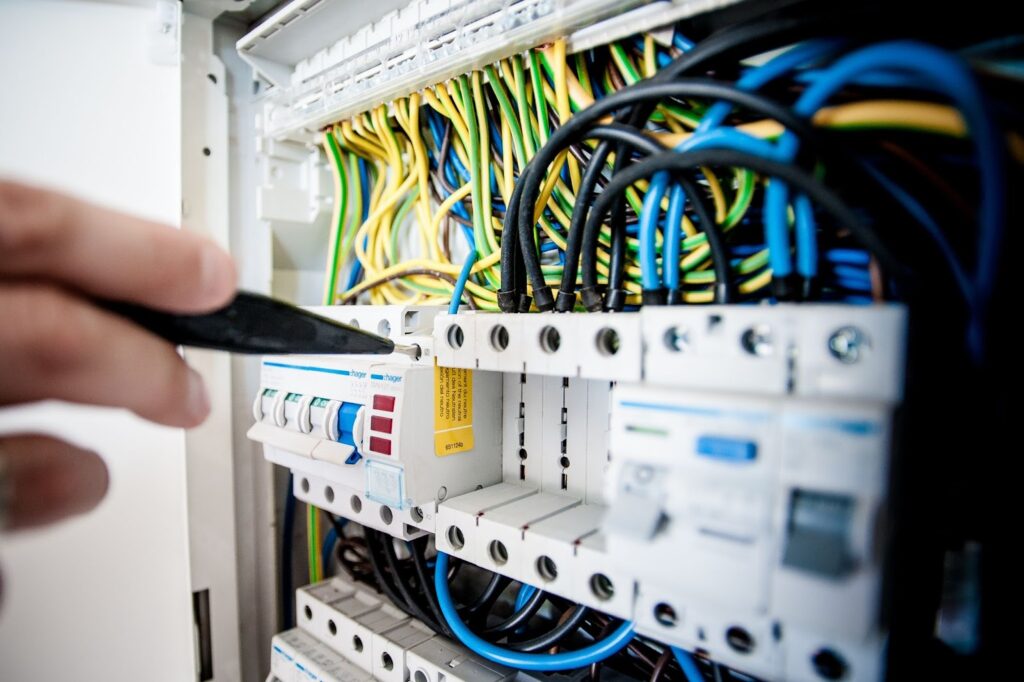
In the past, operating a server was a task reserved for tech-savvy people. You either had to be one or hire one, which would often prove costly. Luckily, the web hosting industry quickly recognized this barrier and started developing tools and platforms that made VPS management feel like a breeze.
This was great news for site owners as there were already many lucrative use cases for virtual servers:
- Host a Custom-Built Solution – while the majority of users enjoy the user-friendliness of ready-made CMS tools, enterprises (especially big ones) often need a customized solution for their website. This requires absolute control over the server environment that a VPS can easily ensure.
- Run a Profitable Online Shop – a reliable VPS plan will not only give you enough server resources to host an ecommerce website but will allow you to scale resources up as you grow. From your client’s standpoint, this will result in a faster website and a smooth browsing experience.
- Set Up a Game Server – online gaming is at its peak, and many game communities host private servers for a more unique experience. Be it Minecraft, CS:GO, or any other popular game – a virtual server has all the prerequisites for a fast and uninterrupted connection. Cloud VPS deals are often preferred for that same reason.
- Handle Email Communication – emails are still a key communication method for many businesses, and securing an entire server for your mailing needs is absolutely possible with VPS plans. You benefit from a secure connection, which you can pair with some tailored anti-spam tools and filters for the best operation.
- Store Backups – website backups are an absolutely integral part of your security strategy. So much so that many enterprises dedicate an entire server for their backup needs. This way, your archives are kept in a secure location, different from where your actual site resides.
IMPORTANT: Other popular use cases for a VPS include app servers, VoIP services, VPN platforms, multimedia websites, and many more.
How Do You Manage a VPS Server?
A VPS (or virtual private server) is practically a physical server split into several virtual instances. Each account sits isolated in its separate environment, utilizing a dedicated set of system resources. In essence, you are managing your own dedicated machine and solely responsible for its smooth and safe operation.
To do so, you need to cover some key aspects:
- Choose the right control panel – the control panel is your graphical user interface (GUI) that is responsible for visualizing your environment in an organized and comprehensive way.
CPanel is the most popular control panel solution to date, encompassing an extensive feature set with a magnificently easy-to-use environment. The only significant issue lies with the rising licensing fees, which can heavily burden your budget.
In contrast, ScalaHosting has developed our very own SPanel. The all-in-one hosting management platform allows for effortless control over your websites, domains, emails, and everything needed to support your web projects. Best of all – the multifunctional solution comes for free for all ScalaHosting managed VPS deals.
IMPORTANT: SPanel also integrates a bunch of custom-built tools that further ease your security efforts (SShield), WordPress operation (SWordPress Manager), and backups.
- Choose an operating system – your server OS is one of the determining factors for your website. If you already have an idea of the technologies you want to use, check if a Linux or Windows environment would best suit your needs. The specific distribution is also key, especially with Linux servers, as differences between CentOS, Debian, Ubuntu can sometimes be significant for your developers.
- Manage your domain DNS – controlling your domain names is another essential part of your server management. If you intend to host your domains along with your website, make sure your virtual private server offers all the needed prerequisites. Access to your domain DNS zone and various records (A, MX, CNAME, etc.) is a must for any serious site owner.
- Install essential software applications – once you are done with the initial server configuration, all enhancements can be applied via software add-ons. You can use a variety of apps for website building, monitoring, security, ecommerce functionalities. A managed VPS plan will see your hosting support team handle most essential software installations.
- Regular updates – hardware and software updates are just as important as setting your web hosting architecture. They will help you patch security vulnerabilities and add new features to your software solutions. Make sure to draw out an update plan, so you keep all applications and add-ons to their latest stable version.
How Do You Maintain a VPS Server?

Setting up your virtual server is the first essential step of your hosting journey, but it’s just the beginning of an ongoing process to keep everything running smoothly. You have to prepare a detailed server maintenance strategy and outline the frequency of each task. Some of the things have to be monitored on a weekly basis, while others can be performed monthly, even once a year.
Naturally, your server maintenance plan will vary depending on your project and its needs but will typically contain at least the following:
- Security audits
- Data backups
- Software installation/removal and updates
- Service monitoring
- Hardware component replacement
- Anti-spam and anti-malware configuration
IMPORTANT: For more information on the subject, you can check our detailed guide for smarter server management
Do I Need a Control Panel to Manage a VPS or Dedicated Server?

When the time comes to actually work with your server, you can choose one of two approaches – doing it through a GUI control panel or using commands through a terminal.
For beginners and inexperienced users, having a comprehensive graphic interface for managing their server is a real life-saver. The entire experience feels like browsing on your personal computer, with the comfort of your favorite operating system.
When it comes to web hosting and server management, in particular, you can consider any of the following popular platforms:
- cPanel – the market leader for control panel tools. CPanel is stacked with features, allowing users to easily work with their domain names, files, databases, email accounts, and many more. Effortless to integrate with hundreds of different modules and add-ons. The downside comes with rising licensing costs.
- SPanel – similar to cPanel, SPanel is a multifunctional platform for managing VPS and dedicated server solutions. Developed by ScalaHosting and offered at no cost to Scala customers. Fast, lightweight, and packing some unique tools for security hardening (SShield) and WordPress management (SWordPress Manager). SPanel is still in active development and frequently expands its feature set.
- Plesk – mostly preferred by Windows server users because of its smooth integration with the Microsoft operating system. Pairs well with third-party services and is highly customizable. Plesk has a bit of a learning curve, but once you get a hold of things – you can greatly optimize and automate your virtual or dedicated server operation.
IMPORTANT: Most managed VPS services come with a pre-installed control panel, but self-managed plans will not include one. When using the latter, you have to consider the additional control panel licensing costs for cPanel and Plesk.
Of course, it’s fully possible to manage a server without any control panel. This option is often preferred by experienced developers, server administrators, and enterprises with a dedicated technical team.
How to Connect to Your VPS via SSH?

Choosing the “no control panel” approach means you need an alternative to the typical graphical interface. That alternative is often secure shell (SSH). SSH is a network protocol that allows server administrators to securely access and operate a web server. You can remotely log into your machine and execute commands for different purposes.
But how does that happen exactly?
Connecting to a VPS via SSH is actually simpler than you can imagine. You just need to:
- Log into your control panel and go to Manage SSH Access.
- Check if the option is Disabled and Enable it if so.
- Create an FTP account through the corresponding section.
- Download and activate an SSH client like PuTTY.
- Connect your FTP with PuTTY and start your work.
Should you need any extra assistance with the process, you can check if your hosting support can lend a hand.
Choosing the Right Type of VPS

Searching around for the most suitable type of VPS, you will inevitably have to choose between a managed or unmanaged type of hosting deal. This will make a big difference in your server management tasks and responsibilities.
With the managed VPS plans, your provider takes most of the technical burdens off your back. The trained hosting professionals can take on your OS setup, software installation and updates, security hardening, monitoring, and more. This allows you to fully focus on the business development side of things instead of worrying about technicalities.
On the other hand, self-managed VPS hosting plans give full control to the server owner. The hosting provider is responsible for supplying the bare-metal machine and will help with the initial setup process. From then on, the client gets full root access and can customize the virtual server as they please.
Still, even considering their distinct differences, finding the right VPS host should always include some common aspects:
- Feature Set – opting for a self-managed virtual server, you should not expect much (or anything at all) in terms of features and perks. Sure, you can add all kinds of tools and add-ons, but that would mostly come at an extra price and involve manual installations.
- Security – you must first evaluate your own technical know-how and determine if you have enough time for a more hands-on server management. If you are experienced enough – there are no limits to the levels of security you can achieve. Otherwise, it’s best to leave it to the professionals and only consider minor manual enhancements down the line.
- Ease of Use – given their automatic setup and hosting support, managed VPS services allow users to start operating their server right away. There are no complicated installations needed, and the user-friendly control panel is already set up for you. Getting things to work on an unmanaged VPS might take a bit more time, especially if you are just starting out.
- Price – while the differences may vary between providers, you will find that self-managed plans are often more affordable than the managed ones. This should come as no surprise, given the ton of extra features and support that come with the latter.
IMPORTANT: Things like company and brand reputation should not be overlooked as well, but you would have to perform more careful research to avoid the biased and affiliated reviews that spread around different websites.
ScalaHosting Managed VPS Services
ScalaHosting is an innovative web host that focuses on managed VPS solutions. Driven by the goal of elevating the entire industry, Scala develops unique, in-house solutions for a personalized hosting experience.
Take SPanel, for example.
The state-of-the-art hosting management solution offers all the needed functionalities to operate a server and your website components. With Scala, you will also enjoy one-of-a-kind integrated tools for security, WP optimization, and data backups.
The good news certainly don’t stop here.
Every VPS client with Scala is entitled to a dedicated IP, SSL certificates, and site migrations at no added cost.
With our exciting recent partnerships, ScalaHosting users can now benefit from the virtual services of DigitalOcean and AmazonAWS as well.


Conclusion
Becoming proficient in server management only takes some time and careful strategizing. From picking the right plan to configuring the details and outlining a maintenance strategy – there are a few essential steps that you will take along the way. Trusting a reliable hosting provider is essential in all cases, but especially when it comes to a managed VPS hosting plan.
Feel free to contact the ScalaHosting Support Team for any additional questions regarding server management.
FAQ
Q: How much traffic can a VPS handle?
A: Depending on your server resources, a VPS would be capable of handling all kinds of traffic. Even a low-tier virtual private server should easily deal with 30,000 – 50,000 monthly visitors, with the number steeply increasing when adding more RAM and CPU cores. Even if your hosting provider offers unmetered bandwidth, check if there are any associated limits to be aware of.
Q: Who should consider unmanaged VPS hosting and why?
A: There are many companies and online projects that can benefit from the freedom of a self-managed VPS plan. Bigger enterprises almost always opt for such a service, preferring the hands-on approach above all. Experienced developers and web agencies also prefer to have root access and customize their projects to the exact liking of their clients.
Q: Is managed VPS secure?
A: Generally, you can expect managed VPS plans to come with high levels of security. The provider will be taking care of important operations like security software installations, updates, and data backups. Of course, this would require you to research and pick the right provider you are confident can pull off the job.
What is a VPS – Everything you need to know!



