How Long Will It Take Me to Learn WordPress?
For many, WordPress should be all about speed and efficiency. They like the idea of not having to wait for a developer to build the website from scratch, and they’re certainly drawn to the concept of using open-source components that are free to install and deploy.
We’re pretty sure these people want to know how long it would take them to get used to WordPress.
Some probably expect to be able to make the most of the Content Management System (CMS) within days. Others may think that they’ll acquire the knowledge they need in a couple of weeks.
The reality is, it’s not quite as simple as that.

Is WordPress as Simple as It Looks?
On the face of it, building a website with WordPress looks like a pretty straightforward process. Your hosting account likely comes with an automatic installer that sets up the CMS in seconds. After that, you log into the WP dashboard, select a theme, and add a few plugins to expand the site’s functionality.
Then, it’s a matter of uploading your content and trying to attract visitors. This is what people who have never been engaged with a WordPress project may be expecting anyway.
The truth is, if you want to build a unique website that stands out from the crowd, you’ll need to invest a lot more time and effort. But how much exactly?
How Much Time Do I Need to Learn WordPress?
The reality is, it all depends on the type of project you’re trying to build. For example, a simple personal blog aimed at a limited number of people will require less work than a business website trying to promote an entire enterprise. Step into the realm of ecommerce projects, and you may be looking into even more hours spent getting to know the ins and outs of the WP core and the other tools powering your new business venture.
In other words, how much time you need to spend learning WordPress depends on what you’re going to do with it. This is the short answer you’ll receive if you ask an expert how long it’ll take you to learn WordPress.
We appreciate that this isn’t a particularly useful answer, so we’ll try to categorize the different types of WordPress users and explain the sort of knowledge each group needs. The idea is to help you identify your project’s requirements and determine which aspects of the CMS you need to focus on.

Beginners
If you want to start a personal blog where you’ll share your thoughts with a handful of friends, you don’t really need to know how WordPress works behind the scenes. Most likely, you’re focused on the content, and you don’t need any advanced functionality or a unique, interactive layout. If that’s the case, getting started should take next to no time.
For one, uploading content, the thing you will be doing the most, is just about as easy as it gets. The block editor and the media library may take a bit of getting used to, but users will be happy to learn that formatting an article in WordPress is no more difficult than doing it in a standard word processor.
Still, owning a website is about more than just pasting text and attaching images, so you’ll have to get up to speed with a few other things, as well.
You first need to understand how WordPress manages content, so you’ll have to get acquainted with the concepts of posts, pages, categories, and tags. You will be building your website on your own, so it pays to know how to install a theme and use WP’s built-in customizer to change the color scheme, switch fonts, or tweak the layout.
Learning how to install plugins may not be a bad idea, as well. You might not be after any particularly advanced functionality, but you’ll be surprised by the awesome features you can get from third-party add-ons.
It seems like you need to acquire a lot of knowledge to run a personal blog. However, WordPress is so intuitive that if you’re willing to put in the hours, you could be managing a fully-functioning website in as little as a few days.

Website owners
Obviously, the more ambitious your project is, the more time you’ll need to spend getting to know WP’s features. Let’s say your website’s popularity grows, and you create a base of loyal customers. You want to make sure any communication you send to them, including registration confirmations, password reset links, and newsletters, goes through a secure channel.
As your business expands, you may also need to build other projects that you ideally want to run side-by-side. You might be surprised by how versatile WordPress is and how it can help you in such a vast range of scenarios, including the ones we outlined above.
In our case, by adding a few lines to the wp-config.php file, you can configure WordPress to use your hosting account’s SMTP server. Similarly, a quick edit of WP’s primary configuration file and a few clicks in the dashboard enable Multisite– a WordPress feature that lets you manage an entire network of websites from a single administration panel.
These are just two of the many WordPress functions that help website owners build different projects. However, if you want to take full advantage of them, you have to know how the CMS works and what you can do with it.
This deeper knowledge of WordPress will open up quite a few possibilities to build and develop your projects in directions you may have considered impossible. The only downside is, you’ll need some time to acquire it. The exact time frame depends on your technical background, but even if it is minimal, you can still do it within a few months if you show enough dedication.

WordPress professionals
The best thing about WordPress is that you can expand its potential endlessly. The only thing you need is the required technical skills.
If you know how to do it, you can build your own theme and set up your own unique plugins. In other words, you can customize your site and create a unique user experience that is unmatched by any other project. And yet, instead of building everything from scratch, you’ll be able to step on several hundred thousand lines of code in the form of the WP core.
Sounds great, but how much time will you need to obtain the required skills?
The simple answer is “a lot.”
You first need to understand how WordPress works and how themes, plugins, and the core interact with the database. We’re talking not only figuring out what every component does but understanding every single file’s function and the dependencies between them.
Editing and creating theme and plugin files requires coding skills that can take years to master. And that’s assuming you have some basic technical knowledge and/or a lot of determination.
It’s not just building unique features, either. You’ll be customizing some of the most critical components of your website, so any bugs or security vulnerabilities could have a devastating effect on your its performance and well-being. In other words, if it’s going to work, your code needs to be as clean and secure as possible.
Writing clean and secure code usually requires a lot of experience.
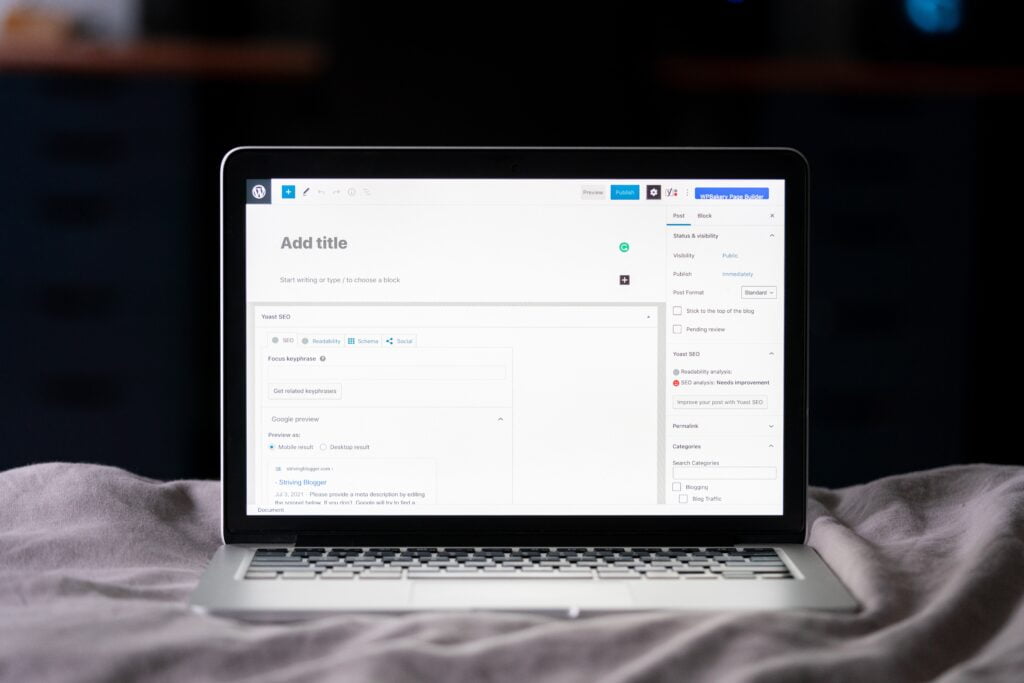
What Sort of Resources Can I Use to Learn WordPress?
Hundreds of brand new WordPress websites are launched every day, and it’s fair to say that quite a few of them are created by complete novices. At any given time, you have thousands upon thousands of people trying to learn more about the world’s most popular CMS, and the market is only too happy to oblige.
A quick Google search reveals that when it comes to training courses and tutorials, you are literally spoiled for choice.
Everyone is well catered for – from people who prefer video tutorials to those more interested in interactive platforms, from complete beginners to people trying to develop and hone their WordPress development skills. There’s something for everyone.
While you’re learning, you can also rely on the enormous global community. You’re never more than a couple of clicks away from a discussion board full of WordPress users who are willing to use their skills to help others. This is one of the main driving forces behind WP’s popularity, and it plays an essential part in the launch of many projects.
When you get to the deep end and start tweaking WP’s more technical components, you can turn to the dedicated Developer Resources portal. You’ll find anything from the standards expected from theme and plugin developers to detailed information on how APIs work and how to build blocks in the block editor.
Do I Need to Know Any Programming Languages to Use WordPress?
WordPress is famous for allowing users with no coding skills an easy entry point into the world of web development. But can you really build and maintain a website with no programming knowledge whatsoever?
Yes, you can. You don’t need any coding skills to set up the CMS, its themes and plugins. You can customize the site’s appearance through the dashboard, and most plugins’ settings are also configured through a Graphical User Interface (GUI).
Although you will technically be dealing with code, you don’t need to be proficient in any programming languages to edit WP’s configuration files, either. The number of scenarios that require modifications to these files is limited, and usually, you have step-by-step tutorials telling you what you need to change exactly.
In other words, for the most part, non-programmers can easily use WordPress. However, if you want to dip your toes in WordPress development, you’ll need solid coding background.
WordPress is written in PHP, and it uses MySQL. Themes often use JavaScript, and developers often implement a variety of other technologies that make them more interactive. If you want to build your own templates and plugins to make your WordPress website unique, you’ll need to be sufficiently familiar with all these languages.
As you can see, the claim that becoming a professional WordPress developer is easy is nothing but a misconception.

The Role of Your Hosting Provider
You’d think that your hosting provider can’t do much to help you get used to WordPress. However, that’s not strictly the case.
For one, your host probably has a comprehensive knowledge base full of tutorials that help you build and maintain your WordPress websites. These guides will not only teach you how to work with the CMS but also how to make the most of the hosting account’s management tools.
However, even with all the tutorials in the world, trial and error often remains the most effective learning technique. This is especially true if you’re trying to master WordPress while your site is live.
More and more hosts are starting to realize this, which is why they’re providing the facilities for setting up a staging environment where users can test all the changes they plan to make without risking the performance of the production site.
Usually, you get a tool that clones your WordPress installation (along with all the themes and plugins) into a subfolder. The changes you make to the cloned installation bear no effect on the live site, so you’re free to experiment with different themes, plugins, and features without disrupting the user experience for your visitors.


Conclusion
WordPress has earned a reputation for presenting users with a shallow learning curve. This may trick some people into thinking they’re dealing with a simple application that will take no time to master.
The truth is, WordPress is a highly complex platform, and while you may think you know how to use it, chances are, you’re barely scratching the surface of its potential.
Even after you invest the required time to get to grips with all the features, you need to keep perfecting your skills and put effort into staying on top of all the updates and new additions being released every other day. This is the only way to ensure you make the most of the content management system and its components.
FAQ
Q: Is WordPress hard to learn?
A: Learning the essential WordPress functions shouldn’t be a problem even for people with no web development experience. However, if you want to make the most of the content management system, you’ll need to invest more time and effort. The possibilities offered by WordPress can’t be explored in a few weeks, and if you really want to delve into the development side, you’ll need a few technical skills that are not easy to acquire.
Q: Does WordPress require coding?
A: You don’t need to know the first thing about coding to publish WordPress posts and pages, install themes and plugins, and manage settings. However, if you want to customize a theme, create a new one, or implement a unique feature, you need to code it yourself.
Q: Can I learn WordPress on my own?
A: You don’t necessarily need someone to guide you through WP’s features. However, there’s an abundance of tutorials, courses, and other learning materials suitable for complete beginners and seasoned professionals. You can usually go through them in your own time, and you can easily rely on your own ability and speed to get to grips with the world’s most popular content management system.



