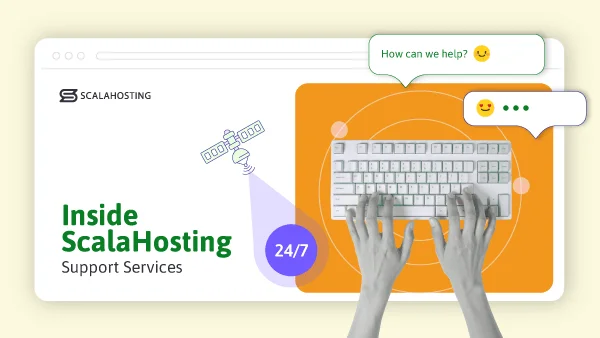How to Build a Website in 2025 – A Step-By-Step Guide
We’re absolutely spoilt for choice when it comes to website building tools today. There is a vast pool of options in terms of technology, software, or even hosting choices. Our mission today is to show you how to build a successful website in 2024 with minimum effort and money investments.
Things You’ll Need to Build a Website
Websites are not singular items, they combine numerous elements to function correctly. At the very least, you will need a domain name, web hosting, and the files that make up the site itself.
Visitors can access your site online from anywhere in the world only when all three are properly configured.
In addition, some extras might be needed depending on what kind of website you want to build. For example, if you are looking to set up an online shop, you’d have to consider a merchant account, figure out deliveries, taxes, etc. Enterprise projects, on the other hand, often require a higher level of security and that is something they need to ensure even before you start building the website.
Choosing and Buying a Domain Name
Your domain name is an integral part of your brand. It’s the textual representation of the IP address where your website is hosted.
As you can imagine, choosing the right domain name is essential. Back in the days, people were aiming mainly at very short or keyworded names. Now that the former are off the market and the latter don’t give any special boost – the guidelines for picking the right domain have changed.
Ideally, choose a domain name that is:
- Unique
- Easy to remember
- Not overly lengthy
- Void of special characters
Hosting providers often throw in a free domain registration with their annual deals. We are no exception – ScalaHosting happily gives you a free domain name with any of the Shared hosting or WordPress hosting plans here.
Choosing the Right Hosting Package
Most web hosting plans are multi-purpose, meaning they can be put to use with various types of websites. Still, if you are well aware of the scope of your project, it’s always best to opt-in for a specialized hosting plan instead.
Examples of traditional hosting types include shared hosting and Virtual Private Server (VPS) hosting. They are well-optimized to handle hundreds of different applications and host different kinds of projects.
On the specialized front, hosting plans are fine-tuned for optimal performance of specific platforms like WordPress, Joomla, or Drupal. The needs of the specific CMS are taken into account and the servers are configured for their best performance.
Some web hosting service providers will have special tools included in their plans. Talking about the Scala WordPress packages, we give users access to our proprietary SWordPress Manager. This handy tool is useful for WordPress maintenance tasks like deployment, updating, and staging. Additionally, it comes with the Security Lock feature, which lets you restrict outside access for any updates on your pages.
It is always helpful to list out your site needs before selecting the right hosting plan for it. This brings us to the next point – how to choose the platform for your website?
Plain HTML or CMS – Which Platform is Best?
Plain HTML websites are typically lightweight. Much of this is because they serve static content and don’t require a lot of resources to handle visitor traffic. Still, although easily customizable, HTML sites are often limited in use.
Most modern websites utilize CMS-type web applications. Content Management Systems allow website owners to easily build and manage feature-rich websites that serve users with dynamic content.
CMS platforms come in all shapes and forms but one of them appears as a clear market leader – WordPress.
Installing WordPress and Plugins
WordPress is a very popular platform, powering more than a third of all existing websites online. It is relatively simple to use and supported by a friendly community. One of WP’s strongest assets is its formidable array of plugins and themes that improves your website’s design and functionality.
Installing WordPress can be done in one of two main ways – either by using an application installer like Softaculous or manually. The former is naturally easier. You get an installation wizard, which helps you every step of the way and automatically installs the CMS according to your parameters.
Manual installation of WordPress is a bit more complicated as you’ll need to download and move the WordPress files onto your hosting account. From there, you will have to create a MySQL database and enter its details into your wp-config.php file. Once that is done you can run the installation files for WordPress.
Plugins are an excellent way to extend the basic functionality of WordPress. There are literally thousands of WP add-ons available, all easily configurable from the application dashboard.
Installing Joomla and Extensions
Similar to WordPress, Joomla is another CMS that has its loyal following. Installation can also be manual and automatic. To perform a manual setup, you will first need to download the files from the Joomla site.
The process is a little easier than with WordPress. Joomla has its own installation utility which helps with the process. You simply need to upload the Joomla package to your hosting account, unzip the files, and run the installer.
Instead of plugins, Joomla makes use of the so-called “extensions” which is pretty much the same thing. Installation of the add-ons is done from your Joomla admin dashboard under the section called Extension Manager.
You can source your extensions both from Joomla’s official repository and from third-party websites. The installation process is automated once you’ve uploaded the installation package.
Once done, click to enable the extension and you’re good to go.
Installing Drupal and Plugins
The Drupal installation is not much different than the other two.
If you don’t plan on using an application installer you will need to download the Drupal core from its official website. Next, upload it to your hosting account and unzip the files into your site’s document root directory.
Similar to WordPress, you will also need to create a MySQL database to connect to Drupal. After that step, you can use a browser to navigate to your website URL with the addition of /install.php at the end of the link. This will open up a configuration page where you can specify the parameters of the installation – including the database details.
Much like Joomla, Drupal supports the use of extensions to improve its core functionality. This can be done from within the Drupal admin interface. You can either upload the extension there or specify a URL where the package can be found.
Uploading a Plain HTML Website
Static HTML sites are the simplest to get running manually. All you need to do is upload all the files onto your hosting account and point your domain name to resolve the content.
Irrespective of whether you’re uploading a static site or utilizing a CMS installer, you can choose to do this from your control panel file manager or with an FTP client like FileZilla.
Plan Your Navigation
How your pages are interconnected matters not only for the smooth user experience but for your SEO efforts as well.
Navigation menus and links help users move around your website. They make it possible for visitors to access other pages different from the one they landed on.
Because of this, you need to put some thought into creating an effective navigation scheme. Before starting anything else, plan out the entire structure of your site – pages, menus, buttons, everything.
Smooth navigation will help users reach the pages you want them to focus on. This is especially important for commercial projects, where you want to sift visitors through your sales funnel and turn them into paying customers.
When it comes to static websites, navigation links are hardcoded into the HTML files.
For CMS apps, you can easily manage navigation menus and placements from within the CMS administration panel. This makes them a much more convenient option for growing websites and business projects.
Adding Content and Pages to Your Website
Static HTML sites are built offline and published when done. CMS solutions like WordPress, Joomla, and Drupal are slightly different as you need to install the application first and then start the actual site building.
The main reason is that they serve dynamic content.
As you add content to the CMS, the information gets saved into a database. When requested from a user, the CMS will query the database and serve the appropriate content on demand.
Static content is edited at the code level and is delivered as-is. It’s usually used on sections of the website that rarely change, like the About Us and Contacts pages.
Dynamic content is generated on-the-fly. This is done by an application that uses server-side programming languages and technology to modify the pages based on the user or their behavior.
Customizing and Tweaking Your Website
Aside from your own content, almost all CMS apps will allow you to make extensive changes to the design and layout.
Alternatively, you can choose to work with custom page builders that allow a hands-on approach to customized layouts. Some examples of useful page builders include Elementor, Divi, and Beaver Builder.
Even if you decide not to use a custom editor like the ones above, most CMS will still allow enough customization options. In the case of WordPress, themes come with their own design options. These vary in extent and depend on the chosen template for your project.
Conclusion
CMS-powered websites are very popular today for many reasons. Increased internet speeds and more advanced devices have only made website visitors far more demanding. Static content sites are acceptable for small projects but aren’t optimal if you want to grow.
When building a website, remember that performance plays an equally important role as the design of your site. Always choose a host with experience in hosting the application of your choice.
Frequently Asked Questions
How much does a domain name cost?
Domain names come in a variety of extensions, each with its own price range. The most commonly used domain extension is .com which typically costs around $10-15/year to purchase.
Is WordPress free to use?
WordPress is free and can be downloaded and used on any type of Linux hosting at no added cost. Not only that, but its licensing allows you to make modifications to the WordPress code as per your custom needs.
Which is a better choice – WordPress, Joomla, or Drupal?
While each has its own following, WordPress has by far a much larger market share than any other CMS. WordPress users have access to more plugins and themes and its community assistance is still unmatched.
What type of web hosting should I choose?
Shared hosting is the easiest choice to start managing a website and often the cheapest. Still, larger sites often need more security and control. In such cases, it’s best to opt for a VPS hosting plan at least.