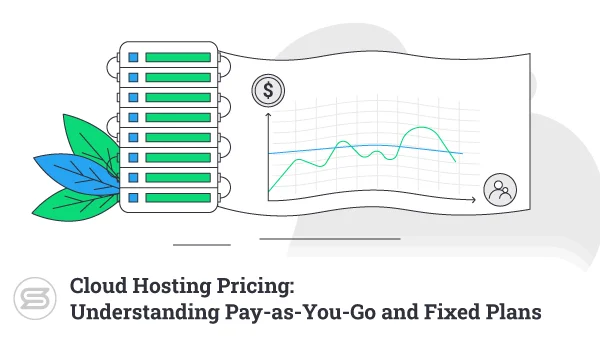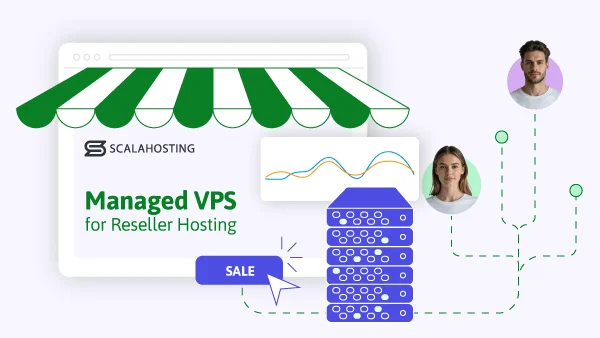Operating your very own VPS server doesn’t have to be a complicated task. Even if you are a complete beginner, your hosting provider has to be able to ensure a safe environment where you can easily do everything with a few mouse clicks. This goes for installing software, creating/deleting user accounts, managing site files and databases, and a ton more regular or one-time tasks.
When it comes to your virtual servers, you have to have enough control over the machine to do some essential commands.
Today, we are going to take a closer look at restarting your VPS or dedicated server – when would you need this, and what are the different ways to do it?
What is a VPS/Dedicated Server Server Reboot?
Rebooting and restarting your server is practically the same thing. This encompasses the process of closing all active applications on the server and effectively restarting it, just like you would do on your personal computer or smartphone.
In essence, you can do two kinds of reboot for your web server:
- Soft Reboot – utilizes the restart mechanisms of the operating system, closing down all running processes and initiating a reboot.
- Hard Reboot – immediately stops the entire server instance and restarts it.
IMPORTANT: Normally, you would only need to perform soft reboots on your VPS or dedicated server. Hard reboots are needed only when the machine is unresponsive and often requested from the hosting support.
Why Would You Need to Reboot your VPS/Dedicated Server?
Restarting a server is something you don’t need to do on a daily basis. In fact, there are just a few things that might require rebooting your VPS:
- Testing if the Reboot function works – this one might sound funny, but you can never know if the Reboot function on your web server works properly if you don’t try it out. When setting up a new server, it’s always good to restart your machine at least once before you start filling it up with data.
- Applying patches and updates – every now and again, you would want to install improvements to the server or patches that fix emerging security vulnerabilities. Most of those updates require a server reboot for the changes to take effect, so make sure to schedule them in advance, and at times that would not disrupt your business.
- Replacing hardware components – upgrading your virtual or dedicated server is something completely natural, especially as your business grows. Whenever you need to add more processing power or hard disk space, a server reboot should follow.
- Server maintenance – one of the most important things about managing a server is outlining a long-term strategy for its maintenance and smooth operation. Outline which of the tasks would require a server reboot and schedule the restarts at appropriate times only.
How to Reboot Your VPS/Dedicated Server?
Now that you know why VPS and dedicated server reboots are so important let’s see what are the different ways to perform that operation.
- Restarting from WHM
WHM (short for Web Host Manager) + cPanel is probably the most popular combination for server clients, allowing them easy administrative access over the entire machine. To reboot a server with WHM, simply:
- Login into WHM as root admin.
- On the left menu, there is a System Reboot section. There are two options here:
– Graceful System Reboot – closes processes, stores their data, and restarts the server.
– Forceful System Reboot – shuts down the server immediately.
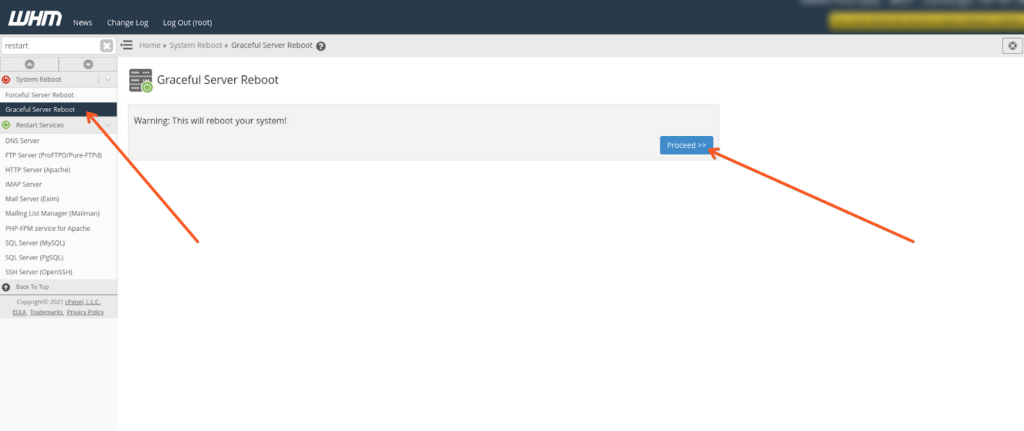
- Hit the blue Proceed button
- Restarting from your Client Area
ScalaHosting’s very own SPanel is a custom-built solution that allows for effortless VPS management via an intuitive GUI dashboard. The platform is very user-friendly and comes at no added cost.
With Scala, restarting your server is as easy as they come:
- Log in to your Client Area
- Click on My Services on the left
- Find your service and click the blue Manage button next to it.
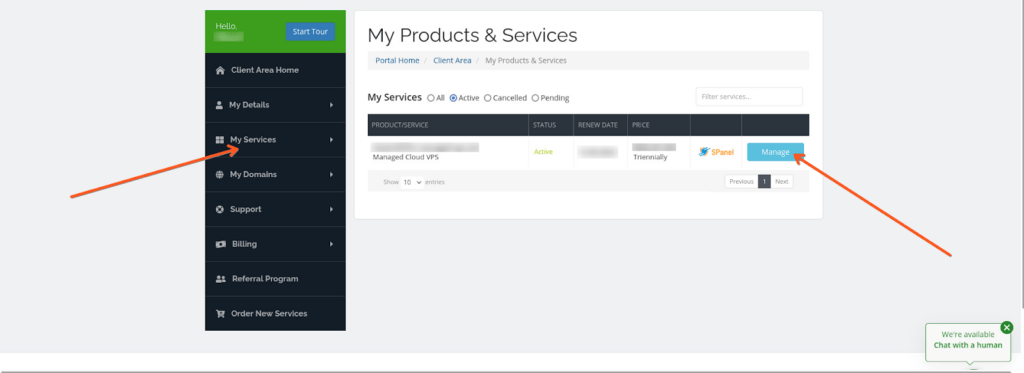
- On the next screen, you will see three options on top. The first one is Reboot.
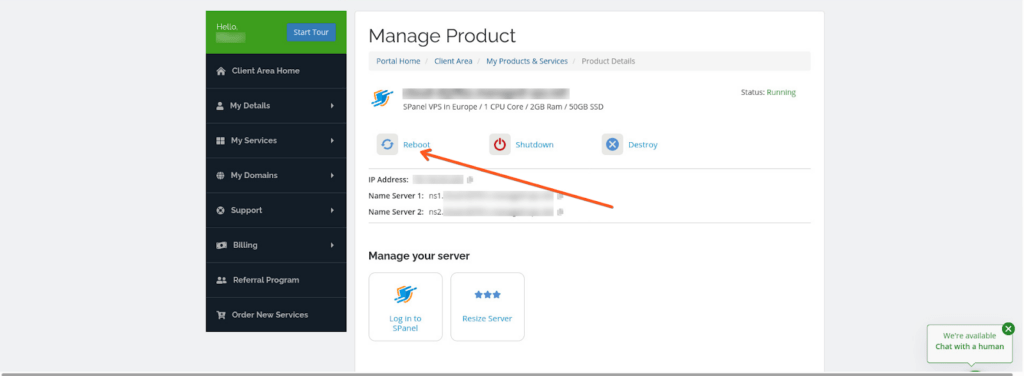
- Restarting from the Command Line
If you are more experienced in server management, you might even go without any control panel or administrative platform. You can achieve practically anything on a VPS or dedicated solution with the right commands. To go for this approach:
- Log in to your SSH as root.
IMPORTANT: Check out our guide on secure shell access for more information.
- Type Reboot.
- Your output should look a little something like this:
root@server [~]# reboot
root@server [~]#
Broadcast message from root@server-hostname
(/dev/pts/0) at 12:28 …
The system is going down for reboot NOW!
IMPORTANT: A server reboot will log you out. You will have to reconnect if you want to run any more commands.
- Requesting a Reboot
At the end of the day, you can always trust your hosting support to take care of system reboots for you. The easiest way is to reach your Technical Support team via an internal ticket and request the operation. Make sure to give enough details about the type of reboot and the most suitable time to execute it.
Conclusion
By this point, you should be well prepared to run one of the simplest server commands – Reboot. Being one of the most essential functionalities, it’s always good to have around and execute in times of need.
You can always contact the ScalaHosting Support Team with more questions about server reboots.


FAQ
Q: Should I reboot my VPS or dedicated server?
A: You should definitely need to reboot your hosting server numerous times in your operations. From the initial tests if the Reboot works correctly to all the updates and patches that need to be applied – restarting a server should be no more than a few clicks away. Make sure to always consider the time of your reboots to avoid interruptions in your day-to-day operations.
Q: How long does a server reboot take?
A: Depending on the server and how many running processes are there in the background, the time it takes for your machine to reboot may vary. You should expect anything from a couple of minutes to 10-15 minutes when a forceful restart is initiated.
Q: What is Graceful Server Reboot?
A: One of the types of server reboot, a Graceful Reboot encompasses the standard process of restarting web servers. The system first allows running operations to finish, stores all data, and shuts them down in a secure manner. Only then would the server reboot commence.
What is a VPS – Everything you need to know!