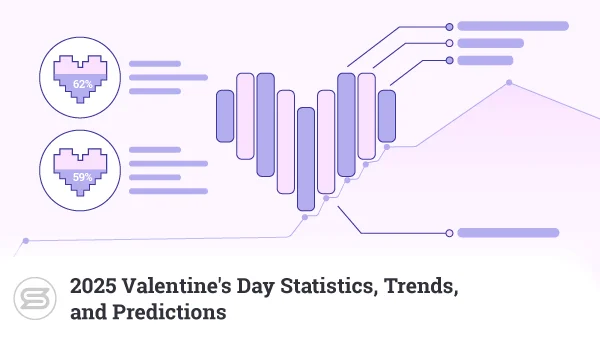How to Set Up Faceted Search in PrestaShop
Hey there, PrestaShop enthusiasts!
Let’s dive into the world of faceted search and how it can turbocharge your online store. Picture this: You’re shopping for a new pair of shoes online, but the options seem endless, and finding the perfect pair feels like searching for a needle in a haystack. That’s where faceted search swoops in to save the day!
In this article, we’ll explore how faceted search can transform your PrestaShop store into a shopper’s paradise, offering a seamless and personalized browsing experience.
Buckle up and get ready to discover how facets can revolutionize the way your customers explore and find products on your website!
Introduction to Faceted Search
Faceted search, also known as guided navigation, is a powerful filtering mechanism employed in ecommerce websites to enhance the user experience by allowing visitors to refine their search results based on multiple attributes. This approach organizes large sets of data into manageable categories, making it easier for users to find the products they’re looking for.
How Faceted Search Works
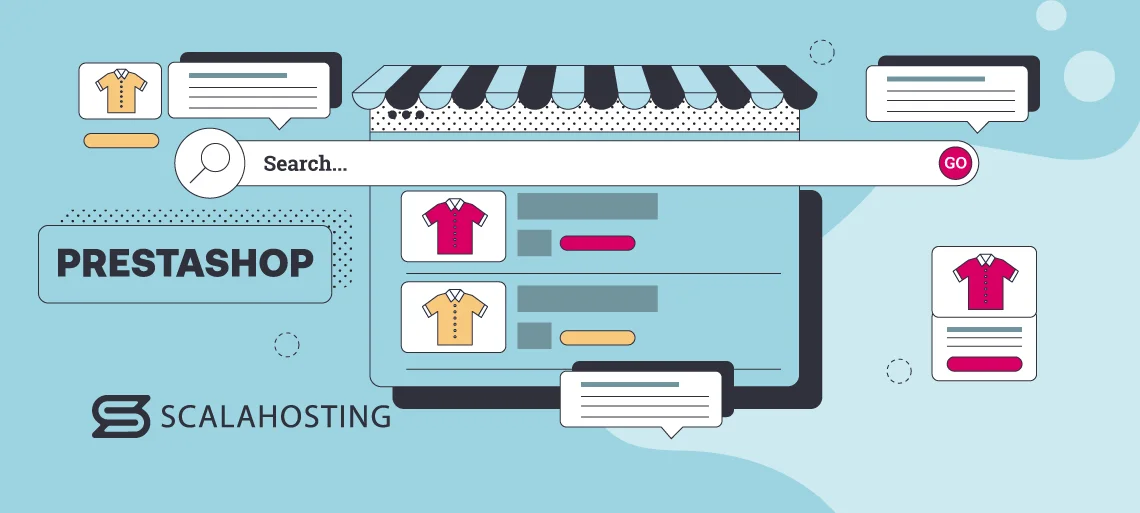
There are several elements that make up faceted search what it is and ease customers into finding the right products from the online shop they’re visiting.
They are:
- Facets or Filters: Faceted search relies on the categorization of products into various attributes or facets such as price, brand, size, color, material, style, etc.
- Dynamic Filtering: Users are presented with a set of facets based on the available attributes within the product database. These facets typically appear as checkboxes, dropdown menus, sliders, or other interactive elements.
- Filter Combinations: Users can refine their search results by selecting one or more facets. As they apply filters, the results dynamically update to display only the products that match the selected criteria.
- Progressive Refinement: Users can further improve their search results by applying additional filters, narrowing down the results until they find the desired products.
Benefits of Faceted Search for Ecommerce Users
As a shop owner, especially if you are selling hundreds and thousands of products, making them easily findable by any user is a must-have.
Just imagine being on the other side – you are searching for a specific computer cable and have to go through tons of processors, monitors, keyboards, headphones, etc., just to find the thing you are looking for.
To put it simply, without faceted search, stores like Amazon, eBay, and Alibaba would lose millions in sales every day just because clients are lost among the plethora of products and models on their websites.
Employing this strategy can work wonders for your business in terms of:
- Improved navigation: Faceted search organizes product categories and attributes, making navigation more intuitive. Users can quickly filter results to find relevant items, avoiding unnecessary browsing.
- Better product discovery: By presenting multiple filtering options, faceted search helps users uncover products they might not have considered. This expands their choices and increases engagement with the site.
- Personalized experience: Users can refine searches based on their preferences, creating a shopping experience tailored to their needs. Specific filters help shoppers find products that match their exact criteria.
- More relevant results: Faceted search ensures users see only relevant products by allowing precise filtering. This eliminates unwanted results and delivers a focused selection that aligns with their interests.
- Faster decision-making: By narrowing options quickly, faceted search simplifies comparisons and speeds up purchasing decisions. A clear, structured search process leads to quicker conversions.
By improving navigation, enhancing product discovery, and facilitating faster decision-making, faceted search ultimately leads to higher conversion rates. Users are more likely to find products that meet their needs, resulting in increased satisfaction and propensity to make a purchase.
Understanding Faceted Search in PrestaShop
Faceted search in PrestaShop isn’t really any different than the same functionality in other ecommerce builders. You can apply filters, outline a variety of attributes, and, ultimately – make your client’s experience with your store much more pleasant and effective.
There is one thing to watch out for, though.
While PrestaShop can fully incorporate faceted search functionalities, this does not happen out of the box. For this purpose, you have to find a suitable add-on module, and that’s exactly what we’re going to do in the next section.
While PrestaShop can fully incorporate faceted search functionalities, this does not happen out of the box. Explore our PrestaShop-optimized hosting plans to ensure seamless performance.
PrestaShop Modules for Faceted Search

When looking for the best faceted search plugins for PrestaShop, consider factors such as compatibility with your CMS version, features, user reviews, and developer support.
Below, you will find the most popular options.
Faceted Search & Filters Module by PrestaModule
This module offers advanced filtering options, including multi-criteria selection, dynamic filters, and customizable filter combinations.
It allows merchants to display product counts for each filter, integrates with the default PrestaShop search, and supports AJAX-based filtering. PrestaModule is known for its quality modules and reliable support and comes completely free of charge.
Advanced Product Sorting by Webkul
Webkul’s faceted search module offers advanced filtering capabilities with support for multi-select filters, dynamic filter options, and AJAX-based filtering.
It allows merchants to customize attributes, display product counts, and optimize the search experience for better performance. Webkul is a leading provider of ecommerce solutions and offers a range of plugins for various platforms, including PrestaShop.
Amazzing Filter
Here, we have a powerful filtering module that works for both small and very big shops. The add-on has been tested in PrestaShop stores with more than 30,000 products and still performs flawlessly. You can create filtering functionalities not only for your Categories but for other site pages as well.
Choose from a set of predefined filters or apply some special ones like New products, Bestsellers, In stock, Tags, and more. You can enjoy customizable templates for all categories and pages for the visual outlook of your online shop.
Total Search PRO
Another AJAX-powered module that is ready to supercharge your online shop. With Total Search PRO, you can simplify the client journey and point them to the exact products and categories they need. Search results cover not only the product titles but also their descriptions.
Suggestions are included, so the user doesn’t need to type the entire name of the item. The search box and results page are entirely customizable. The best thing is that mobile responsiveness is supported out of the box, so your products will look great on different screens and devices.
IMPORTANT: Before purchasing any module, make sure to check the compatibility with your CMS version, read user reviews, and explore the features to ensure they meet your requirements for implementing faceted search. Additionally, consider factors such as developer support and documentation to help you with installation, configuration, and any potential issues that may arise.
In addition to faceted search, leveraging the right marketing tools can further enhance your store’s performance. Discover the best marketing apps for PrestaShop to boost conversions and engage customers effectively.
Installing and Configuring a Faceted Search Module
For the purpose of our needs, we will now show you the basics of the native faceted search module created by the Presta team of developers. This is a free add-on, and you can be sure that the contributors are well-versed with the PrestaShop CMS.
Here is the quickest way to configure the module:
-> Log into your PrestaShop dashboard
-> From the left-side menu, go to Modules and then Module Manager
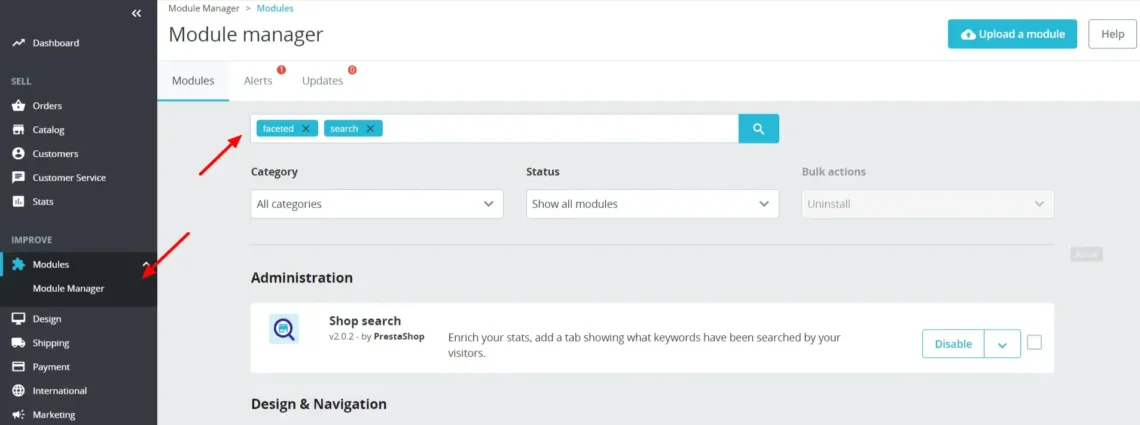
-> Type “faceted search” in the search field
-> Scroll down and find the add-on under Theme Modules
-> Click on the Configure button on the right
IMPORTANT: If you already have a Filter template, you can add it on the next page. If not – you can easily create one to your direct specifications.
Let’s say you want to create a new template. On the configuration page, you will find plenty of options to refine user searches.
Those include:
- Sub-categories;
- Attribute groups for size, color, dimensions;
- Stock filters;
- Condition filters,
- And more.
You can also choose how your filters appear on the page and how your users can interact with them.
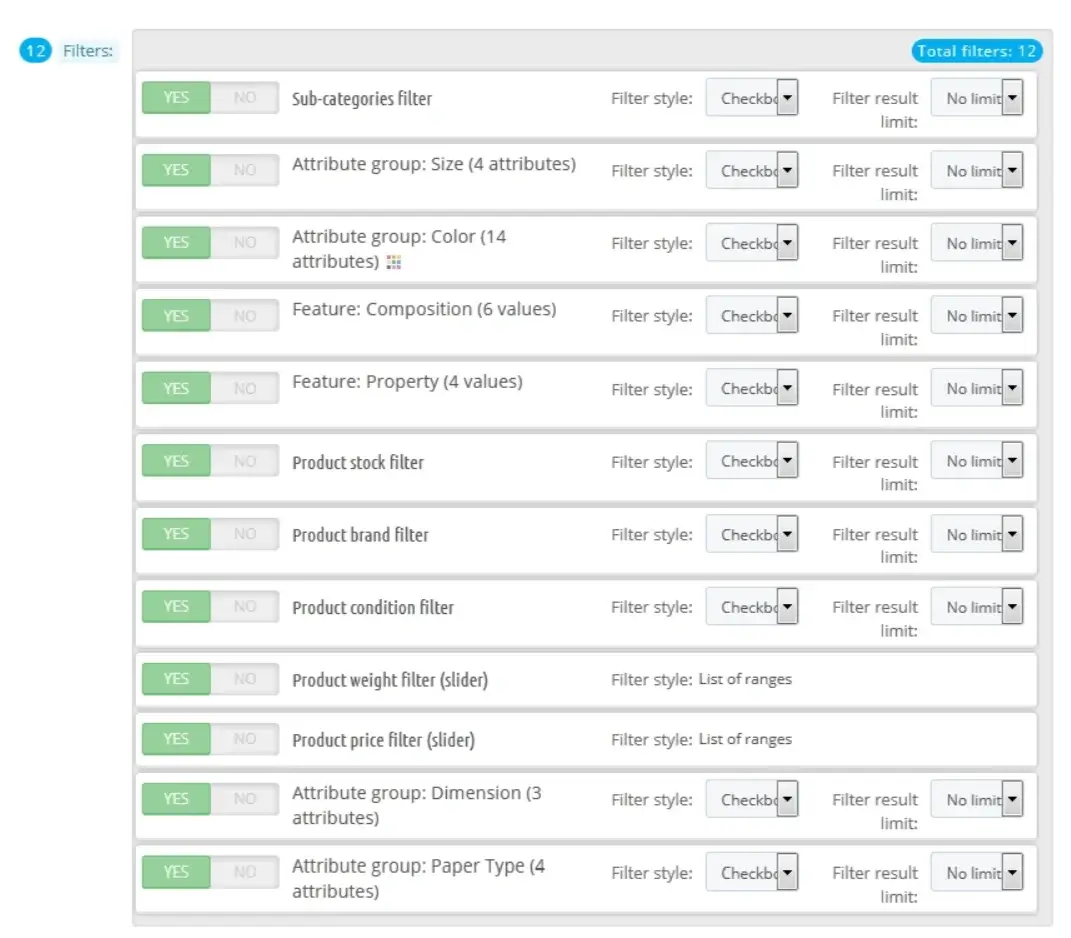
After everything is set and done – it’s time to do some testing. It is important to try and recreate any client action you can think of – see if the filters correctly display products with a certain color or size, look out for cases where displayed items appear in searches that do not contain the selected attribute.
If you notice any discrepancies – check if the Faceted Search module interferes with any of your other add-ons. There have been reported cases where a PrestaShop plugin disrupt the proper operation of the faceted search one. If you are met with such an issue, try disabling modules one by one until you find the culprit.
IMPORTANT: Make sure that your PrestaShop modules are all updated to the latest stable version. Developers often apply fixes to known issues, and a simple update resolves the discrepancies you might be experiencing.
Best Practices for Faceted Search Implementation
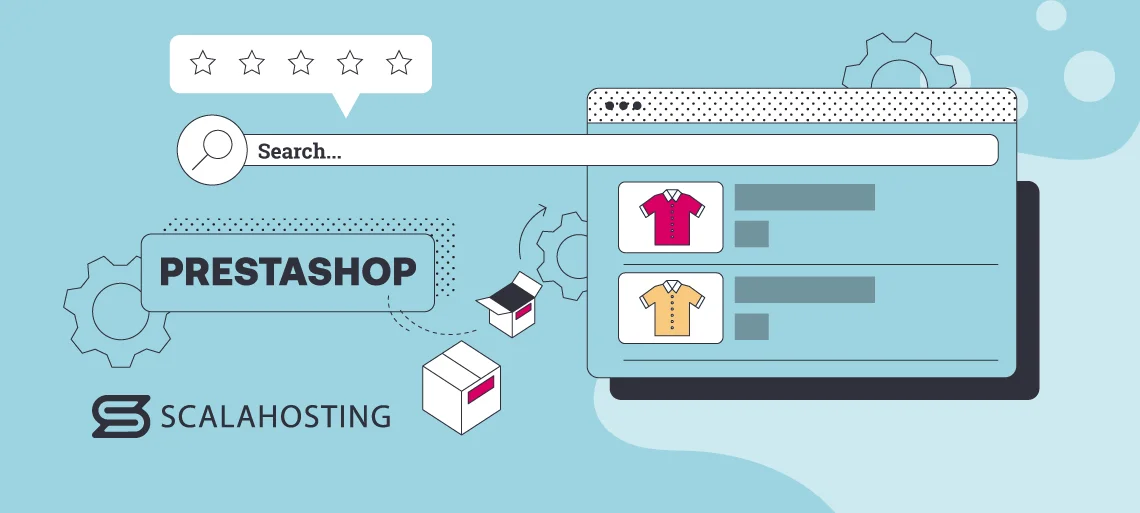
There is no doubt about it – implementing faceted search on your ecommerce website can greatly enhance the user experience by allowing visitors to refine their search results quickly and efficiently.
However, to ensure optimal usability and effectiveness, it’s essential to follow some good practices for structuring and organizing your filters. Here are some tips to help you get the most out of it.
Structuring Facets and Filters
- Identify Key Attributes: Determine the most relevant attributes for your products based on your catalog and customer preferences. Common facets include price, brand, size, color, material, and style.
- Prioritize Facets: Arrange facets in order of importance, with the most commonly used ones appearing first. This helps users focus on the filters that matter most to them and streamline their search process.
- Limit Filter Options: Avoid overwhelming users with too many filter options. Instead, present a curated list of options that are most likely to help users narrow down their search effectively.
Organizing Search Options
- Clear Labeling: Use clear and descriptive labels for facets and filters to ensure users understand their purpose. Avoid technical jargon or ambiguous terms that may confuse people.
- Logical Grouping: Group related filters together to make it easier for users to navigate and understand their options. For example, place size and color options under a “Product Attributes” section.
- Display Filter Values: Show users the available filter values and indicate the number of products associated with each option. This helps them gauge the relevance of their selections and encourages further exploration.
Maximizing Usability and Effectiveness
- Responsive Design: Ensure your faceted search interface is mobile-friendly and adapts seamlessly to different screen sizes. Mobile users should have the same filtering capabilities as desktop users.
- Instant Updates: Implement AJAX-based filtering to provide users with instant feedback as they apply filters. This reduces waiting time and keeps users engaged with the search process.
- Persistent Filters: Retain selected filters across page navigation and search sessions to prevent users from losing their preferences accidentally. Include an option to reset filters easily when needed.
Maintaining and Updating Faceted Search
- Regular Review: Periodically review your product catalog and user behavior data to identify new attributes or filter options that could improve the search experience. Update your faceted search accordingly to stay relevant.
- A/B Testing: Experiment with different facet arrangements, filter options, and interface designs through A/B testing to determine which configurations yield the best results in terms of user engagement and conversion rates.
- Stay Updated: Keep your faceted search functionality up to date with the latest software updates and security patches. Monitor user feedback and address any issues promptly to maintain a smooth user experience.
By following these best practices, you can create a faceted search experience that not only helps users find the products they’re looking for but also enhances their overall satisfaction and engagement with your ecommerce brand and website. Remember to continually iterate and optimize your faceted search based on user feedback and evolving trends in online shopping.
Conclusion
In summary, while PrestaShop doesn’t offer native faceted search functionality, merchants can enhance their ecommerce websites by integrating third-party modules. These add-ons empower shop owners to efficiently refine their product searches, boosting navigation, product discovery, and conversion rates.
By selecting the right module, configuring filters effectively, and staying updated with best practices, PrestaShop merchants can leverage faceted search to provide a seamless and personalized shopping experience. With continued optimization and responsiveness to user feedback, this becomes a valuable tool for driving engagement and sales in today’s competitive online marketplace.
Frequently Asked Questions
Q: How can I add faceted search functionality to my PrestaShop store?
A: To implement faceted search in PrestaShop, you’ll need to install a third-party module from the app marketplace. Once installed, you can configure the module to display relevant filter options based on your product catalog.
Q: Can I customize the facets and filters in my PrestaShop faceted search?
A: Yes, most faceted search modules for PrestaShop offer customization options. You can choose which product attributes to use as facets, such as price, brand, size, color, and more. Additionally, you can customize the appearance and layout of the filter options to suit your store’s design.
Q: Will adding faceted search affect the performance of my PrestaShop website?
A: While adding faceted search may slightly increase the complexity of your website, reputable faceted search modules for PrestaShop are optimized for performance. However, it’s essential to monitor your website’s speed and performance after implementing faceted search. You can also optimize performance by limiting the number of filter options and using caching mechanisms.