For many, WordPress is the perfect entrance into the world of website development.
It’s incredibly versatile, so it’s just as suitable for building a personal blog as it is for a business website. You can quickly get used to the interface, and the availability of add-ons gives you plenty of freedom when designing and developing your website.
Last but not least, it’s open-source and completely free to use, so you don’t need a massive budget to get started.
But can WordPress be your platform of choice in the long run? Will it be suitable once your project gains momentum and starts registering higher traffic volumes?
Let’s find out.
Who Uses WordPress?
WordPress is a Content Management System (CMS) designed for building dynamic websites. After installing it, you get access to the WP dashboard – an administration panel you use to upload and manage your site’s content and configure its settings.
One of WP’s main selling points is its ease of use. It lets you create professional-looking websites without writing a single line of code. Compared to other applications of this kind, the learning curve is a lot easier to overcome, as well.
It is one of the applications that have made the concept of building a website yourself accessible to people with no advanced technical skills. However, this is far from WP’s only merit.
It’s also unbelievably flexible. It may have started as a blogging platform back in 2003, but right now, you can use it for just about anything you can imagine.
Couple this with the excellent performance under heavy load, and you’ll see that WordPress is not exclusively targeted at newbie website owners.
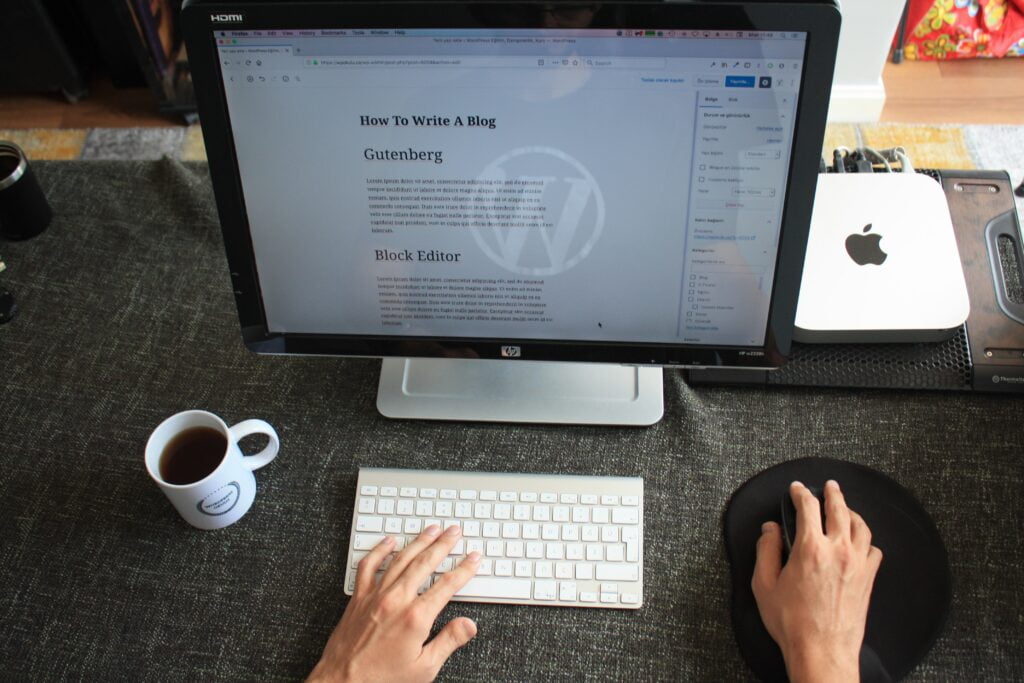
Is WordPress Suitable for High-Traffic Websites?
There is no single definition for a popular (or high-traffic) website. Some people say that a truly successful project has a minimum of 5,000 visitors at the same time. Others claim that 5,000 unique hits in 24 hours is considered high traffic.
It’s difficult to say which one is closer to the mark. However, below, you’ll find a selection of websites that are undoubtedly popular.
You’ve likely visited some of these websites, and even if you haven’t, you’ve heard about the people and organizations behind them. These people and organizations have trusted and continue to trust their online presence with WordPress.
These are far from the only examples, as well. About a third of the world’s top 1 million websites are based on WordPress, and the open-source CMS is used by a number of Fortune 500 companies.
But what makes it so good for such high-profile projects?
WordPress and High-Traffic Websites: Advantages
A high-traffic website has quite a few demands, and several aspects of WP’s architecture helps it meet them. Let’s explore them in more detail.
Proven, reliable technology
WP’s programming language is PHP, and it uses MySQL databases. Unlike other CMS applications, it’s not particularly demanding in terms of hardware resources, and it doesn’t have any special requirements.
Setting up a hosting environment suitable for WordPress websites is not difficult, and because the technology it’s based on has been proven over the years, website owners can expect reliable performance under increased traffic.
Even after your site gains popularity, you’re unlikely to need any custom development work to ensure the best possible hosting environment for your site, which could save you a lot of time and money.

A broad range of performance-optimizing plugins and modules
It’s essential to ensure your website’s performance isn’t compromised by the increased number of visitors. The WordPress ecosystem gives you plenty of options for doing it.
WP’s development team continues to introduce features that improve loading speeds. For example, WordPress 5.4 integrated lazy loading into the CMS’s core, meaning images outside the field of vision aren’t loaded unless the user scrolls down to them.
If you want to squeeze even more performance out of your WordPress website, you can always use a caching plugin to quickly serve static data. Any WP project can benefit from such an add-on, but the effects on popular websites are particularly evident.
Endless customizability
The themes and plugins created by the WordPress community can help you set up a professional-looking website with relative ease. However, if you plan on building a popular project, you need to make sure you’re offering the new visitors something unique.
This won’t be especially easy with a collection of off-the-shelf themes and plugins.
Thankfully, many of the add-ons you use are open-source, so you’re free to customize them. If you have the coding skills, you can even create your own custom theme and build plugins from the ground up to implement the functionality you’re after.
A unique user experience may not be the only thing keeping traffic levels up, but it certainly helps.
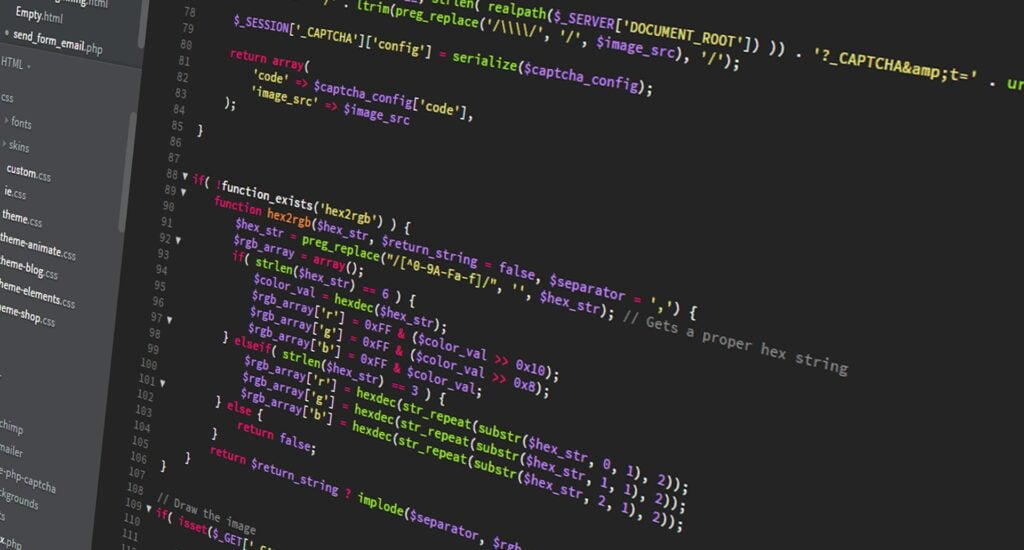
It’s easy to find an expert
The more popular your website becomes, the harder it is to maintain it. At some point, you’ll likely need a professional developer to help you with the technical tasks.
Usually, finding the right person for the job could be a bit of a challenge, but WordPress might just make your life a little easier.
Because it has been the most widely used CMS for more than a decade now, there’s no shortage of people who know everything there is to know about WordPress.
It’s relatively easy to find an experienced WP developer who understands what you need and knows how to help you achieve it. In addition to this, the stiff competition means that the budget you need to set aside for professional development services might not be that massive.
Easy CDN integration
A Content Delivery Network is crucial for any global project. Situating copies of your website’s pages in multiple locations around the world lets you serve content to visitors from a server that is physically close to them.
This way, you can limit your bandwidth usage and lower the load on your main hosting server while also ensuring your website’s loading speeds are excellent in all corners of the globe.
Any WordPress website can be integrated with a CDN, but some providers integrate tools and features into WP plugins to give you even more control over your use of the service.
An SEO-friendly architecture
WordPress not only supports your website once it gets popular, but it also helps it get there. The WP core code is clean and presents more than a few options for making your site as search engine friendly as possible. You can even decide what your site’s URLs will look like.
In addition to all this, you can find plugins that help with your SEO performance. They can do anything from helping you optimize your content to tweaking the WordPress itself to make the website more easily crawlable for Google’s bots.
Achieving a high search engine ranking is arguably the most critical step in building a popular website. WordPress can’t guarantee you’ll be able to do it, but it has quite a few options for maximizing your chances.

WordPress and High-Traffic Websites: Disadvantages
Strictly speaking, this is not a disadvantage per se, but if you decide to build your project with WordPress, you need to remember that you will be using the world’s most attacked content management system.
A few years ago, security company Sucuri analyzed 8,000 websites infected with malware and found out that about 74% of them are WP-based.
This doesn’t mean WordPress sites aren’t secure enough.
The reason for the excessive number of hacked sites is twofold.
On the one hand, you have WP’s popularity. WordPress has a 65% CMS market share. By contrast, Joomla, the second most popular self-hosted content management system, only holds about 3%.
Hackers looking for a new target are much more likely to stumble upon a WordPress website. And because WP is so popular, they usually have a diverse arsenal of tools and exploits they can use to break in.
Website owners’ nonchalant attitude toward data protection is the second factor contributing to WP’s less than spotless security record.
People fail to understand how important updates are. In addition to introducing new features, they also apply the latest security patches. These patches could mean the difference between a secure website and a hacked one.
If you’re going to build your project with WordPress, you need to be a bit more disciplined when it comes to security. The CMS has auto-update utilities for both the core and the plugins and themes. Making sure they’re turned on is essential, but you should also think about a backup system, so you can restore the website in case something goes wrong. You might want to consider which version of PHP you’re using, as well.
Other precautions you can take include restricting access to the WordPress dashboard from external IPs, employing strong password policies, and implementing a two-factor authentication system.

The Importance of a Suitable Hosting Account
The fact that you can start your WordPress project on a humble shared hosting plan is a testament to the CMS’s low hardware requirements. Nevertheless, if you have set out to build a popular website, you might want to think about getting a VPS from the very start.
A virtual server gives you guaranteed resources and a dedicated IP for consistent loading speeds, better reliability, and additional security.
VPSs are the preferred choice for many website owners because, unlike shared accounts, they offer an isolated environment dedicated entirely to a single project. You don’t need to worry about anyone else using up too much hardware power because you have the entire virtual server to yourself. Often these plans also come with a free domain name for the first year.
Many people might say that VPS hosting is a less powerful alternative to a pricey dedicated server, but that’s not really the case.
For one, virtual servers are much more easily scalable. If your provider hosts your VPS on a cloud cluster, you can add hardware resources to the point where the virtual machine becomes more powerful than any dedicated server.
Despite this, the virtualization technology means that pound-for-pound VPSs are always going to be cheaper. The same technology also makes upgrades painless.
If you put your website on a dedicated server and your traffic levels go beyond the machine’s capabilities, you’ll have no other choice but to move the website’s files and databases to a new server. If done incorrectly, this could result in downtime, which is often pretty expensive, especially for popular websites
By contrast, if you outgrow the resources of a VPS, you can simply add more CPU power, RAM, or disk space. Often, the upgrade is carried out without even rebooting the virtual server, ensuring smooth performance throughout the process.
Thanks to all this, you can also optimize your expenses by starting off on a cheaper, less powerful virtual server and working your way up as your site’s popularity grows.


Conclusion
Celebrities, large business organizations, and even governments use WordPress. They like its versatility, the modular architecture that allows them to customize it, and the excellent performance it displays when it’s in the right hosting environment.
If it’s good enough for them, then it surely must be good enough for you.
FAQ
How many visitors can my WordPress site handle?
The volume of traffic your website can handle depends not on WordPress itself,
but on your hosting account. The more hardware resources you have at your disposal, the higher the number of requests the server can process and the more people can use the site at once.
How much traffic does my WordPress website get?
Many analytics tools and platforms can give you accurate information on the people who visit your website every day. Reports produced by services like Google Analytics include details like where your users are located, where they come from, which parts of your website they interact with the most, etc. Thanks to plugins, you can sometimes bring all that data straight to your WP dashboard.
Why do websites crash under high traffic?
There are quite a few factors that could cause a website to crash, but when we’re talking about too much traffic, it’s usually because of insufficient power from the underlying infrastructure. If your hosting server isn’t powerful enough, it simply doesn’t have the hardware resources to process all the requests, causing the website to stop responding.



