Managed VPS hosting is capable enough to help you seamlessly blend the power of Artificial Intelligence (AI) into your chatbots and enhance your customer support. Chatbots have quickly become the go-to solution for improving user experience, as they are online 24/7 and programmable to answer all kinds of questions.
The power of chatbots in customer support is undeniable. But all great solutions need great web hosting.
Managed VPS steps into the playing field by providing a stable and reliable way of hosting chatbots and making them available to all your visitors. The service offers a dedicated virtual environment and all the needed resources for the sophisticated algorithms that drive AI bots.
This hosting service also ensures consistent high-speed connectivity, scalability, and enhanced security, which are crucial for the uninterrupted functioning of AI-led customer support. Businesses can effectively manage the complex processing demands of AI chatbots by leveraging VPS hosting, resulting in quicker responses, improved user experiences, and heightened customer satisfaction.
In this article, we’ll cover some of the most useful benefits you’ll get by using managed VPS hosting for your AI customer support bot, show you how to choose the right configuration, compare different web hosting services, and more.
Without further ado, let’s get right into it!
Benefits of Using Managed VPS Hosting for Chatbot Deployment
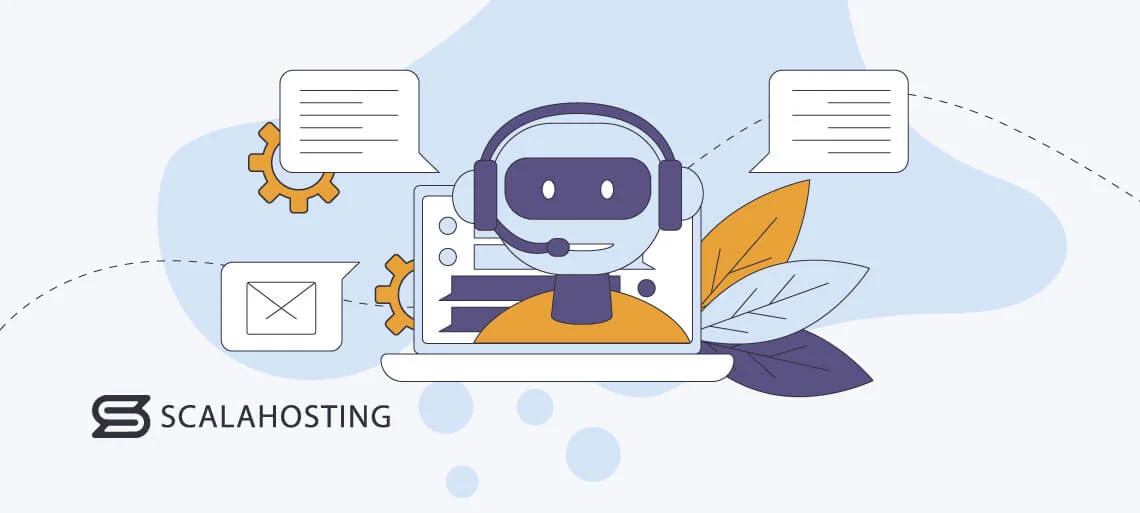
Managed VPS hosting offers a myriad of perks for chatbot deployment and scalability, catalyzing streamlined and efficient operations. Let’s take a look at some of them in more detail.
Dedicated Resources
Managed VPS providers divide their physical servers into several independent hosting environments, and each user gets their own account. Each portion of the server is separate from its neighbour, meaning you get dedicated resources only you can use.
This also allows you not to be influenced by your neighbours’ actions, which is great because if they get hacked or use more resources than they have, your chatbot won’t be affected by it. Nothing better than having your own computing power, memory, bandwidth, and storage.
Scalability
One of the key traits of VPS hosting is its scalability. It allows organisations to effortlessly adapt to varying workloads and increase/decrease their resources as needed. If your chatbot starts getting more questions and usage, you can easily enhance its resources, like storage, memory, and power, to meet the higher demand.
This enables it to handle fluctuations in user interactions without compromising performance. Virtual server scalability is also essential for businesses experiencing growth or dealing with periodic spikes in customer engagement.
Managed Server Maintenance
Managed VPS hosting providers take care of all the technical tasks related to your server. They help you set up and manage your server for you, leaving you more time to focus on your business. This also ensures your hosting environment is finely tuned for chatbot deployment and your server is running as it should at all times.
Security
VPS hosting offers much better security than shared hosting. It comes with features like built-in firewalls, advanced DDoS protection, isolated hosting environments, server monitoring, automatic updates, backups, and intrusion detection and prevention. This is crucial for AI chatbots as they are easily hackable if left unprotected.
Selecting the Right VPS Configuration for AI Chatbots
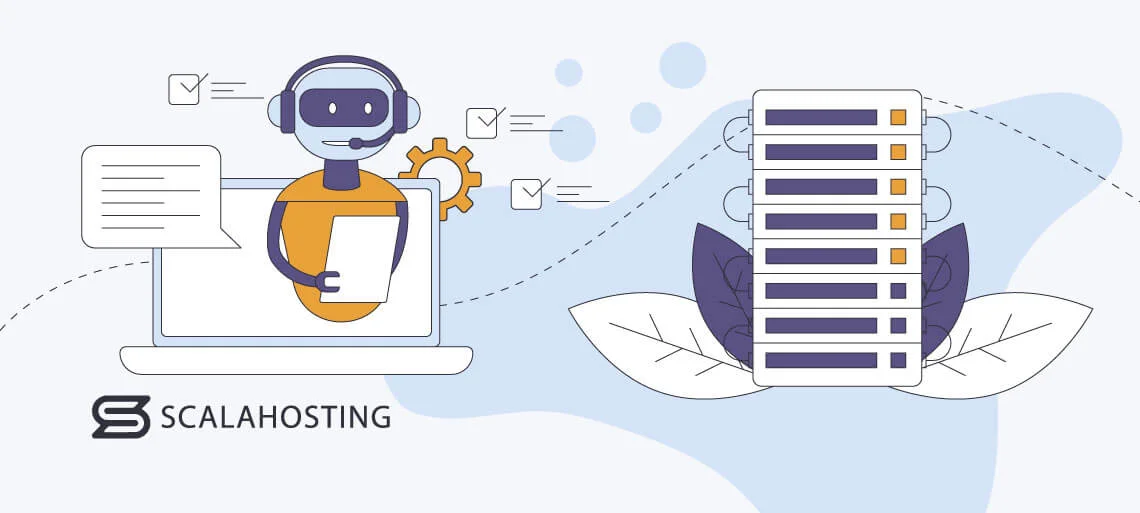
Choosing the right VPS specifications for AI chatbots is crucial as it will dictate how well they can perform. It involves careful consideration of several factors to ensure optimal performance, responsiveness, and scalability.
Here are the critical aspects to which you need to pay attention:
- CPU Performance: AI algorithms, especially complex natural language processing (NLP) tasks, require more CPU cores and faster clock speeds. Choose a VPS with a powerful enough CPU to handle the load efficiently. The recommended CPU platforms are AMD Threadripper Pro and Intel Xeon W. Both options offer excellent reliability, multiple cores, and fast clock speeds.
- RAM (Random Access Memory): Chatbots deal with large datasets and complex models. Sufficient RAM is crucial for them to function, store, and quickly access the information needed in real-time interactions. Having enough RAM will also help you prevent performance bottlenecks. The recommended amount of RAM for AI bots is at least 32GB.
- Storage: SSD (Solid State Drive) is better than HDD (Hard Disk Drive) for storage. It comes with faster data retrieval speeds, reducing latency and improving the bot’s responsiveness. You can also opt for NVMe (Non-Volatile Memory Express), which delivers the highest throughput and quickest response times. The recommended amount of storage is at least 500GB.
- Network: Look for a VPS with a fast and reliable network connection. The provider must also come with high bandwidth so your chatbot can enjoy quick response times and smooth interactions. If you don’t know how many interactions to expect, opt for a solution that gives you unmetered bandwidth.
- GPU Acceleration (if applicable): Consider a VPS provider that offers Graphics Processing Units (GPUs) for parallel processing. This is more relevant for AI chatbots that use machine learning, as such tasks can benefit from the parallelism GPUs provide.
- Control Panel: The control panel your VPS offers will be what you use to manage your AI chatbot. Some of the best options include SPanel, cPanel, DirectAdmin, Plesk, and Webmin.
- Pricing: Managed VPS services are more expensive than unmanaged ones. Make sure you can afford at least a few months’ worth of subscriptions when choosing your provider.
- Scalability: Chatbots need scalability as you never know how many interactions they’ll have to handle and when that number will jump significantly. Ensure you pick a VPS that allows you to increase/decrease your resources whenever you need, without compromising your performance.
- Security Measures: Pick a VPS that comes with robust security features to protect the sensitive data processed by your AI chatbot. Look for features like firewalls, encryption, regular updates, and DDoS protection.
- Support and Management: The best option here is managed VPS hosting because it ensures that experts handle routine maintenance tasks, security updates, and troubleshooting. It also gives you more time to focus on other business-related tasks instead of your server.
Finding a provider that offers all the features mentioned above can be difficult. That said, at ScalaHosting, we are perfectly capable of ensuring the top-class AI chatbot environment you deserve. With our managed VPS hosting deals, you can benefit from an easy-to-use control panel called SPanel, a robust security guard named SShield, and ultra-fast server performance.
Managed VPS Hosting Scalability Options for AI Chatbots
We already mentioned that scalability is crucial for AI chatbots to function properly at all times, especially as the user base grows. It ensures that your hosting environment can seamlessly adapt to increased demand.
Here are some key scalability options for accommodating a growing chatbot user base:
- Vertical Scaling: This involves increasing the capacity of your existing server by upgrading its resources, such as CPU, RAM, or storage. It provides a quick solution for handling bigger user loads without changing the overall architecture of the VPS.
- Horizontal Scaling: This happens when you add more VPS solutions to distribute the workload. For example, horizontal scaling is when you add another server to your network to get more power and resources.
- Auto-Scaling: Implementing auto-scaling allows your VPS infrastructure to automatically adjust resources based on predefined criteria such as incoming traffic or CPU usage. For example, if your chatbot hits a certain user number, your VPS will automatically boost its resources so that it can handle all interactions seamlessly. This allows your chatbot to manage fluctuations in demand without human intervention.
- Containerization: Containers offer a lightweight solution as they encapsulate the chatbot application and its dependencies, making it easier to deploy and scale across various VPS instances.
- Serverless Architecture: Resources are provisioned dynamically in response to certain events, like incoming requests. This model allows optimal resource usage and scales only when necessary.
- Content Delivery Networks (CDNs): CDNs can help you cache and deliver static content, which will reduce the load on your VPS.


Managed VPS Hosting vs. Cloud-Based Chatbot Services
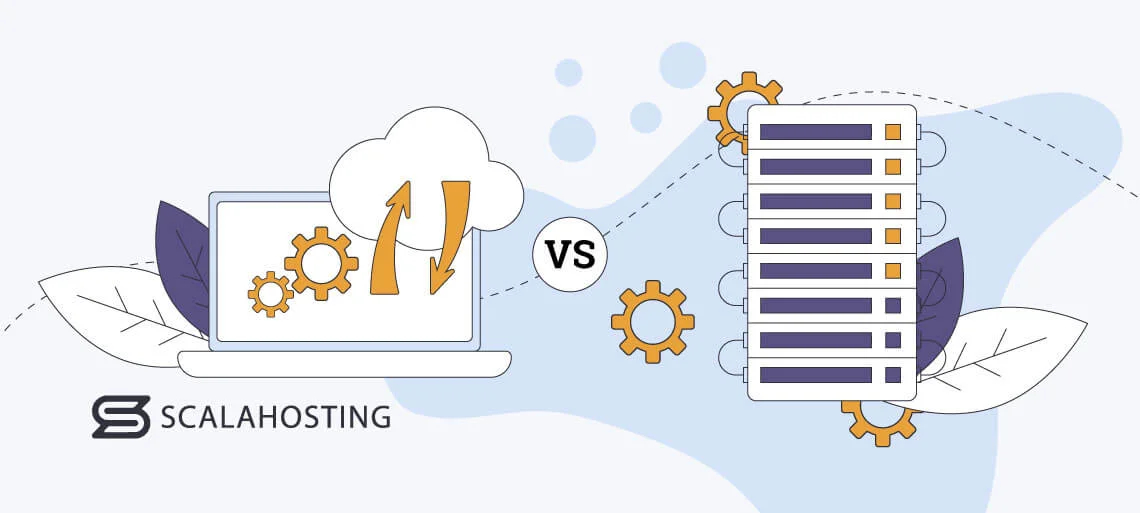
Let’s take a look at how managed VPS hosting compares with cloud-based chatbot services and why it’s the better solution of the two. We’ll now analyze several aspects of both options to give you a better view of what they offer.
Control and Customization
- VPS Hosting: Managed and unmanaged VPS offer a higher degree of control over the server environment. Users get full root access that allows them to customize their operating system, install specific software, and configure other settings according to their requirements. This level of control is highly beneficial for businesses with unique technical needs and preferences.
- Cloud-Based Services: Services like AWS and Azure provide a wide range of pre-configured solutions, but the level of control over underlying infrastructure is limited. Users might have less flexibility in terms of customizing server configurations to meet specific application demands.
Scalability and Resource Allocation
- VPS Hosting: Scalability in VPS hosting can involve manual adjustments and automated scaling. Users have the freedom to choose which option suits them best. Resource allocation is typically fixed based on the selected plan, but most VPS providers offer one-click scaling, so the fixed configurations don’t really matter.
- Cloud-Based Services: Cloud services excel in scalability, allowing dynamic resource adjustments based on demand. They mostly work with auto-scaling.
Cost-Effectiveness and Stable Workloads
- VPS Hosting: It often follows a fixed pricing model where you pay for allocated resources regardless of actual usage. This service is the perfect balance between shared and dedicated hosting, providing you with powerful performance and a lot of resources at a much lower cost compared to dedicated servers.
- Cloud-Based Services: Cloud providers often offer a pay-as-you-go pricing model, which can be good for variable workloads but will lead to higher costs for those who have consistently higher resource usage. VPS is more cost-effective, especially for businesses that have stable and predictable resource needs.
Security and Compliance
- VPS Hosting: Managed VPS hosting providers relieve you of handling cybersecurity yourself. This means that the security of your chatbot will rest in the hands of experts, as they’ll provide you with all the features you need, make the necessary updates, and monitor your server. You also have full control over the hosting environment, so you can always add more custom rules and safety precautions.
- Cloud-Based Services: Cloud providers also come with built-in security features like identity and access management, encryption, and compliance certifications. However, you won’t be able to configure your security settings as much as you would with a VPS.
Setting Up AI Chatbot Environments on VPS
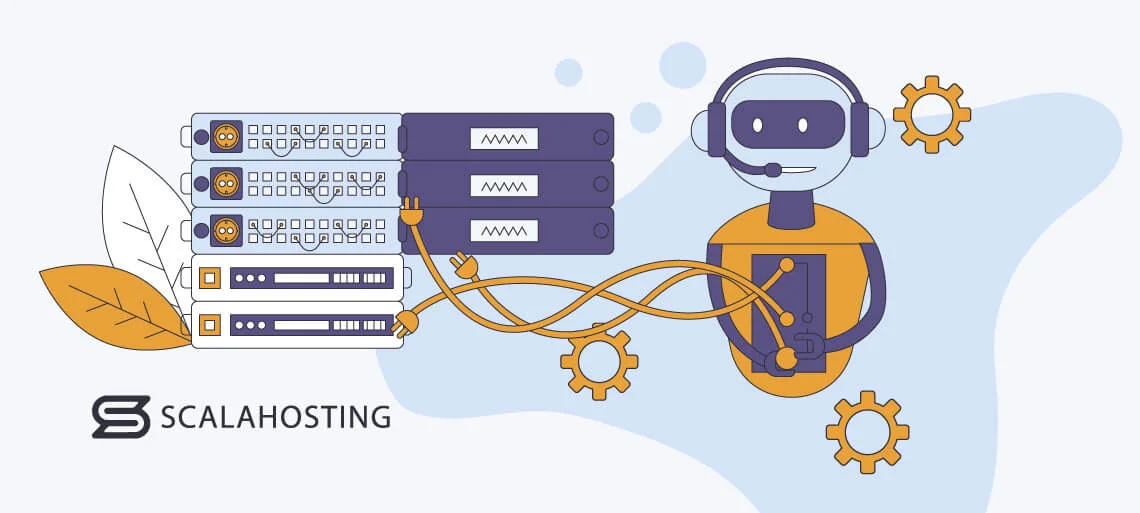
In this section, you’ll learn how to set up a secure and efficient chatbot environment on your managed VPS server. This involves careful configuration of the OS, development frameworks, and natural language processing (NLP) tools.
Here’s everything you need to do:
- Choose a Reliable VPS Provider: Stick to the essentials – performance, security, ease of use, customer support, price.
- Select and Configure the Operating System: Once you set up your VPS subscription and pay, you’ll have access to your dashboard to choose your OS. This step can also be done while purchasing your VPS plan – it depends on the hosting provider. Choose a minimalist OS for your server, such as Ubuntu or CentOS. These options are lightweight and secure. They reduce the attack surface and resource usage. Ensure that your OS is always updated with the latest security patches.
- Secure Access with SSH: Disable password authentication and use SSH key pairs for secure access to your VPS. This boosts your server’s defences by eliminating the risk of brute-force attacks.
- Set Up a Firewall: Implement a firewall to control incoming and outgoing traffic. You can do this yourself or let your provider configure that for you, as managed VPS hosts usually offer robust built-in firewalls.
- Install and Configure Development Frameworks: Choose a suitable development framework that coincides with your programming language preferences and chatbot needs. Rasa, Botpress, and Microsoft Bot Framework are some popular options. Install the framework on your VPS. You need to configure the web server with HTTPS if you’re using a web-based framework to encrypt the data in transit.
- Integrate Natural Language Processing (NLP) Tools: Integrate NLP libraries like NLTK, spaCy, or TensorFlow for language processing tasks. You can install the libraries directly on your VPS or get them via your provider’s App Market. These tools enhance your chatbot’s ability to understand and respond to users.
- Implement Secure Communication: Enable SSL/TLS encryption to secure the communication between your chatbot and users. If your bot communicates with external services via APIs, ensure that API endpoints are secure with the proper authentication mechanisms.
- Backups: Set up regular backups of your chatbot environment, such as configuration files, databases, and application code. This ensures data recovery in case of unexpected events.
- Use Monitoring Tools: Implement tools like Prometheus or New Relic to track server performance, resource usage, and potential security incidents. Some managed VPS providers will do the monitoring for you, which is a big plus. For example, at Scala, we use our very own SShield.
- Set Up Secure User Access: If your chatbot involves user authentication, implement secure login mechanisms and store credentials using industry-standard encryption. You can utilize Role-Based Access Control (RBAC) to restrict user access based on roles and responsibilities.
- Conduct Regular Security Audits: Make sure you check your server’s security frequently. You can use methods like penetration testing to identify and address potential vulnerabilities in your chatbot environment. Your managed VPS provider will further help with that aspect by taking care of important hardware and software updates.
Data Management and Privacy Considerations for Chatbot Interactions
Chatbots gather a lot of data on a daily basis. You must manage that information efficiently as it can provide great insights into your customers and their behavior. You also need to implement privacy considerations so the people using your chatbot are also well-protected.
Here are some of the best practices:
- Transparency: Clearly communicate the purposes for which data is collected during chatbot interactions. Implement a transparent consent mechanism to ensure users are aware of your data collection processes. Always get consent before you gather any sensitive data.
- Minimal Data Collection: Adopt the principle of least privilege for data collection. Only gather the information necessary for the chatbot to perform its functions.
- Data Retention Policies: Establish clear data retention policies that outline how long user information will be stored.
- Incorporate Privacy Principles: Integrate privacy considerations into your chatbot’s design and development process.
Popular Chatbot Development Frameworks and Tools
| Framework/Tool | What It Does |
|---|---|
| Microsoft Bot Framework | It supports the development of intelligent bots for various channels, including Skype, Microsoft Teams, and Messenger. The framework has NLP capabilities and can be integrated with Azure. |
| Dialogflow (formerly API.ai) | Dialogflow is a powerful natural language understanding platform that allows you to build conversational interfaces for websites, mobile apps, and messaging platforms. |
| Botpress | Botpress is an open-source conversational AI platform that supports the development of contextual AI assistants. You can create chatbots with advanced natural language understanding and machine learning capabilities with it. |
| IBM Watson Assistant | IBM Watson Assistant is a cloud-based AI platform that allows you to build and deploy chatbots across multiple channels. It uses machine learning and NLP. |
| Amazon Lex | You can use Amazon Lex to build conversational interfaces using voice and text. It is integrated with the broader AWS ecosystem and allows seamless integration with other cloud services. |
| SnatchBot | SnatchBot is a platform that enables the creation of chatbots for websites, messaging apps, and other channels. It provides a visual bot-building interface and supports various integrations. |
Conclusion
Managed VPS hosting allows you to create the perfect environment for chatbot development and management. The service is reliable and scalable, giving you complete control over your server and allowing you to add whichever OS and software you want.
ScalaHosting is one of the best managed VPS hosting providers on the market. With us, you can build your own cloud VPS and get flexible resources along with top-notch security via SShield. You’ll also get 24/7 customer support and unmetered bandwidth.
FAQ
Q: How to install chatbot development tools on a VPS?
A: To install chatbot development tools on a VPS, you first need to connect to your server via SSH. Download and install the required tools based on the platform, for example, Node.js for Microsoft Bot Framework. Follow the official documentation for each tool for more detailed instructions. Ensure your VPS meets the system requirements.
Q: Which Are the Most Important Chatbot Metrics to Track?
A: Some of the most important chatbot metrics you should track include the following:
- Average conversation length
- Total number of conversations
- Total number of engaged conversations
- Missed messages
- Unique users
- Human takeover rate
- Customer satisfaction scores
- Average response time
Q: What Are the Principles of GDPR (General Data Protection Regulation)?
A: The main principles of GDPR (General Data Protection Regulation) include lawfulness, fairness, transparency, purpose limitation, data minimization, accuracy, storage limitation, integrity & confidentiality, and accountability. These are the values you should follow to be in compliance with GDPR and protect your users’ data.



