If you open your mobile phone right now, there would probably be at least 3-5 applications running, with a few others working in the background. Visiting any app store will give you millions more handy tools to boost your online experience.
But have you ever wondered about how those mobile apps are actually?
Developers often go through a strenuous process that involves planning, research, and finding the right tools for the job. Testing is involved every step of the way so that the final product can be worthy of your attention.
This is our exact focus today!
We will learn more about mobile app testing, what is involved, and how managed virtual private server services can help you ensure the perfect environment for its effortless setup.
But let’s start from the beginning:
What is VPS Hosting as a Service?

In simple terms, VPS stands for virtual private server and represents a mid-tier web hosting service, the stepping stone between shared and dedicated solutions.
Through a process called virtualization, hosts are able to split a physical server into several virtual instances, completely independent from each other. This allows VPS clients to utilize a caged environment where all system resources (CPU, RAM, disk space) are dedicated to their project. Adding and removing resources on the go is absolutely possible, making such accounts very flexible for growing projects.
A VPS offers much better performance and security than shared services, as no neighboring user can interfere with your setup. On the other hand, while dedicated servers give you complete control over the environment, they are quite pricey, especially for developers and smaller businesses on a budget.
VPS Hosting and Mobile App Testing
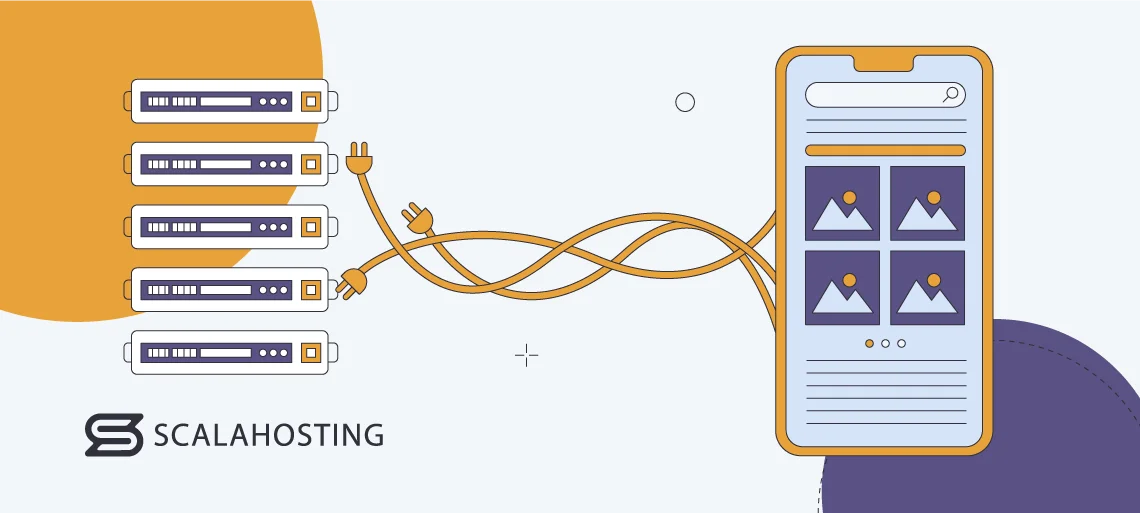
Before even thinking of uploading your mobile app to popular stores, you have to ensure it is fully stable and working as expected. While you can do this on a personal server (provided you have the skills and infrastructure), going for a powerful web host will guarantee you can develop and test everything with enough resources and assistance from industry experts.
VPS servers are all about control, so you have full freedom to customize the account to fit your requirements. Whether you need more processing power or expect to use a lot of bandwidth – you can tweak your configuration not only upon signup but at any point afterward as well.
Cloud VPS hosting can also save you a ton of money. There are no overhead costs as you only pay for what you’re using and can carefully adjust your budget. This is especially vital for mobile app developers who can’t afford to invest much in the testing phase but still want to ensure optimal performance and security for their online projects.
Benefits of Managed VPS Hosting for Testing Environments
There are more than a few advantages of hosting your mobile app testing environment on a virtual private server, especially when comparing the option to any shared services.
With a VPS, you can enjoy:
- Optimal Performance – a VPS gives you a hefty amount of CPU, RAM, and disk space dedicated to your project alone. No other users can interfere with your account and its smooth performance. As long as you develop your mobile app in an optimal way – sky is the limit when it comes to speeds.
- Advanced Scalability – virtual servers can easily respond to a dynamic environment with sudden spikes of web traffic. Especially if you choose a cloud VPS, you can ensure there are always enough resources available for you to utilize. An indispensable option for growing projects.
- Rock-solid Security – just as with your server performance, your cyber security is unaffected by outside factors. Your hosting provider ensures the web server is as safe as possible, and you are responsible for keeping your mobile app secure from external breaches.
- Expert Support – even the best mobile app developers might encounter an issue they are unprepared to handle. Having timely support from industry professionals guarantees a smooth process with minimum hiccups. The support can help you with the VPS configuration, hardware/software updates, tool installations, and many more.
Selecting the Right VPS Configuration for Mobile App Testing
Before jumping to any lucrative VPS hosting solutions, let’s first outline what you need to look for to guarantee the optimal environment for your mobile app:
- CPU – the number of CPU cores directly relates to how many requests your server will be able to handle per second. Make sure you get enough to begin with and that your VPS plan is scalable enough to add more if needed further down the line.
- RAM – the operating memory strongly depends on your needs and goals. If you plan to host more than just your mobile app testing environment – make sure to supply enough RAM to handle all projects on the server. 8-16 GB is an ideal average, but you might be able to get away with even less if your mobile app is not that resource-intensive.
- Disk Storage – this is entirely dependent on how big you plan the project to spread. Again, a scalable cloud VPS plan is the best choice, seeing that you would be able to expand indefinitely.
- Bandwidth – nowadays, most reputable VPS hosting providers are able to supply practically unmetered bandwidth to handle all your incoming web requests, so you are pretty much safe with any choice. Still, watch out for unexpected limitations and carefully check the Terms of Service.
- Network Requirements – depending on what networks you intend to test your mobile app on (2G, 3G, 4G, 5G, or others), you would have different requirements for the network. Make sure your future host can offer network speeds that fully cover the range you will be testing.


Managed VPS Hosting vs. Local Testing Comparison for Mobile Apps
At this point, you might be thinking – can’t I just host my own testing environment without the help of a hosting provider? While that is perfectly possible with a self-hosted plan (or even a home server), you must first consider some important aspects.
For starters – are you technically experienced enough to handle everything yourself? If the answer is no or you want to be more involved in the business part of your app – you can safely choose a managed VPS plan and forget about the technicalities.
But if local testing is a viable option for you, there are a few more things to consider:
- Customization Control – even though some managed VPS plans give you root access, this is not really something you should expect as the host still has some basic configurations done on their side. The rest is up to you. With a self-managed testing environment, you have full freedom to make any changes on the server and the site itself.
- System Resources – for starters, you can easily choose a server that will be able to supply enough resources to your mobile app. But a managed VPS can go a step further, scaling your CPU/RAM up or down according to your current usage.
- Overhead – managed VPS plans often prove more cost-effective than a self-hosted solution. Managed accounts usually come with free extras and a multitude of tools that are included in the price. In comparison, local testing will require you to purchase any additional tools and services you might need for the job.
Setting Up Mobile App Testing Environments
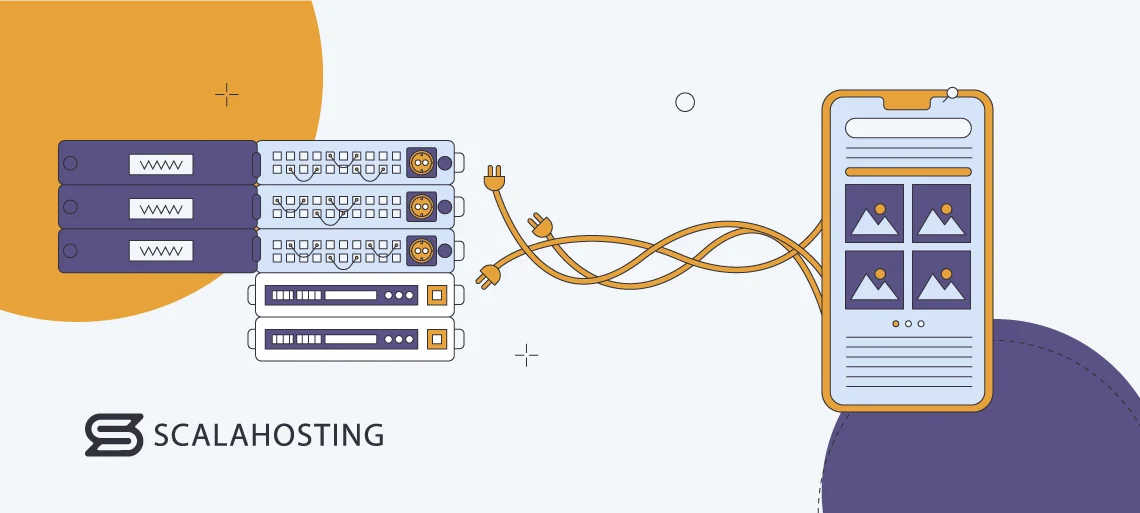
Now that you have chosen an appropriate host and a suitable VPS plan, let’s see what we need to configure to get our mobile app project going. Keep in mind that if you choose a managed VPS account, your hosting support team can cover some of the steps below.
- Choose a web server – Apache and Nginx are the popular choices here, but you can safely try an alternative like LiteSpeed/OpenLiteSpeed for even faster speeds.
- Choose an operating system – depending on how you plan to develop your testing environment, the OS might be anything from CentOS, Debian, Ubuntu, and many others.
- Set up remote server access – you need to be able to access and operate your server from every location. For that, you can take advantage of Secure Shell Access (SSH) with many of the top hosting providers.
- Server configuration – you should make all your basic setup tweaks at this stage. This includes server settings, firewalls, domain DNS settings, and anything else you might need.
- Install development tools – it is now time to add all your development frameworks, tools, and third-party products you intend to use.
- Focus on security – ensuring a stable and secure environment for your mobile app is key for its longevity. Depending on your needs, check with your host about their options for DDoS protection, anti-malware, anti-spam, backups, and SSL certificates.
NOTE: Keep in mind that those are the bare essentials to get your online project going. There are more steps when it comes to its optimization and promotion.
Popular Mobile App Testing Frameworks
The framework is the backbone of your mobile app. While there is no single go-to solution when it comes to choosing the right framework, a few platforms pop up more frequently in the mind of the savvy developer.
- Flutter – one of the endless army of Google creations. Flutter is an open-source UI development kit that allows you to create cross-platform applications from a single codebase. This works great if you want to promote your app to both Android and iOS users. The framework is well-versed in frontend and backend development, easily integrating with different programming languages (Java, C++, and more).
- Appium – another open-source tool that is excellent for native/hybrid application testing and automation. Appium helps you test your mobile app on different operating systems – Android, iOS, and even Windows. Software developers and DevOps specialists often rely on the framework for their needs. If you are already familiar with Selenium Webdriver, your learning curve for Appium will be much lower.
- XCUITest – this one is strictly for Apple/iOS users. XCUITest was released back in 2015 with the aim of automating and optimizing mobile app testing. Being a part of Xcode (Apple’s IDE) allows the framework to easily assist you with flawless code execution and error detection reports that will show you where exactly things are going wrong.
There are countless more solutions on the market – Calabash, EarlGray, NightwatchJS, etc. – so you can do some preliminary tests to see which one is the best fit for your particular case.
Simulators, Emulators, and Real Devices for Mobile App Testing
With the development framework out of the way, we have to decide what devices we would utilize for our mobile app testing needs. As you can imagine, people view apps on all kinds of different screens and resolutions. You have to be able to cover the entire spectrum of devices to ensure maximum visibility and smooth operation.
Here are your top choices:
- Simulators – works great for testing on iOS devices. The simulator “sits” on top of your OS and replicates iOS, helping you run all the needed mobile tests on it. While this is a much faster method than Android emulators, there are some limitations simulators cannot mimic – for example, cellular interruptions or battery states.
- Emulators – Android’s answer to the iOS simulators. The main difference here is that emulators use machine processing to translate the device’s ISA (Instruction Set Architecture) into one your computer can use. Fine-tuning is a great benefit here, allowing you to adjust the device’s geolocation, physical state, battery life, and many more.
- Real Devices – Some mobile app tests require more than just a virtual solution, and many times, real devices come into play. For this purpose, the developers employ different products with various operating systems and screen sizes. Undoubtedly the best way to fully ensure everything is working as expected in different scenarios. Best for usability and performance testing.
NOTE: While simulators and emulators are perfectly fine for the initial stages of mobile app testing, real devices should be the only go-to solution before publishing your application in mobile stores.
Best Practices for Mobile App Testing
A well-thought strategy for mobile app testing is one of the cornerstones that lay the ground for a successful product. As such, you should carefully outline each step and get equipped with the proper tools for the job.
Many developers keep a keen eye on the following:
- Test regularly – when developing a mobile app (or any application, for that matter), you shouldn’t limit your testing efforts. Perform detailed checks at every stage of the process and turn it into a habit to avoid any unexpected occurrences.
- Understand your audience – this one will also help you with your marketing efforts. By knowing your target audience and expected user base, you can tailor your mobile app experience as close to their expectations as possible.
- Focus on functionality and user experience – your app’s core functionalities and UI/UX will determine if the users you manage to bring in will eventually stay or abandon it. Be sure to perform those checks before the latter stages of development – they can easily single out any usability or navigation issues.
- Don’t forget performance testing – there are many scenarios to cover here, from low battery life and bad signal strength to testing the networks of different mobile carriers. Performance testing is not a one-and-done task, so the earlier you start – the better.
- Split tests into smaller chunks – even though this is essential mainly for apps with a larger scope, practically anyone can benefit if Accuracy is one of your main goals. Splitting tests into smaller parts will allow you to quickly and correctly identify what is causing the potential issue.
- A/B testing is your friend – let’s not forget that real people are the actual app users, each with their own tastes and preferences. By testing different versions of your app with just some minor distinctions, you will be able to determine what works best for your target audience down to the smallest detail.
- Аpply real-time scenarios – how will your app handle users in different timezones? How about those with poor network connectivity? What about low battery? Think like a user and test interactions with the app in whatever scenario you might fall into.
- Automate your processes – choosing between manual or automated testing should be determined on a case-by-case basis. While it’s best to automate some repetitive tasks (like load or performance testing), others are best done by hand (like tests after design/development changes).
Managed VPS hosting provides a perfect environment for both manual and automated testing. You can easily set up a staging area and perform all kinds of checks without affecting the live version of your mobile app.
Remote Access to VPS Testing Environments
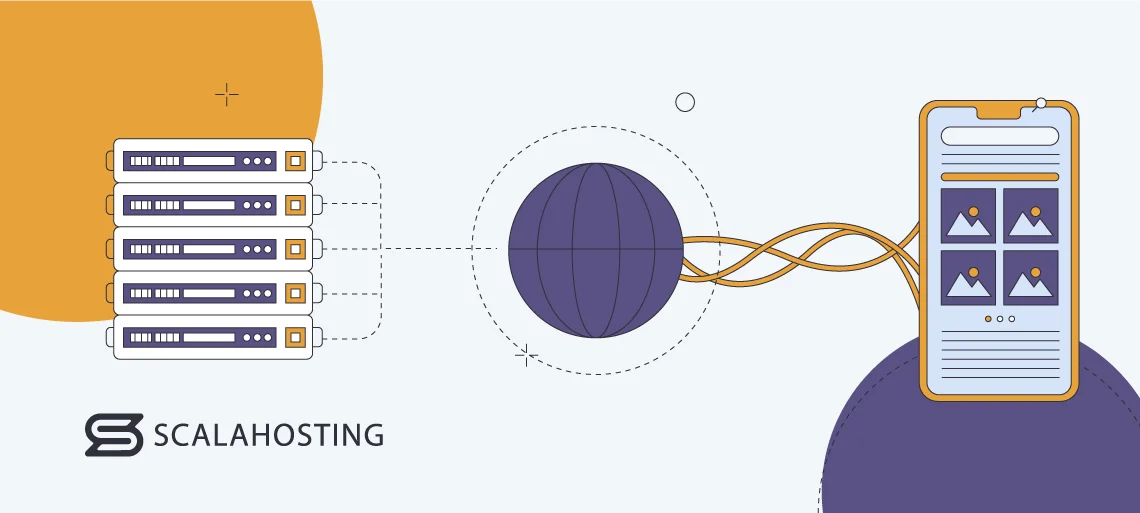
Unless you are a one-man army, you would probably need some collaborators to work with you on the new mobile app. Ensuring smooth and fast remote access from any location around the world is one of the must-haves if you are to partner up with other contributors.
Here is what you need to have in mind:
- Choose your remote access tool – SSH is the top choice for Linux users, while RDP is tailored to Windows users.
- Choose an authentication method – would it be password-based, key-based, or a combination of the two?
- Change default port – regardless of the tool you’re using, switching its default port will make any hacker’s job much harder.
- Configure firewall rules – control all incoming and outgoing traffic while giving access to authorized users only.
- Backup and update regularly – regular data backups and service updates will guarantee you will be prepared with a working version of your site even if things go south.
- Set up user roles and permissions – not every collaborator needs full access to your data, so make sure to assign each one to their corresponding role.
You can also check our detailed article on how to secure your VPS for more information.
Conclusion
Mobile app testing is no joke. This is why you need to invest in the foundations that will make your application stand out from the rest. The right VPS server, the framework, the set of testing tools – there are more than a few aspects that need your attention, but with the right partners – you will always be supported in your efforts.
As a company with long experience in VPS hosting, the ScalaHosting Team will be glad to hear more about your projects. Contact us today and see how to best approach mobile app testing.
FAQ
Q: What is managed VPS Hosting?
A: VPS hosting is a type of service where a physical server is split into different virtual instances, each one housing a separate user and their project. Each account is fully isolated and gets a dedicated amount of server resources.
The managed VPS service means you have the host’s entire support team at your disposal. They can handle the initial server setup, hardware replacements, software installations, and technical issues.
Q: How to test mobile and web applications?
A: There are a plethora of tools that developers utilize when testing mobile or web applications. Among the most popular are Selenium, Appium, Flutter, XCUITest, and many more.
Q: Is API testing and mobile testing the same?
A: API testing is a part of the many checks you can do in your mobile testing strategy. It allows you to test the backend of your application, its endpoints, and how effectively it responds to requests. This can be done through real devices or emulators/simulators. But apart from the API, mobile testing also includes performance, security, automation, and many other checks.



