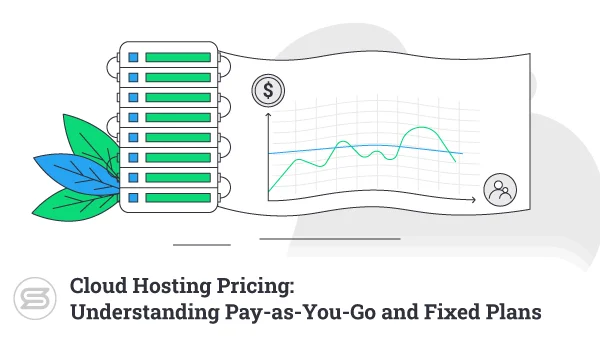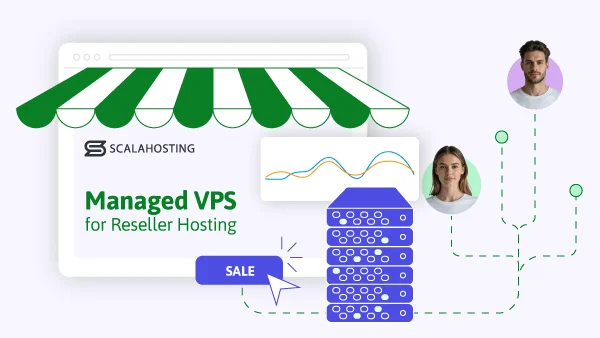The internet would be a very different place without open-source software. Take websites, for example. Around 40% of them are built with WordPress, the most popular open-source platform out there. Other popular site-building applications like Joomla, Drupal, and PrestaShop also rely on the same development model.
And the technologies they use?
Over 90% of the public cloud infrastructure is powered by Linux – an open-source operating system. Many of the software packages and platforms that are key to the existence of the World Wide Web as we know it – like the Apache web server, the MySQL database management system, etc. – are also open-source.
New projects spring up every day, allowing developers from all over the world to collaborate on solutions to all kinds of problems.
Everybody’s free to join the open-source community, be it with ideas on how to develop an existing application or with a brand new project of their own. However, if you’re serious about your work, you’ll want to set up a suitable development environment.
Today, we’ll show you why a managed VPS (virtual private server) is the perfect candidate for the job.
Why Open Source?

First, let’s clear things up on what an open-source project is. And we’ll start by dismantling the fairly common misconception that “open-source software” and “free software” are synonyms.
There are many proprietary applications that are completely free to use. For example, quite a few antivirus vendors distribute versions of their products completely free of charge. What they don’t do is share the code with the world.
By contrast, with an open-source project, the app’s inner workings are readily available for everyone to see. The code can be copied, edited, redistributed, and used freely.
In light of all this, building an open-source project seems to make little sense from a commercial standpoint. If the code is freely available, you can’t put restrictions on who can use it, and you can’t make money from it.
While this is true on the face of it, there are plenty of counterarguments in favor of open-source development. Let’s explore some of them.
Collaboration accelerates innovation
The main point of open-source development is that you collaborate with other people. The additional eyes and hands on the project will quicken its completion and deliver solutions you won’t necessarily be able to find yourself. Your fellow developers’ suggestions can help steer the app in the right direction and improve the finished product immensely.
More eyes on the code = better security
The higher the number of people looking at your code – the greater the chance of someone spotting a mistake. And because an open-source app’s code is publicly available, developers from all over the world can see it and identify security vulnerabilities as soon as they crop up. The community can even help you fix them. This can’t happen with proprietary software.
Meeting new talent
Open-source projects let you see developers in action. You witness first-hand how they work and solve everyday problems, and if you’re a development agency, you may well be able to find your next star recruit.
Even programmers can establish connections and potential partnerships for future collaborations, not to mention the opportunity to learn from more experienced developers.
Visibility
While you may not be the only one working on your open-source project, you will remain credited with starting it. Being open-source puts you in a better position to grow it to the point where it brings you enough recognition to give your career a boost.
If your app is successful enough, it can attract a lot of customers willing to hire you to help them with their projects.
Boosting revenue
Developing open-source applications doesn’t completely eliminate the chances of making money from your work. Many vendors develop open-source programs and charge customers for extra features and support. Moreover, you can release only portions of the code under the open-source license and keep the rest proprietary.
Introduction to Managed VPS Hosting for Open-Source Development
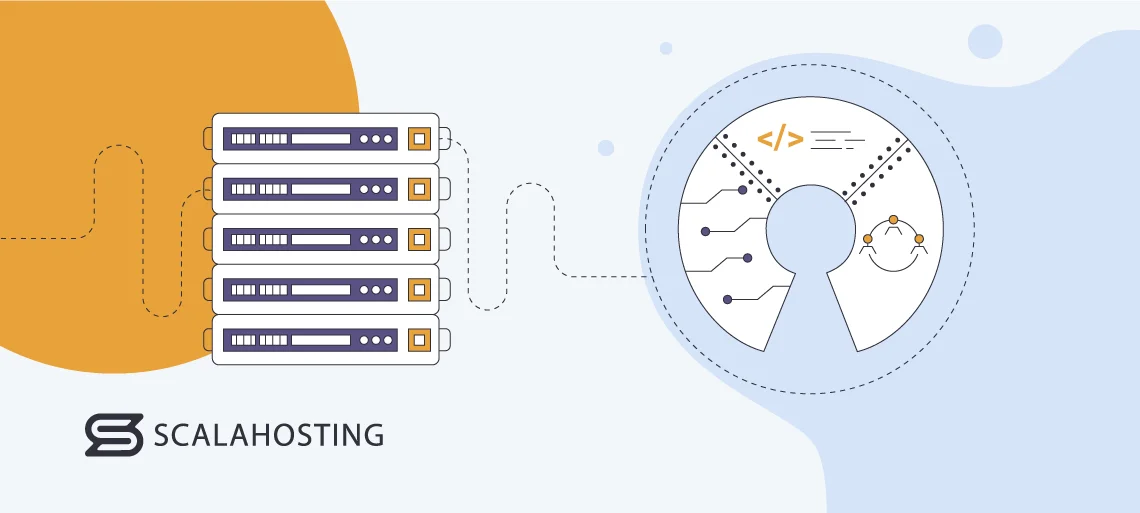
Apart from coding skills, what else do you need to start developing software? Theoretically, a computer with a text editor will do. As always, however, the reality is a bit more complicated.
Modern software development involves much more than simply writing hundreds of lines of code. Compiling code is a resource-intensive process, debugging is more complex than ever, and because most of the software we use daily is connected to the internet – you need a backend server with multiple services and components delivering the features, performance, and experience users have come to expect.
Traditionally, you write your code on your personal computer, compile and test it to ensure it works, and then upload it to the production server. The approach may work in theory but has a few real-world drawbacks.
For one, you need a powerful computer if you want to write, compile, and debug code on it. If your personal device struggles with all this, the delays could seriously hamper your progress and lead to missed deadlines.
What’s more, collaboration, one of the main principles behind open-source projects, is limited if you develop locally. Indeed, you can push your code to a public repository, but you can’t have a team of people working on the same code in real time.
And when you upload the application to the production server, you’ll deploy it in a completely new environment. Differences in the configuration between the two systems are bound to cause errors that are tricky to troubleshoot.
That’s why the concept of cloud development has been gaining traction with programmers, and it’s now considered standard practice. Instead of writing your code locally, you hire a server in the cloud and use it not just as a production environment but also for development and testing.
You have many different hosting options to choose from. You can, for example, hire an entire physical server. However, that would be far too expensive. You’re much better off going for a managed VPS (virtual private server).
The benefits? There are quite a few of them:
A completely isolated environment
The virtual machine is all yours. You are in charge of it, and you are the one deciding what you’ll host on it. Your server works independently from other VPSs sold by your provider, so you don’t need to worry about anyone else interfering with your work.
A dedicated IP and guaranteed resources
Your virtual server functions just like a regular physical machine. It has a predetermined hardware configuration, and all the resources included in your plan are available 24/7. This means consistent performance and a web hosting and development environment you can rely on.
Your VPS also offers a dedicated IP. You’re the only one using it, so you don’t need to worry about anyone else misbehaving and ruining its reputation.
Access control and collaboration options
Since the entire server is reserved for you, it’s up to you to decide who uses it and what they can do with it. You can create accounts and give people you trust access to individual projects, management tools, communication protocols, etc. All this is in your hands.
A control panel
A typical server operating system has a command-line interface only. If you are unfamiliar with such tools, you might have trouble operating your platform.
A managed VPS server, on the other hand, has a control panel – a GUI-based management platform for monitoring your server’s health, creating and allocating resources to individual projects, setting up peripheral services and components like databases, email accounts, and many more.
Fast, secure protocols for remote server and data management
Pretty much every managed VPS solution supports SSH as well as FTP and its secure alternative – SFTP. In other words, there are plenty of options for accessing the server, configuring its settings, and managing the files and databases it hosts.
A fully functional environment ready to be used out of the box
A managed VPS is ready to go from the moment you take control. Instead of fiddling with the operating system’s core settings, configuring backups, setting firewall rules, etc., you can start work on your open-source project immediately. Your host’s technical team is responsible for all the complex sysadmin work, so you can rest assured your server’s health is in the hands of true professionals.
Unmatched scalability and endless opportunity for growth
Unlike a physical machine, upgrading (or downgrading) a VPS is a matter of clicking a few buttons. You can easily add CPU cores, memory, and storage space whenever and wherever you need them, meaning moving to a more powerful hosting solution won’t involve the complex migration of files and databases.
The additional flexibility also means that you won’t pay for hardware resources you don’t need. This makes VPS hosting much more financially sustainable, especially in the long run.
Selecting the Right VPS Configuration for Open-Source Projects
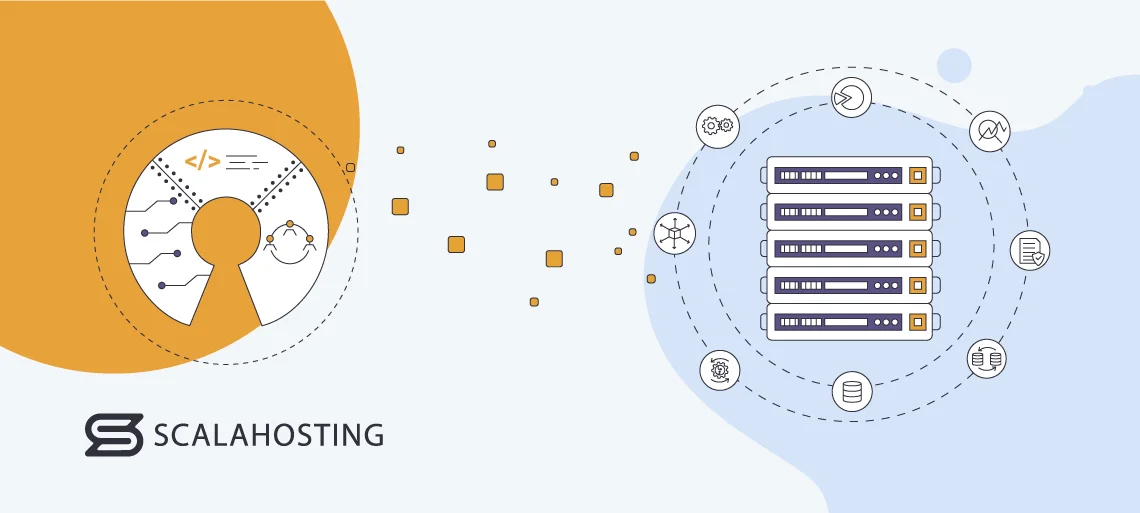
You’re on the verge of starting an open-source project that, at least during the early stages, is unlikely to generate any significant income. The temptation is to go for the cheapest possible plan.
However, in your attempt to save money, you can potentially put a spoke in your own wheels. So, while the budget can’t be ignored, there are other things you should bear in mind.
First, you have to make sure you have a suitable hardware configuration. During the development process, you’ll use a number of tools that require processing power and memory to operate smoothly. Without the proper hardware, they will slow to a crawl and hamper your progress.
Once the app is ready, you’ll also need to test it and ensure it runs smoothly. After that, it’s time to think about a backend server. Instead of moving everything to a new environment, it’s much easier to use the same VPS you developed it on.
It’s not just about the hardware resources, though. The VPS setup and the tools it offers can significantly affect how you go about various everyday tasks. In theory, a managed service should relieve you of most of the server-related technical stuff, but the truth is providers offer different setups, so it’s important to know what you’re getting yourself into from the very beginning.
There are quite a few things to consider, but if you break the process down, you’ll see that choosing a VPS shouldn’t be much of a challenge. You simply need to consider:
CPU
The central processing unit (CPU) is the brain of any computing device. In the case of your VPS, it will be responsible for executing commands, processing incoming requests, writing data to disk, etc.
Modern CPUs are built on top of a multi-core architecture. The more cores you have, the more processing power you get. Entry-level managed VPSs usually come with two CPU cores, with the most expensive solutions packing well above twenty.
RAM
Whatever you host on your virtual server will likely run on top of some form of software. And every piece of software, including the open-source project you’re working on, relies on RAM. The more applications you run simultaneously and the more complex they are – the more RAM you’ll need.
Storage
The spec sheets you’ll look at while browsing the available VPS options focus on the server’s storage capacity. It’s easy to see why that’s important.
If you don’t have enough space to host your project data, you can’t really get it off the ground. However, many people ignore another aspect of your server’s storage facility that could be even more critical to its performance – the technology powering it.
Some VPS providers, especially the ones at the cheaper end of the scale, continue to offer servers powered by Hard Disk Drives (HDDs). HDDs are really slow by modern standards. Standard Solid State Drives (SSDs) are between 2.5 and 3.5 times faster than old hard disks, and if they’re designed to work with the NVMe technology, you’re looking at 30 to 60 times higher read and write speeds.
Crucially, the production cost of SSDs has dropped to the point where every self-respecting host can afford to equip its servers with them. Make sure your VPS uses only the latest technologies.
Features
Hosts include various tools and features in their packages to make their services suitable for as many users as possible. Some of them, like automated offsite backups and a GUI-based control panel, are equally important, regardless of the project you’re working on. With others, things aren’t that clear-cut.
For example, if you’re building an app from scratch, you probably won’t need an automated app installer that can set up a CMS for you. You’ll be more interested in getting root access.
Have a good look at the available options and figure out which package fits your requirements the best.
Customer support
Imagine you have a problem with the virtual server, and you need to wait 24 hours for a technician to look into it. In addition to being annoying, the delay could seriously disrupt your app’s development, especially if you have a deadline to meet.
Be sure to do your due research and pick a provider with a reputation for quick, responsive, and knowledgeable customer service representatives.
Setting Up a Development Environment on a Managed VPS

Now that you’ve chosen the VPS package for your open-source project, it’s time to ensure it has everything you need to start the development process. The requirements obviously differ from application to application.
With so many programming languages and technologies powering modern software apps, the range of different setups can be overwhelming. However, choosing a managed service makes your life significantly easier.
Providers try to make their managed VPS solutions as versatile as possible. As a result, many of the development tools and solutions come pre-installed.
For example, if you opt for a managed VPS from ScalaHosting, things like the Git version control system are available out of the box. The same goes for the Node.js runtime environment and npm, its default package manager. There’s even an SPanel tool for managing your NodeJS applications through a point-and-click interface.
Other technologies aren’t enabled by default, but they can be switched on with a couple of clicks. In SPanel’s Admin Interface, you have one tool for changing the web server setup and another for choosing the database management system.
By default, ScalaHosting’s SPanel VPSs run on Apache, but Nginx is also installed, and if your application requires it, it can be configured to work as an Apache reverse proxy. Alternatively, you can get rid of Apache altogether and install either OpenLiteSpeed or LiteSpeed Enterprise as the web servers of your choice. The process takes mere seconds and requires no technical skills whatsoever.
The same goes for switching between the different database engines. By default, SPanel VPSs use MySQL databases, but with a few clicks, you can set up the PostgreSQL engine. SPanel will even replace phpMyAdmin with pgAdmin in the User Interface, so you lose none of the convenience. This is the type of flexibility you should demand from your hosting provider.
All these things are possible with a self-managed service, as well, but they’d require a lot of time finding and executing the correct commands, waiting for the installation to complete, configuring each individual tool to work according to your requirements, and testing to see if you’ve done a good job.
With everything installed and set up, it’s time to connect your managed VPS to some of the third-party services you’ll use. This being an open-source project, you’ll probably want to connect your VPS to your public code repositories on platforms like GitHub or GitLab.
Some cloud Integrated Development Environments (IDEs) can also connect to the server and modify code directly. Occasionally, you’ll see multiple options for doing it, but more often than not, the best method is to create an SSH key pair on your VPS server and configure the third-party platforms to work with it. The process is fairly straightforward, and the steps are often well-documented, so following them shouldn’t be too challenging.
With this, you can start working on your new open-source project.
ScalaHosting and Managed VPS Hosting for Open-Source Development
Managed virtual servers have been the focus of our business for well over a decade now, so it’s fair to say we know everything there is to know about VPS hosting. Our extensive experience in the business has allowed us to perfect the service and make it suitable for projects of all shapes and sizes – including open-source applications and platforms.
Our VPS solutions are deployed in state-of-the-art data centers in Europe and the US and are powered by the latest-generation enterprise-grade hardware. You even have the option of using AWS infrastructure for your project.
Cloud technology has enabled us to make our VPS services fully customizable. You have a few preset plans, but if they don’t suit your requirements, you can pick the precise number of CPU cores, the memory, and the storage space yourself.
In addition to the hardware configuration, you can choose the management platform. You get to pick between cPanel/WHM, one of the most popular and established web hosting control panels, and SPanel, a unique, in-house solution built by ScalaHosting to meet our customers’ demands.
We started working on SPanel a few years ago, and we quickly realized that the best people to determine the direction it’s heading are the ones who use it. Since then, its development has been community-driven and based on customer feedback.
We’ve reached a point where SPanel is a fully-fledged server management platform with a comprehensive set of features and a solution to virtually any problem. Because it’s our own product, our customers can use SPanel on their managed ScalaHosting VPSs with as many accounts as they want at no extra cost.
Although it’s turned off by default, our technicians can also give you root access to your managed VPS in case you need to install additional software.


Conclusion
Without a suitable development environment, your open-source project may struggle to gain traction with users. You and your fellow developers could face delays and performance issues, which will affect your ability to convince the general public that your project is worth looking at.
There are a few options for creating the right environment for open-source development – you can build it on your home computer, use a dedicated physical server, or employ a self-managed machine. However, none of them can give you the combination of performance and usability you get with a managed VPS solution.
FAQ
Q: What is managed VPS hosting?
A: Managed VPS hosting gives you access to a fully functioning virtual private server deployed and set up by your hosting provider’s technical team. The experts are responsible for complicated server maintenance tasks like firewall configuration, updates, patches, software installation, etc. Meanwhile, you can focus on developing your project.
Q: Do I really need VPS hosting?
A: VPS hosting is the perfect solution if you’re looking for a completely isolated web hosting environment for your projects. You get guaranteed hardware resources, a unique IP address, and a fully isolated environment, just like you do with a physical machine. However, virtual servers are much more affordable despite delivering similar performance. Moreover, the virtualization technology that powers VPS solutions allows for unmatched flexibility and control.
Q: Should I choose managed or unmanaged VPS hosting?
A: Unmanaged VPS hosting includes a virtual server with an operating system and not much more. It’s up to you to install, configure, and maintain all the software you need to create the ideal hosting environment for your project. If you choose a managed server, the virtual machine comes fully active and ready to go. Your hosting provider is responsible for setting up and maintaining all the core components while you focus on your project.