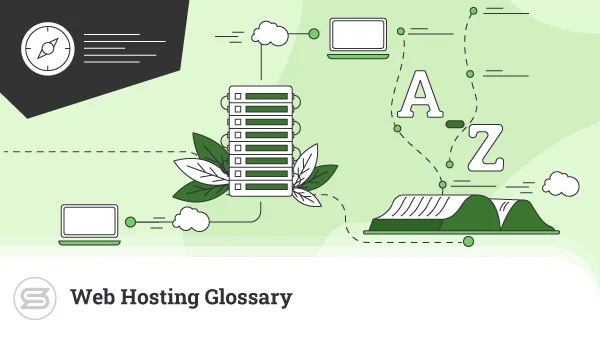How To Optimize Your Website?
Have you ever gotten a notification from your hosting provider that your website is overusing the server RAM or CPU? That might be great — your pages are getting more and more attention, so your site is climbing the ladder to success.
Unfortunately, that’s about the only good news. Consistently going over the allocated hosting resources means it’s time to upgrade, most probably to a costlier plan. It’s the natural result of growth — thousands of daily visitors consume much more CPU and RAM than the average website, so you have to adjust your budget accordingly.At least you don’t lack any options — more robust shared web hosting plans, cloudVPS solutions, dedicated machines — hosting providers can easily help you scale up. But before you open the wallet and go for a more expensive deal, you better first check if you’ve done enough to optimize your website. More often than not, the reason for the high resource consumption lies in our own infrastructure.
Why Is Website Optimization Important?
Having a fast and responsive website is a no-brainer in 2020, especially when it comes to running an online business and getting more traffic to it. When you’re just starting out, site optimization doesn’t seem like a big deal, but as your project grows and gets more visitors, you have to consider some improvements.
- Fast pages – a slow website doesn’t necessarily mean a slow server. Many times, the key is in your actual site setup. Big images, long lines of unnecessary code, slow database queries — those can all have a negative effect on your business. Getting your pages to load below 3-5 seconds is the ultimate goal.
- Better SEO – a well-optimized website helps you rank much better in the search engines as well. Google algorithms simply love fast pages and give them a deserved boost in searches.
- Happy clients — the most valuable asset. Visitors tend to close pages that take over 3 seconds to load, regardless of the content inside. Fast load times will minimize the risk of your prospects leaving before they see what you have to offer.
The above are just three of the many advantages of website optimization. Still, you have to keep in mind this is an ongoing process, so you should schedule it as part of your monthly tasks. Let’s now get to the good stuff — some practical tips for website improvement that any webmaster should consider.
How to Optimize My Website?
There are hundreds of applications that help us build a website, each with its specifics and conditions for optimal performance. That is something a reliable hosting provider can help with, so let’s assume you’re past that part.
What can you actually do for yourself?
- More static content instead of dynamic – it’s a simple logic, really. Dynamic pages are written in programming languages and drain server CPU and RAM every time a visitor sends a request to open a piece of content on your website. On the other hand, static pages don’t have any variables or changing elements, so the server doesn’t have to “consult” the database for each query. Subsequently, static pages will always load faster than dynamic ones and take less load on your server.
- Optimize your images – your visuals usually take the largest chunk of your total website size. Any online performance checker like GTMetrix will show you just how much of your total load time is because of images and other visuals. So, before you upload anything on your server, make sure it’s properly compressed and resized for optimal performance. The number of images per page counts as well, so don’t overdo it unless you really have to. The latest design trends focus on very few and big visuals — this should make your optimization efforts even easier. As for SEO, don’t forget to put informative alt tags on each of your images to help search robots find your content.
- Compress static content – a great thing about static content is that you can compress it and shrink its size even further. A popular method for such compression is the Apache module mod_deflate. Check with your host if they have this one activated or ask them to turn it on if possible.
- Enable browser caching – one great idea is to set up browser caching. This means the server makes a database request only the first time a user requests a piece of content. After that, the visitor’s browser caches essential site elements and uses them in subsequent loads. That spells less bandwidth for your server and faster load times.
- Minify JavaScript and CSS – you can easily remove all unnecessary elements from your JavaScript and CSS code – white space, blank rows, and so on. This decreases the total size of your script and boosts your website performance. You can use a code minifier tool from the many available choices online.
- Utilize a CDN – a content delivery network is another way to optimize website performance. You get access to a grid of servers all over the world, which keep cached copies of your content. Every time a user sends a request, the system serves the copy closest to the visitor’s location. It’s no surprise that many hosts, Scala Hosting included, provide a free CDN in all shared and reseller hosting plans.
- Enable KeepAlive – this one is a bit tricky as KeepAlive is a function that shared clients rarely have access to. In the best-case scenario, you’ll have your own cloud VPS or dedicated server. When enabled, KeepAlive keeps a constant connection between client and server, instead of opening a new one with each user request. A great way to reduce load times.
- Install a caching plugin – one of the most effective ways to decrease CPU usage. Caching plugins are CMS add-ons that take care of your content compression. This will help you accommodate more visitors, even on a shared web hosting plan. There are many caching plugins available, both free and paid. W3 Total Cache and WP Rocket (WordPress), LiteMage Cache (Magento), and Quick Cache Cleaning (Joomla) are among the crowd favorites for different projects.
To get some quantitative results from your hard work, it’s best to utilize third-party tools like GTMetrix, Pingdom, or PageSpeed Insights. Make sure to run them before and after you do your website optimizations. Such tools will help you improve your pages even further as they give valuable insights and tips you might not have considered.
WordPress Caching Plugins
Many popular content management systems offer various optimization plugins, but none come even close to the WordPress directory of tools. You might have a ton of choices, but it’s still best to go for the more popular and tested options. We are talking about tools like:
- LiteSpeed Cache for WordPress — one of the most effective optimization plugins for the most popular CMS. It requires you to have a LiteSpeed license first, but if your host supports it — you can make even the most visited website as light as a feather.
- W3 Total Cache — already active on millions of websites, W3 Total Cache reduces page load times and improves your SEO. It’s a wonderful plugin with built-in CDN capabilities, browser caching, code modification, and many more features.
- WP Super Cache — this optimization tool is easily configurable, even from a complete beginner. WP Super Cache can help you turn dynamic content to static, boosting your page load speeds to the maximum. Comes with its own content delivery network.
What if My Website is Still Not Fast Enough?
If you feel your website is still lagging behind after all optimizations, it’s most probably time for an upgrade to a more powerful solution. You can ask your hosting provider for advice about the most appropriate plan to accommodate your current resource consumption. Note — before you upgrade, check your resource consumption reports to see if something is causing unusual traffic spikes. More often than not, it might be a faulty plugin or app, which could easily be removed. Don’t just focus on your number of visitors as each one can click around your website and still consume a significant amount of your bandwidth. So let’s say all looks good, and upgrade is your only option. Cloud VPS hosting is the natural next step when it comes to moving up from a shared server. This type of service holds plenty of advantages:
- Better Performance — VPS solutions offer an isolated environment with dedicated server resources. As there are very few users on a single machine, each one gets plenty of CPU and RAM to handle lots of visitors on their website.
- Ultimate Scalability — with virtual servers, you can easily add and remove server resources (like CPU, RAM, disk space, etc.) based on your resource consumption. This helps you adapt to your website’s growth and do more careful budgeting.
- Full Control — cloud VPS hosting opens an entirely new pool of opportunities when it comes to server and website customizations. Most often, you get root access and full freedom to tweak every little detail of the hardware and software setup.
- Enhanced Security — because of their setup, virtual servers prevent breaches from vulnerabilities in neighboring accounts. If you know what you’re doing (and have a secure web host), you can put an impenetrable wall around your online properties.
VPS solutions might be more expensive than a shared account, but technological advancements have made them more affordable than ever. Scala Hosting offers Managed and Unmanaged Cloud VPS, coming at just $9.95/mo and $10/mo, respectively. Contact us to get more information if you feel you might benefit from such a deal as well.


Final Takes
As you can see, website optimization is not a question of IF, but a matter of WHEN. It’s an ongoing process, but the results are well worth it — fast load times, better security, more visitors. If all else fails — cloud VPS hosting is always there with more server power to skyrocket your online project.
FAQ
Q: What does it mean to optimize a website?
A: Website optimization is a process that should include a wide range of techniques and tools. The ultimate goal is to make your online site faster, more secure, and easier to find. This will bring help you gain more visitors and revenue if you’re running a commercial project.
Q: Does website speed affect SEO?
A: Among other disadvantages, slow websites negatively affect your SEO ranking as well. Google might consider more than 200 factors in their algorithm, but this one carries a lot of weight. Slow and unresponsive pages often lead to a higher bounce rate, and those are all things that search engines frown upon.
Q: Can I do SEO on my own?
A: It’s absolutely possible to do your own SEO. Naturally, it’s best to learn the basics first, as there are certain guidelines you always need to keep in mind. Remember that SEO is a multi-layered and continuous process, so you shouldn’t expect immediate results. Be consistent, and you will inevitably start appearing on Google’s first pages.