As a website owner, you want to see rising traffic levels. More traffic usually means more revenue, and it shows that the project is going in the right direction. However, things could quickly turn sour if you don’t know how to handle the influx of fresh visitors.
One of your key priorities is to ensure that your hosting account doesn’t buckle under the extra load. To do that, you must know how your hosting infrastructure works. You must also have a clear idea of what you can do to adapt (or scale) so it deals with the extra traffic without any drops in the performance.
Today, we’ll examine the available scaling options for managed VPS users and hopefully help you build a solid strategy going forward.
What Is Scaling and Why Is It So Important?
Before we can get to the most popular scaling models, we should examine the problem in more detail and figure out how important it is to take the right approach when you need to accommodate the wave of new clicks.
More traffic means more requests sent to the hosting server. And more requests means more load. If you get near the upper limit of the server’s capacity, you’ll see a drop in loading speeds, which has all sorts of negative implications.
For one, internet users are used to blistering performance, and if your server isn’t quick enough, they’ll click away and go to another site. The increased bounce rates will inevitably be noticed by Google and will affect your search engine rankings.
If you don’t do anything about the excessive load, it could continue to grow to a point where the entire server goes offline. And this will have an even more significant impact on your revenue and reputation.
To avoid all this, you must know how to scale your hosting environment. Mind you, this sounds easier than it is.
There are quite a few things to consider. You want to ensure swift performance and future-proof the server to make room for further growth. At the same time, you want to avoid paying for hardware resources you don’t use.
By hosting your website on a managed VPS, you’ve given yourself an advantage. Virtual servers are renowned for their flexibility, and they usually present users with more than enough upgrade options.
However, there are two very different approaches to scaling your VPS environment. Distinguishing between them and picking the right model is critical for your project’s future.
Vertical Scaling Overview

If you scale your hosting account vertically, you add hardware resources without increasing the number of servers hosting your website. Vertical scaling (also called scaling up) is what people usually think of when they hear the term in the context of managed VPS servers – adding CPU cores and RAM and/or increasing the storage capacity of an existing virtual machine.
One of the main touting points of VPS hosting is the ability to upgrade a virtual server’s hardware configuration on-the-fly. This is also one of the reasons why virtual machines are now preferred over their physical counterparts.
To upgrade a physical server, you need to power it off and have someone go to the device and replace actual hardware components. By contrast, adding more power to a virtual machine usually means clicking a couple of buttons in your client area. You can often do it without even rebooting the server.
It’s a good idea to incorporate vertical scaling in your growth strategy. It’s a simple, logical solution, and if you use a VPS, the results are visible pretty much immediately.
Horizontal Scaling Overview
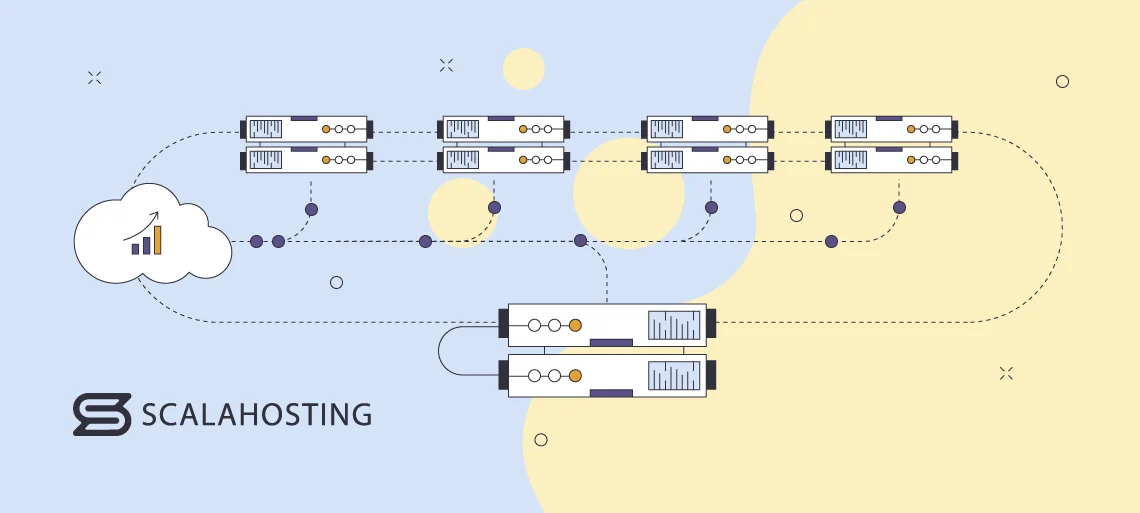
Horizontal scaling is also referred to as scaling out. Instead of upgrading a server, you deploy a whole new machine and configure it to work with your current device to collectively support your website.
Once again, the reasoning behind horizontal scaling is easy to see. If one machine can’t handle all the traffic, then two servers should be able to do it.
Instead of all the requests coming from the internet being fired at a single server, they are evenly spread among all the machines in your network. The load on each server remains relatively low, leading to shorter response times and quicker loading speeds.
Horizontal scaling is possible with both virtual and physical servers. You can find many solutions that will allow you to connect your machines to a network and utilize their resources in the most efficient way possible.
Vertical Scaling Options for a Managed VPS
If you use a physical server, the steps for upgrading are pretty straightforward. You determine what sort of hardware you’ll need, buy the necessary components, and install them. If your server is located in a data center, you may need to ask a technician to do the legwork.
With a virtual server, the procedure depends primarily on your hosting provider. Some hosts offer a range of preset plans you can choose from. Every package has a predetermined number of CPU cores, RAM, and storage space. Sometimes, your account’s bandwidth may also be limited.
Usually, you can move to a more powerful VPS tier without too much fuss. Often, however, you can’t customize the configuration to your specific needs.
For example, with some VPS hosts, you can’t just add a couple of CPU cores to your virtual machine. You’ll need to move to the next plan, which has more RAM and a bigger SSD. And you’ll pay for these resources regardless of whether you use them.
Fortunately, the development of cloud technology has enabled many VPS providers to give you a much more customizable environment. During sign-up, they let you tailor your virtual server’s hardware configuration to your exact specifications. You’re not confined to a preset plan and can instead specify the processing power, memory, and storage you need. The same goes for when you need to vertically scale your virtual server.
For example, if you’re running out of storage, you can add SSD space without touching the RAM or the CPU cores. It is also possible to downscale the processor and memory if the load is light (due to complexities related to the filesystem, you usually can’t shrink the server’s storage capacity).
Autoscaling is also offered by some providers. They implement complex automated tools that keep a close eye on the server load. When resource usage peaks, they automatically add additional CPU cores and/or memory to ensure the server can handle the extra traffic without a drop in performance. When the load settles down, the same automated tools can revert the changes and return the VPS to its original configuration.
Despite the obvious advantages of such a system, it also has its downsides. First, for the time being, the feature is primarily available on self-managed servers, so the extra convenience could be offset by the requirement to maintain the machine.
And because upgrades are fully automated and can happen at any time, sudden traffic spikes can bring an unexpectedly high hosting bill at the end of the month.
Last but not least, autoscaling is not supported by all virtualization solutions, so many hosts can’t implement it without overhauling the entire infrastructure is impossible.
All in all, the vertical scaling options available to you depend largely on your provider and the technology it uses. If you’re looking for a new host, it may not be a bad idea to look into what’s available before you make your decision.
Horizontal Scaling Options for a Managed VPS
In theory, horizontal scaling is simple – you just add more machines to increase the pool of resources available to your application or website. In reality, things are a whole lot different.
There are multiple approaches to horizontally expanding your hosting infrastructure. То determine which one suits your project the best, you need to carefully consider your needs and the specific performance issues you’re trying to fix. Sometimes, combining two or more techniques yields the best results.
For example, if you’re running a standard setup and notice that MySQL queries are taking longer than usual, one of the solutions would be to set up a separate database server. It’s a pretty standard configuration, and integrating popular web applications like WordPress is actually quite easy. This is one of the simplest forms of horizontal scaling, and if the database’s speed is the only issue, it’s bound to solve it.
However, if there are other bottlenecks, you’ll need a setup that involves more servers and a load balancer.
This time, you expand your infrastructure by deploying as many virtual or physical servers (known as nodes) as you need and connecting them in a distributed network – a type of network in which your website’s components are spread across multiple computers but can communicate and work with each other.
Deploying your site on this network of servers is the most crucial job. How difficult it’s going to be depends on your website. Built-from-scratch sites may require some custom development work, while the ones powered by a CMS will likely be easier to adapt.
Next, it’s time to set up the component that makes the multi-node network so efficient – the load balancer. A load balancer could be a purpose-built device with a specialized operating system. However, system administrators nowadays usually rely on software products like Nginx or HAProxy to do the job.
The load balancer sits between your visitors and your site and redirects every request it receives to a server on your distributed network. Depending on the configuration, it may choose a node at random, pick the one that responds the quickest, or use the server under the lightest load.
The job of a load balancer is to guarantee peak performance for your site as the traffic increases while also ensuring the efficient utilization of the available hardware.
Vertical Scaling Pros and Cons
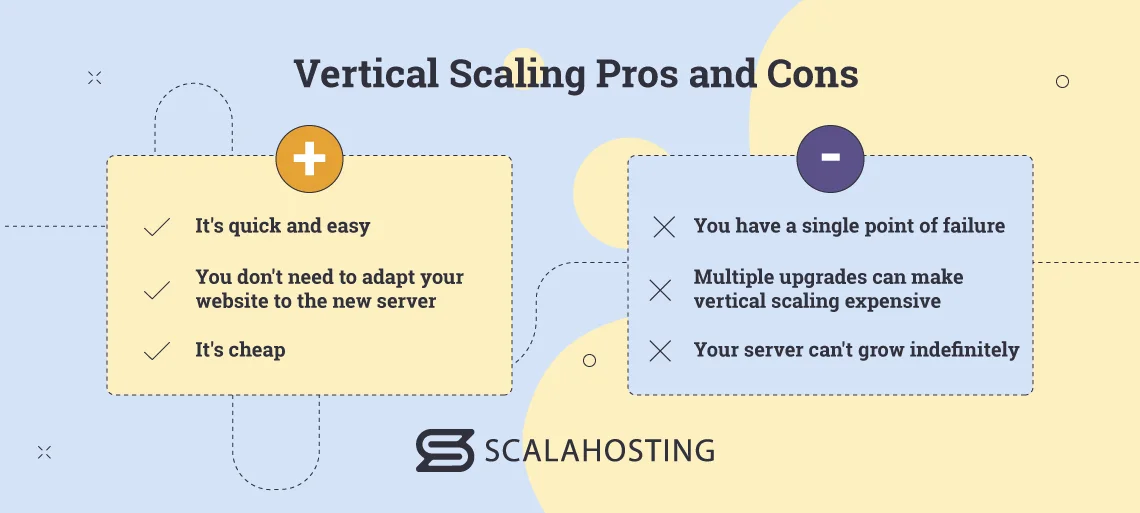
Vertical scaling often sounds like the most logical answer to the increasing popularity of your website, especially when it comes to managed VPS hosting. Indeed, having the ability to easily add more resources on the go is what makes virtual servers the preferred option for so many people.
But before you get started, it may be a good idea to check out some of the advantages and disadvantages of vertical scaling.
Here’s the rundown:
- Pros
- It’s quick and easy
Vertically scaling a server is usually a straightforward job. When the server in question is a VPS, it’s even simpler. Changing the configuration of a virtual machine is a two-click job, and its effects on your website’s performance should be visible practically immediately. - You don’t need to adapt your website to the new server
You’re not required to make any changes to your site or migrate it to a different machine. It will simply take advantage of the extra hardware resources as soon as they’re provided. - It’s cheap
The cost of scaling up a server depends on the upgrades you’re implementing. No matter how substantial they are, however, they’re pretty much guaranteed to be cheaper than deploying an entire new server and configuring it to work with other nodes in a distributed network.
- It’s quick and easy
- Cons
- You have a single point of failure
If your entire growth strategy revolves around vertical scaling, you’ll rely on a single server supporting the entire website. At any given point, a traffic spike may exhaust your VPS’s resources, and if you’re not on hand to react quickly enough, the server could go down, taking your website with it. - Your server can’t grow indefinitely
Many hosts have strict limits on how much your server can grow. If your requirements exceed them, you’ll have to find another provider – a complex process that involves a lot of shopping around and a website migration that could easily go wrong. - Multiple upgrades can make vertical scaling expensive
A single VPS upgrade is all but guaranteed to be cheaper than deploying an entire server. However, if you make multiple changes to your VPS’s configuration over time, the fees could add up to the point where this is no longer the most cost-effective strategy.
- You have a single point of failure
Horizontal Scaling Pros and Cons
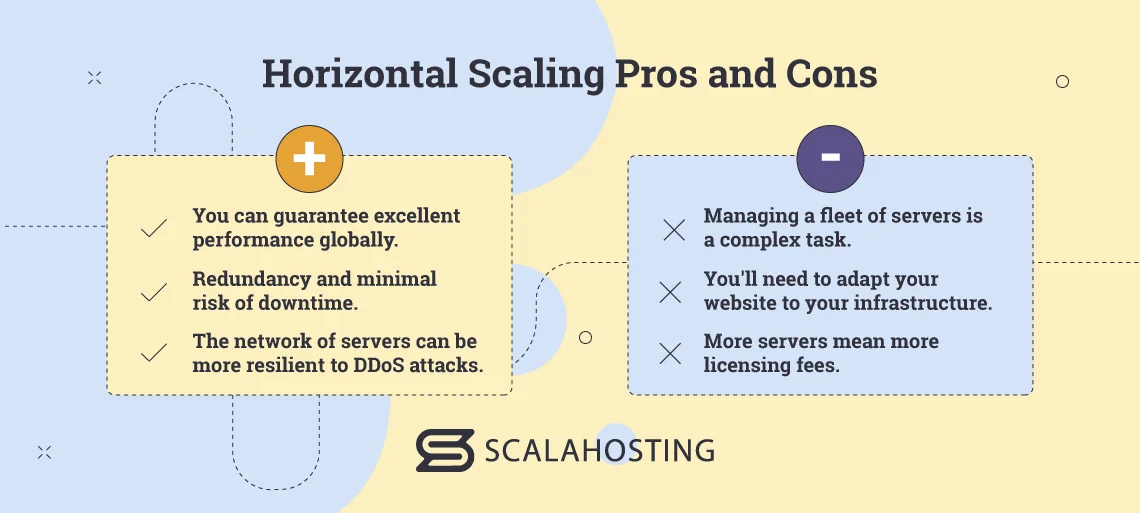
More servers mean more hardware resources, so scaling your infrastructure horizontally can clearly help you solve many performance issues. However, as with any solution, there are distinct advantages and disadvantages, with some being more obvious than others.
- Pros
- You can guarantee excellent performance globally.
Your distributed network isn’t restricted to a single data center. You can have nodes in multiple locations across the globe, and the load balancer can be configured to have different servers taking care of different geographic regions. The reduced latency will boost loading speeds and improve the user experience. - Redundancy and minimal risk of downtime.
With a distributed network of servers, you don’t have a single point of failure. If one of the nodes falls, the load balancer redirects the incoming traffic to the rest of the machines and keeps the website up and running. - The network of servers can be more resilient to DDoS attacks.
When hackers launch a distributed denial of service (DDoS) attack against a single server, all they have to do is flood the machine with requests until it can no longer handle the load.
- You can guarantee excellent performance globally.
If you’ve implemented some horizontal scaling, they’re facing a fleet of servers and a load balancer that can efficiently distribute the junk traffic and buy you precious time to react. There’s no guarantee you’ll survive the attack unscathed, especially given how powerful modern DDoS campaigns are, but you’re certainly in a better position.
- Cons
- Managing a fleet of servers is a complex task.
More servers mean more OS updates, more backups, more patch management, etc. If you have a fully managed service, your host should be able to take care of at least some of the sysadmin duties for you, but even so, running a website or an app on a network of servers will always be more complicated. - You’ll need to adapt your website to your infrastructure.
If you’ve run your site on a single server up until now, you’ll most likely need to make some changes to make it work with multiple machines. You’ll probably have to dig deep into the site’s internals, so it’s not a task you should take lightly. - More servers mean more licensing fees.
Building a network of nodes requires the installation of all the components that power your website on multiple machines. This could result in additional licensing fees, which you must add to the cost of the extra hardware.
- Managing a fleet of servers is a complex task.
Combining Vertical and Horizontal Scaling
Having seen the advantages and disadvantages of the two main approaches to scaling a hosting environment, many of you are probably wondering if it’s better to have one extremely powerful server or a collection of nodes that are not quite as quick but can cumulatively provide the needed site resources.
The obvious answer would be to combine the two and set up multiple high-end nodes that work in unison. If your host gives you the freedom to pick between vertical and horizontal scaling, you can easily carry out each upgrade on an as-needed basis – one day, you’ll need to tweak the hardware configuration of a single server, while the next you’ll need to expand your network with a brand new node.
This sort of flexibility allows you to not only meet the demand of the higher traffic levels but also build new (potentially resource-intensive) functionalities that will transform the user experience.
That sounds good in theory, but does your project really need such a complex setup? That is for you to decide. In the next section, we’ll show you what you need to consider while picking your scaling strategy.
Choosing the Right Scaling Approach
Scaling your infrastructure ensures that your site can grow without any traffic-related performance issues. However, it’s not just about the loading speeds.
Every attempt to scale up or scale out your hosting environment involves paying more for extra hardware resources. You have a budget to keep in check, so you want to find the most cost-effective solution.
Furthermore, scaling up or scaling out should be as seamless as possible. You don’t want users to find out that you’re in the middle of changing your hosting setup, and you definitely don’t want to waste hours, days, or even weeks trying to get the new infrastructure to work.
If you’re going to do it right, you must take a more meticulous approach and analyze all the factors before choosing the most appropriate option for your particular situation.
Here’s what you need to look into.
The most crucial step is to identify the performance bottlenecks. Most server management platforms have tools for monitoring resource usage. If you see that your CPU has been under heavy load recently, try to find a way of adding more processing power without altering the rest of the configuration. There’s no point in buying more memory or storage, and there’s definitely no need to consider deploying another server.
Most likely, there are different increments by which you can update your machine, and it’s up to you to choose one. Your host’s support team should be able to give you more information in that respect, but even if they can’t, you can take the smallest upgrade step, see how your site behaves, and add more resources if the results are unsatisfactory.
The great thing about vertical scaling a VPS is that upgrades and downgrades take mere seconds, so you can tweak the server’s hardware configuration as much as you want until you get the loading speeds you’re after.
The upper limit on how much your VPS can grow is determined by your host’s infrastructure and its policies. If the server is deployed in a cloud environment, it can tap into a vast pool of resources and can be scaled up pretty much indefinitely.
However, even that may not be enough for some projects. For example, if you run a mission-critical website or application, you can’t afford to rely on one server to take care of all the tasks. No matter how powerful it is, if something goes wrong, you’ll face some expensive downtime.
A single-server setup could also be unsuitable for large-scale projects supported by complex, resource-intensive applications or databases. All in all, the bigger the scale and the greater the emphasis on reliability and security, the more likely your site is to require horizontal scaling.
There are several approaches to horizontal scaling. You could deploy multiple fully-fledged VPS servers, creating an enormous pool of resources for your website. However, connecting them into a distributed network isn’t exactly a walk in the park, which is why many website owners and system administrators prefer to use virtualization and orchestration solutions like Kubernetes, Docker Swarm, and Hashicorp Nomad.
You should also consider if you have anyone to help you set up and manage your network of servers. Such a complex infrastructure is not easy to configure and maintain properly, and if you don’t have the sysadmin skills to do it yourself, you might be biting off more than you can chew. If the network isn’t correctly set up, your attempt to scale out your hosting infrastructure could backfire.
The same could happen if you can’t adapt your website to the new environment. If you need to hire a developer, don’t forget to factor in the extra cost.
With all this in mind, you can decide whether to vertically scale your server or expand the infrastructure horizontally. For most website owners, scaling up a single server is the more logical solution.
It’s usually cheaper and more straightforward, and modern cloud technologies guarantee better reliability and excellent loading speeds. Content delivery networks and other solutions can help you further improve your site’s performance.
Only large online businesses with strict requirements for uptime and security will likely be interested in running their own clusters of servers. They usually have teams of developers and system administrators responsible for configuring the network and ensuring it works as expected. Because the market for these solutions is relatively limited, most hosting providers don’t offer them.
ScalaHosting is not most providers, though.
ScalaHosting’s Vertical and Horizontal Scaling Options

At ScalaHosting, our goal has always been to cater to projects of all shapes and sizes. That’s why our managed VPS hosting solutions are at the very center of our portfolio. This has been the case for more than a decade now, and we take great pride in the work we’ve done to ensure top-quality service, blistering speeds, and excellent uptime.
Our virtual servers are deployed on a proper cloud infrastructure, meaning they’re fully customizable. Upon sign-up, you have a choice of four different preset plans, but if none of them fits your specific needs – you can pick your own hardware configuration. You can specify the number of CPU cores, the memory, and the storage capacity with no restrictions on how to build your server.
If you need lots of storage but not much memory or processing power, you can have a VPS with 2,000GB of SSD storage, just 4 GB of RAM, and a couple of CPU cores. Similarly, you can build a virtual server with dozens of cores and a lot of memory but just 50GB of storage.
Your vertical scaling options once the server is deployed are just as flexible. You can change your VPS’s hardware configuration at any time with a couple of clicks. Because your server is deployed in a reliable cloud environment, you’re not restricted to using a specific plan. You can add only the resources you need and ensure you’re not paying for anything you don’t use.
How much can your ScalaHosting VPS grow? You can have up to 24 CPU cores, 64GB of RAM, and 2,000GB of storage – plenty of resources even for a complex high-traffic website.
Even if they’re not enough, however, we have a solution for you.
ScalaHosting’s unique managed VPS clusters are designed specifically with large websites in mind. Instead of a single VPS supporting your website, you get a cluster of virtual instances serving visitors at the same time. Redundancy is built into the network from the word go.
You have multiple nodes working together, so if one breaks, the rest will take up the slack. The cluster is powered by a flexible distributed storage infrastructure that splits your site’s files and stores them on several physical machines. All nodes in the network have uninterrupted access to the data and can continuously serve the traffic flow.
Your virtual instances are situated under not one but two load balancers, as well. Once again, the idea is that if the first load balancer fails, the second one will take over and eliminate any potential downtime.
All this makes our clusters an extremely reliable solution suitable for high-traffic websites. It’s not just about uptime, though. Our managed VPS clusters are not easy to build and maintain, so before you get one, our experts will analyze your project and ensure you get a setup that will give you the loading speeds you’re after.
Doing this may involve building a more extensive network with more nodes, but it could also mean situating the servers in multiple data centers.
Thanks to virtualization, some of your nodes may be in a European data center while the rest are in the US. Furthermore, you can configure the cluster to serve visitors from Europe, Asia, and Africa from the European data center, while the rest are handled by the American servers.
This means that no matter where the user comes from, latency will be low, and the loading speeds will be excellent. The result is a top-end solution that gives you the uptime, scalability, and performance your high-profile website needs.


Final Takes
Having a website that is too popular for your hosting solution is an excellent problem to have. Nevertheless, it’s a problem, and if you don’t fix it quickly enough – you could undo quite a lot of the efforts you’ve put into popularizing your business.
And solving it isn’t always as easy as you may think. The available scalability options depend on numerous things, including the type of hosting you’re currently using, your provider’s policies and infrastructure, the virtualization technology, and even your server’s operating system.
There are yet more factors you must consider when you’re trying to figure out which approach you should take to add more hardware resources to serve your website.
Get it right, though, and you’ll see that in terms of growth, the sky really is the limit.
FAQ
Q: What’s the difference between vertical and horizontal scaling?
Vertical scaling means increasing the capacity of your existing server by upgrading its hardware configuration. By contrast, if you want to scale your infrastructure horizontally, you build a distributed network of multiple servers and add machines until you have enough resources to guarantee excellent performance.
Q: How do you choose between vertical and horizontal scaling?
Vertical scaling is usually cheaper and less complex, as it doesn’t require adapting your website to a new type of infrastructure. Horizontal scaling is more complicated and is usually more expensive. However, for high-profile websites and mission-critical applications, it’s often the only viable option.
Q: Which scaling model is more popular?
Vertical scaling is the more suitable solution for most projects. A single server is more than enough to power a regular website, and the price and complexity of a multi-node setup mean that a horizontally scaled hosting network is reserved for high-traffic applications that need above-average reliability, security, and performance.



