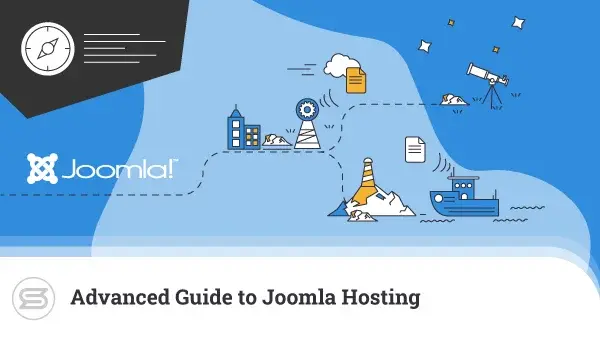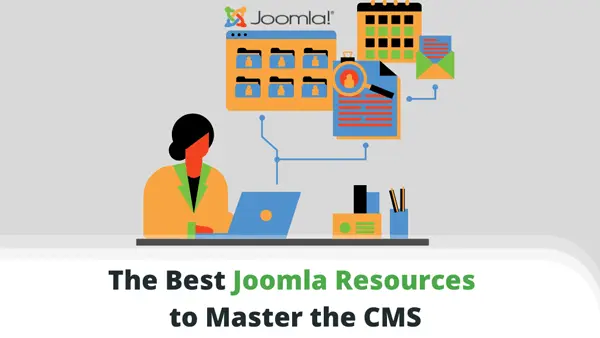Trying to decide between Joomla and WordPress for your eCommerce store? Let us help you make the right decision.
There are many content management systems (CMS) fit for your online store. Two platforms that undoubtedly stand out in the crowd are Joomla and WordPress. Many people choose them because they are free and open-source, but their best selling point is still their versatility. It’s great to know that the same app can help us build a business page, a blog, a community portal, or a successful online shop.
At first glance, both CMS solutions support ecommerce and look great doing it. But when you look closely under the hood, you may start seeing specific areas where one works much better than the other.
Don’t worry if it’s not yet clear — by the end of this article, you’ll know for sure whether Joomla or WordPress is more suitable for your online shop.
What’s WordPress?
WordPress allows users to easily create, edit and manage websites and blogs. It is based on PHP/MySQL technology, which means you can use it with any type of web server or hosting provider. WordPress also has a plugin system, so you can extend the app’s functionality even further by installing third-party plugins.
Who Is It For?
Originally, WordPress was made for bloggers and could not host an eCommerce store. Today, WordPress users come from all walks of life – from solo bloggers to professional web designers to small business owners or Fortune 500 companies.
Many people choose WordPress because they like its ease of customization – you can make changes quickly without going back over everything again or even learning any new skills at all.
If you want something more advanced, there are plenty of plugins available that allow you to add extra inventory, shipping, taxes, and payment features in a matter of minutes.
What Is WordPress Used For?
The core WordPress function is to provide an easy way for users to publish content on their website or blog; this includes creating pages, posts, categories, tags and managing comments and links.
However, WordPress is also just as suited for managing inventory and payments, some of the essentials of running a great ecommerce store.
WordPress Ecommerce Features
WordPress allows you to manage your online store easily. The CMS comes with more than 100 features, including:
- Product Catalog Management: The product catalog management feature lets you add and edit products in the WordPress admin panel. You can create new product categories, assign taxonomies to them, and even set up custom fields for each product. The product catalog also includes all the necessary attributes like name, price, description, etc., so it’s effortless to find what you are looking for.
- Store Management: WordPress allows users to upload images, change the text color of any field (text input box) and select from various fonts. You can also choose from predefined layouts such as a full-width layout, a grid layout, a list view, and a single post view.
- Payment Gateways: This feature allows you to accept payments from different types of payment systems like credit cards, debit cards, etc., which makes it easier for your clients and customers to pay you through their preferred method. You can also use this feature to accept donations and subscriptions on your site.
- Shipping Options: It helps the users with shipping options such as free shipping that’s only available if they purchase more than one item at once or buy certain products that have a minimum amount required. There are other useful options available, such as standard delivery time frame (2-3 weeks), express delivery time frame (1-2 days), next day delivery time frame (same day), etc.
- Taxes: It is a way of collecting taxes from your customers and clients. You can also choose to provide tax-free shopping options for your customers by setting the country like the United States or Canada.
- Coupons/Discounts: It helps provide discounts and coupons applicable only on specific products or services (if any). Using this feature makes it easy for the users to purchase more than one product at once without paying extra money. These features are quite handy when making sales online because people love getting discounts and deals every time they shop online.
- Shopping Cart: This feature allows users to make purchases from your website. It can integrate with various payment gateways such as PayPal, Stripe, etc. It allows you to integrate with different shopping carts like Magento, WooCommerce, and Shopify.
- Social Media Integration: Social media integration is a handy feature for any online store. It helps you get more traffic through social media channels like Facebook, Twitter, and Pinterest. You can easily add links or buttons on your website to allow people to share their experiences about the product or service they have purchased from you. All this information will help them make purchasing decisions by giving them an idea about what other people think about the product or service they have purchased from you.
What is Joomla?
Joomla is a free and open-source content management system that allows you to create websites, blogs, and online stores. It’s easy to use, powerful, and extensible. Joomla has a large community of developers who contribute their time and skills to the project.
Who Is It For?
Joomla is practically for everyone. Not only does it have every feature you need to set up an eCommerce store, but you can also seamlessly develop a multilingual website without any additional plugins.
The only limitation to Joomla is the technical skills needed to set up a more complex, versatile website. In these cases, eCommerce website owners can employ web administration services to better manage their site maintenance.
Joomla has an extensive user base with millions of websites using the software. This means that there is plenty of support available from people who have already been through what you might be experiencing.
What Is Joomla Used For?
You can easily create a website from scratch with Joomla. Adding content such as articles, images, videos, and audio files to your site is as simple as possible with the built-in drag-and-drop functionality. You can even write your own custom templates if you prefer not to use one of the pre-defined ones.
Joomla is a one-stop shop for eCommerce website development. Users have immense flexibility when choosing their design, inventory setup, and delivery options, provided they have some coding experience behind their back. But even if not – Joomla is still a powerful tool for beginners as well.
Joomla Ecommerce Features
Joomla is one of the most advanced and robust eCommerce platforms. You can use it to create an online store for selling physical products, services, or even digital content. Joomla has many features that make it stand out from other platforms like Magento, Shopify, and others. Here are some of them:
- Multi-Store Management: You can manage multiple stores from one dashboard. This means you don’t need to log in again and again when you want to sell different products on your website. There are various ways to manage all your stores, including creating new ones, managing inventory levels, and more with just a single click!
- Multilingual Support: Joomla allows users to easily add their preferred language support into the system to easily translate their site into any language they want without having any technical knowledge about programming languages or HTML coding.
- Ease of Use: The developers have made sure that this platform is straightforward to use both by non-techies and techies alike. They have added plenty of user-friendly features such as drag-and-drop functionality, multi-level menus, etc.
- Responsive Design: The responsive design makes sure that the site looks good on mobile devices.
- Easy Accessibility: With the help of AJAX technology, users do not require downloading plugins or extensions before using this software because everything is loaded directly onto their browser.
- Shopping Cart Integration: This feature enables users to integrate shopping cart functionality into their website without third-party plugins or extensions.
- Payment Gateway Integration: Users do not need a payment gateway plugin installed before using this software because everything automatically comes preloaded onto their account.
- User-Friendly Interface: The interface is straightforward yet effective, so anyone who wants to get started with Joomla eCommerce should be able to understand how things work within no time at all, thanks to its user-friendly interface.
ScalaHosting and Ecommerce
Suppose you’re serious about your eCommerce store. In that case, you must optimize your website for speed and efficiency — if your website doesn’t load in under three seconds, visitors are 50% more likely to abandon their carts.
ScalaHosting offers managed, high-speed VPS solutions neatly packaged in their all-inclusive SPanel. You have complete control from your easy-to-use dashboard while our team ensures that your customers experience buttery-smooth navigation and checkout.
What’s more, ScalaHosting is closely working with both the WordPress and Joomla projects, ensuring unique tools for the client’s convenience – one-click installs, automatic updates, password management, and many more. In fact, Scala is one of the top recommendations when it comes to Joomla, with co-founder Brian Teeman even migrating all his online projects to our servers.
Sounds like it’s for you? Contact the team at ScalaHosting for a consultation.
FAQs
Q: What is the best Joomla shopping cart?
A: J2Store extension is the most popular complete shopping cart for Joomla. There’s no complex registration process, so you can start selling in less than ten minutes. To make it even better, J2Store is free.
Q: What is the best WordPress shopping cart?
A: WooCommerce constantly ranks as the number one WordPress shopping cart. Not only is this plugin free, but you can also use it on other CMS platforms. WooCommerce is compatible with most payment forms from PayPal to cash on delivery, making it a necessity for many WordPress users.
Q: How easy is it to create an online store using Joomla?
A: It’s effortless. Once you find an excellent eCommerce-optimized web host, you must select a domain name. Once you have one, install Joomla and add the plugins and extensions you need, for instance, shopping cart extensions and inventory plugins. Finally, configure your shop settings and list your products!