Users and businesses rarely think about the numerous components that must work in unison to keep websites online. They just expect everything to work smoothly.
However, web hosting might appear more complicated than that. You have the expensive hardware on which your server is deployed, the network infrastructure keeping it connected to the internet, and the data center’s complex systems that ensure the perfect working environment for all that machinery.
On top of that, you have countless software applications and millions of lines of code that enable your VPS to fulfill your site visitors’ requests, send and receive emails, and serve the correct data to the right people.
Still, if you’ve picked a suitable hosting solution from a reputable provider, everything is usually fine. But did you know that you can simplify all those processes yourself?
Great, but how do you do that?
Well, implementing a VPS monitoring solution is a good place to start. Let’s delve deeper and learn more.
Introduction to VPS Monitoring

How do you ensure you’re alerted when there’s a problem with your website? Well, if you’re a major online retail business with thousands of customers posting orders all the time, you most likely have a round-the-clock support team helping users and answering various inquiries.
If your site goes down, customer service agents will notice it immediately, and they’ll probably know who to call. However, if you’re running your website on your own, and it goes down during the middle of the night, you likely won’t know it’s offline until the morning.
If you don’t have the habit of checking your website during the weekends, it could stay offline for days. Given how expensive downtime could be, such prolonged outages could put a serious spoke in your business’s wheels.
The site doesn’t need to be completely down to affect your company, either. Even small drops in loading speeds can impact the overall user experience and turn people away. To get consistent revenue, you need consistent performance, but trying to track your site speed manually isn’t really a viable solution. There are far too many variables, and your own perception isn’t always accurate enough to determine whether the performance is good enough.
In other words, you need a solution that can keep an eye on your server for you, notify you in case of an outage, and constantly measure loading speeds to ensure you’re aware of any potential performance drops.
Fortunately for you, such platforms exist, and they can be critical in helping you keep your business going. These solutions are fully automated. They don’t need to sleep or rest to keep a watchful eye on your server 24/7/365.
If these systems spot a problem, they can alert you via text message, email, or an instant messaging platform so you know about the situation and can take mitigating actions.
But why is it so important to have that information fed to you quickly and efficiently?
Improved Uptime and Availability

You can’t fix a broken server if you don’t know it’s broken. The idea of a VPS monitoring solution is to alert you whenever your VPS goes offline and help you minimize the service disruption.
The effects downtime has on your business are more significant than you might think. They depend to a large extent on the nature of the project you’re building, but whatever it is – outages are never good.
Here are just some of the potential consequences:
Missed sales
Customers can’t do business with you if your website is down. And the more prolonged the outage, the higher the number of potential deals that will fall through. Every penny counts, especially in the early stages of business development, so you can’t afford to lose any sales.
Lost ad revenue
If you don’t sell anything, you most likely make money from your website through ads. However, to do that, you need the ad to gain impressions and clicks, which won’t happen if your site is down.
Reputational damage
Imagine you’re browsing through the products in an online store and just about ready to go through with a purchase, but suddenly, the site goes down. Even if it eventually goes up, chances are you will be having second thoughts about putting your credit card number on the checkout form. Even if you run something less complex than an online store, poor reliability is bound to drive visitors away.
Lower search engine rankings
Google has built a reputation for helping users find what they’re looking for quickly and easily. People tend not to search for websites that display an error message, so projects that experience frequent outages don’t make it very far up the search engine results pages.
Overall, downtime could be a serious problem for your business, so every service disruption must be treated as an emergency. The only way to ensure a timely response is to have a monitoring system that alerts you whenever things go wrong.
Real-Time Performance Monitoring
Quite a few components play a key role in determining your site speed. These include anything from the content management system and its add-ons through the web server to the database management system.
Problems with all these components may occur at any time of day and affect your business, so it’s essential to ensure you’re alerted to any performance issues as soon as they pop up.
The importance of fast, consistent loading times shouldn’t be underestimated. Even temporary drops in performance can immediately drive away traffic, and visitors who have had a bad experience with your site are unlikely to come back to it. In other words, slow loading speeds can permanently deter users from doing business with you.
A server monitoring system can stay on top of every aspect of your site performance and notify you whenever something goes wrong. More often than not, it also tells you the exact issue, so you don’t need to waste time troubleshooting. So you can go ahead and fix it before users even notice.
Enhanced Security and Threat Detection
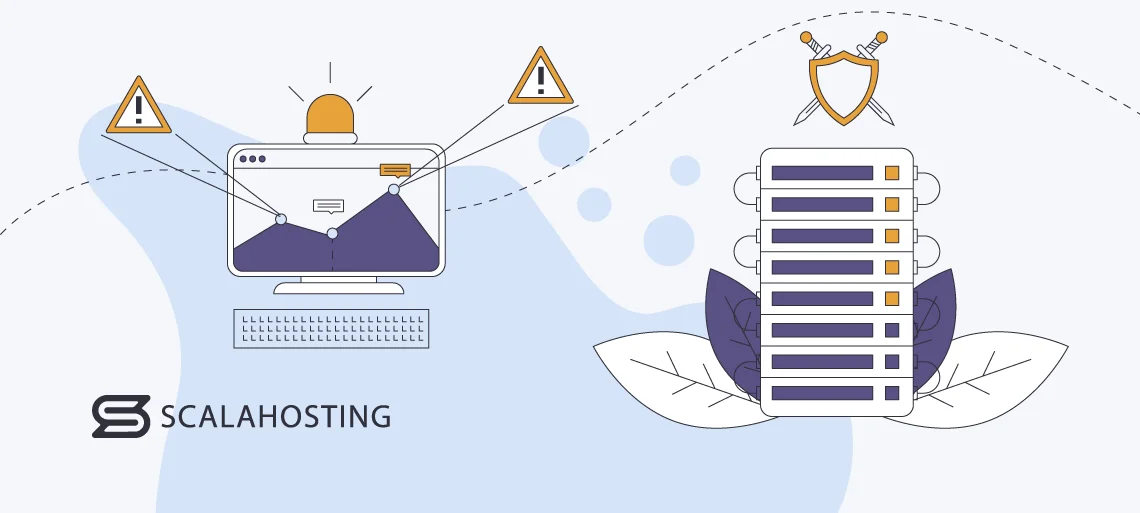
Far too many users adopt the it-won’t-happen-to-me mentality when it comes to security, and it’s not difficult to see why. Let’s say you’re minding your own business and trying to make a living out of your website.
You haven’t upset anyone, so there’s no need to worry that someone’s going to attack you and try to bring you down, right?
Wrong.
For example, DDoS attacks (Distributed Denial of Service) are now quite cheap and easy to pull off. Everything a cybercriminal needs for a sizable campaign is available on the underground markets. The illegal tools sometimes come with a graphical interface, as well, so launching an attack doesn’t even require any technical skills.
Hackers often do it for fun, not because they have a grudge against a particular website, so the targeting can be pretty random. In recent years, they’ve also started blackmailing website owners, threatening them that the attack won’t stop until a ransom is paid. Even if they’re not trying to extort money from you, their actions can have fairly severe consequences.
A flood of junk traffic immediately puts the server under heavy load and compromises the site loading speeds. If you don’t do something about it at this stage, visitors will notice the performance drop and start clicking away.
If the hackers decide to dial up the attack further, they can bring the entire server down. Restoring it back online could be a nightmare, so it’s best to avoid this scenario whenever possible.
When it comes to DDoS, there’s not much you can do to stop the actual attack. What you can do is divert the junk traffic before it can cause real trouble. Obviously, to do that, you need an early warning system to alert you of the increased load, and a VPS monitoring solution is your best bet.
It’s not just DDoS, though. Most server monitoring platforms also detect anomalies caused by malware or login attempts from unusual IPs and locations.
Overall, implementing VPS monitoring can help you improve your security posture.
Resource Optimization and Scaling Strategy
A VPS monitoring system gives you a detailed insight into how you use your server. It knows how much load the VPS is under at any given point and produces reports on CPU, RAM, and storage usage, so you know just how suitable your current configuration is for your project. If it doesn’t fully meet your requirements, you can take the necessary steps to update it and secure your site’s resources to perform optimally.
You can also plan ahead and set a timeline for your future upgrades that aligns with the expected business growth. The information provided by your VPS monitoring system shows you which hardware components are used the most. You can identify potential bottlenecks, predict when they might occur, and take the necessary precautions to ensure they don’t affect your loading speeds.
The performance data gathered by your VPS monitoring solution helps you in two ways. On the one hand, it shows you exactly how much power you need, so you can create a configuration that doesn’t include any resources that aren’t required. On the other, you can use the same information to put together a scaling strategy and guarantee that the growth is as smooth as possible.
In other words, you’re optimizing both performance and expenses.
Types of VPS Monitoring

Server monitoring isn’t simple, and neither are the platforms that help you implement it. They keep track of quite a few processes and components, which isn’t exactly easy. Thankfully, software vendors have figured out how to do it.
There are two approaches.
Self-hosted monitoring systems
Self-hosted (or on-premises) monitoring systems must be installed on your hardware. They could be set up either on the server they’re keeping an eye on or on a separate machine. In general, they tend to be more flexible and easily customizable.
The downside is setting up and configuring them could be tricky, especially if your sysadmin experience is limited.
SaaS monitoring systems
Monitoring systems are also sold under the Software-as-a-Service (or SaaS) model. They’re often referred to as cloud platforms because they’re hosted on infrastructure provided by the actual vendor. You don’t need to leave space on your VPS or have another server explicitly reserved for your monitoring solution.
With these platforms, you usually pay a monthly or yearly fee, and the vendor configures their service to monitor your virtual server. You can access all the important data as long as your subscription is active.
The advantage of such a setup is that the solution is usually ready to go out of the box. You don’t need to set it up or configure it. On the flip side, you don’t get quite as much freedom to tailor the solution, its alerts, and data to your specific needs.
Popular VPS Monitoring Platforms
Given how vital reliability and performance are these days, it should be no surprise that the demand for VPS monitoring solutions is quite high. Needless to say, software vendors are trying to meet it, and the market is full of platforms that offer a range of features and tools.
Some people might be tempted to look for the best server monitoring systems out there, but the truth is that the available solutions are too varied and often aimed at different types of users. What works for one server owner may not necessarily be the most suitable choice for another.
Nevertheless, there are a few monitoring tools promising to cater to the needs of almost any online business. Let’s take a look.
New Relic
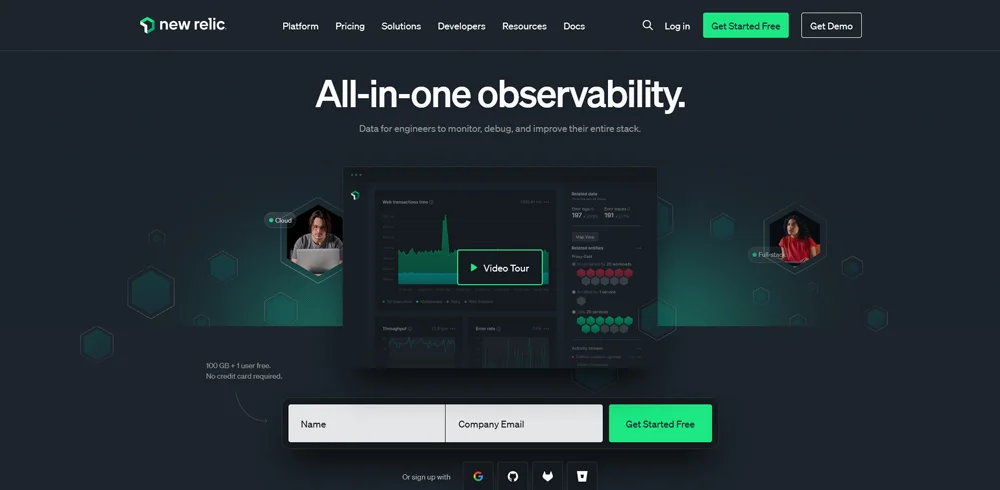
New Relic is a cloud-based monitoring platform that sells itself as an all-in-one solution for tracking, debugging, and optimizing your entire stack. Everything, from the underlying hardware through the services crucial for running your website to the software you build your project with, is monitored constantly, and the collected data is made available in a single dashboard.
The platform offers easy integration with dozens of other tools and technologies, and a clever system is designed to alert you to potential anomalies before users spot any problems.
Datadog

When Datadog was incorporated in 2010, it aimed to create a solution that reduces friction between developers and system administrators working on the same infrastructure. Over the years, the company completed quite a few acquisitions. It incorporated new technologies, meaning it now offers a suite of monitoring tools that can help you with anything from simple analytics to improving infrastructure and software security.
Like New Relic, Datadog is cloud-based and offered under the SaaS model, with pricing depending on the number of hosts and the features included in your plan. To get it to work for your project, you need to install a data-collecting agent on your VPS.
Zabbix
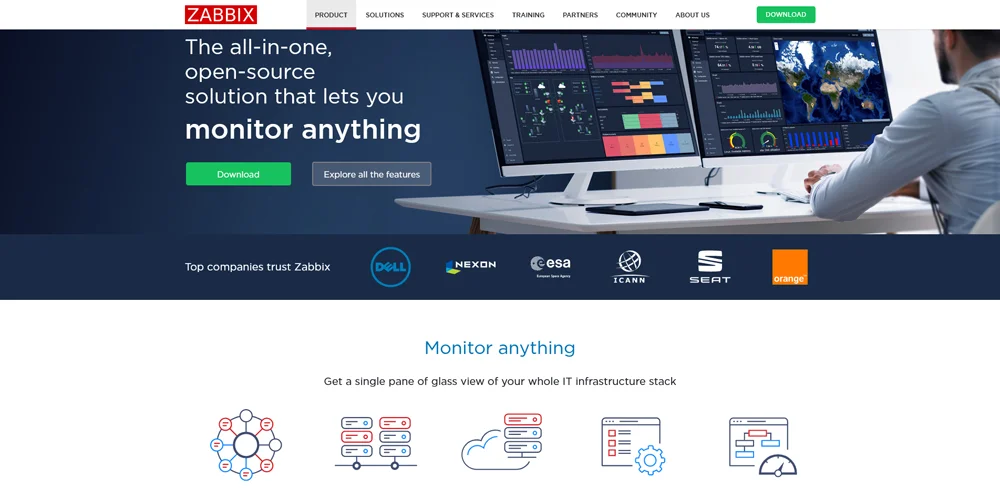
Zabbix is an open-source platform that helps system administrators monitor their IT infrastructure. It works with both physical and virtual machines and can track the performance of network devices, services, and software applications as well.
Unlike the platforms we’ve covered so far, Zabbix is open-source and self-hosted. This means you install it on your infrastructure and use it without paying a penny. The downside is that there’s a bit more involvement on your part, but if the features Zabbix offers are suitable for your project and you can get it going on your own, you can save yourself quite a bit of cash.
Nagios
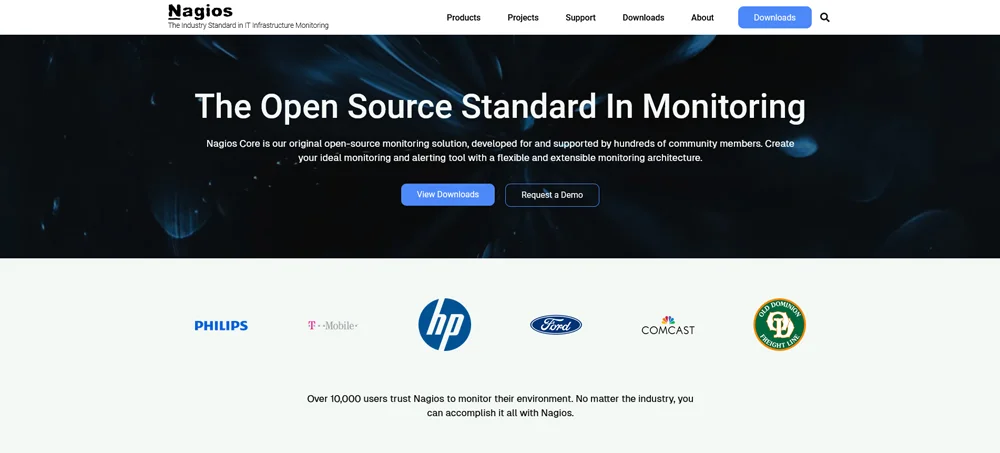
The Nagios project is now well over two decades old. Its core is still open-source, and although you’ll need to invest some time and effort into installing it, you can use it for free. However, it also pays to consider Nagios XI, a proprietary suite of monitoring tools built on top of the open-source core that offers a much more comprehensive set of features packaged in a more user-friendly interface. It doesn’t come for free, but it can save you a lot of time setting up and customizing the monitoring platform.
In addition to the server and the software installed on it, Nagios can also keep track of the performance of network equipment like routers and switches. All you need to do is install its data-gathering agents on the devices.
AppDynamics
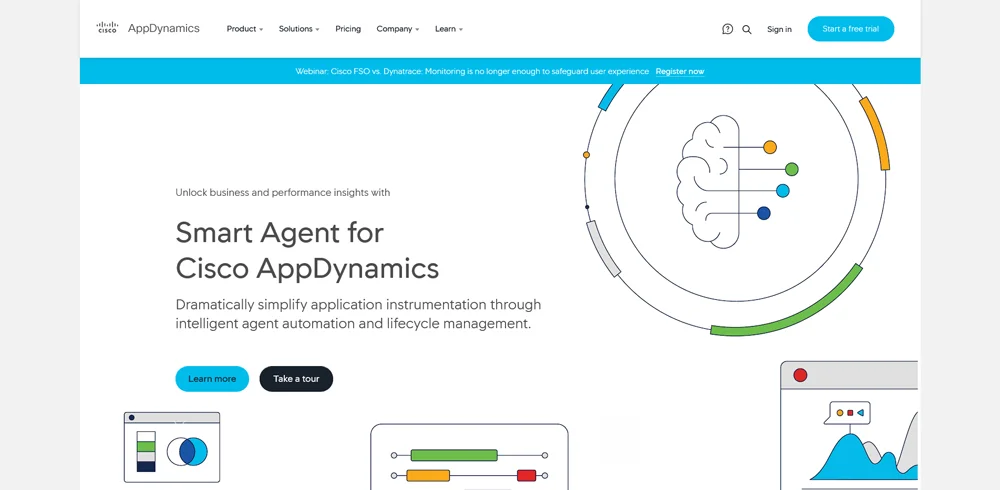
Founded in 2008, App Dynamics specializes in application performance management and IT operations analytics. The company is now owned by Cisco, and its monitoring platform is primarily aimed at business clients.
The reports it produces contain tons of detailed information on how your hardware and software work, and you can integrate it with many different incident management tools to receive alerts whenever a bottleneck or a performance issue pops up.
The AppDynamics platform is entirely cloud-based, so you don’t need to install it on your server. On the flip side, according to some, the interface isn’t particularly user-friendly, and the documentation could be a bit more detailed.
VPS Monitoring at ScalaHosting
Managed VPS hosting solutions are at the center of ScalaHosting’s portfolio of services, and the reason for this is simple – we want to make sure our customers focus on building their projects without worrying about complex technical stuff.
That’s why managed virtual servers come ready to go out of the box – you get access to the VPS with the software required to build your website already installed and configured. You don’t need to bother with updates, security tools, backups, etc. We take care of all this while you simply install the CMS of your choice and start work on your site.
Of course, it’s our job to ensure the hardware infrastructure and the cloud clusters powering your VPS. If something goes wrong with them, we rely on a state-of-the-art cloud environment built for maximum reliability and tons of experience that helps us solve any potential issues quickly and efficiently. That’s why our virtual servers come with a 99.9% uptime guarantee.
Nevertheless, it’s still up to you to ensure your server has enough hardware resources to power your website, and we give you the tools necessary to do that. That’s why, in the Admin section of SPanel, our all-in-one server management platform, you can get a graphical representation of the memory and storage you’re currently using, as well as the overall load.
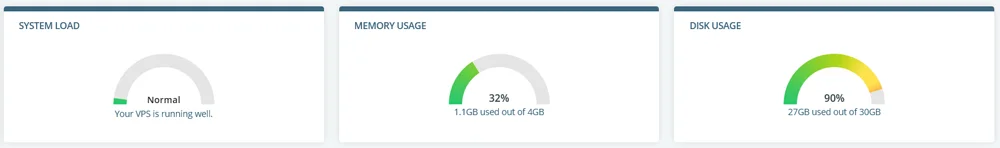
You don’t need to watch these figures constantly, either. A recent update included a new functionality in SPanel, which sends an email alert whenever your server CPU usage goes up. This will allow you to consider your scaling options before the increased load drags loading speeds down.
On top of all that, you can have our 24/7 proactive monitoring feature. It’s an optional extra you can select when building your VPS, and it’s a good edition for projects where high availability is crucial.
When enabled, our automated backend monitoring system performs minute-by-minute checks on your server. It ensures the virtual machine is up and tests every service running on your VPS, and if it detects that something’s wrong – it alerts our sysadmin team. Within less than sixty seconds of the issue, one of our experts is on the case, and usually, the problem is resolved before you or your site visitors know about it.


Conclusion
Uptime and performance are the two most critical metrics for your site’s overall user experience. Most hosting providers invest a lot of effort into building a VPS service that is both quick and reliable, but with so many components working together, it’s tricky to ensure everything is performing at its best at all times.
That’s why you should consider employing a server monitoring solution that identifies potential problems and alerts you about them before they can cause actual damage. In addition to helping you avoid downtime and performance drops, it can aid you in optimizing your expenses and improving your security posture.
FAQ
Q: What are the benefits of a VPS?
A: Unlike shared hosting, a VPS gives you a fully isolated environment that is reserved specifically for your website. You get guaranteed resources and a dedicated IP, providing much better reliability and security at a very reasonable price.
Q: Do I really need a VPS?
A: If you’re serious about your project, you most likely need a VPS. Shared plans may be cheap, but the environment they provide can’t give you the reliability and security that would allow your website to thrive. A virtual server is fully isolated and easily scalable, so it’s a better choice for both big and small websites.
Q: What is a VPS best for?
A: A VPS works like a regular physical server. It has its own operating system, hardware resources, and a unique IP, so it’s up to you to decide what you’ll use it for. Furthermore, you get an easily scalable environment, allowing you to host and develop projects of all shapes and sizes.



