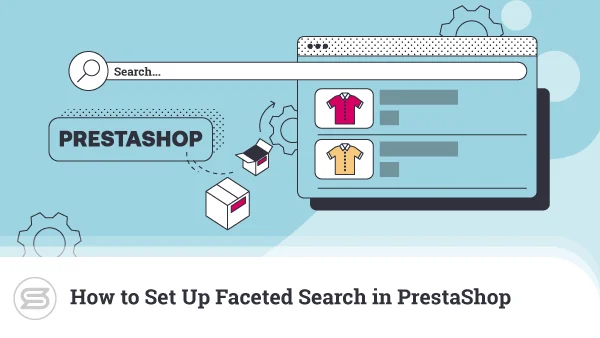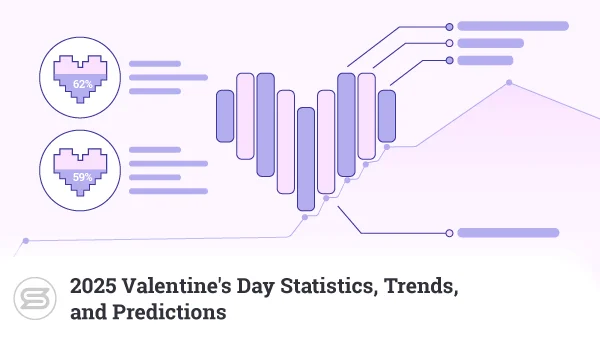With platforms like PrestaShop, starting a new ecommerce business is easy. Many people do it, but only a few succeed, and a lot of this is down to Search Engine Optimization (SEO).
Chances are, a big portion of the traffic coming to your PrestaShop store will be generated by search engines, and the survival of your entire business often depends on companies like Google and Bing. You have to keep the site near the top of the search results, and today, we’ll take a look at some of the techniques that will help you do that.
What is PrestaShop?
PrestaShop started its life in 2005 as a school project in Paris, France. Over the years, it has grown to become one of the world’s most widely recognizable ecommerce platforms. Thanks to it, users can launch their own fully-functioning online stores without writing a single line of code.
It’s not the only solution of this sort, and it’s not even the most widely used one. Nevertheless, PrestaShop’s ease-of-use and smooth performance often make it the perfect starting point for people who want a hassle-free entry into the ecommerce business.
Improving a PrestaShop’s search engine rankings is a matter of investing time and effort. Let’s see why it’s worth keeping a close focus on it.
Why is SEO Important for PrestaShop?
There are two main strategies for securing traffic and sales.
You can try using traditional marketing techniques. TV spots, radio commercials, and online ads can still attract people to your site, but such campaigns are rather expensive and don’t necessarily bring the desired results.
For most of you, digital sources like search engines will be the primary source of traffic. Every online user has probably relied on Google at some point, and you know that when you search for something – you usually click on one of the first results. Looking at things from the store owner’s perspective, SEO optimization is crucial for taking their website to one of the top spots.
How to Improve your PrestaShop SEO?
Improving a site’s search engine rankings may not be the easiest thing in the world, but there are a few tried and tested techniques that can certainly help. Let’s have a look at them.
Choose a reliable hosting provider
There are many reasons why you need a top-quality hosting service, and SEO is just one of them. Your hosting provider’s job is to set up a secure environment, ensuring reliable performance and decent loading speeds.
Uptime is the most obvious metric we need to be looking at. Search engine bots crawl your website all the time to check for changes and new content. It might not matter if your pages are unresponsive every now and again, but frequent and prolonged outages can severely affect your site’s ranking.
Even if your site is up most of the time, its SEO performance could still suffer if its loading speeds aren’t up to par. For years, Google has recognized website speed as a factor when ranking search results. Recently, the company announced it would pay even more attention to a site’s user experience.
The security aspect should not be overlooked, either.
A successful attack on your site triggers a Google Safe Browsing warning, which affects your ranking immediately. Even after you fix the issue, regaining the lost ground could be an impossible mission.
Install an SEO-friendly theme
More than 50% of the world’s online traffic comes from mobile devices, and having a site that works well on smartphones and tablets is essential. That’s important not only from a user’s perspective but also for its search engine ranking.
Sites with responsive designs have a much better chance of ranking near the top. This is something you should definitely bear in mind when choosing your PrestaShop theme.
Theme developers know well how important a mobile-friendly site is, and you’ll be hard-pressed to find a modern template that doesn’t adapt to the screen resolution. Nevertheless, most themes have demos, so be sure to check your layout before committing to it.
Integrate Google Analytics
Google Analytics is the most widely used website statistics platform in the world. It gives you accurate data on your site traffic, visitors demographics, and user behavior that help you establish realistic objectives and shape a strategy for achieving them.
A free Google Analytics account can give you all this valuable information. You simply need to integrate the platform with the help of PrestaShop’s official GA module.
PrestaShop performance tips
Poor performance hurts your search engine rankings, ruins the user experience, and affects sales. Loading speeds depend on a number of factors, but you can take a few universal steps to improve them. What’s more, PrestaShop has some performance-enhancing features of its own.
In the Advanced Parameters > Performance sub-menu of PrestaShop’s backend, you will find tools to clean up the code. For example, you can reduce the file size of HTML pages and CSS sheets or defer JavaScript loading. All this reduces the amount of data the server needs to process at once and boosts loading speeds.
There’s a lot more you can do, though.
In the same subsection, you can also control PrestaShop’s built-in caching system. Thanks to this solution, the server won’t need to process the same requests repeatedly, as it will have cached copies of the page inside the user’s browser.
Similarly, setting up a Content Delivery Network (CDN) will create copies of your static files and save them on a network of servers distributed all around the world. When a user needs access to a particular static file, it will be loaded from the server nearest to their physical location. Less data will need to travel the long distance between your host and the user, which will result in faster pages.
Keeping the installation as clean as possible can also impact the performance significantly. It’s a good idea to periodically go through the modules and extensions you’ve installed and remove the ones you don’t need. Doing so will reduce the load on the server, free up some storage space, and improve your site’s loading speeds.
Sitemap and robots.txt file
An XML sitemap is a file that helps search engine crawlers find your site pages more quickly. Dozens of free online tools can create such a map, or you can just use the platform’s free module. Once it is ready, you can either manually submit it to the search engines or wait for them to find it automatically. Updating your sitemap frequently ensures all your new content is indexed quickly.
A sitemap can be used in conjunction with the robots.txt file located in your site’s root folder. You can manually create it with a text editor, or you can use PrestaShop’s built-in tool located in the Preferences > SEO & URLs of the store backend. With robots.txt, you can help search engines find your sitemap or tell crawlers not to index certain parts of your website.
More information on the syntax in a robots.txt file is available in Google’s useful guide.
On-Page optimization
When crawlers end up on your page, they need to know what they’re looking at. This is where on-page optimization comes in.
A readable URL structure is essential for your SEO performance, and you’ll be happy to know that PrestaShop has a built-in system to set it up all the SEO & URLs preferences. An extensive niche research will help you determine which keywords to target and how to incorporate them in your title tags and meta descriptions.
Setting up a blog is a great way to produce useful content that will add more value for the visitor and help you get some backlinks.
Image optimization
Store owners rely on multiple photographs to showcase the items they’re selling and convince customers to buy them. Because of this, a vast proportion of the loaded data on a product page consists of images.
Visuals can take a lot of time to process, which inevitably affects performance. Thankfully, image compression technology has come a long way, and you now have a range of tools that reduce your photo file sizes without lowering their quality.
Product description
It should be pretty obvious how important a good product description is. Users rely on it to get information about the item they’re looking at, which plays a significant role in the all-important task of convincing them to follow through with the purchase.
This content is vital for driving traffic to your site as well. A good product description is around 300-400 words and makes good use of your target keywords. This is one of the easiest ways of pushing your website higher up the search results page, having a significant effect on the number of people who visit and buy products from your online store.
HTTPS connection
The effects on SEO performance are just one of the many reasons why you need an SSL certificate. Modern browsers display scary warnings when users try to visit a site not protected by HTTPS, even urging them to leave the page.
This is because websites without an SSL certificate don’t encrypt the communication between the user and the server. Hackers can easily intercept and alter it, which is far from ideal for online shops where personal and billing data is often exchanged.
Because of the security risks, Google actively punishes sites that don’t have SSL certificates.
PrestaShop SEO Plugins
One of PrestaShop’s main advantages is that you have a global community that develops a wide range of extensions to address different issues. For example, PrestaShop’s official marketplace currently hosts close to 200 distinct modules specifically designed to help you with SEO.
Tools like SEO Expert, Page Cache Ultimate, and Pretty URLs are just a few examples of the many helpful add-ons available.
ScalaHosting and PrestaShop
Your hosting service plays a crucial role in your online store performance and uptime, which heavily affect your search engine rankings. A good provider will create the right environment for your site and ensure you have easy access to all the tools needed for optimizing its SEO performance.
At ScalaHosting, for example, we have plans specifically designed for PrestaShop. Our system administrators have used their experience to optimize our servers and ensure all online stores based on the platform perform at their best at all times.
All packages come with a free domain and a free SSL certificate, meaning you can immediately start working on your online store. All the while, your website is protected by SShield – our proprietary cybersecurity system that monitors your account and blocks attempted attacks in real-time.
We’ve ensured your business safely grows with ScalaHosting. You can start with one of our affordable shared plans and move to the more powerful VPS solutions when your traffic levels pick up.
A VPS package gives you an isolated hosting environment, guaranteed resources, and a dedicated IP, resulting in an even better, more reliable performance. All the tools you’ll ever need to control your hosting account are integrated into SPanel – our very own hosting management solution designed for VPS servers.


Conclusion
Few people underestimate the importance of Search Engine Optimization nowadays, but many are unwilling to try and improve their search engine rankings on their own. They assume the task is too complicated and do nothing to push their site up the search results, so their businesses suffer as a result.
The truth is, improving a project’s SEO performance is not easy, but with the right knowledge, you can help your online store gain more exposure and achieve better results. All you need to do is invest a bit of time and effort.
FAQ
Q: How important is SEO for my PrestaShop site?
A: There are millions of online stores out there, and you can be sure that all of them do something to climb up the search results. Neglecting the SEO aspect puts you at a competitive disadvantage and can have bad consequences for your business.
Q: Is performance important for your site’s SEO?
A: It certainly is. User experience is one of the most important factors when it comes to search engine ranking, and the loading speed is a significant part of it. In addition to the SEO advantage, a faster online store usually has a lower cart abandonment rate, so you have yet another incentive to speed up your website.
Q: Can my search engine rankings deteriorate after site optimizations?
A: Unfortunately, site optimizations don’t always bring the desired results. The ecommerce industry is extremely dynamic and the competition is stiff. If you don’t constantly work on keeping your site as close to the top of the search engine results as possible, you will be overtaken by other store owners who put the extra effort.
ScalaHosting – The Ultimate SEO Checklist for PrestaShop
What is a VPS – Everything you need to know!