Top 5 SEO Tips To Optimize the Content of Your WordPress Website
If your goal is to drive organic traffic to your business website, you must implement good SEO practices. The better your SEO, the higher your site will rank on search engine results pages.
The closer you are to the top of the first page, the more people will find your product or service. Before giving you tips and tricks to improve SEO on WordPress sites, let’s start with a quick SEO overview.
What is SEO?

SEO is an acronym for “Search Engine Optimization”. Google uses a complex sequence of algorithms to evaluate website content, page elements, website usability, and many other elements, to determine which websites are most relevant to search engine queries.
When Google cannot find your WordPress business website, it will not be indexed and the probability of showing up on the first page will become zero. In this case, the only way for people to find your site is if they know the URL or your company name.
Fortunately, WordPress has built-in functions to meet the needs of these bots.
The functionality of the platform guides search engines through various posts, pages, and categories simplifies the collection of information about your business and increases your SERP.
SEO tools can help you provide natural search engine results with the content your customers are looking for.
Here in this article, we have the 5 best SEO tips that will help you optimize the content of your WordPress website.
1. Use alt tags to optimize images
You will see this field when uploading image files. The images on your business WordPress site not only improve the customer experience, but Google also considers these images when indexing the sites.
Since computers can only read text, make sure that Google can find your photos using keyword-rich titles.
If you name the image you will get better search engine rankings than using standard file names such as “IMG0002309”.
2. Avoid plagiarized content
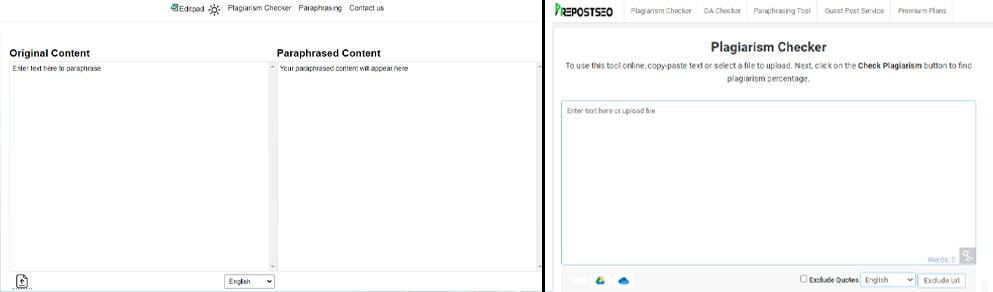
Content is the core of the website. If it is original and authentic, a website will work longer and more efficiently.
If you search for some content on any search engine and find that the same information appears in multiple locations, i.e. the URL, it may mean that it is duplicate or plagiarized.
When there are multiple pieces of the same content on the internet, it gets difficult for the search engines to decide which version is most relevant to a given search query. Unless you have read the source material and noted the structure and information.
Your rankings can get affected and Google will be unable to index the web pages of your website.
Therefore, check your website to make sure that each web page has unique content because you can be in danger if you use plagiarized content on your web page.
To avoid plagiarism, you can use a paraphrasing tool that will help to rephrase the content without changing the meaning of the sentences. It enhances the quality of the content and makes it unique and original.
Other than this, you can also check your content on a free online plagiarism checker. Your blog post will be detected for duplication and you will be notified which sentences are unique and which are copied.
3. Optimize Blog Posts for SEO
Beginners often mistakenly believe that all they need is to install and activate the WordPress SEO plugin. The most popular currently is Yoast SEO.
Search engine optimization is an ongoing process, and if you want to see the greatest results, you must follow this process.
All major SEO plugins allow you to add titles, descriptions, and focus keywords to each blog post and page. It also shows a preview that the user sees when they search your site on Google.
We recommend you optimize the title and description to get most of the visitors to your website. When writing a blog post, just scroll down to the SEO section and get the most out of it.
4. Keyword Research

Do keyword research for your website! Many beginners use their best guesses to figure out what topics people are searching for and what to add to their blog pages and websites.
Research can help you discover the words that users enter in search engines to find content, products, and services in your industry.
Then you can use these relevant keywords and phrases on your website to get more search traffic. You can use a large number of keyword search tools (free and paid).
You can use SEMRush, which can help you discover keywords and even find out which keywords your competitors are ranking for.
5. Correct use of categories and tags
Categories and tags in WordPress allow you to classify blog posts and tags.
This makes it easy for you to manage your content by topic and makes it easy for your users to find what they are looking for.
Categories and tags can also help search engines understand the structure and content of your website. Beginners are often confused about how to best use categories and tags.
The category is used to broadly group your posts. If your blog is a book, the category will be a directory. For example, on your blog, you might have categories such as music, food, travel, etc.
Furthermore, tags are specific keywords that describe the content of a single post. For example, a blog post filed in the food category might contain tags such as salad, breakfast, pancake, etc.
By using categories and tags correctly, you can make it easier for your customers to browse through your website without any problem.
Since it gets easy for your users, it also gets easier for the search engines to browse your web pages.
Conclusion
SEO contains a wide range of strategies and techniques, so it can be a little daunting.
Fortunately, you don’t need to be an SEO expert to help your website rank higher in SERPs. If you want to start seeing results, all you need to do is follow a few simple tips.
Of course, choosing WordPress as your platform is the perfect first step in creating an optimized website. Then you need to choose the right host, choose the right theme, and consider choosing one or more specific plugins.


By implementing these strategies you can greatly increase the visibility and traffic of your WordPress website.



