Top 6 CMS Platforms to Start a Website in 2025
A CMS (Content Management System) platform is software that allows you to create, manage, and modify digital content on a website. It requires no extensive technical knowledge, which makes CMSs the perfect tool for people all over the world to create and maintain their websites.
CMS platforms are here to allow everyone to start and grow their online businesses. You only need to complete a few easy steps to use them successfully. Namely, you need to choose a suitable platform, set up web hosting, install the CMS, select a theme for your website and customize it, add extensions/plugins, create content, and publish and maintain your site.
The CMS solution you choose will dictate how easy (or difficult) managing your website will be. Thus, step one of the whole process is themost important. That said, we’ve compiled a comprehensive list of the 6 best CMS platforms you can use in 2025. Let’s take a look!
A Bit More on CMS Solutions
Before we discuss our best CMS picks for this year, let’s learn more about the platforms and technology behind them in general. This will help you better understand the software and distinguish between its options.
As CMSs have become more polished over the years, they have democratized web development and made it accessible to non-technical users. This all started in the early 1990s and 2000s when the Internet and the demand for websites expanded.
At that time, creating and managing websites required knowledge of HTML, CSS, and other programming languages, and people had to hire experts to be present online. This barrier led to the creation and existence of CMS platforms.
One of the first CMS solutions to exist was Vignette, followed by PostNuke and PHP-Nuke. The former was launched in the mid-90s and allowed users to manage large amounts of content with a more structured approach.
Following the initial releases, the early 2000s saw the rise of more sophisticated platforms catering to a broader audience. Тhis included WordPress, Joomla, and Drupal, the “Big Three” in the CMS market. We’ll tell you more about them in detail below.
How CMS Platforms Work
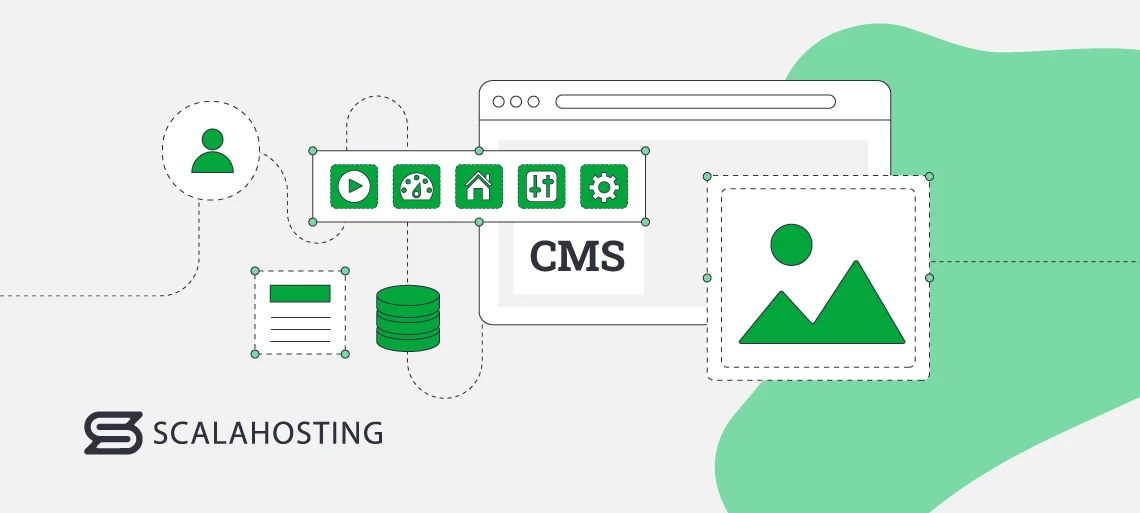
A CMS typically consists of two parts: content management application and content delivery application.
Let’s break them down below:
- Content Management Application (CMA): This includes the user interface where content creators can add, modify, and manage content without extensive technical expertise.
- Content Delivery Application (CDA): This encompasses the backend system that compiles and delivers the content to the website visitors.
Key features:
- Themes/Templates: Most modern CMS solutions offer pre-designed layouts that you can add to your website.
- Plugins/Extensions: These include add-ons that enhance the CMS functionality, such as SEO tools, social media integration, and ecommerce capabilities.
- User Management: These tools help you manage multiple users with different access levels and permissions.
- SEO Tools: SEO is imperative for every website, which is why most CMS applications offer built-in or third-party tools that assist with optimizing your content for search engines.
- Mobile Responsiveness: Modern CMS platforms ensure websites are mobile-friendly by offering responsive design options.
- Headless CMS: These systems decouple the front-end and back-end, allowing developers to use any technology stack to deliver content. They offer more flexibility and faster performance.
- AI and Automation: AI integrations can automate content creation and personalization and enhance user experiences.
- Cloud-Based Solutions: Platforms like Strapi and Contentful offer cloud-based CMS solutions, providing scalability, security, and easier maintenance.
Now that you know how CMSs work and how they evolved over the years, let’s dive straight into our list of the top 6 best options!
Best CMS Platforms to Start a Website
1. WordPress
WordPress was launched in 2003 and is the most popular CMS globally. It powers over 40% of all websites and is known for its user-friendly interface, the extensive WordPress plugin ecosystem, and customizable themes.

WordPress Pros
- Flexibility and Customization: This CMS has one of the largest libraries available, offering over 59,000 free and more than 5,200 premium WordPress themes and plugins. It also allows developers to create custom add-ons, which not many CMS platforms can offer.
- SEO-Friendly Services: WordPress offers built-in SEO tools and plugins like Yoast SEO to optimize content for search engines.
- Cost-Effectiveness: The platform itself is free to use. Costs are only incurred for setting up WordPress hosting and buying premium themes and paid WordPress plugins.
- Large Community: Since WordPress is one of the oldest and most popular CMSs, it has amassed an extensive community of developers, designers, and users who contribute to tutorials, forums, and documentation.
- Scalability: This CMS is perfect for sites of all sizes, from small personal blogs to large eCommerce sites and everything in between.
- Third-Party Integrations: It easily integrates with third-party services like payment gateways, email marketing tools, and social media platforms.
WordPress Cons
- Security Vulnerabilities: Popularity comes with its drawbacks. Namely, WordPress sites are frequent targets for hackers. Regular updates and maintenance are necessary to keep the site secure, which can be time-consuming.
- Performance Issues: WordPress requires a good web hosting solution to handle growing traffic and maintain performance. Without optimization, WordPress sites can also become slow, especially if you’re using too many plugins or have a lot of content. Luckily, there are many great WordPress hosting options available.
- Dependency on Plugins: Many functionalities require plugins, which can slow down your website and make it harder to manage.
WordPress Ease of Use, Features, and Security
WordPress has a learning curve, which is not uncommon for CMS platforms. It’s actually one of the easiest CMS platforms to learn and getting used to it doesn’t take much time, making this solution suitable for both beginners and pros.
With that said, you’ll get the following in terms of ease of use:
- User-Friendly Interface: WordPress has an intuitive dashboard that’s designed for simplicity. It allows you to navigate and manage your website with a few mouse scrolls and makes adding new posts, pages, photos, and other content to your website a one-to-two click job. The app also has a visual editor that resembles popular word processors, like Microsoft’s Word.
- Quick Setup: Installing the WordPress software is quick and easy, especially if you’re using a web hosting provider that offers one-click installs. All you’ll have to do is press the install button and then follow the instructions that will pop-up on your screen.
- Extensive Documentation: You can find thousands of tutorials, articles, guides, and forums on WordPress-related topics.
WordPress is one of the most feature-packed CMS platforms you can find.
Some of its key features include the following:
- Themes: As mentioned above, WordPress is known for the number of website themes and templates it offers. You can choose from over 12,000 free and thousands of premium options for all kinds of purposes.
- Plugins: There are over 60,000 WordPress plugins you can choose from, covering functionalities like SEO, performance optimization, social media integration, security, and more.
- Responsive Design: Most WordPress themes are designed to be responsive, ensuring that websites look great on all devices, such as desktops, phones, and tablets.
- Multimedia and User Management: You can easily upload photos, videos, audio files, and documents with this platform. You can also edit and organize everything directly via your dashboard and a few mouse clicks, no code required. WordPress also supports multiple user roles with different access levels, making it perfect for collaborative environments.
- Custom Content: In addition to posts and pages, WordPress supports custom post types and taxonomies, such as testimonials, products, and portfolios.
- Ecommerce: You can easily turn your WordPress site into an ecommerce platform with plugins like WooCommerce.
When it comes to security, all WordPress users must take proper measures to protect their websites. Namely, you need to conduct regular updates, get security plugins, choose a secure web host, create backups, and implement an SSL certificate to encrypt your data.
WordPress Popular Websites
Many well-established and successful businesses use WordPress as their CMS. Some of them include the following:
- The New Yorker
The New Yorker is a magazine that uses WordPress to publish its diverse range of content, including articles on culture, politics, humor, and more. The website handles a high volume of traffic and shows the scalability of WordPress for large publications.
- TechCrunch
TechCrunch is a leading technology media outlet that uses WordPress to deliver news and analysis on venture capital, technology, and startups. It handles extensive content and multimedia files with the help of the popular CMS.
- BBC America
BBC America uses WordPress to manage its content-heavy website. It publishes articles, videos, and updates on TV shows and cultural content.
2. Joomla
Joomla is another old-school CMS that launched in 2005. It is a powerful platform that can be used for websites of all shapes and sizes and offers extensive customization options that allow you to truly make your website your own. Joomla is known on the market as an excellent solution for those looking for robust user management features, and it powers 2.1% of all websites available online.
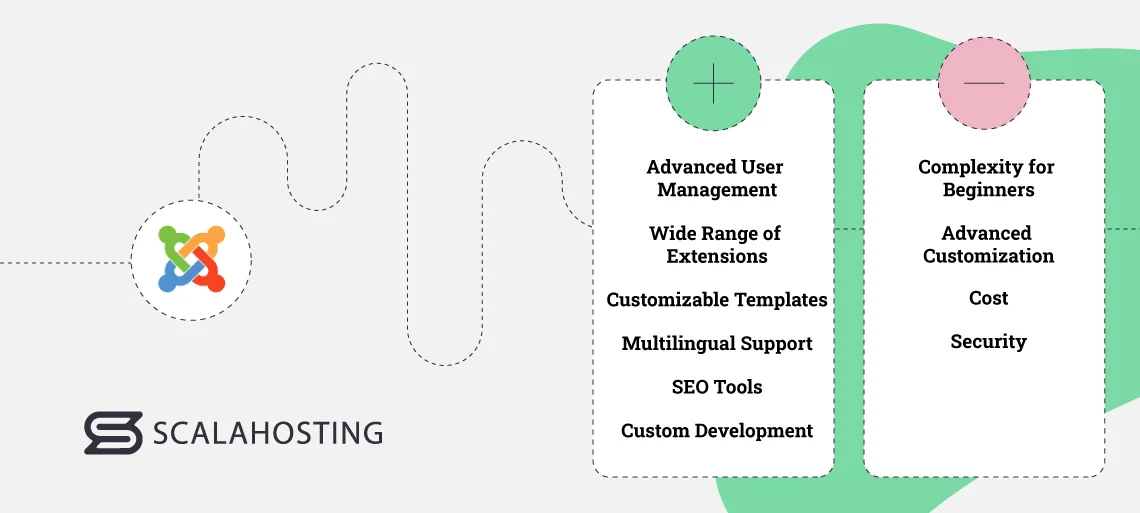
Joomla Pros
- Advanced User Management: Joomla comes with a powerful user management system with various user groups and access control levels, such as administrator, super user, and general user, among others. Thus, it is perfect for sites that need different levels of user access and permissions. It’s also great for organizations that want a collaborative environment between employees with different seniority levels.
- Wide Range of Extensions: There are over 8,000 Joomla plugins and extensions that you can use to add various functionalities to your website. You can find everything you need there, from ecommerce plugins to social networking extensions.
- Customizable Templates: Joomla templates are fully customizable and allow you to create unique designs and layouts over them. There are over 1,300 free and premium options at your disposal.
- Multilingual Support: This CMS platform supports many different languages out of the box, allowing you to create multilingual websites without needing to get any additional plugins. Some of those include English, Arabic, Chinese, Croatian, French, German, Japanese, Korean, Macedonian, Spanish, and more.
- SEO Tools: Like WordPress, Joomla also comes with built-in SEO options, like customizable meta tags, SEO-friendly URLs, and sitemap generation.
- Custom Development: Developers can use Joomla to create custom apps and extensions using PHP, MySQL, and HTML/CSS.
Joomla Cons
- Complexity for Beginners: Joomla is a bit harder to learn and use out of the box compared to WordPress. Its feature set and interface can be overwhelming at first, although once you get the hang of it, its management becomes quite simplified.
- Advanced Customization: Although Joomla is great for creating customized sites and content, knowledge of PHP, HTML, and CSS is required to take full advantage of all of Joomla’s customization features. However, knowledge of the three is not at all required to work with this platform.
- Cost: The CMS platform is free to download, install, and use. However, many of its high-quality extensions and themes are premium, and with the additional expense of getting Joomla hosting, they can increase the overall cost of creating and maintaining a website.
- Security: Joomla depends heavily on extensions for security, meaning that you’ll need to download more than a few to protect your site and customers. This can complicate how you manage your website on a day-to-day basis and also impact its performance if you add too many extensions.
Joomla Ease of Use, Features, and Security
As mentioned, Joomla is more complex to learn than WordPress. On the bright side, there’s a lot of documentation in the form of guides and tutorials that can help you figure everything out.
Once you do, you’ll easily manage your website via Joomla’s intuitive interface, which provides a menu system and easy-to-use controls for content creation, management, and customization.
You can add content and customize your website with simple mouse clicks, and you can find all the options you need in the menus on the Joomla dashboard. The platform also has a large community, and you can find specialized forums where you can ask questions and get advice from other users.
Some of the key features that Joomla is known for include the following:
- Extensions and Customization: With Joomla, you can choose more than 8,000 plugins and extensions that cater to a wide range of different purposes and functionalities to make your website unique. You’ll get access to ecommerce extensions like VirtueMart and HikaShop, as well as SEO solutions, galleries, forums, and more.
- Management: You can create and manage articles, categories, blogs, online shops, and many other content types, including your own custom creations. You’ll also get a powerful media manager from Joomla to organize and manage multimedia files.
The security considerations for Joomla are similar to those of WordPress. Namely, there are many great security extensions and plugins available, and they all require regular updates for optimal protection. However, Joomla also comes with built-in features like two-factor authentication, granular user permissions, and strong password enforcement. So, it takes security a few steps forward compared to WordPress out of the box.
Joomla Popular Websites
Joomla is used by some of the most popular companies and organizations in the world, including the following:
- Harvard University
Harvard’s website is powered by Joomla. The university uses its robust customization features to showcase its vision for its students and provide information about the university, academic programs, admissions, research, and campus life.
- IKEA
IKEA uses Joomla to showcase the large number of products it offers on its website. This proves that the CMS is more than capable of handling content-heavy sites with a lot of products, product information, and niche features like store locators. Of course, there’s also the online shopping functionality, which works great on IKEA’s site.
- Linux.com
Linux.com is a community website dedicated to the Linux OS. It uses Joomla to publish news, articles, tutorials, and many other resources related to Linux and open-source technologies.
3. Drupal
Drupal is another OG CMS that’s best known for its scalability and flexibility. It is the go-to platform for those who want to build and manage complex websites and apps. It was launched back in 2001, before both WordPress and Joomla. This CMS platform focuses more on advanced customizations, offering features like custom content types, views, and extensive API support. Thus, Drupal is heavily favored by developers and larger companies that have in-house IT teams or even whole IT departments. As a more complex website solution, Drupal holds a smaller market share than Joomla and WordPress, accounting for 1.4% of all websites.
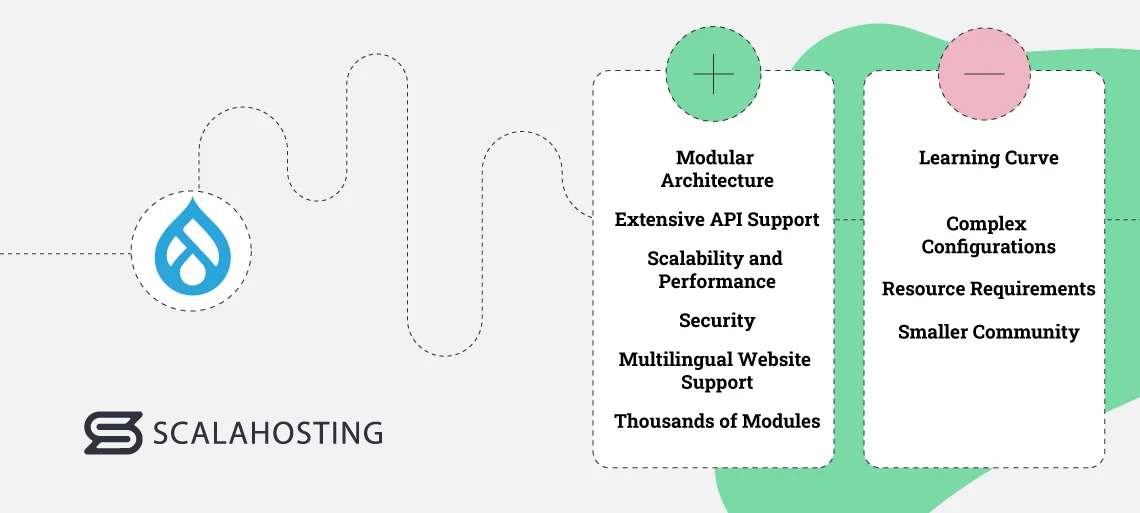
Drupal Pros
- Modular Architecture: Drupal’s modular architecture allows developers to create custom content types, views, and functionalities. It allows them to play around more with their code and gives them extensive freedom.
- Extensive API Support: Drupal comes with built-in APIs and integration capabilities, allowing it to connect with many other systems and services. Consequently, this allows Drupal to offer seamless data exchange and app development. Thus, you can use this functionality to connect your Drupal website with many other third-party services, like social media platforms, payment gateways, communication channels like Slack or Teams, and more.
- Scalability and Performance: Drupal is ideal for managing high volumes of traffic and content. It comes with built-in caching mechanisms like Memcached and performance optimization tools like Cloudflare and AMP that help maintain fast load times even as more volume, traffic, and content are added to a site.
- Security: Unlike WordPress and Joomla, Drupal is renowned for its robust security framework, offering built-in features like always-current coding practices, granular user access controls, and regular security updates.
- Multilingual Website Support: This CMS platform provides built-in multilingual features that enable you to translate and localize your content and website easily. You can translate your site in English, French, Arabic, Hebrew, and almost 100 other languages.
- Thousands of Modules: There are over 40,000 Drupal modules that add features like SEO optimization, ecommerce, social media integration, and much more. You’ll also get to choose from over 2,500 Drupal themes for your website.
Drupal Cons
- Learning Curve: Compared to WordPress and Joomla, Drupal has the longest and steepest learning curve and requires technical skills, such as familiarity with PHP, CSS, and other web technologies, from the users who want to take full advantage of all its features. However, it’s important to note that you can still use Drupal without any issues even if you’re not familiar with any programming languages.
- Complex Configurations: Achieving specific design and functionality goals requires significant development expertise and effort. Also, some Drupal plugins can be a bit complex to use.
- Resource Requirements: Since it is focused on more advanced features and services, it can be resource-intensive, requiring a robust Drupal hosting infrastructure with more power and generous plans. On the bright side, there are plenty of specialized Drupal hosting solutions that offer exactly what you need.
- Smaller Community: Drupal caters to a more niche community with fewer members than WordPress and Joomla. This means that fewer plugins, themes, and support resources are available for this CMS, even though it is more complicated to use.
Drupal Ease of Use, Features, and Security
As mentioned above, Drupal has a longer learning curve due to its advanced features. Therefore, it requires more time for beginners and non-technical users to learn, but it’s certainly not unreachable.
On the bright side, developers get great features to play around with, including the following:
- Advanced Customization: Drupal offers extensive options for creating custom content types, views, and data structures.
- Scalability: Drupal can efficiently handle large volumes of traffic and content, making it excellent for enterprise-level websites and apps.
- API Support: Built-in APIs and integration capabilities allow Drupal to connect with third-party apps and services, like Google, Google Analytics, Yoast, MailChimp, HubSpot, etc., with no issues.
Drupal also excels when it comes to security, offering a strong security framework with advanced features, such as user access control, database encryption, prevention of malicious data entry, DDoS protection, and more. It also releases timely security patches and has a dedicated security team and community that conducts regular audits.
Drupal Popular Websites
Some very big players use Drupal to create and manage their websites, including the following:
- The Economist
The Economist uses Drupal to provide a large volume of content on a daily basis. It publishes in-depth analysis, opinion pieces, and coverage of global political and economic developments.
- NASA
NASA also runs a content-heavy website, publishing information on space exploration missions, discoveries, news, and educational resources.
- The White House
We all know that all governments prioritize security, so it’s no wonder the White House uses Drupal for its website, which updates us on presidential activities, initiatives, and historical information.
4. Honorable Mentions: Wix, Squarespace, and Shopify
Wix, Squarespace, and Shopify are CMS platforms explicitly made for beginners and non-technical users. They are self-hosted, meaning they come with their own web hosting services and are much more simplified than WordPress, Joomla, and Drupal. However, many users have found their self-hosted services lacking advanced functionalities.
All three platforms are extremely easy to use. Wix has an AI website builder that will create an entire website for you based on requirements you provide when you open the builder. Just a few sentences, and your website will be ready. You can also get a website template and drag-and-drop elements with a one mouse click.
Squarespace also offers the website template route, which involves choosing a template and dragging-and-dropping items like pictures, text, logos, and whatever else you want onto it. The templates come with pre-built pages, and you can choose your template based on the pages you need.
Last but not least, Shopify also comes with pre-built themes, and all you need to do is click on the “Add a product” button to add all your content, descriptions, and anything else you want your Shopify website to have. Once this is done, you need to connect a payment gateway or choose to use Shopify’s own payment gateway.
All three CMS platforms require absolutely no technical skills from their users and are perfect for blogs and small and medium-sized websites. When it comes to popularity and usage, recent data shows that Wix holds around 1.5% of the global market share of websites, Squarespace holds around 2.3%, while Shopify leads the three with 2.8%.
Wix, Squarespace, and Shopify: Pros
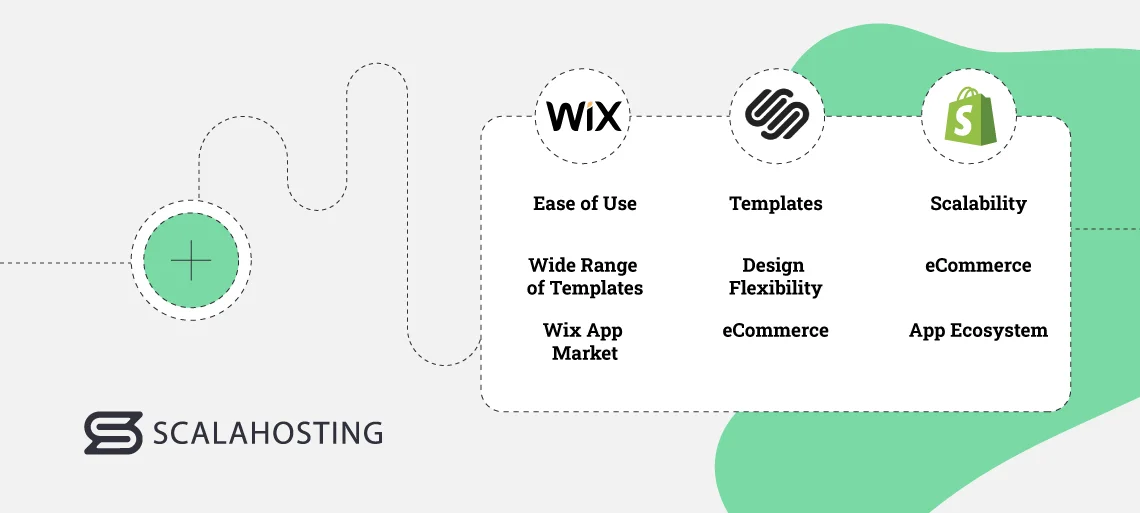
Wix Pros
- Ease of Use: Wix offers a user-friendly interface and an AI and drag-and-drop editor that allows you to create and customize your website with a few mouse clicks, or with a few sentences. Everything you need will be on the screen, and you can create a whole site in a matter of hours. If you go with the AI builder, your website will be ready in a few minutes.
- Wide Range of Templates: Wix offers access to over 800 professionally designed templates suitable for a wide range of purposes. Wix themes and templates are also regarded as some of the best in the website builder market.
- Wix App Market: This builder has a large App Market that offers over 500 integrations and apps, including services for marketing, online selling, design, communication, and more.
Squarespace Pros
- Templates: Squarespace is also well-known for its templates, as they are professionally designed and responsive. You can choose from over 100 different Squarespace themes and templates, and you can also build your own template with Squarespace’s AI tool.
- Ecommerce: Squarespace comes with built-in ecommerce functionality and supports product listings, inventory management, secure checkout, and flexible payment options.
- Design Flexibility: The provider offers a flexible design editor that allows you to customize templates extensively. You can adjust layouts, fonts, colors, and styling elements.
Shopify Pros
- eCommerce: Shopify is best known for its ecommerce features and robust services tailored to online selling. It has its own payment gateway, print-on-demand options, one-tap digital receipts, automated return detection, Shopify checkout, Shopify shipping, Shopify POS, and more.
- Scalability: This CMS is highly scalable and can accommodate businesses of all sizes.
- App Ecosystem: It also boasts a vast ecosystem of apps and integrations through its App Store, with over 12,500 Shopify plugins and apps available.
Wix, Squarespace, and Shopify: Cons

Wix Cons
- Limited Flexibility: Customizations are quite limited with Wix as the builder relies more on pre-built templates and features that require no coding.
Squarespace Cons
- Cost: Compared to other website builders, Squarespace comes at relatively higher prices.
Shopify Cons
- Transaction Fees: Shopify uses a pricing model that charges transaction fees on each sale made through its payment gateway unless you use Shopify Payments.
It’s noteworthy to mention that all three providers offer their own hosting, which can sometimes be underwhelming. Moving away is also impossible, as the software is specifically tailored to be hosted by the company that offers it. With CMS platforms like Joomla or WordPress, if you don’t like how your website performs, you can simply move it to another hosting provider, which is impossible with solutions like Wix.
Ease of Use, Features, and Security
All three CMS platforms are extremely beginner-friendly and offer drag-and-drop editors, with Wix taking it to the next level with its AI website builder. This means that to customize your website, you’ll simply need to drag elements to where you want them to be.
Also, all of their templates are pre-designed and mobile-responsive, meaning they work perfectly well on all devices right off the bat.
Features
Wix, Squarespace, and Shopify all come with a rich set of features suitable for different types of websites. Some of the most prominent ones include the following:
- Extensive Template Libraries: Of the three, Wix offers the largest template library with the most readily available options. Both Squarespace and Shopify have great offers in that direction as well, but the former might be a more costly option.
- Mobile Optimization: All providers offer mobile-responsive templates that work great on desktops, smartphones, and tablets.
- Blogging: When it comes to blogging, Wix and Squarespace are better choices than Shopify, as the latter is more focused on ecommerce.
- 24/7 Support: You can find support for all three builders 24/7 via various channels, including live chat, phone, and email.
Security
Regardless of which option you go with, you’ll get the following security features:
- SSL Certificates
- Data Backup and Recovery
- Regular Updates
- Two-Factor Authentication
Wix, Squarespace, and Shopify Popular Websites
Wix: Karlie Kloss
Karlie Kloss uses Wix to manage her personal website. The site shows her professional portfolio, philanthropic work, and business ventures.
Squarespace: Arch Motorcycle
Arch Motorcycle uses Squarespace to showcase their custom motorcycles with a sleek and modern design. The site features detailed information about the motorcycles, the company’s story, and a great image gallery.
Shopify: Kylie Cosmetics
Kylie Cosmetics uses Shopify to display a wide range of beauty products and allow customers to buy them online. It uses Shopify’s robust ecommerce capabilities to handle large traffic volumes, process payments securely, and offer a seamless shopping experience.
Pairing Your CMS With the Right Web Host
Finding the perfect CMS is great, but your website won’t reach its full potential if you don’t pair it with a suitable web hosting provider. While finding an option that works well with all the providers mentioned here (excluding the self-hosted ones) is hard, it’s far from impossible.
Namely, one such option is ScalaHosting, as our services are flexible, scalable, and compatible with WordPress, Joomla, and Drupal.
For WordPress, we have managed WordPress hosting that comes with a one-click installer, free SSL, 24/7 support, and OpenLiteSpeed web servers that will boost the performance of your WordPress website. Furthermore, you can take advantage of the unique SWordPress Manager, allowing you to easily install, manage, and secure your WP project.
Our specialized Joomla web hosting solution also allows you to install the CMS with one click and gives you access to 24/7 customer support, free SSL certificates, and OpenLiteSpeed. A Joomla Manager is available as well, simplifying your platform operations. Lastly, we also offer Drupal hosting that comes with one-click installs, free SSL, round-the-clock support, CDN integration, and many more features.
If you still don’t know which CMS platform you’ll use but want to try them out, our cloud VPS solutions can cater to all your needs, supporting WordPress, Joomla, and Drupal with no additional settings needed. Our VPS service will give you the freedom to explore what works best for you as it allows you to easily increase/decrease your resources according to your CMS and your current needs.
If you are currently hosted elsewhere, moving to ScalaHosting will surely come with a huge performance boost. In fact, our HostGator comparison showed such remarkable improvements that we are prepared to offer $100 to anyone moving from a comparable HG plan who doesn’t get better speeds with us.
Conclusion
When it comes to choosing a CMS platform, your options can boil down to two: open-source and self-hosted platforms. The best open-source options include WordPress, Joomla, and Drupal, while the best self-hosted ones are Wix, Squarespace, and Shopify.
If you’re a beginner, you might want to start your journey with the self-hosted options. Once you get the hang of it and need something more flexible and stronger – switch to a better hosting provider and rebuild your site with one of the open-source platforms.
No matter which of the open-source options you choose, you can host and manage all of them with ScalaHosting. With us, you’ll get excellent performance, top-notch security, and specialized services that will make your website management process much easier.


