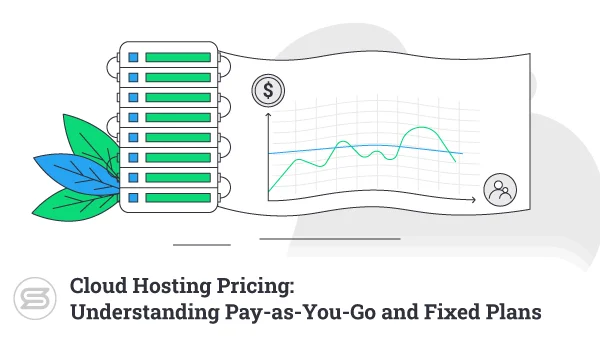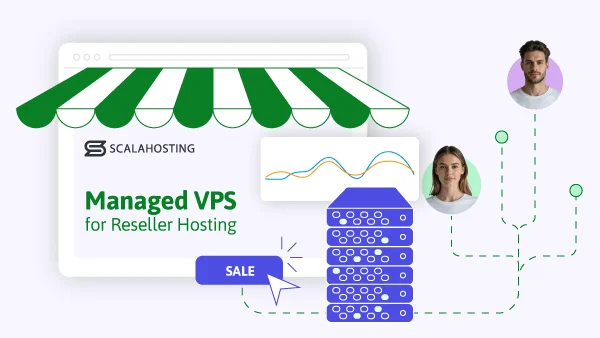Launching a website on your new VPS is not something you can do in a few hours. The development process will likely take a while, but before you can even start, you want to make sure your VPS will give you the best possible hosting environment.
It’s crucial to ensure that the technologies powering your website are supported, and this may involve quite a lot of work and preparation. As a result of this, you may overlook the fact that setting up a few monitoring tools is just as crucial for the future of your project. Today, we’ll see what they do exactly, and we’ll find out how they affect your website’s overall success.
What is Application Monitoring
We often talk about how important it is to ensure that your website displays consistent performance and great loading speeds. It’s the job of application monitoring tools to ensure that this is the case.
They keep a close eye on some of the most essential services running on your VPS and give you accurate data on CPU and disk usage as well as the number of HTTP requests and MySQL queries. This information will help you understand your website’s traffic patterns, and you’ll know how they affect your server’s performance.
By seeing the VPS’s load in real-time, you stand a better chance of planning your upgrades and finding a more cost-effective solution for your project, as well.
In addition to estimating your hardware resource usage, application monitoring tools also keep an eye on your mail server’s queue. A jammed-up mail queue may indicate that a hacker has gained unauthorized access to your VPS and is preparing to launch a spam campaign. The job of your monitoring solution is to alert you about the potential dangers before the messages fly out and your IP appears on spam protection services’ blacklists.

Website and IP Blacklisting Monitoring
Speaking of blacklisting, this is one of the top priorities for the second type of server monitoring tool. They are focused on your server’s reputation. If a large volume of spam is sent through your VPS, global spam filters will immediately start blocking your IP, regardless of whether or not you are the one sending the messages.
You don’t want that. Filters will block all email communication coming from your IP, so your legitimate correspondence will also end up in the recipient’s Junk folder. IP blacklisting monitoring tools periodically check the blacklists and alert you if your server’s IP shows up on one of them. This way, you can take remedying actions immediately.
A quick reaction is also vital if someone manages to hack your website and infect it with malware. For one, if visitors start catching viruses from your site, the damages to your business’s reputation could be irreparable.
Google isn’t particularly fond of hacked websites, either. If it thinks your website is used to spread malware, it will display a huge red warning whenever people visit the homepage. This won’t leave a good impression on potential customers, but if you don’t act quickly to remove the notice, the long-term effects could be pretty devastating, as well.
The longer Google’s Safe Browsing warning stays on, the more significant the effect on your website’s SEO ranking. Years of optimization could be lost in a second, and even after you clean up your site, climbing back up the search engine results page could be next to impossible.
To minimize the damage, a good monitoring solution will alert you as soon as your domain appears on Google’s naughty list.

What is Network Monitoring?
You can see how monitoring tools help protect the projects you host on your server and ensure they perform to your high standard. None of this would matter, however, if your VPS isn’t connected to the internet.
Network monitoring tools check all aspects of your server’s connection to the outside world. They keep a close eye on all web and email services that keep your online business operational, and if they detect any connectivity issues, they alert you immediately.
If you run a successful website, every second of downtime can result in hundreds (or even thousands) of dollars of lost revenue. In addition to this, frequent and prolonged outages can ruin your search engine rankings, which means that using a solid network monitoring solution is even more critical.
The Benefits of Remote Monitoring
Managing an entire server, albeit a virtual one, is not an easy task. Monitoring solutions can help you on several different fronts:
Improved performance
Monitoring tools help you understand how your server works, how much pressure it’s under, and how much more it can take. Data collected by application monitoring solutions can be invaluable in highlighting any problematic areas or bottlenecks that could be slowing down your website and the virtual machine that powers it. Knowing what’s wrong will help you find a more appropriate solution.
Better security
Monitoring tools can act as an early warning system for spam campaigns that have yet to unfold. Waves of unsolicited messages can lead to the blacklisting of your IP – something you need to avoid. Also, more often than not, they are the direct results of hacked vulnerable websites, so the whole incident can also teach you a thing or two about patch management and bug tracking.
Better email deliverability
A blacklisted IP may remain unnoticed until someone calls you and complains that they haven’t received the email you were supposed to send. By contrast, if you have a monitoring tool that can alert you to the problem within minutes of its emergence, you stand a better chance of taking action without experiencing any email deliverability setbacks.
Better website reputation
Failing to pass Google’s Safe Browsing check is an unpleasant prospect, and it’s certainly not something you should disregard as impossible. If it does happen, quick and adequate actions are absolutely essential, and the early warning systems some monitoring tools offer may be absolutely invaluable in such cases.
Better uptime
Connection problems and application bugs are the most common causes of downtime. If you have the solutions to scrutinize all the services on your VPS and the network devices connecting it to the outside world, you can detect the issues before they manage to knock your website offline.
More efficient server management
Technically speaking, there is another way of doing all the things we listed above. The only problem is, you’ll need a team of seasoned specialists keeping a close eye on the server around the clock. These experts don’t come cheap.
By contrast, many of the most popular monitoring platforms are open source and free to use. They all have notification systems that fire off alerts whenever they identify an issue. You get the warning quickly, and you can take the appropriate actions immediately.

The Best VPS Server Management Tools
Choosing a monitoring tool is more complicated than it sounds. You need to consider all the different options, the features they offer, the platforms they support, and you need to think about how they will affect the project’s budget. Here are some of the best, most popular solutions out there.
Zabbix
Zabbix was designed from the ground up to be a reliable tool for monitoring and controlling all manner of IT systems, including networks, physical and virtual servers, cloud services, etc. It supports a wide range of platforms, and if you install it on your VPS, you can track the CPU load, disk space, and network usage.
Zabbix also supports custom configurations based on XML templates, and you can use it to perform regular checks and ensure that vital services like TCP and SSH are online all the time. Zabbix has plenty of options for alerting you in case one of them falls down, and you can also set it up on a separate server and ping your VPS remotely.
The monitoring platform is open-source, and you can use it free of charge.
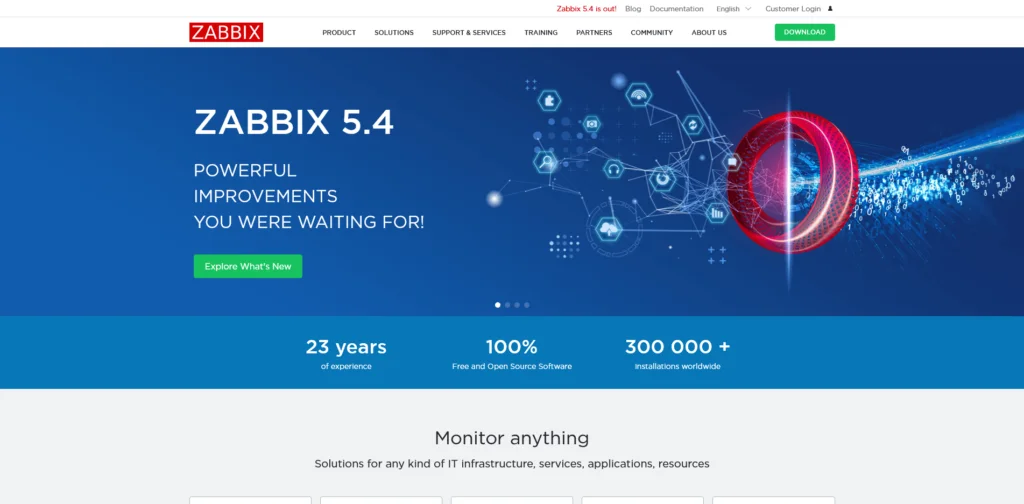
Checkmk
Checkmk is a comprehensive monitoring solution that can work on physical and virtual servers, application servers, networks, cloud infrastructures, containers, database servers, and more. It prides itself in supporting almost every imaginable platform, and it helps you manage your VPS by performing more than 1,800 smart checks. In addition to this, it has automatic discovery and network mapping capabilities, it’s relatively easy to configure, and there’s a pool of just under 2,000 plugins that can expand its functionality.
Checkmk is available as a free, open-source tool, but there’s also an Enterprise edition based on a better performing and more efficient monitoring kernel.
Prices for the Enterprise edition start at $760.
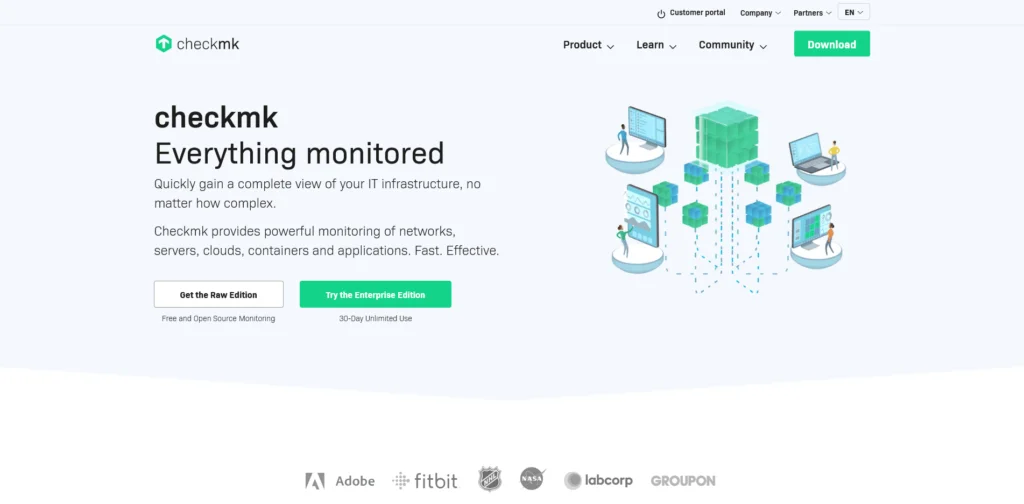
Prometheus & Grafana
Prometheus’ development began when SoundCloud’s engineers realized that the monitoring solutions they had in place weren’t good enough. Although the project was designed to solve the music sharing platform’s problems, it was open-sourced from the start, and it quickly gathered a loyal fanbase because of its wide range of features and alert system.
Grafana is a separate open-source tool that gathers and organizes data collected by monitoring tools like Prometheus in an interactive dashboard.
The convenience brought by Grafana means you can take advantage of Prometheus’ flexible query and alert system and review the data through an intuitive interface. Both Grafana and Prometheus are free to use, and they form one of the most popular monitoring stacks.
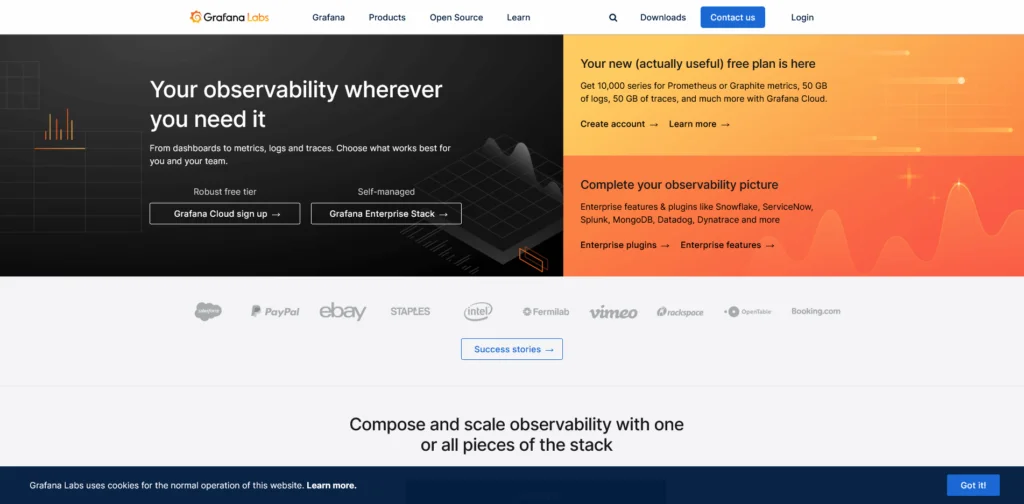
Cacti
Cacti is not a server monitoring solution per se. It uses the information collected by a popular data logging tool called RRDtool to create easy-to-read, browser-based graphs. It’s used by many hosting providers to visualize an account’s CPU and bandwidth usage, though it has a number of other applications.
For example, it can show you how you’re utilizing network devices, and you can set it to focus on individual scripts and executables. A custom RRDtool configuration can give you even more flexibility.
Cacti and RRDtool are open-source and completely free to use.
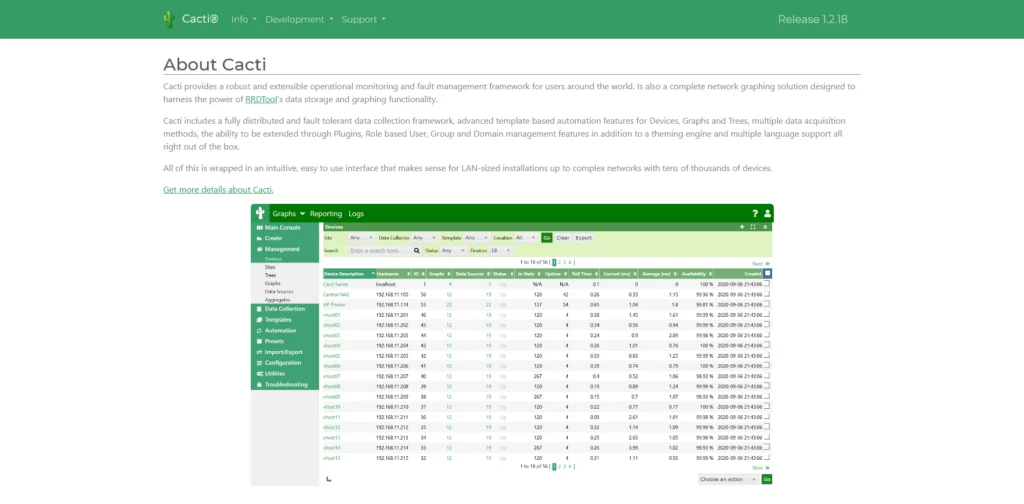
OpenNMS
The OpenNMS project started in 1999, and its goal has always been to be more than just a monitoring solution. OpenNMS tries to provide server administrators with a management platform covering all aspects of the FCAPS (fault, configuration, accounting performance, security) model.
In terms of monitoring, it can keep an eye on tens of thousands of data points and give you accurate information on the availability and usage of any online service and protocol you can think of. Thanks to the customizability and easy integration with many other popular tools, your options are pretty much limitless.
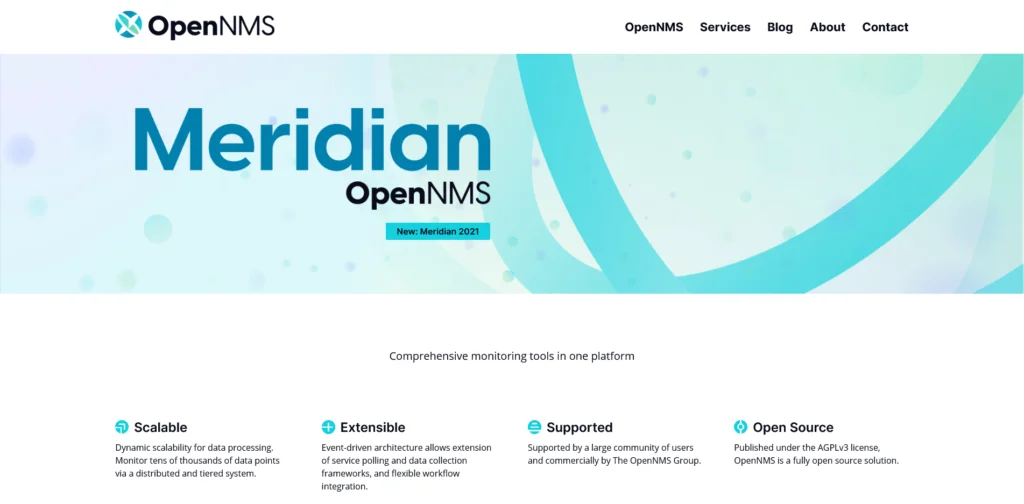
Icinga
Icinga is an open-source network monitoring solution. Originally a fork of Nagios, Icinga has grown to be a powerful monitoring system in its own right. Its recent versions are more user-friendly and come with better database monitoring, REST API integration, and many other features.
Although it’s billed as a network monitoring solution, Icinga can also keep a close eye on hardware resources, network components, and event handlers. Its design allows you to create your own custom checks, and there’s a notification system as well as a web-based interface that organizes and arranges the data in a comprehensible, easy-to-use dashboard.
Icinga is available completely free of charge, but if you want to get technical assistance in making the most out of its features, you’ll need to pick one of the premium support plans.
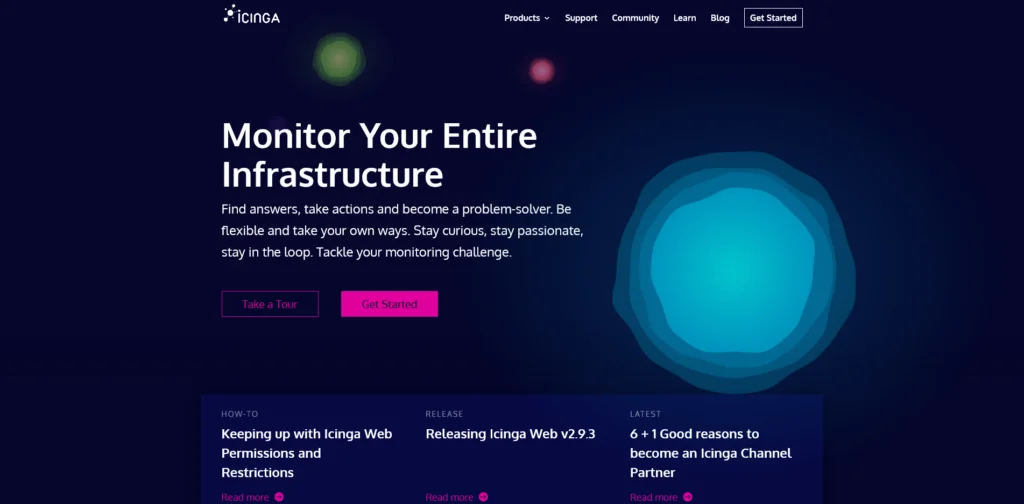
Netdata
Netdata promises a brilliant single-node monitoring platform that helps you keep tabs on anything from CPU, bandwidth, and disk usage, to website analytics, the relationships between the applications on your server, its operating system, and the running services. It prides itself on the easy integration with hundreds of different setups and the intuitive interface that collects and organizes the data.
In addition to the self-hosted version, you can also choose Netdata Cloud – a closed-source edition offered under the software-as-a-service model. Netdata Cloud is better suited for entire networks of servers, and although it’s currently free to use, the platform’s developers say that they will soon launch a paid version with yet more advanced features.
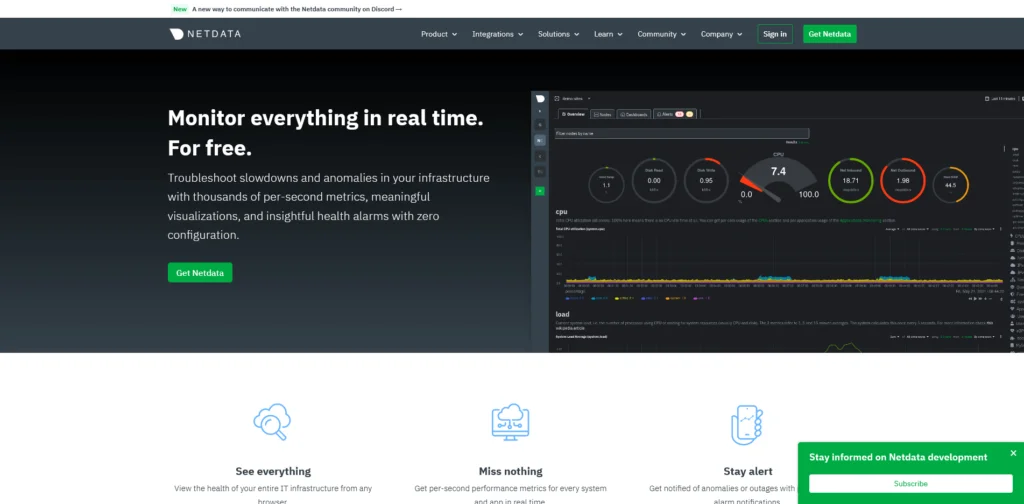
M/Monit
The thing that sets M/Monit apart from the rest of the solutions on our list is that in addition to monitoring your server and notifying you when there’s a problem, it also promises to apply automatic fixes.
M/Monit actually uses Monit, an open-source process supervision tool for Unix-based systems. Monit already comes with some automatic maintenance and repair functionality, but by adding a few features like the easy setup, the analytics tools, and the trend prediction utility, the M/Monit team has created a more versatile and flexible monitoring platform.
Unlike the rest of the entries on our list, M/Monit is a licensed product. There’s a 30-day free trial, after which you can purchase a lifetime license.
Prices start at around $76 for up to 5 hosts.
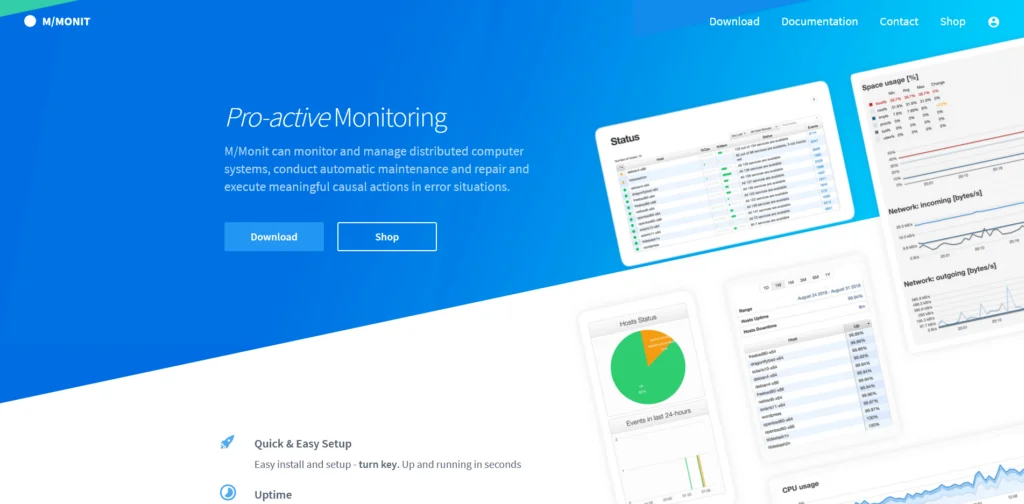
LibreNMS
LibreNMS is a community-driven open-source monitoring tool that, although completely free to use, offers a wide range of features. They include automatic discovery of new nodes on your network, customizable alerting options, full API access, and mobile applications for Android and iOS.
You can even set up a billing system and bill your clients according to their bandwidth usage.
Derived from another network monitoring platform called Observium, LibreNMS is written in PHP and offers an easy-to-understand Graphic User Interface (GUI). It supports Linux nodes, virtual machines, and Docker containers.
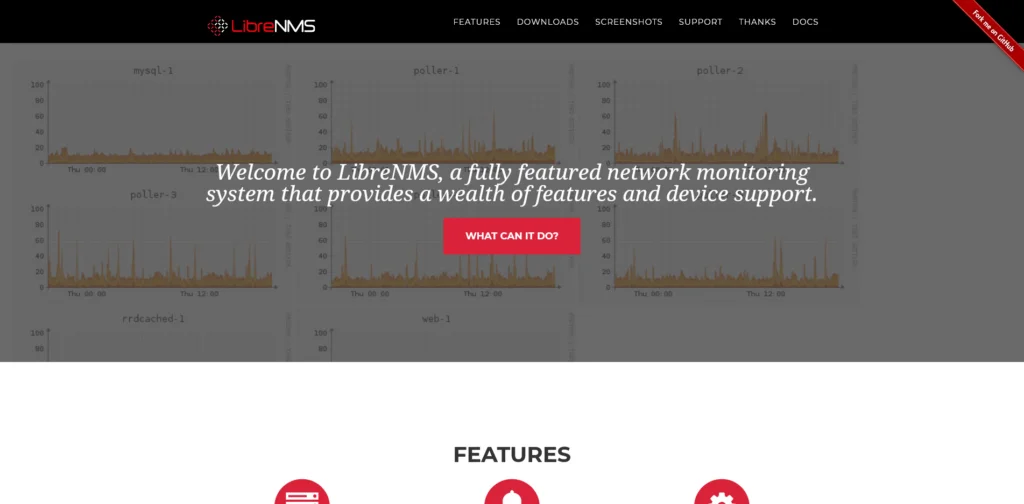
ScalaHosting Server Monitoring
Virtual Private Server hosting has always been central to ScalaHosting’s portfolio of services. As a ScalaHosting customer, you have the option of choosing a self-managed VPS with guaranteed resources and a dedicated IP. You can even configure your own VPS and get the exact amount of CPU power, RAM, and storage space you need. If you want easier project management, you can bundle your virtual server with a cPanel license.
If you go down this route, the monitoring solutions we listed above can simplify server management.
However, an even easier option would be to get a managed VPS solution and leave all the hard work to us.
Our managed VPS services are at the center of our business, and we pride ourselves on providing high-quality virtual servers with excellent performance and many features at prices close to those of our shared hosting plans.
We have managed to achieve this by combining the expertise of our technical support specialists with the versatility provided by some of the most advanced automatic monitoring systems. Your server is under the watchful eyes of our experts 24/7. They have the tools to alert them about any potential problems, and you can be pretty sure that their decades of experience will help them solve any situation.
Our managed virtual servers are also available with SPanel – an all-in-one management platform that helps you control your server and keep tabs on how much load it’s under and what sort of resources you’re using.


Conclusion
A VPS gives you a number of speed and reliability advantages. Still, many people think this comes at a high cost – complex server management and a requirement for a relatively advanced level of technical expertise.
The truth is, there are many tools that can make the management of your VPS a whole lot easier. You just need to know what they are and how they work.
Even if you don’t find them user-friendly enough, you still have the alternative of leaving all the technical server management tasks to your host and opting for a managed VPS solution.
FAQ
Q: What types of VPS monitoring are there?
A: Depending on the ultimate goal, monitoring activities can be classified into 3 different types:
- Network monitoring ensures that your VPS is connected to the internet at all times.
- IP and website blacklisting monitoring is there to alert you if your IP or domain pops up on online blacklists protecting users from spam and malware.
- Application monitoring keeps a close eye on the processes running on your server and ensures that everything is working correctly.
Q: How important is VPS monitoring?
A: Monitoring helps with three of the most important metrics you use to estimate the quality of your VPS service – uptime, performance, and security. Monitoring tools are there to ensure that your website is accessible to the rest of the world and that it, along with all the software that powers it, operates correctly.
Q: What makes a good monitoring tool?
A: You want to ensure that the monitoring platforms you choose can efficiently identify problems in the areas you’re most concerned about. You need to look out for reliable performance, a notification mechanism that alerts you whenever there is an issue, and a range of features that can cover your requirements.
What is a VPS – Everything you need to know!