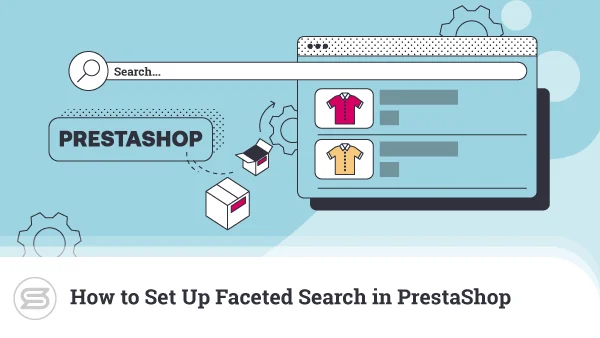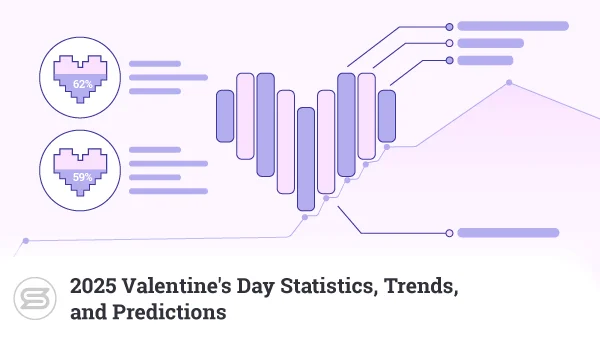Top OpenCart Themes for a Visually Appealing Online Store
OpenCart is an open-source online store management system that enables the selling and buying of online products for small and medium businesses. It allows you to create a powerful and useful ecommerce website easily and free of charge. This management system also gives you access to your site’s source code, which further allows you to modify and customize your store to your liking.
Now, onto the themes. OpenCart themes are pre-designed templates that determine the visual layout and style of an online store. They encapsulate the aesthetic appeal, user interface elements, and overall look of your ecommerce site. Most OpenCart themes come with a wide range of customizable features, including color schemes, typography, layout structures, and additional functionalities. They allow you to tailor your storefront to suit your brand identity and meet specific preferences.
These themes also play a crucial role in enhancing the user experience and driving engagement in online stores. If you design your theme well, you can create a visually appealing environment, intuitive navigation on your site, easy product discovery, and a smooth checkout process. The template you choose can also impact the credibility of your online shop and brand, further influencing customer trust and purchase decisions.
In this article, we’ll cover the top OpenCart themes that you can use to create a visually appealing and smoothly functional online store. We’ll show you how you can create an online store using OpenCart, as well as a suitable theme that can help it stand out from the competition.
Let’s get started, shall we?
How to Create an OpenCart Store?
Creating an OpenCart store involves several steps. Below, you’ll find a detailed step-by-step guide to the whole process:
Step 1: Choose a Reliable Hosting Provider
Make sure you get a subscription from a reliable web hosting company that supports PHP and MySQL databases. Ensure that the plan you select meets the requirements for running OpenCart smoothly, which include the following:
- PHP 5.4 or above;
- MySQL database support;
- Minimum 500MB of free space;
- Apache Server mod-rewrite module.
An excellent option for hosting an OpenCart store is ScalaHosting’s managed VPS plans. The provider offers flexible resources, a minimum of 50GB of NVMe storage, 24/7 cybersecurity, multiple PHP versions, and more.
Step 2: Download and Install OpenCart
- You can download the latest version of OpenCart from the official website or GitHub repository.
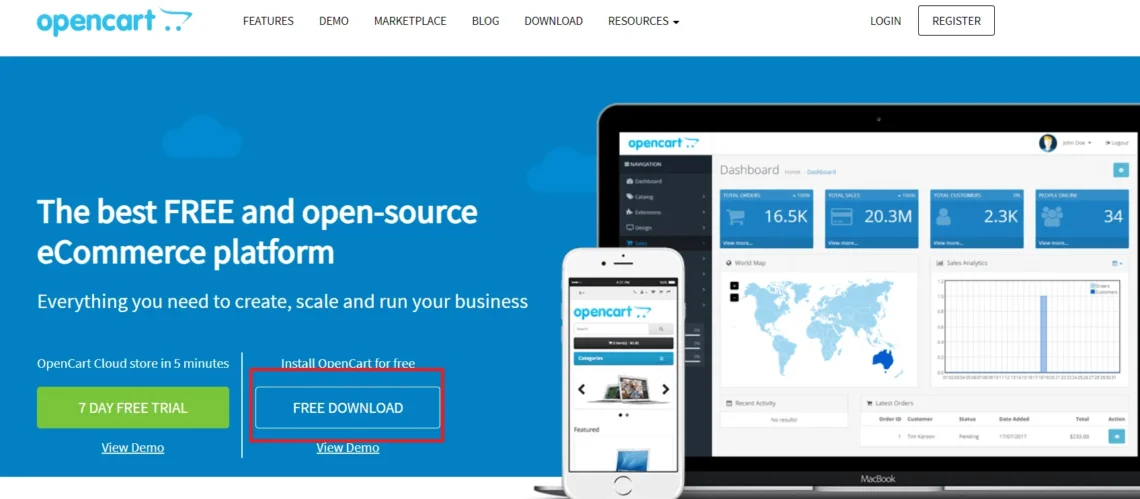
- Once OpenCart is downloaded, upload the file to your hosting server using an FTP client or your control panel File Manager.
- Create a new MySQL database and user via your control panel.
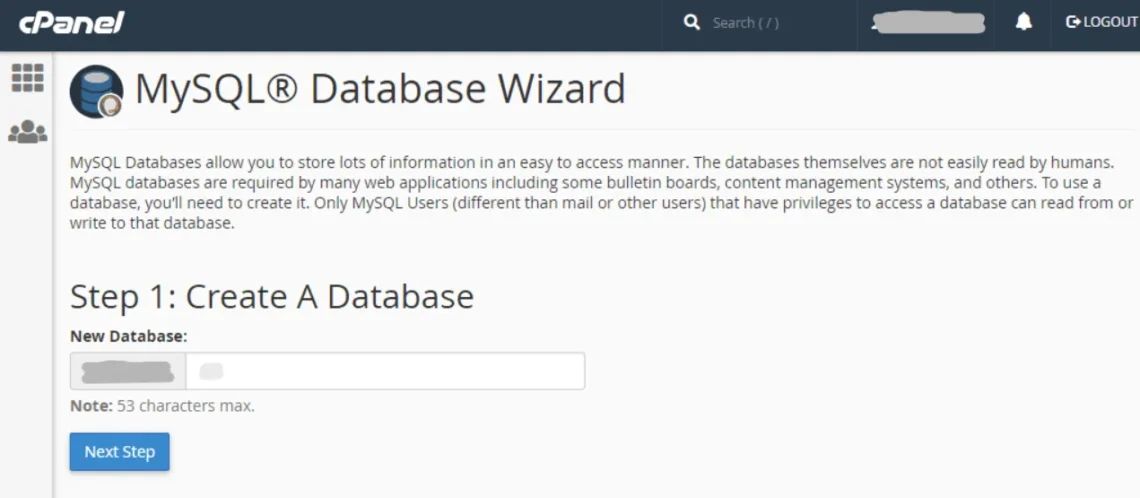
- Follow the instructions on your screen to complete the installation process by accessing your domain through a web browser. Provide the needed details, including database information.
Step 3: Configure Store Settings
- Log in to the OpenCart admin panel using the credentials you created during the installation.
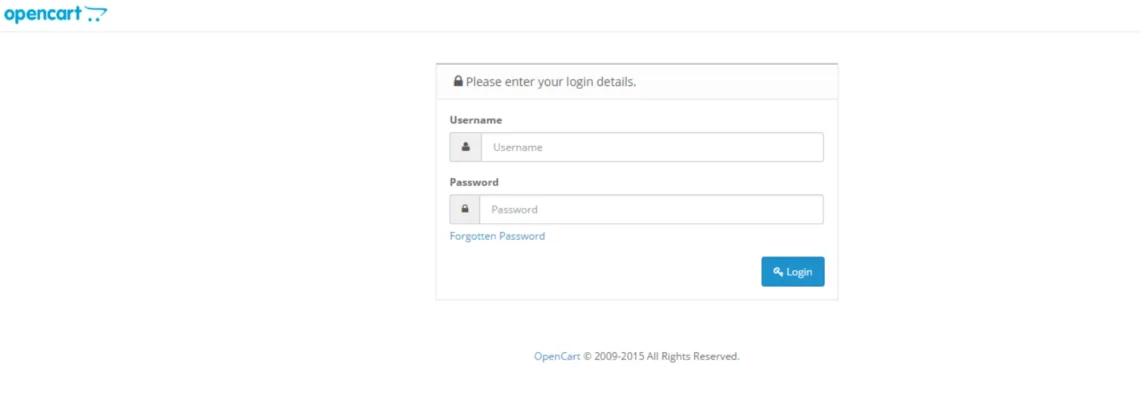
- Navigate to the System menu and select Settings.
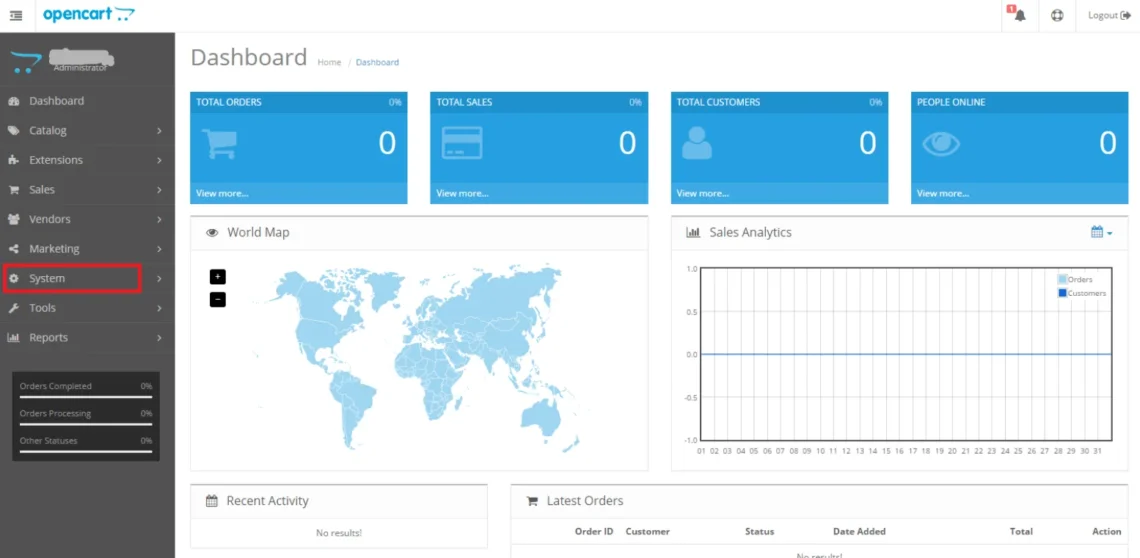
- Edit the General, Store, Local, Option, and Image settings according to your preferences. Make sure to pay attention to details like your store logo, name, language, currency, and default store theme.
Step 4: Install a Theme
- Explore the available options through the OpenCart marketplace or third-party providers.
- Buy or download the desired theme files.
- Upload and install the theme through the admin panel by going to Extensions>Extension Installer and then Extensions>Themes to activate it.
Step 5: Customize the Theme
- Access the Extensions menu and select Themes to configure the settings of the installed theme.
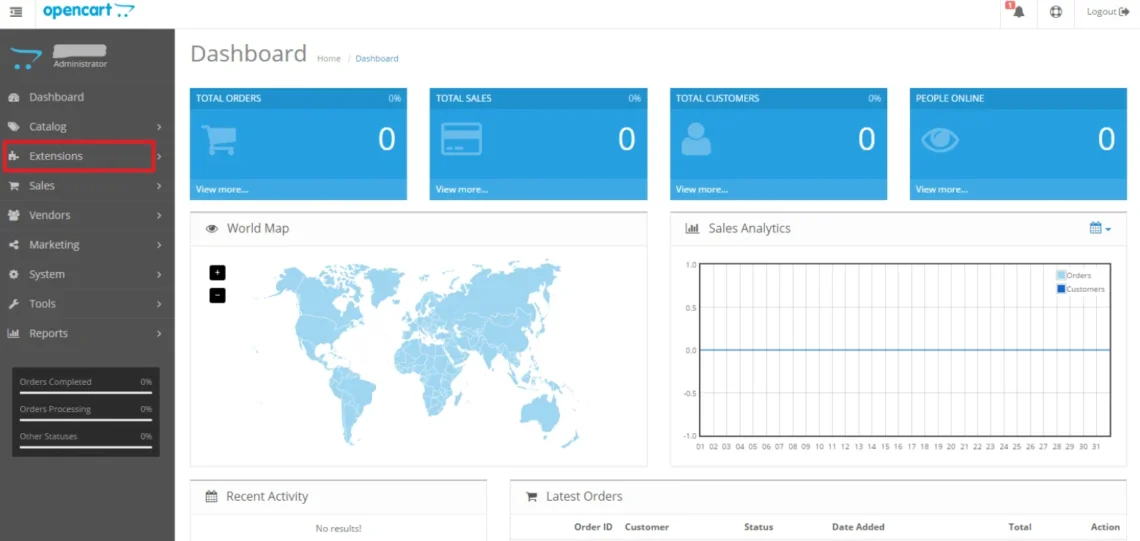
- Customize the appearance, layout, fonts, colors, and other visual elements so they align with your brand.
Step 6: Add Products
- Go to the Catalog menu and select Products.
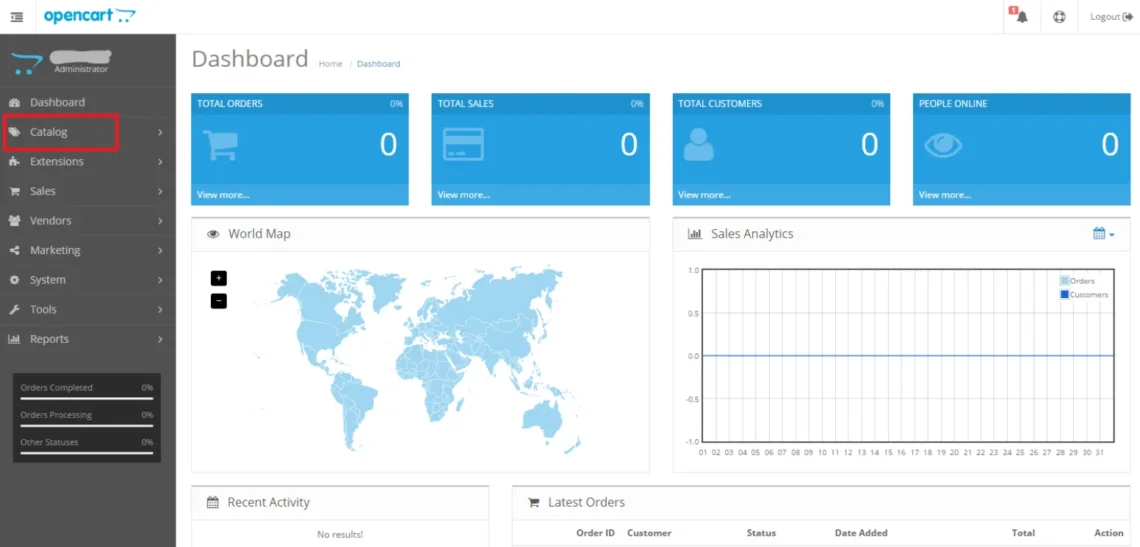
- Click the + button that will appear on your screen to add a new product.

- Fill in the product details, including the name, description, price, photos, categories, and attributes.
- Save the changes and add the product to your store.
Step 7: Configure Payment and Shipping Methods
- Open the Extensions menu again and select Extensions.
- Choose Payments to configure payment gateways and Shipping to set up shipping methods that align with your requirements.
Step 8: Test the Store
Test all your online store features, including product browsing, cart management, the checkout process, and payment processing.
Step 9: Takeoff
Announce the launch of your ecommerce business once you’re satisfied with how it looks and functions. Make sure to post on all your social media channels, newsletters, websites, and any other social networking platforms you might be on.
Step 10: Maintenance
- Keep your OpenCart store updated with the latest version of the software and extensions to ensure stable performance and sound security.
- Monitor website analytics, customer feedback, and sales data to make informed decisions for optimizing your store’s user experience and performance.
The Top OpenCart Themes
We’ll divide the top contenders into groups according to their purposes so that you can decide which one is the best option for you more easily. Let’s dig in!
Top OpenCart Themes for Modern and Minimalistic Online Stores
- Flowerista – Elegant OpenCart 4.0.1.1 Template for Flower and Boutique eCommerce Stores
Flowerista is an excellent solution for boutiques and stores that sell flowers and plants. It is a paid theme with a mobile-friendly design that works great on all kinds of devices, including phones, desktops, tablets, etc. It also comes with a mega menu option, allowing you to easily add products, text, links, banners, static blocks, and more. What’s best about it is that it supports unlimited color styles, allowing you to make your store truly unique.
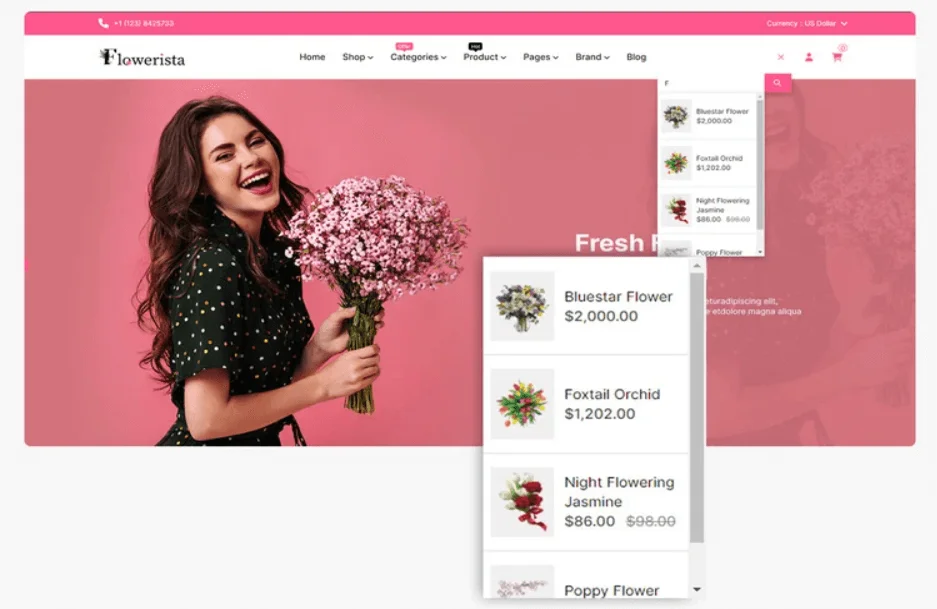
Flowerista also offers the following additional features:
- HTML 5 + CSS 3 Bootstrap 3;
- Google Fonts;
- SEO optimized;
- Fully-responsive design;
- Easy customization;
- Search Pro;
- Compatible with all browsers;
- Mega Menu;
- Latest Blog;
- Quick view;
- Category slider;
- Free icons;
- Newsletter;
- And more.
- Megzu – The Mega Store Responsive Premium OpenCart Template
Megzu is a minimal and simplistic OpenCart theme suitable for a wide range of purposes. It’s great for large ecommerce stores offering many product categories and specialized online shops selling a specific type of item. It was created by a reliable developer who provides excellent customer support and fast response times.
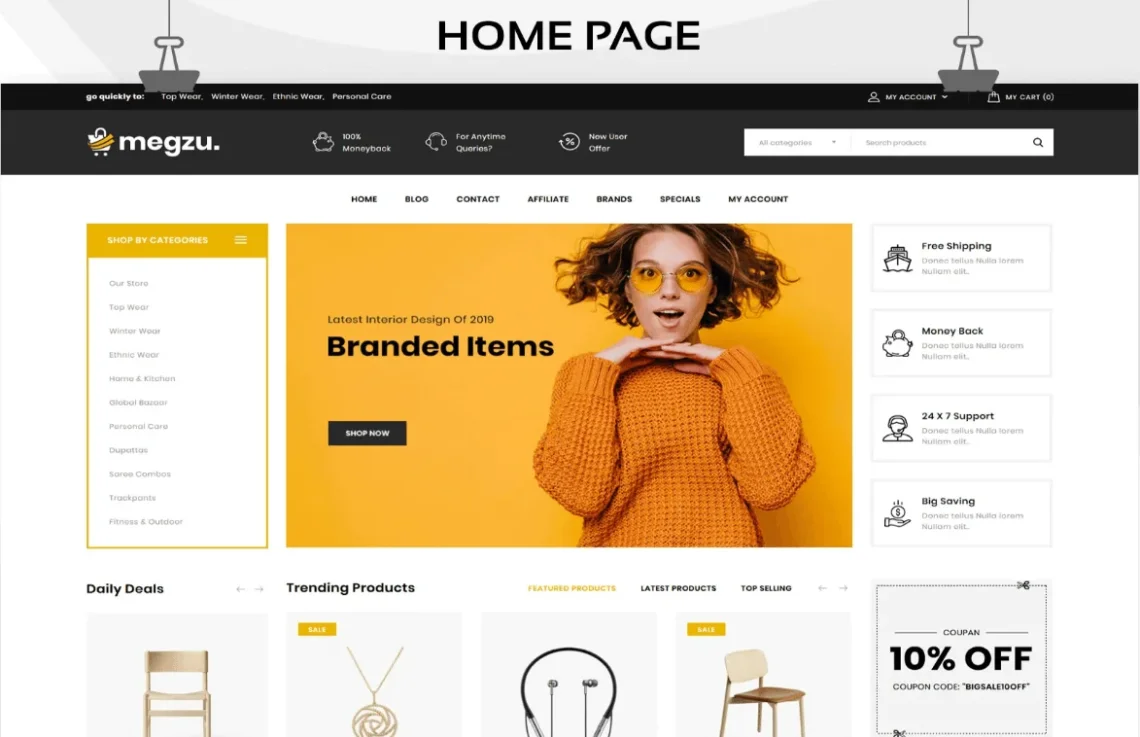
You can create a lot of functional pages with this theme, from a home, product, and about page to a promo page that shows your latest deals. Megzue is also fully compatible with all SEO standards, which is excellent for website ranking.
Top OpenCart Themes for Luxury and High-End Products
- Bag Shop OpenCart Template
The Bag Shop OpenCart theme is an ideal choice for those who want to sell high-end products like bags, leather goods, and other luxury products. It offers a clean and professional design that will help you create a sense of high value and importance, which is exactly what high-end product sellers aim for. The developer also offers fast and helpful customer support, and the theme was last updated just last year, making it a great option.
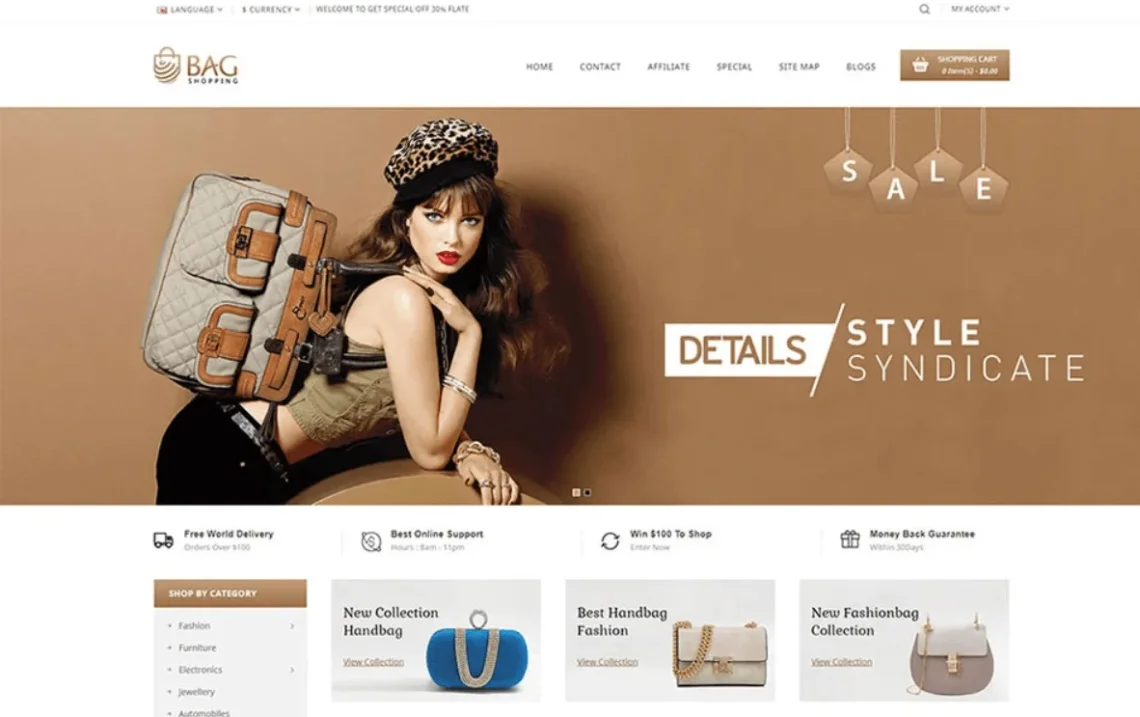
This theme offers the following features:
- Google Fonts;
- Font Awesome Icons;
- LTR & RTL support;
- Cross-browser compatibility;
- HTML 5 + CSS 3 Bootstrap;
- SEO optimized;
- Multi-language support;
- Multi-currency support;
- 100% responsive;
- Social media follow links;
- One-click installation;
- Easy customization;
- Quick view;
- Ajax Cart;
- Ajax Wishlist & Compare;
- Product filter;
- Product comment;
- Blog module;
- Product tab;
- Brand carousel;
- Product zoom;
- Newsletter;
- Product grid/list;
- CMS content;
- PSD files;
- Support documentation;
- Google Maps;
- Dropdown menu;
- Mega menu;
- And more.
- Foreli – Jewelry Store OpenCart Template
Foreli is another premium OpenCart theme tailor-made for online jewelry stores. It was created by a well-known OpenCart developer who offers reliable and fast customer support. It was first released in 2018, with the latest update just last year. Foreli is also 100% responsive and looks great on a wide range of devices. There’s also a live demo version with demo content you can try out before buying the theme.

The Foreli theme also comes with the following features:
- Google Fonts;
- Font Awesome Icons;
- LTR & RTL support;
- Cross-browser compatibility;
- HTML 5 + CSS Bootstrap;
- SEO optimized;
- Multi-language support;
- Multi-currency support;
- 100% responsive design;
- Social media follow links;
- One-click installation;
- Easy customization;
- Quick view;
- Ajax Cart;
- Ajax Wishlist & Compare;
- Product filter;
- Product comment;
- Blog module;
- Product tab;
- Bran carousel;
- Product zoom;
- Newsletter;
- Product grid/list;
- CMS content;
- PSD files;
- Detailed documentation;
- Google Maps;
- Mega menu;
- Dropdown menu;
- Parallax;
- And more.
Top OpenCart Themes for Fashion and Apparel Online Stores
- Bold Fashion Store OpenCart Template
The Bold Fashion OpenCart theme is a premium option made specifically for fashion and accessories online stores. It offers excellent responsiveness and is highly scalable. What’s best is that the template is SEO-friendly and can help you rank faster on Google and other search engines. It’s clean and elegant, which is why it is considered one of the best fashion themes for OpenCart shops.
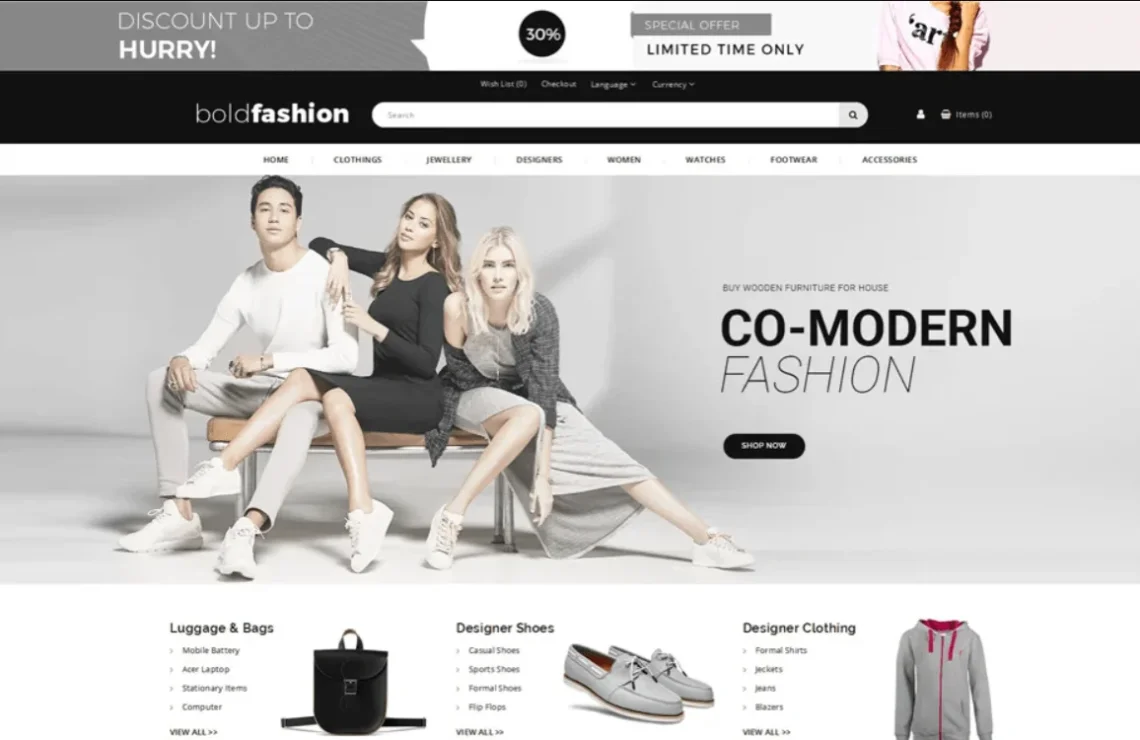
This OpenCart theme comes with the following features:
- Bootstrap HTML 5 and CSS 3;
- 100% responsiveness;
- Google Fonts;
- Multi-currency support;
- Multi-language support;
- RTL support;
- Smart Responsive product grid and list;
- Unlimited banners and sliders;
- Fullscreen responsive banner slider;
- Product tab module;
- Product block slider/grid;
- Blog module;
- Ajax Product Quick View;
- Ajax Product Wishlist & Compare;
- Shopping cart dropdown;
- Sticky menu;
- Newsletter;
- Brand logo slider;
- Cloud zoom;
- Related product slider;
- Product image rollover effect;
- Social share buttons;
- Easy customization;
- Compatibility with all major browsers;
- Installation documentation;
- Mega menu;
- And more.
- CHRONUS – Watches Shop OpenCart Template
CHRONUS is a modern OpenCart theme that is specifically designed for online watch shops. It offers a responsive design and is compatible with all major browsers. CHRONUS also comes with unlimited fonts and colors, fast-loading photos, great customizability, free updates, and SEO optimization.
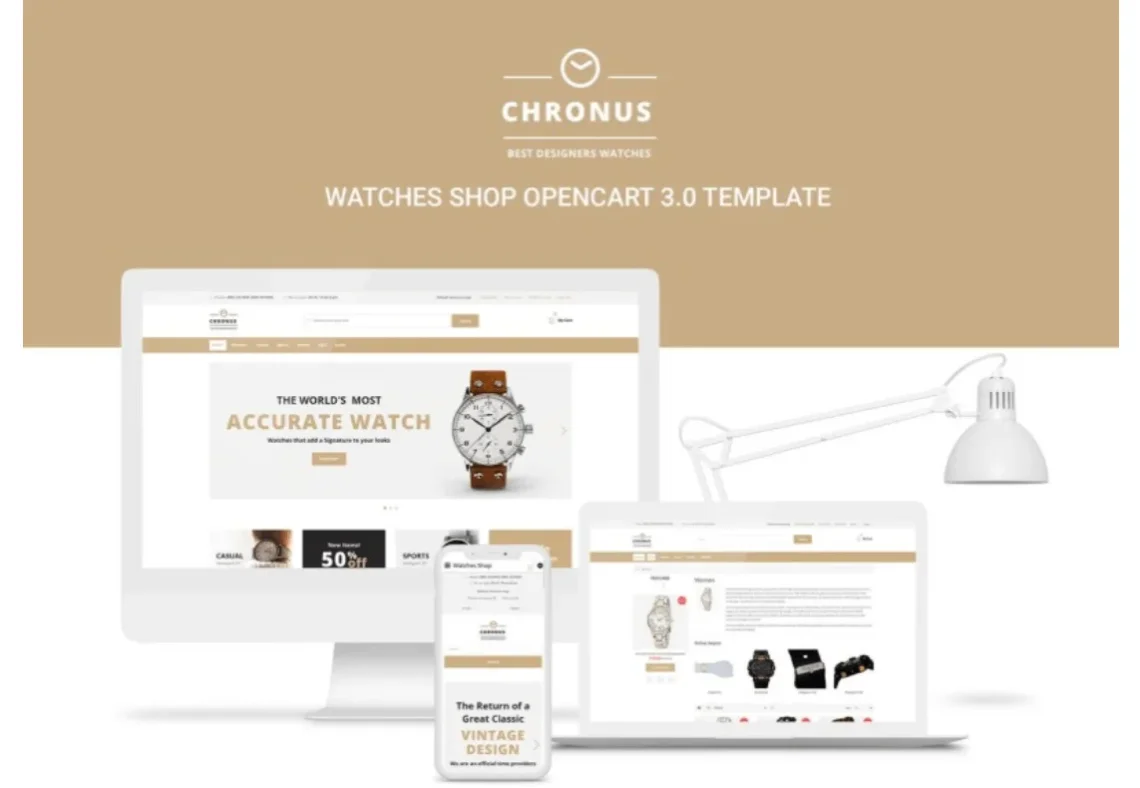
CHRONUS comes with the following features:
- Homepage Layout Builder;
- Mega menu;
- YouTube integration;
- Multi-language support;
- Multi-currency support;
- Ajax search;
- Contact form;
- Blog;
- Custom pages;
- Product badges;
- Grid/list view;
- Countdown timer;
- Zoom;
- Ajax cart;
- Product carousel;
- Add to compare;
- Add to wishlist;
- Quick view;
- Brands;
- Google Fonts;
- Tabs;
- Support documentation;
- Sorting options;
- PSD;
- And more.
Top OpenCart Themes for Electronics and Technology Online Stores
- Gobazar – Electronic Marketplace OpenCart Store
Gobazar is a 100% responsive OpenCart theme ideal for selling electronics and technology. It offers a simple yet unique design and sorts your products in a clean mobile layouts so that your customers can browse easily and find what they need. The theme also comes with excellent customer support that’s available at all times.
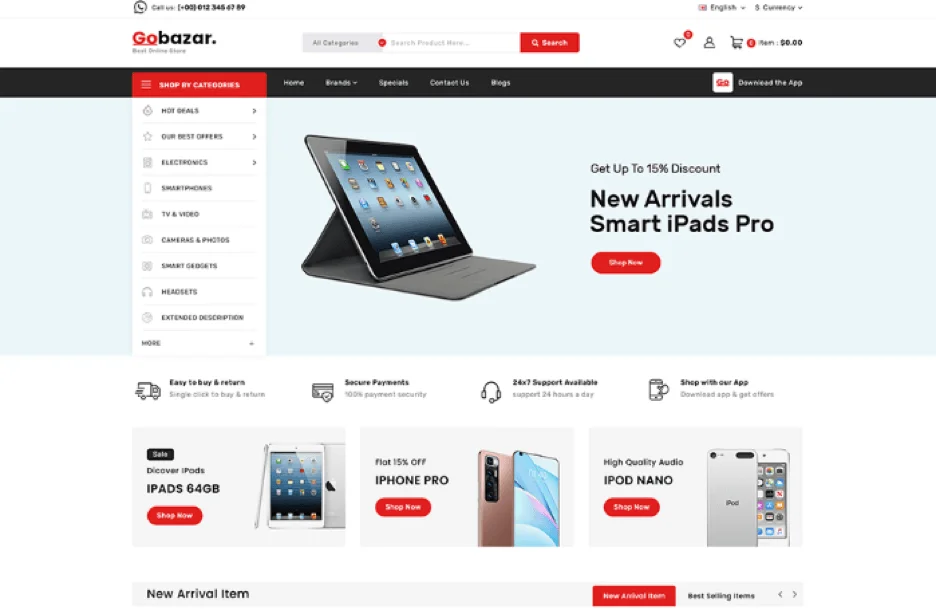
Gobazar also offers the following:
- Multi-language support;
- Multi-currency support;
- 100% responsive design;
- Cross-browser compatibility;
- State-of-the-art website slider;
And more.
- Digitic – Electronics, Gadgets, and Computers Multipurpose theme for Opencart Responsive
Digitic is a one-click install theme that offers a plethora of excellent features and functionalities. It is a premium option that comes with great customer support and was created by a well-known OpenCart developer. The theme is also fully responsive and works great on a wide range of devices.
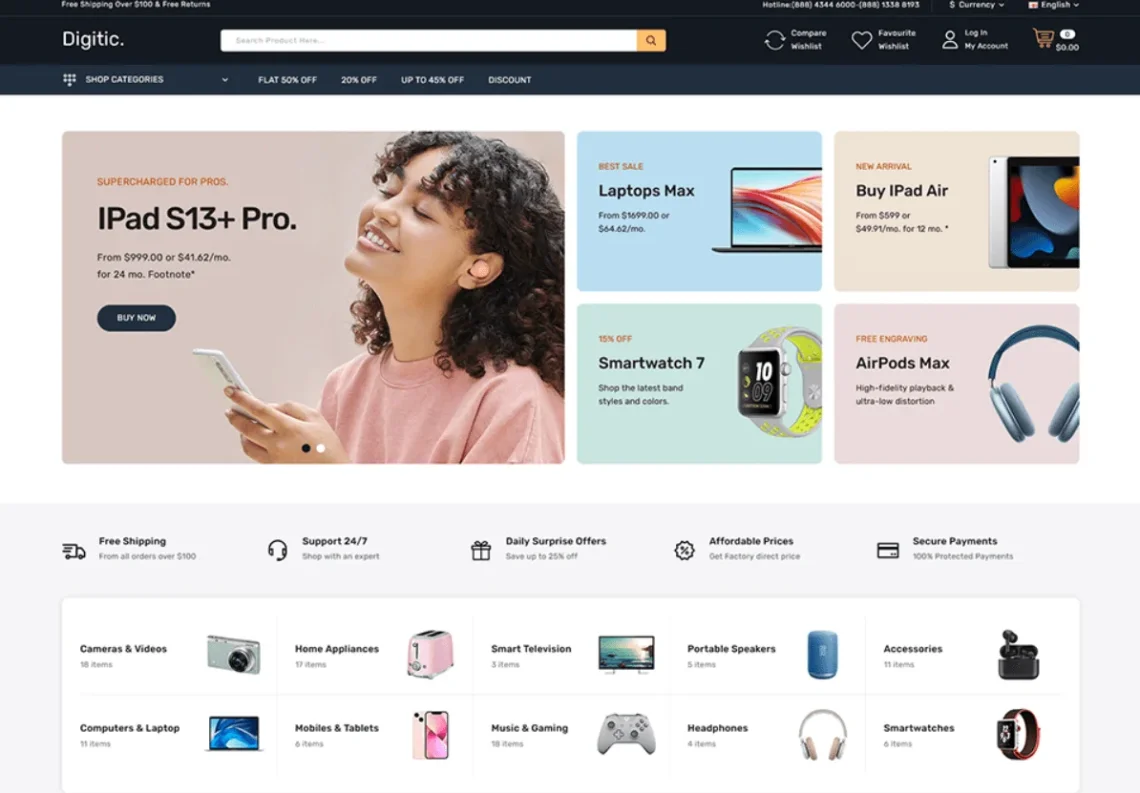
Some of the many features that Digitic offers include the following:
- Google Fonts;
- Multi-language support;
- Multi-currency support;
- RTL support;
- Online support;
- Cross-browser compatibility;
- SEO optimized;
- Quick view;
- Product comment;
- Wishlist/Compare;
- Free upgrades;
- Mega navigation;
- High res product image;
- Multi-tiered sidebar menu;
- Product filtering;
- Product Showcase;
- Quick add-to-cart;
- Ajax search;
- Customized checkout;
- Product videos;
- And more.
Top OpenCart Themes for Food and Beverage Online Stores
- Greenesta Organic – Food & Grocery Store OpenCart Template
Greenesta Organic is a popular OpenCart template that’s perfect for online food and beverage stores. It offers a clean and simple layout and is compatible with all types of devices, including phones, desktops, and tablets. Greenesta Organic is also super flexible and allows you to customize your store as much as you want, and it comes with reliable 24/7 customer support.
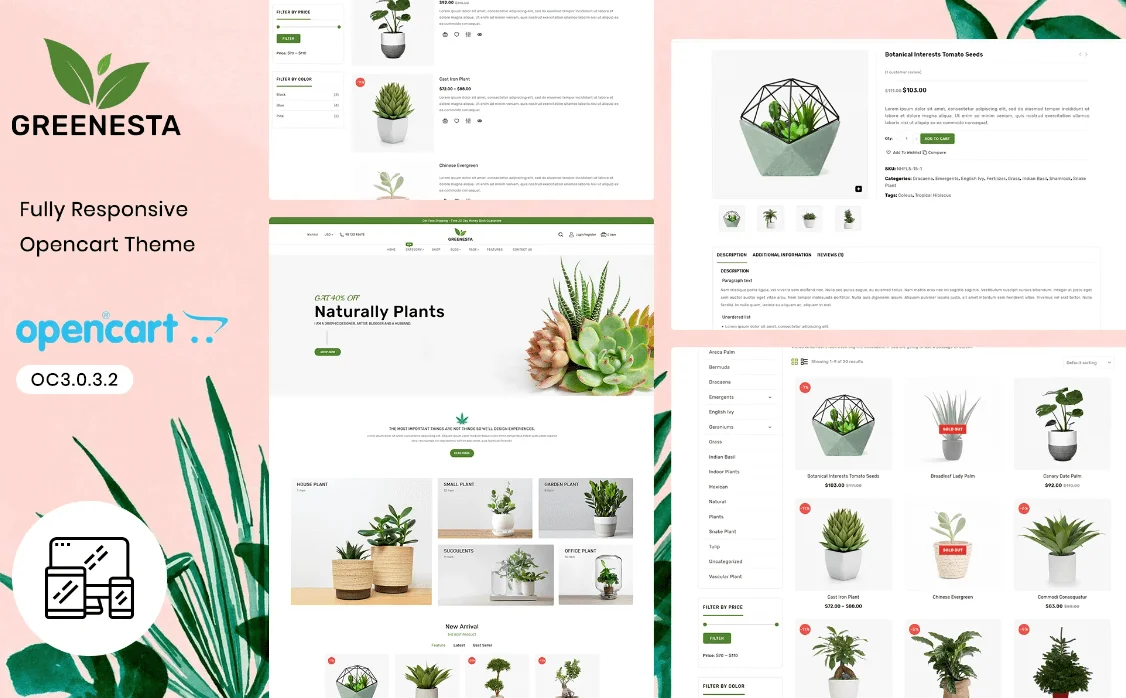
Greenesta Organic comes with the following features:
- Responsive layout;
- Newsletter;
- Carousel products;
- Support documentation;
- Product wishlist;
- Product labels;
- SEO optimized;
- Product comparison;
- Product slider;
- Featured categories;
- Contact form;
- Facebook block;
- Social block;
- Social share buttons;
- Google Fonts;
- Multi-language support;
- Blog;
- And more.
- Grocerygo – Grocery and Food Multi-purpose Responsive OpenCart Store
Grocerygo is a premium OpenCart theme that offers one-click installation and easy-to-use features and tools. It is fully customizable, editable, and simple to set up. There’s also step-by-step documentation you can follow to design and launch your online store in a matter of hours.
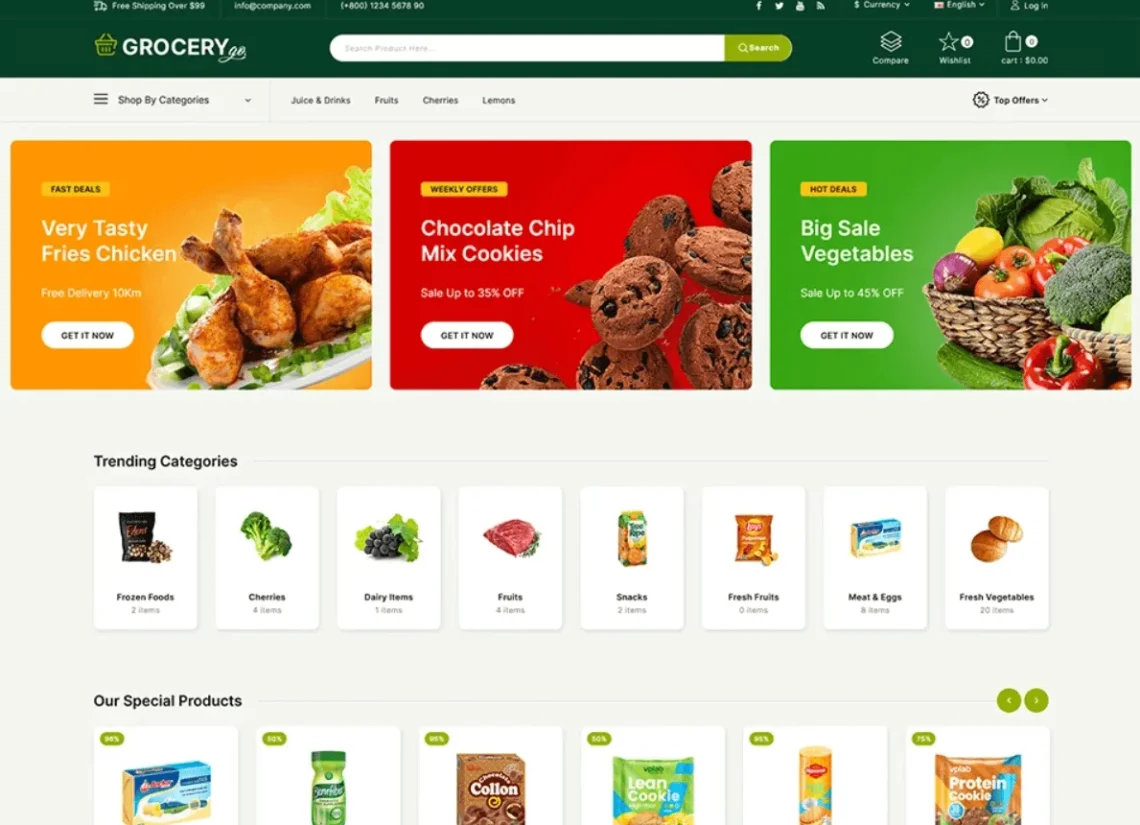
This theme comes with the following features:
- Google Fonts;
- Multi-language support;
- Multi-currency support;
- RTL support;
- Online support;
- Cross-browser compatibility;
- SEO optimized;
- Quick view;
- Product comment;
- Wishlist/Compare;
- Free theme upgrade;
- Product carousel;
- Product filtering;
- Product showcase;
- Persistent cart;
- Ajax search;
- PSD files;
- Multi-purpose design;
- Mega menu;
- Product rollover;
- And more.
How to Choose the Right OpenCart Theme for Your Online Store
Now that you know how to create an OpenCart store and have a more detailed view of what kind of themes you can use, let’s go through some of the key features you need to consider when choosing your ideal OpenCart theme:
| Feature | Why It’s Important? |
|---|---|
| Design and Layout | Design and layout are crucial because they show your brand identity and help you establish yourself with your audience. When it comes to this, you need to consider things like color schemes, overall aesthetics, typography, and layout options. |
| Theme Responsiveness | Ensure that the theme you choose is fully responsive and mobile-friendly. More and more people are using their phones to shop, so you must be there with a mobile-friendly theme to meet the increased demand. |
| Customization Options | Pay attention to the customization options available, such as color variations, layout configurations, and font choices. |
| Compatibility and Updates | Check if the theme is compatible with the newest version of OpenCart. Ensure that the theme developer provides regular updates and support to address any security vulnerabilities and compatibility issues. |
| Loading Speed and Performance | Go for a theme that prioritizes speed and performance. Look for one that’s lightweight in order to do so. |
| Built-In Features | Look for options with built-in features and extensions to meet your specific needs. This can include features like product sliders, mega menus, social media integration, and advanced search functionality. |
| Browser Compatibility | Make sure that the theme you choose is compatible with all major web browsers like Chrome, Firefox, Safari, and Edge. That way, you’ll provide a consistent user experience across different browsers and devices. |
| Customer Support | Pick a theme from a reputable developer that offers comprehensive documentation and reliable customer support. |
| Price | There are both free and paid themes for OpenCart. Consider which is your best option for the long term, and don’t just choose a free theme because of the price. Usually, paying for a theme now and having more advanced functionalities is better than adding features and extensions later and racking up costs. |
If you want to manage your OpenCart store easily and successfully, you need to pay attention to the control panel that your web hosting provider offers. Preferably, you need a comprehensive tool that allows you to manage everything from one dashboard, and one such solution is ScalaHosting’s SPanel. SPanel is an all-in-one cloud management platform that comes with top-notch security, an admin, user, and email interface, support for multiple PHP versions (which is crucial for OpenCart), and more.
Conclusion
In this article, we shared some of the most popular and most customizable OpenCart themes. The options mentioned above are among the best on the market and are sure to give you an online store with an appealing and stylish design. We also showed you how you can create an ecommerce website using OpenCart, as well as what you need to look out for when choosing a theme.
Even though OpenCart can be used for free, you still need to host your store so that it exists online. So, you must pair your OpenCart site with a reliable web hosting provider, like ScalaHosting. ScalaHosting’s managed cloud VPS is an excellent choice in this regard, as it’s compatible with multiple PHP versions and MySQL. It also offers top-notch performance, 24/7 customer support, and enterprise-grade security.
FAQ
Q: Are Premium OpenCart Themes Always Better Than Free Ones?
A: No, premium OpenCart themes aren’t always better than free ones. Whether a theme is better or worse for you largely depends on the type of business you want to run and your specific ecommerce demands. The best thing you can do when choosing an OpenCart theme is to consider your requirements and find a solution that covers as many of them as possible.
Q: How Do I Customize My Store to Fit My Brand?
A: Some of the things that you can do to customize your OpenCart store truly include the following:
- Incorporate your brand colors;
- Add your logo on all web pages;
- Use the same font on the entire website;
- Create product descriptions and other content that matches your preferred tone;
- Add photos of your products instead of using stock or AI options.
Q: What Is the Latest Version of OpenCart?
A: At the time of writing, the latest stable version of OpenCart is 4.0.2.3, released on September 15th, 2023. If you want to use OpenCart for your online store, make sure you’re using the latest stable version of your web building software. The same goes for any themes and plugins you might be using.