Web Hosting Glossary: Common Terms for Beginners
At the heart of any website’s functionality lies web hosting, a service that allows your site to be accessible via the internet. However, navigating the industry can be daunting, especially with its own unique set of jargon and technical terms. Whether you’re a business owner or someone just starting their online journey, understanding the terminology is essential to making informed decisions about your online project.
This glossary aims to demystify the most common terms associated with web hosting. By providing clear and concise definitions, we hope to empower you with the knowledge needed to choose the right solutions, troubleshoot issues, and optimize your online presence.
From the basics of bandwidth and domains to the intricacies of SSL certificates and DNS settings, this article will serve as your comprehensive guide to the key concepts in web hosting.
Web Hosting Basics

Website
A website is a collection of interconnected web pages that serve a particular purpose and exist under a common domain name. There is a huge variety of site types, including blogs, news outlets, forums, social networks, directories, online shops, etc. A website can be public (available on the World Wide Web) or private (existing only in a closed network).
You can find more info about the difference between server, host, virtual host, and VPS here.
Web Server
A server is a combination of software and the underlying hardware that processes user requests via HTTP/HTTPS or other protocols. The main purpose of the web server is to store and deliver site pages to end users via a browser. More specifically, when a visitor types a website URL in their browser, they send an HTTP/HTTPS request to the server. It then accepts the requests, finds the content, and delivers it back to the user.
Web Browser
A browser is a software application that communicates with web servers to deliver requested site content via the Internet. A range of devices, such as computers, smartphones, and tablets, utilize web browsers for that purpose. Examples of browsers include Google Chrome, Mozilla Firefox, Microsoft Edge, Safari, Opera, and more.
Disk Storage
A type of storage based on a rotating disk that utilizes mechanical or optical technologies to collect and put aside data, making it available for easy retrieval. Disk storage in the world of web hosting illustrates the available space on a server where you can keep site files, databases, emails, and other essential information.
HDD
HDD stands for Hard Disk Drive and describes an electromechanical data storage device. It is used in a wide range of devices, including computers, laptops, and web servers. Due to its mechanical parts, HDDs are characterized by a large capacity but limited durability.
SSD
SSD stands for Solid-State Drive and is the next-generation data storage solution after HDD. It features non-volatile flash memory and writes/transfers/erases information completely electronically. Compared to an HDD, a solid-state drive is more limited in capacity but much faster and quieter.
Check out this SSD vs. HDD head-to-head comparison for more details.
NVMe
NVMe stands for Non-volatile Memory Express and is a type of SSD protocol. NVMe is explicitly built to achieve minimum latency and maximum speed. The solution is highly suitable for enterprise projects and high-traffic websites that require lightning-fast data transfers.
Uptime
Uptime measures server/computer reliability for a chosen time period. It is the opposite of downtime. If your web server is unavailable for a maximum of 4:32 minutes in a month, this makes its uptime 99.99%. This measure is usually described in a host’s service level agreement (SLA).
CPU
CPU stands for Central Processing Unit or, simply put, the processor of a computer or a server. A piece of computer hardware, the CPU is the “brain” of your system and determines its power. Handles all the computing tasks related to smoothly running your operating system (OS) and software applications.
RAM
RAM stands for Random Access Memory and shows the short-term memory of your computing system. It is responsible for storing your data and performing essential tasks like browsing websites, loading content, reading emails, and many more. Running complex tasks or opening web pages typically consumes a lot more RAM than subsequent requests for the same content.
IP address
IP stands for Internet Protocol address and represents device identification via a unique numerical label. Each device connected to the Internet is assigned an IP address. Popular IP types include IPv4, IPv6, static/dynamic IPs, and public/private IPs.
Resource Limits
Hosting providers impose various resource limits on their accounts to guarantee the optimal performance and security of all users on the same server. Those restrictions can be applied to the amount of CPU/RAM, disk storage, bandwidth, number of sent emails per hour, number of inodes, etc.
Scalability
Scalability is the flexibility of a computer system to handle a growing amount of requests. In terms of web hosting, this depicts the ability to add (or remove) system resources on a per-need basis. This is especially important for dynamic businesses that cannot accurately predict surges and drops in traffic, allowing them to avoid overpaying for resources they are not utilizing while still keeping optimal performance.
Caching
A cache is a computing component that allows data storage in a temporary location for subsequent use. Instead of draining the same amount of resources (like RAM) for identical requests (like opening the same web page), the cache serves previously stored content and minimizes the load on the server/computer.
Inode
An inode is a type of data structure that stores information about a certain file (size, location, permission). In that respect, the total number of inodes is the same as the number of files. The same goes for emails (1 email = 1 inode).
Types of Web Hosting

Shared Hosting
The most basic type of hosting service. In a shared environment, one server accommodates a large number of client accounts (hundreds, even thousands), all utilizing the same pool of system resources (CPU, RAM, etc.). Even though the accounts do not have a direct connection between them, they still affect each other’s performance. Should a client start draining too much operating memory, for example, that would slow down the entire server and all other websites residing on it.
VPS Hosting
Stands for Virtual Private Server. This type of hosting allows providers to create isolated accounts with dedicated system resources through a process called virtualization. Even though several different clients utilize the CPU/RAM from the same physical machine, their environment is “caged,” meaning they cannot interfere with each other. VPS hosting is the middle ground between shared services and dedicated servers.
Here is all you need to know about VPS hosting.
Dedicated Hosting
In this scenario, a single client gets an entire dedicated server and utilizes all its resources. This gives the client complete customization control, but that also reflects on the pricing—dedicated machines typically cost hundreds or even thousands per month.
Cloud Hosting
This hosting type utilizes cloud technology. The client takes advantage of an entire network of interconnected servers and all their underlying resources. Even if a single server goes down, that does not affect the availability or performance of your website or app because there are many more virtual machines that take the load. Different types of hosting, typically VPS solutions, can be paired with cloud technology to ensure ultimate scalability and uptime.
We have explained Cloud VPS hosting in detail here.
Reseller Hosting
Allows the user to resell hosting services just like a typical provider. The service is well-suited for web developers and agencies that have multiple clients with similar requirements. Resellers can offer separate shared accounts or VPS solutions and allocate as much resources to each customer as needed. White-label resellers can hide any affiliation with their hosting provider and create a separate brand as a storefront for their users.
Email Hosting
A service particularly optimized for email users. Such accounts are highly geared towards email correspondence, with advanced anti-spam solutions, blacklist monitoring, caching, and backups. In most cases, the user cannot build a website on an email hosting plan because its resources are limited for the needs of sending and receiving electronic messages.
Here is a detailed article on email hosting basics.
Clustered Hosting
In this setup, the user takes advantage of multiple clusters situated in one or more data centers to achieve flexible storage distribution and balanced load. The data is replicated on the different clusters, so if one fails, another one takes the load. Clustered hosting is a perfect solution for high-traffic and mission-critical websites where top performance and availability are required.
Learn more about clustered hosting plans here.
Linux / Windows Hosting
A hosting type that depends on the operating system (OS) the user is utilizing. While most people use Linux-based software to build and maintain a website, some solutions (like ASP.net or MsSQL) need a Windows OS to function properly. Win-based programs require a proprietary license and are close-source.
Here is a head-to-head comparison of Linux vs. Windows hosting.
Domain Names and DNS Terms

Domain Name
Domain names are unique identifiers that provide a human-readable address for any website. Servers and their underlying sites are typically described with an IP address, which allows them to locate and show content based on a user query. As IPs are harder to remember, the domain name helps visitors find the exact page they’re looking for without complex alphanumeric combinations.
Subdomain
A subdomain is part of a fully-fledged domain name, helping users locate a specific part of a website. An example would be the URL www.yoursite.com/shop, where /shop is the subdomain that brings visitors to the store on the main page. This helps multi-page websites to create a clear hierarchy of all their content.
Addon Domain
Some users prefer building and managing multiple websites on a single web hosting account. Apart from the primary domain name, they can use addon domains for each subsequent project. This way, each website can have unique content that is separate from others on the same account.
Parked Domain
Parking a domain refers to the process of registering a name without actively using it for website or email services. It works as a placeholder and serves various purposes. Some people reserve the name for future use, others monetize it by displaying ads, and there are those who connect it to their primary domain to open the same content.
Learn more about domain parking in our blog article.
DNS
DNS stands for Domain Name System. It describes the hierarchical service used to name devices, websites, and other resources connected to the Internet. This is how standard IP identification is transformed into a human-readable format.
You can also check out this article about DNS settings in cPanel.
DNS Zone
This is a portion of the Domain Name System that includes the domains and subdomains managed by a single administrator. A DNS zone contains multiple DNS records and settings for a particular domain.
Nameservers
The domain nameservers are how IP addresses translate into human-readable URLs. Nameservers can be authoritative (returning direct answers to queries), recursive (resolving queries from a predefined cache), or a combination of both (depending on the DNS the query is coming from).
Domain Registrar
Domain registrars are accredited companies or people that have the right to register generic or country-specific top-level domain names. The registrar is responsible for the transaction of the domain name and provides support services to the registrant. Popular domain registrars include ICANN, Namecheap, GoDaddy, Google Domains, Dynadot, and more.
gTLD
gTLD stands for Generic Top-Level Domain. Every domain name consists of several parts. The TLD is the extension of the name after the dot. Examples of gTLDs include .com, .net, .org, .biz, and more.
ccTLD
ccTLD stands for Country Code Top-Level Domain. Every domain name consists of several parts. The TLD is the extension of the name after the dot. Examples of ccTLDs include .ca, .es, and .it. Every country in the world has a designated ccTLD, but some have chosen to give rights to theirs for other purposes.
Server and Data Center Terms
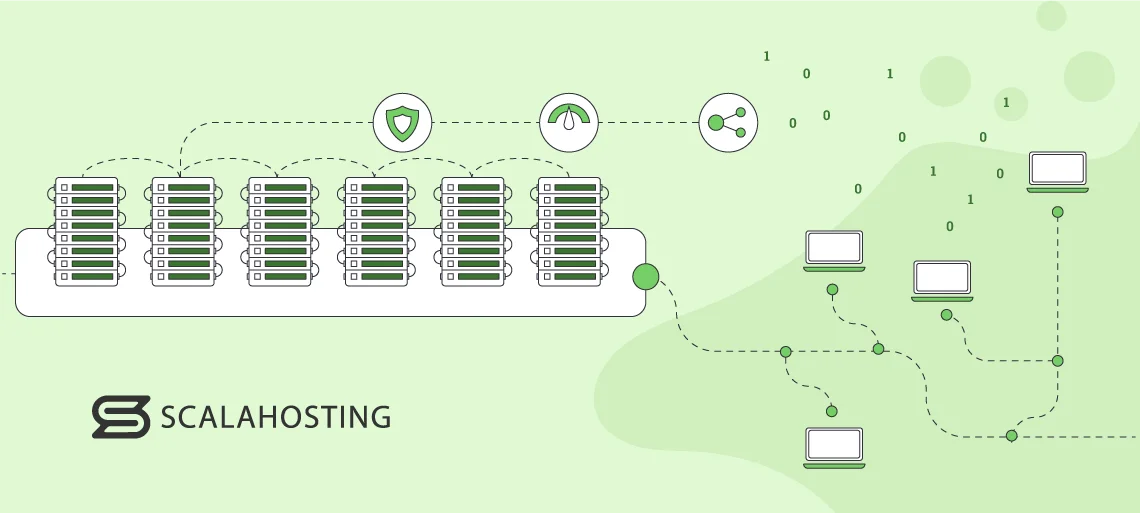
Apache
Apache is an open-source web server software widely used in Linux web hosting. It helps deliver content with the help of the Internet. When a user tries to open a web page, this sends an HTTP/HTTPS request to the Apache web server, which locates the content and returns it through the browser.
LiteSpeed/OpenLiteSpeed
A type of web server that is characterized by high performance and optimized scalability. LiteSpeed is a proprietary software that requires a license, while OpenLiteSpeed is an open-source solution that is available for free. The web servers ensure lightning-fast speeds and have built-in DDoS protection functionalities.
Here is an article with more information about LiteSpeed and OpenLiteSpeed.
Data Center
Data Centers are highly secured facilities that store IT infrastructure, including server hardware and its underlying content. The buildings follow strict guidelines for construction, maintenance, cooling, and security. Data centers can be Managed, Enterprise, Hyperscale, Cloud, Colocation, and Edge, differing in ownership and configuration.
Load Balancing
Load balancing is a traffic distribution method that ensures processes are evenly allotted over a pool of resources. It is essential in computing as it helps available resources to be efficiently utilized and leads to optimized availability and response times. An example of load balancing is using multiple servers to control surges of incoming traffic when running a campaign or a Black Friday sale. Whenever the main server gets too many requests, a backup one is activated to avoid a bottleneck and ensure the continuous smooth operation of the entire system.
Bandwidth and Data Transfer

Bandwidth
Bandwidth describes the maximum amount of data traffic over a given period of time. It is measured in megabits per second (Mbps). For example, having a 100 Mbps connection means you cannot process more than 100 megabits of information in a second. There are different bandwidth types, including Network, Data, or Digital bandwidth.
Website Migration
Website migration is the process of transferring site data from one location to another. This includes files, databases, and any associated settings. Changing hosting providers is an example where data transfer is involved. The entire website information is copied from the server of the losing host and migrated to the new one.
FTP and File Management Terms
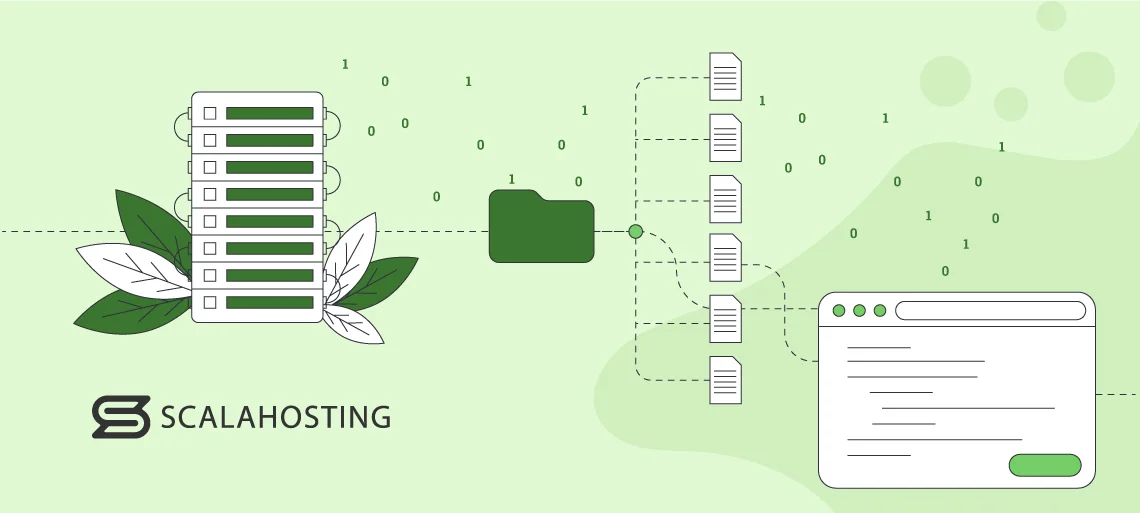
FTP
FTP is short for File Transfer Protocol and is used for transferring files from one computing device to another. The process involves two connections that link both locations – one is responsible for the command and replies, and the other handles the actual data transfer.
SSH
SSH stands for Secure Shell and describes a network protocol for managing online services. It utilizes cryptographic methods to send secure commands over an unsecured network. SSH connections are suitable for terminal access, file transfers, software patch applications, and more.
We have discussed SSH in more detail in this article.
File Manager
A File Manager is a user interface that helps you navigate and organize your files and folders. Its functionalities are similar to what you can do with an SSH but much more user-friendly and without the need for typing commands. File manager solutions are present in almost every hosting control panel.
Learn more about cPanel’s File Manager here.
Control Panel Terms

Control Panel
The control panel is the backbone of any hosting account, allowing the effortless management of all essential functionalities. Such platforms come with a graphic interface that helps the user easily operate website files/folders, databases, emails, DNS settings, software installations, and many more. Popular control panel solutions include SPanel, cPanel, Plesk, and DirectAdmin.
cPanel
cPanel is a Linux-based control panel that allows hosting users to manage their server and underlying websites. It contains a wide variety of automation tools to simplify the client’s day-to-day operations. Add-ons can enhance the platform’s functionalities.
Here is a detailed overview of the cPanel features and benefits.
SPanel
SPanel is a control panel developed by ScalaHosting. It is an all-in-one hosting management solution with two graphic interfaces: Admin (for server operation) and User (for account operation). SPanel is lightweight and multifunctional, containing unique functionalities for security (SShield) and WordPress management (SWordPress Manager). New features and options are regularly added, many of which are suggested and voted on by end users.
Check out our blog article to learn how SPanel helps with your hosting management.
WHM
WHM is short for WebHost Manager and is responsible for VPS and dedicated server management. Typically paired with cPanel, this platform allows root access to a server, giving the user full administrative control over the machine. WHM is often used by hosting resellers, helping them create accounts, allocate system resources, restart the server, and many more.
Cron Job
Cron jobs are Linux commands that allow the user to schedule regular tasks. These include data backups, error reports, system notifications, and more. Cron jobs eliminate the need to manually perform repetitive operations and automate day-to-day operations.
Security Terms

SSL Certificate
An SSL certificate validates a website’s identity and prevents other users from creating a fake version. This inspires trust in visitors, who know that the page they landed on is legitimate and their connection data is secured (HTTPS instead of the standard HTTP). Without an SSL, the browser displays a warning that the website is not safe and prompts the user to leave it without taking further action.
Learn more about SSL solutions in our blog article.
HTTPS
HTTPS is short for Hypertext Transfer Protocol Secure and utilizes advanced encryption methods to secure the connection between a web server and the user’s browser. Whenever someone types a URL and sends a request to view its contents, this protocol ensures no one can intercept the connection and steal data. HTTPS is also officially a Google ranking factor and boosts the SEO efforts of site owners.
Here is why Google likes HTTPS websites so much.
Firewall
A firewall is a security system that monitors incoming and outgoing web traffic, blocking any suspicious activity. Its operation is based on a set of predetermined rules. There are various types of firewalls depending on the level of filtering. These include network, cloud, proxy, packet, web application firewalls, and more.
DDoS Protection
Distributed Denial of Service (DDoS) attacks are malicious attempts to disrupt the operation of a server (or entire network) by using fake traffic. Hackers flood the network with non-legitimate requests, causing such a load that the system eventually goes offline. DDoS protection encompasses all the techniques and tools used for mitigating such attacks.
Read more in our DDoS Attack guide.
Malware
The term malware encompasses any software used by hackers for malicious purposes. Be it web attacks, data theft, or network disruptions – cyber criminals utilize malware for all kinds of harmful activities. Examples include viruses, trojans, worms, spyware, ransomware, etc.
Check out more in our cybersecurity guide dedicated to malware.
Backup and Restore Terms

Data Backup
Data backups are an integral part of any online user’s or organization’s disaster recovery strategies. They involve copying data from your system and archiving it in another location for later restoration. This can include website files and databases, emails, and even your entire hosting account. In terms of scope, data backups can be full, incremental, and differential.
Learn more about backups and their importance here.
Backup Restore
Backup restore is the process of recovering previously backed-up data. This is essential for restoring lost or stolen information in its original state. An example would be a broken site page, which you can bring back from the closest restore point.
CMS (Content Management System) Terms
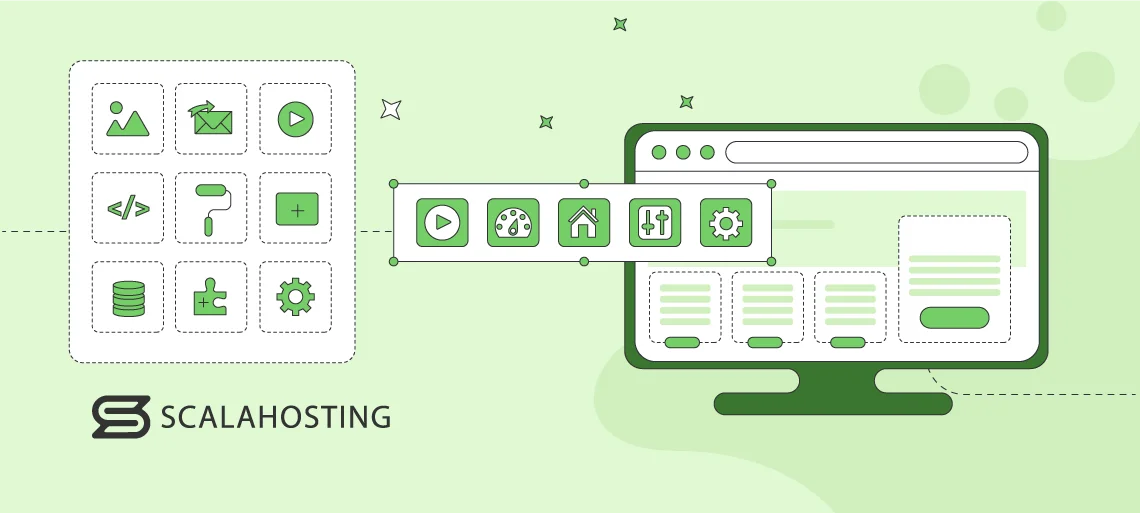
CMS
CMS stands for Content Management System. This is a software used for creating, editing, and managing websites. CMS solutions come with a graphic interface and typically include features for indexing, format management, revision, publishing, and many more. One or more users can operate the content management system.
Here is a blog article with more details about CMS platforms.
LMS
LMS is short for Learning Management System. This type of software is often used by teachers and educational organizations to facilitate online courses, training programs, and certification. Common features include document administration, tracking, reporting, grading, and more. Moodle and Blackboard are popular LMS examples.
Plugin
A plugin (also referred to as an extension or module) is a software add-on that enhances the functionalities of computer programs without impacting their core programming code. Examples of plugins for websites include adding ecommerce features to WordPress or including an online form in a Joomla installation. Open-source applications allow users to create their own add-on modules with specific functionalities.
Theme
A theme (or template) is responsible for the overall appearance of a website. This is the frontend design of a page that contains headers, footers, color palettes, and layouts. The site theme also includes information on the typography, text size, and positioning, along with any other design elements.
WordPress
WordPress is the most popular CMS on the market. The platform is free and open-source, which allows for limitless customization with plugins and themes. Initially, WordPress was created as a blog application, but it has evolved into a multifunctional CMS that can build business pages, news outlets, forums, social networks, and any other type of website.
Check out this blog article to learn more about the ins and outs of WordPress.
Joomla
Joomla is an open-source content management system widely used for publishing content over the Internet. It can build all kinds of online projects, from discussion forums and photo galleries to multifunctional enterprise websites with various purposes. Joomla is built in PHP and stores its data in a database format (MySQL/MariaDB).
Here is an article that reviews Joomla in detail.
Drupal
Drupal is another open-source CMS operating under the General Public License. The application contains many of the common site-building features (like user account registration, menu management, and page customization), and you can include any additional ones with the help of plugins/modules. Drupal is well-preferred by web developers because of its immense versatility and framework approach to building a page.
Ever wondered how Drupal stacks against other CMS solutions? Here is a head-to-head comparison of Drupal vs. WordPress vs. Joomla.
Softaculous
Softaculous is a script library that allows users to quickly install an application with minimum effort. It contains over 400 scripts, many of which can be configured in a matter of a few mouse clicks. Often offered as a control panel add-on, you can use Softaculous to install WordPress, Joomla, Drupal, Magento, PrestaShop, and many more.
PHP
PHP stands for Hypertext Preprocessor and is a scripting language for creating dynamic web pages. It is embedded in the core of many modern frameworks and CMS solutions and is responsible for building hundreds of millions of websites worldwide. PHP is an open-source, server-side script that is completely free to use.
MySQL
MySQL is an abbreviation for Structured Query Language + My, which is the name of one of the developers’ daughters. It is the most popular database management system. MySQL powers millions of websites, both big and small. Examples of information stored in MySQL include account log-ins, user profiles, and transaction data.
API
API stands for Application Programming Interface and is a software that establishes communication between two or more computing devices. Many modern websites and phone applications contain an API that connects to a main server to bring back information to the end user. For example, your weather app retrieves updated forecasts from a centralized location containing meteorological data.
Drag-and-Drop
In site-building, drag-and-drop refers to the process of clicking on an object and moving it around the screen with the help of a mouse or similar device. This is especially advantageous for users with no programming experience, as they can easily create and edit web pages without the need to write programming code. Popular drag-and-drop site builders include Wix, Weebly, and Squarespace.
Email Terms

Email Client
Email clients are software applications that we utilize for email access and organization. They also often contain additional options like forwarders and autoresponders that ensure the easy management of our online correspondence. Popular email clients include Microsoft Outlook, Mozilla Thunderbird, and Gmail.
Webmail
Webmail is an alternative to email clients, allowing you to access and view electronic messages through any device with a browser and internet connection. Webmail options are available for hosting clients in many modern control panels, removing the need to download and install specific software for email management.
POP3
POP3 (short for Post Office Protocol) is a standard protocol used by email clients to retrieve electronic messages from a mail server. It utilizes one-way email synchronization, which means it can download incoming messages from a server to your client app.
IMAP
IMAP (Internet Message Access Protocol) is another protocol for retrieving incoming emails from a mail server over a secure connection. Its main difference from POP3 is the two-way synchronization. The user can retrieve emails from the server, but any changes made in those messages are also synchronized back to the server, allowing you to access the updated information from any device.
SMTP
SMTP (or Simple Mail Transfer Protocol) is the most common protocol for sending electronic messages. It is responsible for sending emails from your email client to the mail server of the recipient(s). Should there be problems in receiving the message on the other end, the SMTP protocol ensures it gets back to the original sender.
MX Record
The Mail Exchanger (MX) record specifies the mail server utilized by a specific domain name that is responsible for sending and receiving emails. Part of the DNS nameservers, you can configure MX records to point to more than one mail server, ensuring better load balancing and redundancy. For example, you can have a specific provider hosting your website but still utilize Gmail for mail purposes.
SPF
SPF stands for Sender Policy Frameworks and is used to identify the sender of an email. It is essential for authenticating your domain to mail servers and preventing email spoofing (using your domain name to send malicious emails). The SPF records outline which IPs or hostnames can send messages on behalf of your domain.
DKIM
DKIM (DomainKeys Identified Mail) enhances mail security by creating a digital signature that authenticates sender addresses. DKIM lets the email recipient know that the messages they get are authorized by the domain owner who sent them.
You can learn more about DKIM, SPF, and DMARC in our blog article.
Email Blacklist
Email blacklists are databases that contain information about IP addresses (or domain names) that have a history of sending unauthorized emails. There is a wide variety of blacklists, but their general purpose is identical – if an address appears there, servers that check their data will know to block emails coming from that IP. Shared hosting clients can have legitimate messages blocked because multiple accounts utilize the same IP address, and it only takes a single spammer to ruin the IP’s reputation.
Read more about email blacklists and how to avoid them here.
Spam
Spam emails (also known as junk mail) are unsolicited messages, often sent in bulk to a large number of recipients. Most often, spam is sent for commercial purposes, to display ads people haven’t explicitly signed up for. Spam is also a tool often utilized by criminals to collect information from the message recipients with malicious purposes.
Learn more about spam and how to avoid it from our blog article.
Conclusion
Navigating the complexities of web hosting can initially seem overwhelming, but understanding the key terminology is a significant step toward mastering this essential aspect of maintaining an online presence. Armed with this knowledge, you can make more informed decisions, whether you’re selecting a hosting provider, troubleshooting technical issues, or optimizing your website for performance and security.
With this glossary as a reference, you’re now better prepared to navigate the website building with confidence and clarity.



