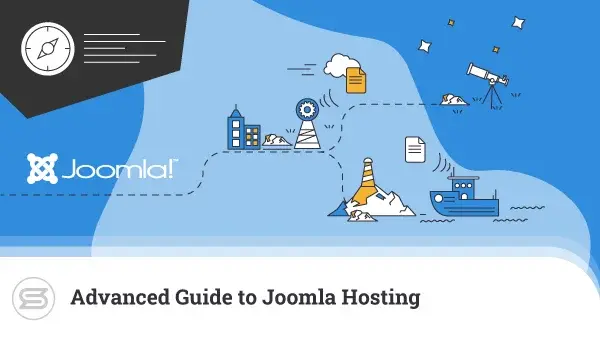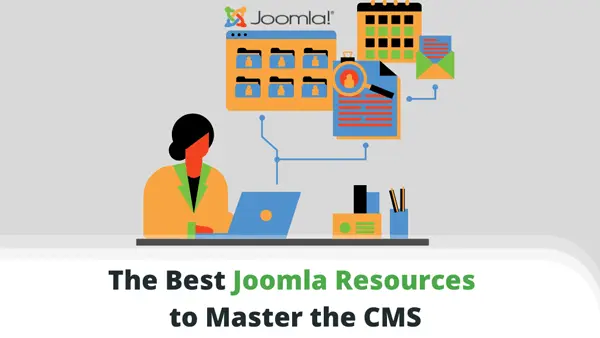No matter how great your website is, it won’t attract much traffic unless you manage to place it front of people’s eyes. Decades of experience have shown us that the best way to do that is to implement the proper search engine optimization (SEO) techniques for your Joomla site.
By using Joomla, you put yourself at an immediate advantage. You can take advantage of the enormous pool of plugins and extensions that help you improve your search engine rankings.
But which add-ons should you use?
Let’s look at some of the most popular ones and find out.
Why Do I Need SEO Extensions?
Boosting a website’s search engine ranking is a complicated process that ideally begins before the site’s launch. Crucially, it’s a never-ending process – something many people fail to remember.
Google and other search engines consider many different factors when ranking your project, and keeping track of all of them is pretty much impossible. You need to think about anything from the keywords, through the metadata, to the URLs, and the simple fact is that Joomla doesn’t give you enough control over them out of the box.
There’s another thing. Search engine ranking algorithms change all the time. The updates are rarely announced publicly, and if you want to stay on top of them, you need to invest a lot of work into tracking them and tweaking your SEO strategy accordingly.
An SEO extension can give you more control over the processes that push your website up the search engine results pages. Meanwhile, its developers can keep track of the latest trends in the SEO world and tweak their product to make it effective in the long run.
So, an SEO extension is definitely worth considering. However, at the time of writing, no fewer than 88 add-ons are filed under the SEO & Metadata category on Joomla’s official extension directory. Choosing between them may not be as easy as it sounds.
Let’s introduce you to some of the most popular ones.
JSitemap

With around 200 thousand installations, JSitemap is one of the most popular SEO extensions for Joomla. As its name suggests, its main focus is on generating sitemaps.
Sitemaps are important because they show search engine crawlers where your content is. The bots will crawl your pages and will index them so they can appear when the relevant search queries are entered.
The idea of JSitemap is to completely automate the sitemap generation process. It works in any environment and can generate any type of sitemap you can imagine. Unlike other extensions of this type, it can add file URLs to the sitemap, which could increase the number of indexed links by over 400%.
All sitemaps are generated in real-time, and they are automatically updated and submitted to Google. Even after you make changes to your content, you won’t need to worry about anything – JSitemap will update the sitemap and send it to the right platforms to be indexed.
As an added bonus, you get vital data from the Google Search Console inside Joomla’s Administration area.
Price: $54
Route 66
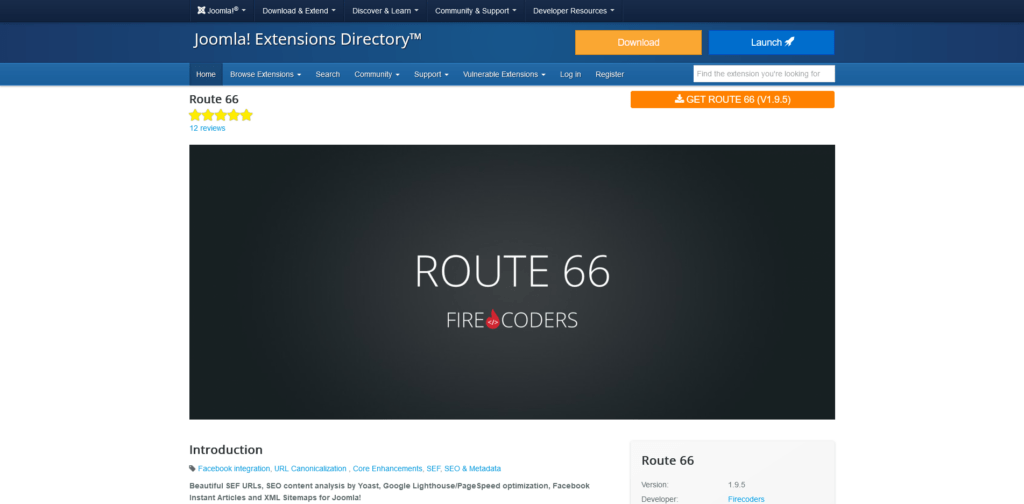
Route 66 by Firecoders can also generate XML sitemaps, but its focus is much broader.
For example, some of its tools revolve around search engine-friendly URLs. By integrating the right keywords into your site’s URLs, Route 66 increases your chances of appearing on the relevant search engine results pages (SERPs). There are other visibility-enhancing features.
Route 66 appears to be the only extension on our list that pays some attention to website speed. It uses technologies like lazy loading to reduce loading times, and it follows recommendations from Google itself to help you boost your performance.
Route 66 doesn’t overlook the content, either. With the PRO version, you can get a detailed analysis of how SEO-friendly your articles are. You’ll see a preview of what your pages will look like on Google and get tips on what you can do to improve their rankings.
Price: There is a free version that works on standard Joomla installations. However, it doesn’t support popular plugins like K2, VirtueMart, and HikaShop, and it lacks a few features. If you want the bells-and-whistles version, you’ll need to pay around $32 for the Pro edition.
PWT SEO
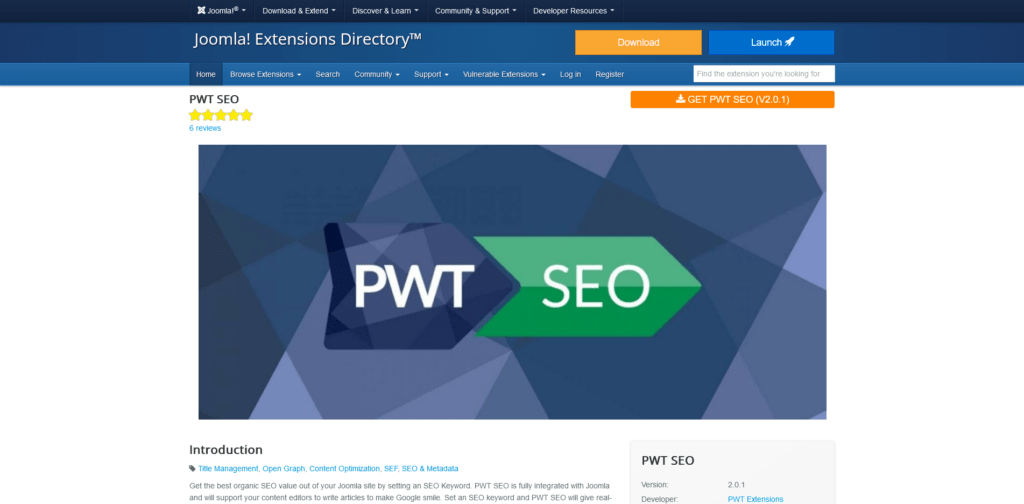
According to its own page on the Joomla extension directory, PWT SEO is “Yoast for Joomla.” Yoast SEO is one of the most popular search engine optimization plugins for WordPress. It’s used by millions of websites and is renowned for its efficiency.
In other words, PWT SEO is making a bold claim by comparing itself to Yoast. However, it must be said that there are a few similarities between the two tools.
Like Yoast, PWT SEO assesses how search engine-friendly your content is and helps you improve it. Inside the article manager, you get an SEO score for every article and page. You’ll see warnings regarding the use of keywords, the length of the paragraphs, etc.
PWT SEO also suggests new keywords and gives you a preview of what your pages will look like on Google. You can make tweaks if there’s something you don’t like.
PWT can assess the on-page SEO of both individual articles and other menu items and components. This way, you’ll have the best chance of climbing to the top of Google’s results pages.
Price: You’ll need a subscription to use PWT SEO. The cheapest plan costs around $52 and includes a year of updates and support for a single site.
EFSEO
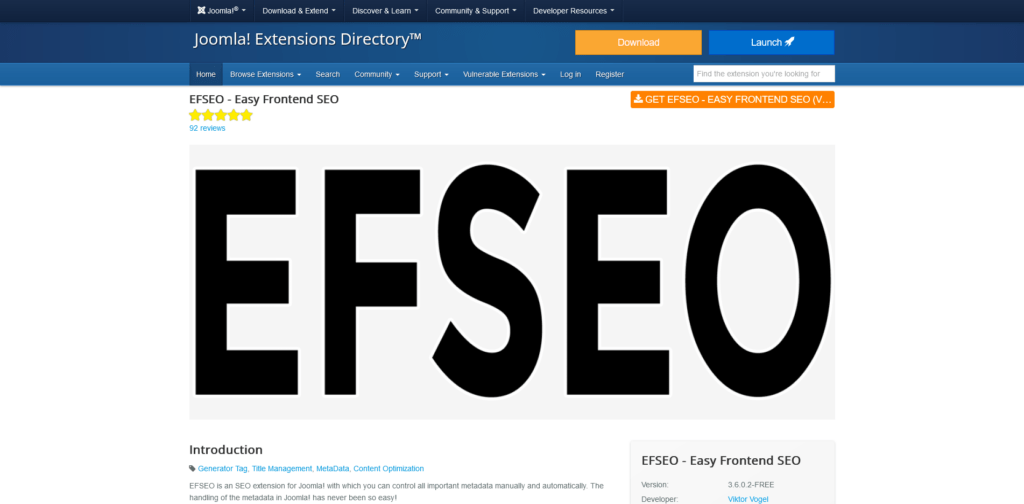
EFSEO stands for Easy Frontend SEO. It’s an extension for manual and automatic metadata management.
The page’s metadata tells search engine crawlers what they can expect from the content they’re about to index, so it’s vital to keep it relevant. Out of the box, Joomla lets you define titles, meta descriptions, and keywords for the content you upload, but with EFSEO, you’ll get a lot more control over them.
You can add the data yourself or set the extension to automatically generate it for you. The options are pretty much unlimited.
Price: There is a free version available, but at the time of writing, it only works with Joomla 3. The Pro edition requires a subscription plan that starts at around $43 per year.
OS Meta
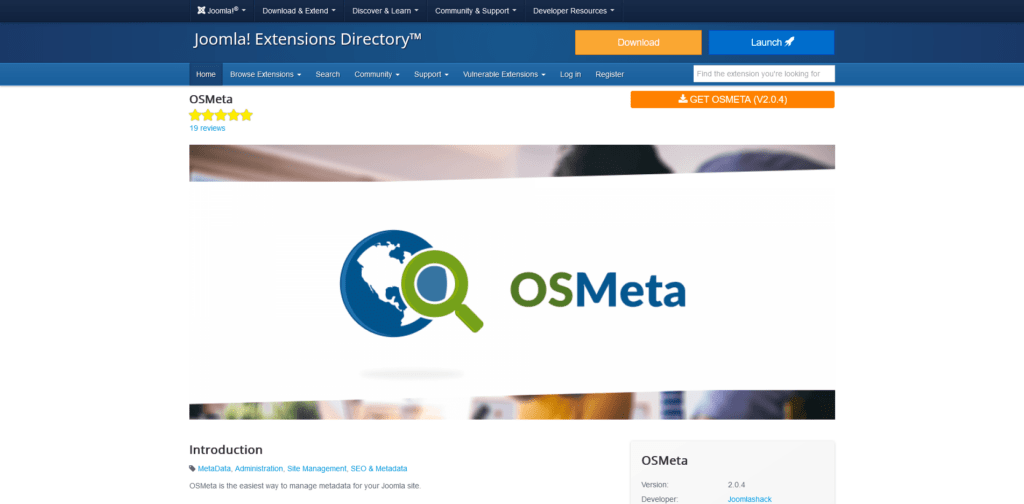
OS Meta is another metadata management extension. It was created by Joomlashack, one of the most renowned development outfits in the Joomla community, and it promises a no-frills experience.
Unlike other extensions of this type, you don’t have too many features to play with. Instead, you have a menu inside the administration panel, where you see and edit all your articles’ search engine titles and meta descriptions. You have a search bar and several filters to help you find the content you’re looking for.
You can select and edit articles in bulk, and with a couple of clicks, you can automatically generate meta titles, descriptions, and keywords.
Price: OS Meta has a free version with the most basic features. The PRO edition offers a few more advanced tools and support for K2. To get it, you’ll need s subscription plan that starts at $49 per year.
RSSeo
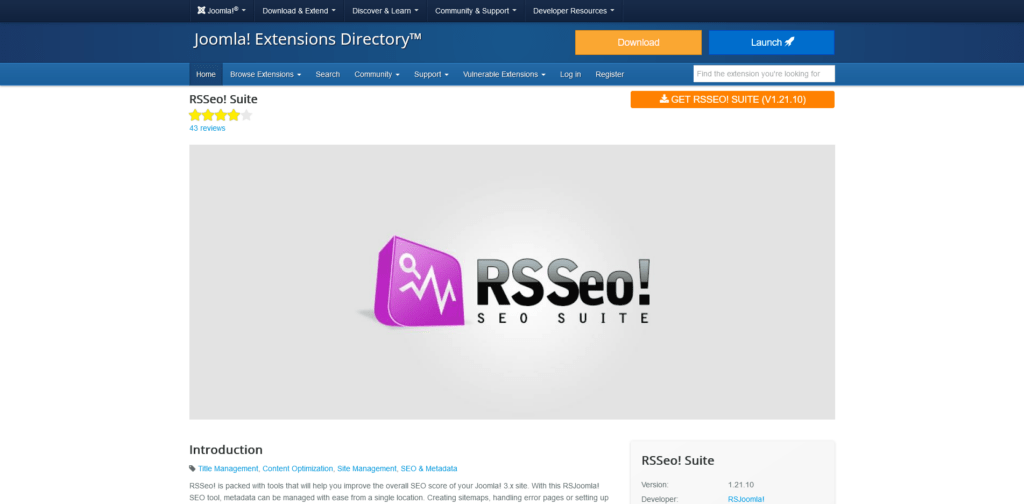
RSSeo bills itself as an all-in-one SEO suite for Joomla. Unlike other extensions that focus on only one aspect of search engine optimization, RSSeo seems to pack all features in a single add-on.
Here are some of the things you can do with it:
- Generate sitemaps
- Check page rankings on Google, Yahoo, and Bing
- Set up permanent and temporary redirects
- Choose which pages can be ignored by search engine crawlers
- Set up automatic crawling for new content
- Automatically bold, underline, or link important keywords
- Integrate Google Analytics
There’s even a feature that lets you monitor your competitors’ performance and compare it to yours.
The range of tools is indeed quite broad, but a quick glance at the reviews shows that some people didn’t get the functionality and ease of use they expected. Fortunately, there’s a demo you can use to familiarize yourself with the extension before deciding whether it’s the one for you.
Price: $32
Tag Meta
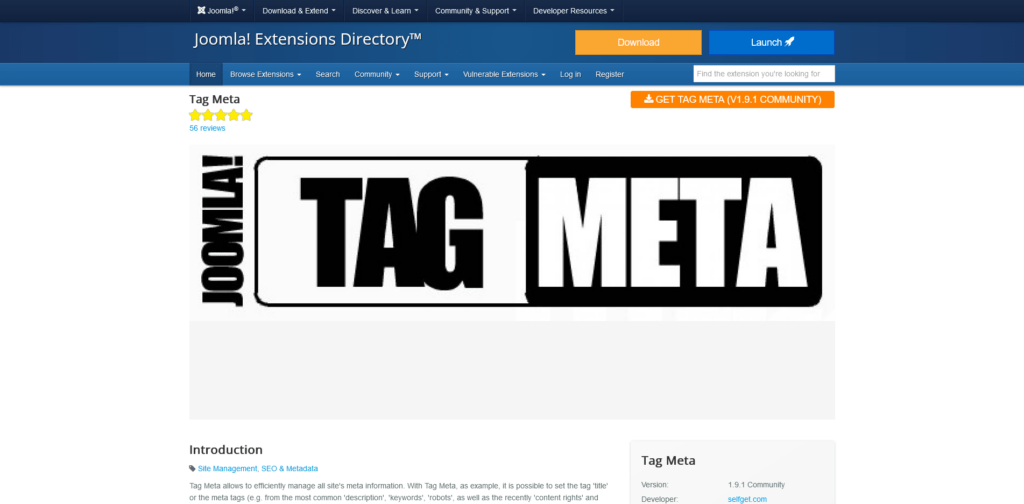
As its name suggests, Tag Meta is another extension for managing metadata. As with other add-ons of this type, you can control your site’s search engine titles, descriptions, keywords, and other components from a single page. However, Tag Meta also gives you a few additional tools that can prove extremely useful if you know how to take full advantage of them.
For example, it supports regular expressions, so you can create rules and match them to groups of URLs. It has an anthology of synonyms, so it can automatically generate titles, descriptions, and new keywords. Last but not least, the use of placeholders allows it to complete complicated transformations of various metadata components.
Tag Meta is undoubtedly a powerful extension, but before you install it, you need to bear in mind that it’s geared toward the more tech-savvy user.
Some of the features may be a bit confusing to people with less experience, so if you’re not that familiar with Joomla or SEO, you’re probably better off picking a more novice-friendly option.
Users should also know that, at the time of writing, Tag Meta doesn’t support Joomla 4.
Price: Free.
SEO-Generator
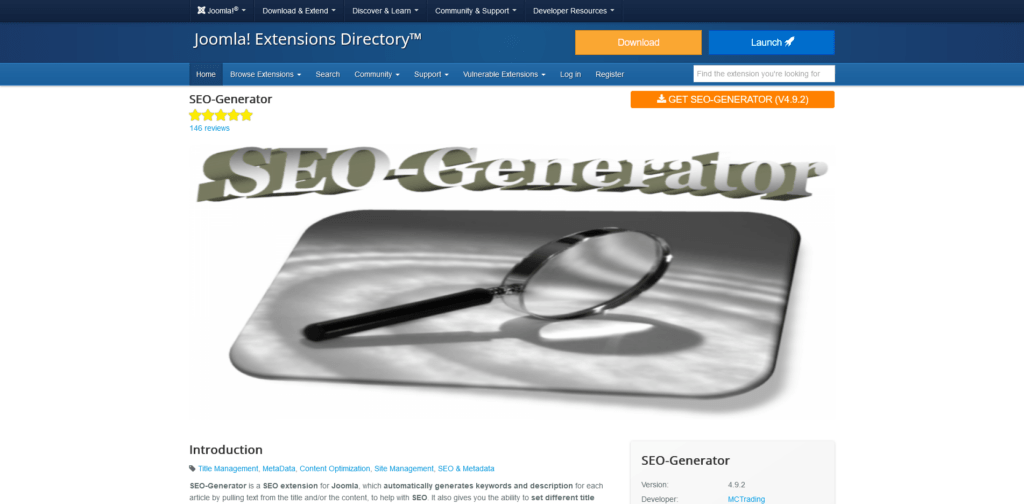
SEO-Generator can automatically add keywords and a meta description while you’re publishing an article.
It analyses the content you’ve written, singles out the most frequently used words, and adds them as keywords. The description is also pulled straight from the text, and you get to play with a few options to determine the exact look of your titles, robot meta tags, and others.
There’s a blacklist of unsuitable keywords, so you don’t need to worry about SEO-Generator adding something that makes no sense. The extension works with English and German by default, but you can adapt it to your own language using a service like Google Translate.
As a downside, it hasn’t been updated in a while, and it currently offers no support for Joomla 4.
Price: Around $21 for a single website.
sh404SEF
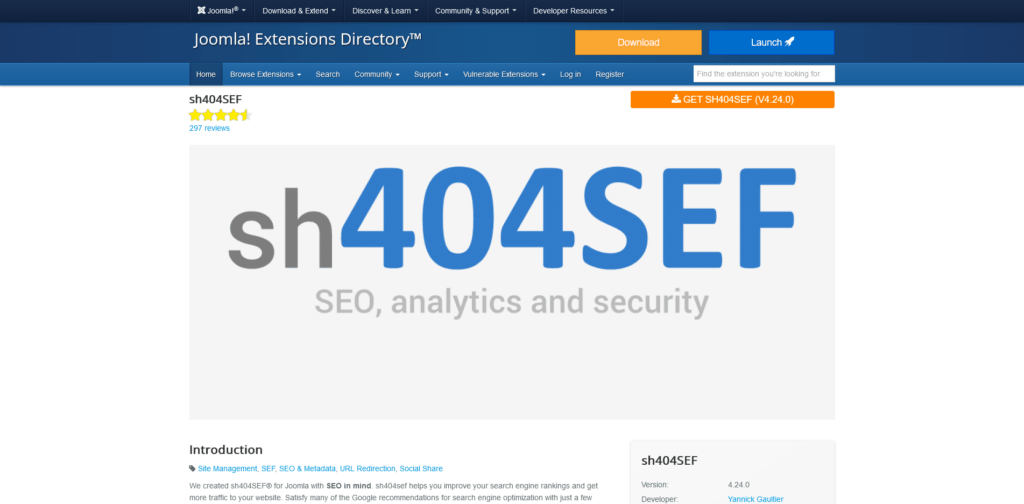
sh404SEF advertises itself as the most popular and longstanding SEO extension for Joomla, so it has a bit of a reputation to live up to. When you look at the facts, you’ll see that its claims to fame may not be unfounded.
It first came out in 2007, and it’s still going strong. The numerous positive reviews suggest that its popularity is not exactly dwindling, either.
As its name suggests, sh404SEF‘s primary focus is search engine-friendly URLs. There are other add-ons with similar functionality, but sh404SEF stands out from the crowd for the way it tackles the problem. You get plenty of options for optimizing the addresses without encountering duplicate content issues.
It adds meta tags for maximum visibility, and it can customize your 404 page, automatically setting up redirects and suggestions. sh404SEF comes with easy Google Analytics integration, and it offers a couple of security tools that mitigate the risk of cross-site scripting and DDoS attacks.
Unfortunately, sh404SEF doesn’t support Joomla 4. When the fourth major version of the CMS came out, Yannick Gaultier, the extension’s developer, said that instead of porting it, he’ll create a new add-on called 4SEF that works with Joomla 4. At the time of writing, 4SEF is still not ready.
Price: $44.
Conclusion
Search engine optimization should be high on the priority list of any Joomla site owner, but for many, finding out where to start is too much of a challenge.
Indeed, there are many things you need to consider if you want to improve your Google rankings, and doing everything on your own is not really an option, especially if you’re new to all this. Fortunately, thanks to SEO extensions, you can delegate most tasks to automated tools created by experts.
You just need to know how to make the most of them.
FAQ
Q: Is Joomla good for SEO?
A: Joomla does have some basic SEO functionality, but if you want to give your site a true boost, you’ll need to expand it. If you have the programming skills, you can write new SEO-focused features and add them yourself. However, installing a search engine optimization extension would be the more convenient option for most people.
Q: Can I use Yoast SEO on Joomla?
A: Yoast SEO, one of the most popular SEO plugins for WordPress, is not available for Joomla. However, some Joomla extensions, like Route 66, use Yoast technology to help users improve their search engine rankings.
Q: Is Joomla free or paid?
A: The CMS itself is completely free to install and use. However, many SEO plugins that can improve your site’s search engine rankings are licensed products that require either a recurring subscription or a one-time payment.
An Exclusive Insiders Look Behind The SEO and Web Development Curtain