What Does Load Balancing Mean in AWS?
There are a few things we’re used to seeing everywhere.
Amazon is one of them.
And for a good reason. Amazon Web Services (AWS) offers a vast ecosystem of services designed to provide organizations with unparalleled flexibility, scalability, and reliability. One of those services is load balancing. It redirects traffic flow and ensures the seamless operation of applications hosted on the AWS cloud infrastructure.
But how can it benefit you? And what are the downsides? What does load balancing actually mean in AWS anyway?
That’s exactly what we’re here to discuss today. Let’s dive in:
Introduction to AWS
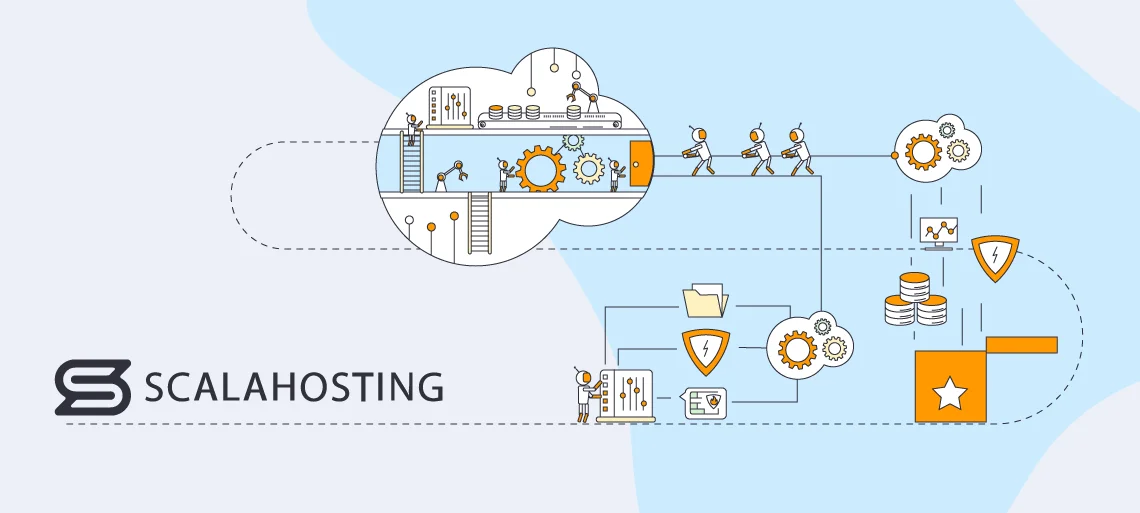
We’ll tackle things one by one.
First on the list: What is AWS?
Amazon Web Services is a comprehensive cloud computing platform that offers a vast array of services, including storage, databases, analytics, and much more. It provides businesses with on-demand access to a limitless pool of resources. That way, you won’t need to invest in hardware.
Amazon has data centers strategically located in different areas across the globe. Those include 105 availability zones in 33 geographic regions. Thanks to that, you’ll be able to deploy your services closer to your end-users, reducing latency and improving performance.
In addition, Amazon has cloud services in all the popular categories. You can choose from:
- Compute
- Storage
- Database
- Networking and Content Delivery
- Analytics
- Machine Learning
- Security, Identity, and Compliance
You want it – Amazon probably has it. That’s why it is so popular.
What is Load Balancing
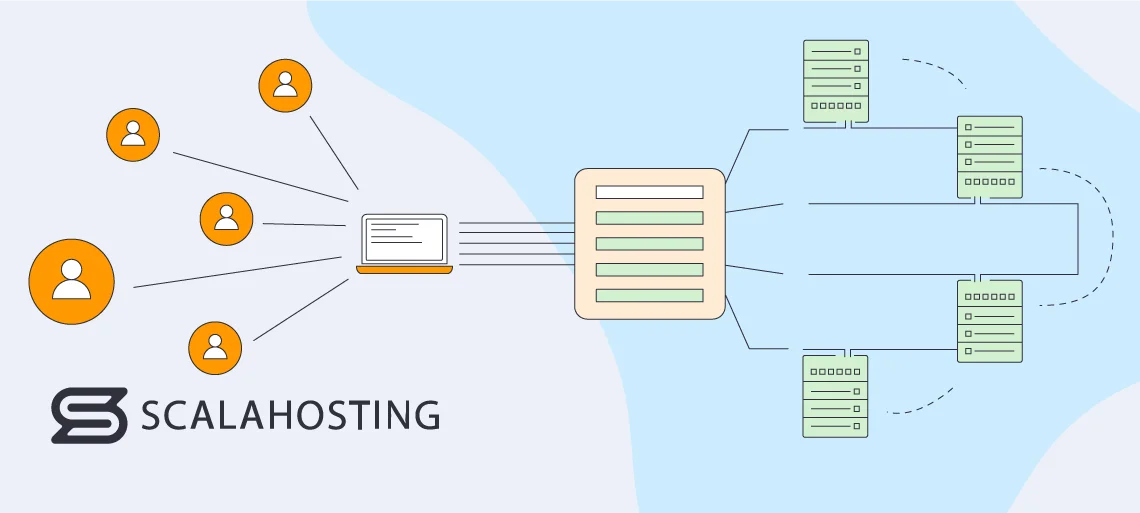
Load balancing involves distributing incoming network traffic across multiple servers, resources, or computing instances. This prevents your server from becoming overwhelmed with requests and helps it maintain optimal performance.
This is typically achieved via a dedicated load balancer—a specialized network device or software application. It sits between clients (such as web browsers or mobile devices) and a cluster of backend servers. When a client sends a request to access a web app, it is first intercepted by the load balancer. It employs various algorithms and metrics to determine how to route the request to one of the available backend servers. It takes into account factors such as server health, current server load, geographic proximity, etc. Then, it sends the request to a suitable server that processes it and generates a response. It is then sent back to the client through the load balancer, completing the request-response cycle.
That is especially important in scenarios where the demand for resources fluctuates dynamically. It will help you avoid crashes, bottlenecks, slow speeds, etc.
How AWS Load Balancers Work
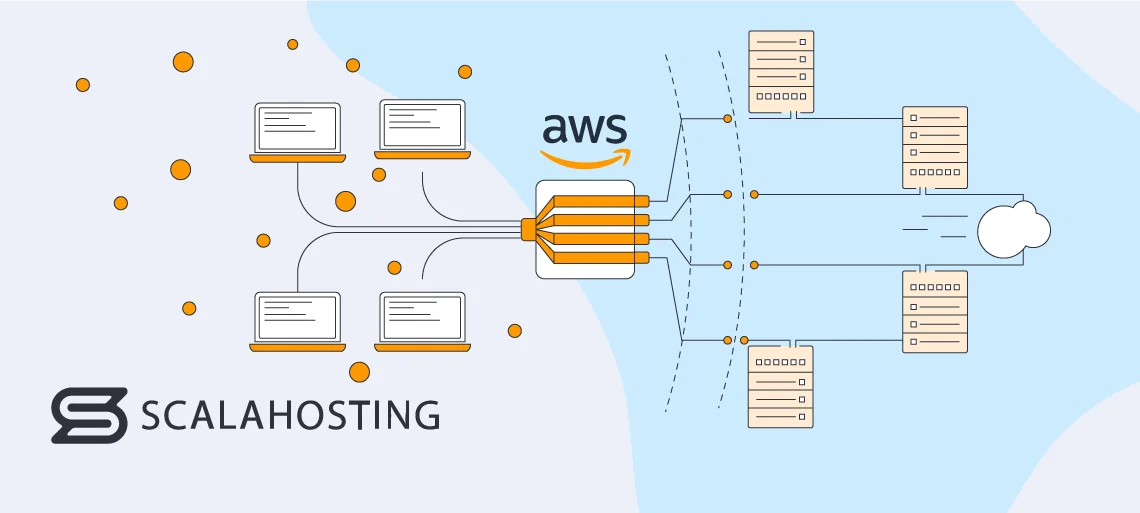
Amazon offers the fully managed Elastic Load Balancing (ELB) service. It handles your incoming traffic by automatically distributing to several targets and virtual appliances across the AWS environment and available on-premises resources.
AWS load balancers can scale apps to keep up with demand, eliminating the need for complex configurations or API gateways. They can also deploy network appliances from your vendor of choice, utilizing the advantages of the cloud. In addition, they enable you to spread traffic across AWS and on-premises resources.
ELB can be used to set up four types of software load balancers. Those include:
- Classic Load Balancer – routes traffic to applications in the Amazon EC2-Classic network; it is a single, flat network you can share with other users.
- Application Load Balancer – handles traffic based on the request content, such as HTTP headers.
- Gateway Load Balancer – manages traffic for third-party virtual appliances; perfect for adding features, such as firewalls.
- Network Load Balancer – routes traffic by examining IP addresses; relies on static and dynamic load balancing algorithms.
But how does that work in your favor?
Benefits of AWS Load Balancers
Load balancers are designed to optimize the performance, scalability, and availability of applications hosted on the AWS cloud infrastructure. They distribute the traffic among multiple servers, IP addresses, EC2 instances, and containers. This ensures that your applications remain available and responsive even in the face of server failures or maintenance.
Thanks to the built-in health checks and automatic failover features, the AWS load balancers reroute your traffic to healthy targets. This, in turn, minimizes downtime and ensures uninterrupted service for all users.
In addition, AWS load balancers support dynamic scaling. This will help you handle usage spikes smoothly. The load balancer scales capacity based on traffic patterns and scales without any manual intervention, ensuring optimal performance at all times. This also reduces latency and maximizes throughput. As a great bonus, it also supports cost-effectiveness – you don’t pay for stale resources.
Setting Up a Load Balancer in AWS
As we explained, Elastic Load Balancing supports various load balancer types. Those include Application Load Balancers and Network Load Balancers, which are both compatible with Amazon ECS services. The former are designed for HTTP/HTTPS traffic routing, while the latter handle TCP or Layer 4 traffic.
The first step to configuring Elastic Load Balancing is opening the AWS Management Console. Before integrating a load balancer, ensure that your account has the Amazon ECS service-linked role already established.
Then, you’ll need a target group for your load balancer and define the health check criteria for the ones registered within it. Each group directs requests to one or more registered targets. When specific rule conditions are met, traffic is directed to the corresponding target group.
To create one, navigate to the Amazon EC2 console. You’ll see a Load Balancing section in the navigational panel. Choose Create target group and set target types. Name the group, and if you have the tech knowledge, modify the default Protocol and Port values. If your type is IP address, select IPv4 as the IP address type. For VPC, you’ll need to choose a virtual private cloud. Click on Next and then Create target group.
Next, provide basic configuration details for your load balancer, such as a name, network, and listener. The latter is responsible for checking connection requests. It is configured with a protocol and port for frontend (client-to-load balancer) and backend (load balancer-to-backend instance) connections.
You’ll need to navigate back to Load Balancing and choose Load Balancers. Click on Create a Load Balancer under the type you need. Enter a name for it, select a scheme, and choose the IP address for the container subnets. For Network mapping, you’ll need to select VPS and choose Availability Zones for your load balancer. Then, choose an existing security group or create a new one. The last step is the Listener. The default one accepts HTTP traffic on port 80. Choose the target group you created as the Default action.
Once done, choose Create load balancer, and voila – you’re done.
To create a Classic Load Balancer, you’ll again need to provide details such as the name and scheme for your load balancer. Then, input information about your network and the listener responsible for routing traffic to your instances.
Select a Region for your load balancer from the navigation bar. Ensure that you choose the same one where your EC2 instances are located. Navigate to Load Balancers under Load Balancing on the dashboard. Click on Create Load Balancer, expand the Classic Load Balancer section, and then choose Create.
Select Internet-facing as the Scheme option. Next, select a VPC. Then, go to Mappings and choose an Availability Zone and a public subnet. Go to Security Groups and pick one that allows the required HTTP traffic on port 80. Ensure that the Listener and Instance protocols are HTTP, and the port is 80. The Ping Protocol needs to be HTTP, and the port – 80 as well. The Ping Path needs to be /. The following step is to click Add Instances, select from the available options for the load balancer, and hit Confirm.
Once done, select Create load balancer and choose View load balancer to see it in the console.
Integration with Auto Scaling
Even if you’re on top of your analytics game, traffic spikes can be unpredictable. To avoid any issues, AWS offers seamless integration between its load-balancing options and Auto Scaling, a service that automatically adjusts your resources based on demand or predefined conditions. Connecting the two solutions will enable you to automate the entire resource management process. That way, you’ll achieve maximum performance no matter the condition.
Here’s how the magic happens:
AWS Auto Scaling monitors things like CPU utilization, network traffic, or custom metrics to determine when additional power is needed. Then, it automatically adds more resources, which are, in turn, registered by the load balancer. The tool then distributes the traffic across all instances and balances the workload.
When the Auto Scaling solution terminates instances due to decreased demand or scaling policies, the load balancers will automatically remove these from the resources pool. It does this so web traffic is not routed to unhealthy or unavailable targets. It also minimizes unnecessary expenses associated with idle resources or manual scaling.
Security Considerations
So, what do AWS load balancers bring to the table in terms of cloud security?
They actually play a vital part in protecting your data.
AWS load balancers support SSL/TLS termination, allowing them to decrypt incoming HTTPS traffic before forwarding it to backend servers. This helps improve performance and simplifies the management of SSL/TLS certificates. The feature secures communication between clients and servers, ensuring that sensitive information is encrypted in transit and protected from eavesdropping or tampering.
The AWS load balancers also protect against common network-based attacks, such as Distributed Denial of Service (DDoS). AWS Shield, a tool integrated with the balancers, automatically distributes incoming traffic across multiple backend servers and scales resources dynamically to handle sudden traffic spikes.
In addition, you can use the AWS Web Application Firewall (WAF). This scalable and customizable firewall service protects web applications from common security threats, such as SQL injections, cross-site scripting (XSS), and other malicious attacks. It will inspect and filter incoming traffic based on predefined rules and conditions. This will enable you to block malicious requests and protect your applications from unauthorized access or exploitation.
Monitoring and Metrics
Monitoring and metrics are crucial in maintaining the health, performance, and availability of all your projects.
Amazon has you covered.
AWS CloudWatch helps users gain insights into the operational health of their load balancers, track key performance metrics, and troubleshoot common issues. The AWS load balancers seamlessly integrate with the tool so you can be on top of all your metrics. You can also set up alarms and notifications based on predefined thresholds or conditions, enabling proactive monitoring and alerting for potential issues or anomalies.
In addition, CloudWatch provides you with a centralized dashboard and customizable metrics graphs. You’ll be able to visualize and analyze key performance indicators of your load balancers in real time.
The tool allows you to track:
- Latency
- Request Count
- Backend Connection Errors
- Healthy Host Count
You’ll be able to perform root cause analysis, test website impacts, and troubleshoot common issues as well.
Future Trends in Load Balancing
The future is cloud.
As more organizations embrace cloud computing and complex and distributed architectures, load balancers will take a central role as a tool to help meet the demands of modern applications and workloads.
Amazon knows this and is not staying behind.
Serverless computing architectures such as AWS Lambda, are gaining popularity for their scalability, cost-effectiveness, and ease of management. Load balancers are vital in supporting serverless architectures. They enable integration with suitable platforms. This allows for dynamic traffic routing to serverless functions based on event triggers.
Load balancers also support edge computing environments by offering global traffic redirecting capabilities. AWS’s network of edge locations enables users to optimize content delivery and reduce latency for end-users.
In addition, load balancers provide advanced security features and compliance capabilities. AWS offers Web Application Firewall (WAF) integration with load balancers to protect against common web exploits and security threats. It also comes with compliance features to help organizations meet regulatory requirements. Security and compliance are hardly a future consideration – they will be as important in 10 years as they are now.
Of course, we must mention AI and machine learning technologies—one of the biggest trends currently. They are being leveraged to optimize traffic routing decisions based on real-time data and predictive analytics. AWS load balancers incorporate such capabilities to analyze traffic patterns, predict workload demands, and automatically adjust routing decisions to optimize performance and resource utilization.
ScalaHosting and AWS

ScalaHosting and Amazon AWS have a very successful partnership thanks to our common goal – to provide the best performing and the most cost-effective services to all our clients.
Thanks to Amazon, ScalaHosting has added more server options available to all users, ranging from 2GB to 16GB RAM. Clients can get up to 4 CPU cores on the fixed plans. Server locations have expanded, too, with 13 additional cities on four continents. Those include
- Virginia, Ohio, Oregon (US)
- Montreal (Canada)
- Ireland
- London (UK)
- Paris (France)
- Frankfurt (Germany)
- Singapore (Singapore)
- Tokyo (Japan)
- Seoul (South Korea)
- Mumbai (India)
- Sydney (Australia)
All ScalaHosting AWS plan clients will also get access to SPanel, our custom-built hosting management platform. It is intuitive, fast, and secure.
It also comes with a custom load balancer! That’s right, you don’t need to create your own as it is included in the package.
SPanel offers a Smart Load Balancing feature. It enables website owners to host high-traffic websites in a multi-datacenter environment. The tool sends the visitors to the nearest available server in the cluster to get their requests. It is a full-fledged master/master cluster configuration. There are no stand-by servers, and you won’t have to worry about wasted or lost resources. All parts of the cluster are active and processing requests.
Want to know more? Contact us today!
Wrap Up
Scalability, reliability, and performance are at the heart of every successful project. Load balancing is the hero that saves them from the dangers that incoming traffic hides. Load balancing emerges as the unsung hero behind every successful application deployment.
The AWS load balancers are diverse and offer key components for routing traffic and optimizing performance. They enable organizations to scale dynamically, improve availability, and enhance security. And that’s basically all we’ve ever wanted from a web product.
So, as you embark on your web journey, remember the importance of load balancing in achieving your goals. With AWS load balancers by your side, you can easily navigate the complexities of any project and find your way to success.


Frequently Asked Questions
Q: What are the three types of AWS load balancers?
A: AWS Elastic Load Balancing actually supports not three but four load balancers. They are classic, application, network, and gateway. They are all optimized to fit various requirements.
Q: How does load balancing work?
A: Load balancing is the process of distributing incoming network traffic across multiple servers, resources, or computing instances. This is typically achieved thanks to a dedicated load balancer that sits between clients (like mobile devices) and a cluster of backend servers. A client sends a request to access a web app, which the load balancer intercepts. Using various algorithms and metrics, it determines how to route the request to one of the available backend servers. Once it does, the suitable server processes it and generates a response. It is then returned to the client through the load balancer.
Q: Do I need a load balancer?
A: Whether or not you need a load balancer depends on your specific application requirements. They include traffic patterns, scalability, availability, etc. A personal blog only shared with a few readers wouldn’t need one. An ecommerce application that experiences high traffic volumes will benefit greatly from a load balancer.
Q: Why use a load balancer?
A: You need to use a load balancer for optimized performance, enhanced availability, scalability, and improved security. It evenly distributes traffic, handles fluctuations in demand, and provides fault tolerance and security features. So, load balancers play a crucial role in delivering reliable and responsive applications to end-users while maximizing resource utilization and minimizing downtime.
Q: Is the load balancer free in AWS?
A: AWS offers a free load balancer, but it is only for new users and a limited time frame. New clients can get the Network Load Balancer and use up to 750 hours and 15 LCUs. Once those are exhausted, users will have to pay a fee. The classic, application, and gateway load balancers have no free tiers.


