WordPress powers more than 455 million websites or around 40% of the entire World Wide Web according to estimates. And how did it become the Content Management System (CMS) of choice for so many people?
Well, at least part of its popularity is due to WordPress plugins – little bits of software you install on your website to enhance its functionality. Let’s look at how WordPress plugins work and what they do to help you grow your online project.
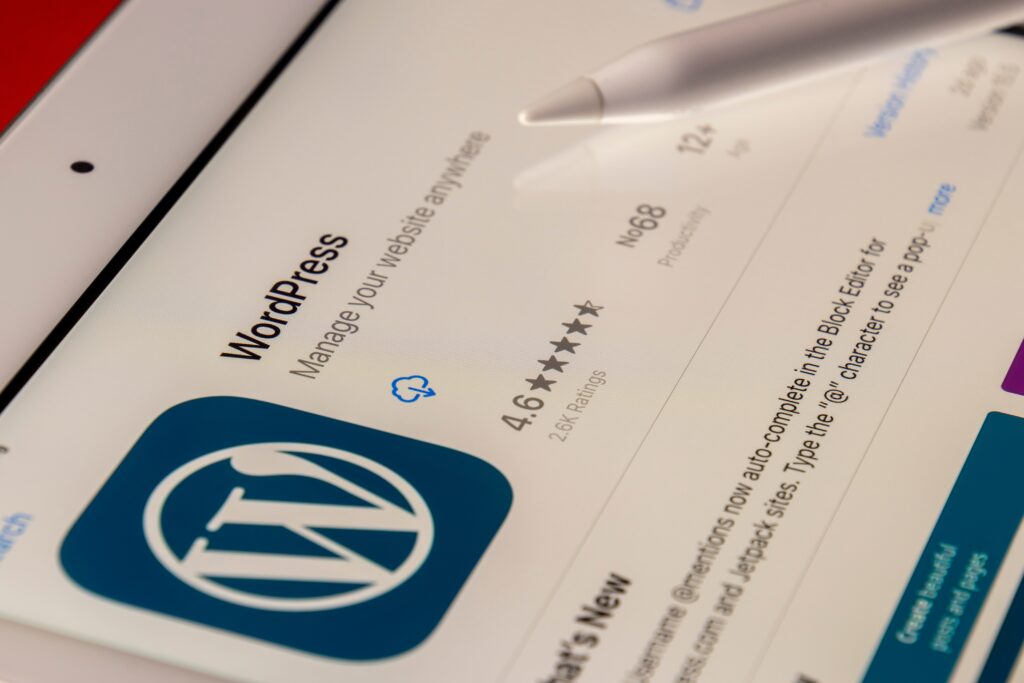
What are WordPress Plugins?
WordPress first appeared in 2003, when it was launched as a blogging platform. Users saw that it’s a brilliant website-building application pretty much immediately, and the ecosystem around it started to grow quite quickly.
Most people would say that its rise to fame is primarily due to its ease of use, one of its main selling points to this day. However, you could argue that its modular architecture played an equally vital part. Thanks to it, we now have WordPress themes and plugins.
The theme is your WordPress website’s design. With it, you determine anything from the overall layout to the fonts, color schemes, and pretty much all elements that make up your website’s appearance.
And while the themes take care of the looks, plugins expand the functionality. The WordPress core comes with a relatively limited number of features. The content is organized in posts and pages, users can leave comments, and you have a few options for modifying the website’s behavior.
All in all, out of the box, the WordPress core may be good enough for a basic blog, but it can’t serve as a platform for anything more complex. At least not without plugins.
Plugins can do anything from adding new features to the website, through improving its security, to simplifying everyday maintenance tasks. The effects of a plugin may be visible on the frontend, the backend, or they may be evident by the way your website performs.
You can theoretically install as many plugins as you want. Of course, which ones you’ll choose depends on things like the type of website you want to build, your personal technical skills, and your budget.
But what can WordPress plugins do?

How Can a WordPress Plugin Help Me?
There are over 59 thousand plugins in WordPress’s official directory at the time of writing. Thousands more are available from third-party sources, and everyone with sufficient coding skills is free to create a plugin of their own.
There are so many plugins partly because WordPress is maintained and supported by one of the world’s biggest online communities, but mostly because they give you the freedom to do pretty much anything you want. It’s impossible to go through all the different things plugins can do, but let’s try and cover some of the main ones.
Creating different types of websites
WordPress wouldn’t be so popular if it wasn’t versatile. Although it started off as a simple blogging application, it’s now capable of powering pretty much any type of website you care to imagine. And this is primarily thanks to plugins.
WooCommerce, for example, is just one of the add-ons that can turn your WordPress website into an online store. It has proven so good that it’s now considered the leading self-hosted ecommerce platform in the world.
Online shops are far from the only example. Plugins can change your website layout and introduce functionality suitable for anything from discussion boards to business websites, news and government websites, consumer review platforms, portfolios, Q&A boards, and many more.
Plugins for adding specific functionality to your website
The WordPress community followed the “There’s an app for that” mantra long before Apple invented the slogan. If you have a business website and want an easy way of receiving and responding to inquiries from potential customers, you look for a contact form plugin.
If you are a service provider in need of an efficient communication channel between you and your clients, you look for plugins for setting up a live chat functionality and a HelpDesk section. If you regularly attach many images and photographs to your posts and articles, you search for a gallery plugin to showcase your pictures in the best possible way.
The great thing is, whatever you need as additional functionality, you are more than likely to find a plugin that fits your requirements. This is part of the reason why WordPress is so popular.
Plugins for improving the website’s performance
If you’re serious about your project, you need to work constantly on improving your website. Many people instinctively focus on the content and the design, and they forget that the website’s loading speeds are just as crucial for the overall user experience.
There are many ways to improve a website’s performance, including caching static content, optimizing images, and setting up the website through a Content Delivery Network (CDN). As a WordPress user, you have access to quite a few plugins that can automate many of these tasks. These tools tend to be extremely advanced and, if set up correctly, can have a significant impact on your website’s speed.
In addition to loading speeds, some plugins also help with your SEO rankings.
Plugins that help with website administration
WordPress may be famous for its ease of use, but this doesn’t necessarily mean that maintaining a successful website is easy. Thankfully, you have access to plenty of plugins that focus on different everyday tasks and optimize them to make your life a whole lot easier.
For example, the Gutenberg editor, WordPress’s default page builder, started off as a plugin supposedly offering a more feature-rich alternative to the original WordPress editor. Its integration into WP’s core caused a bit of a backlash from experienced admins who were too familiar with the classic editor and found the new one cumbersome and confusing.
Because of the expected negative feedback, WP’s developers launched the Classic Editor as a plugin, which you can now use instead of Gutenberg.
Plugins of this kind can help you improve many other aspects of the workflow, including managing your website’s files from the WordPress dashboard, creating XML sitemaps, managing backups, etc.
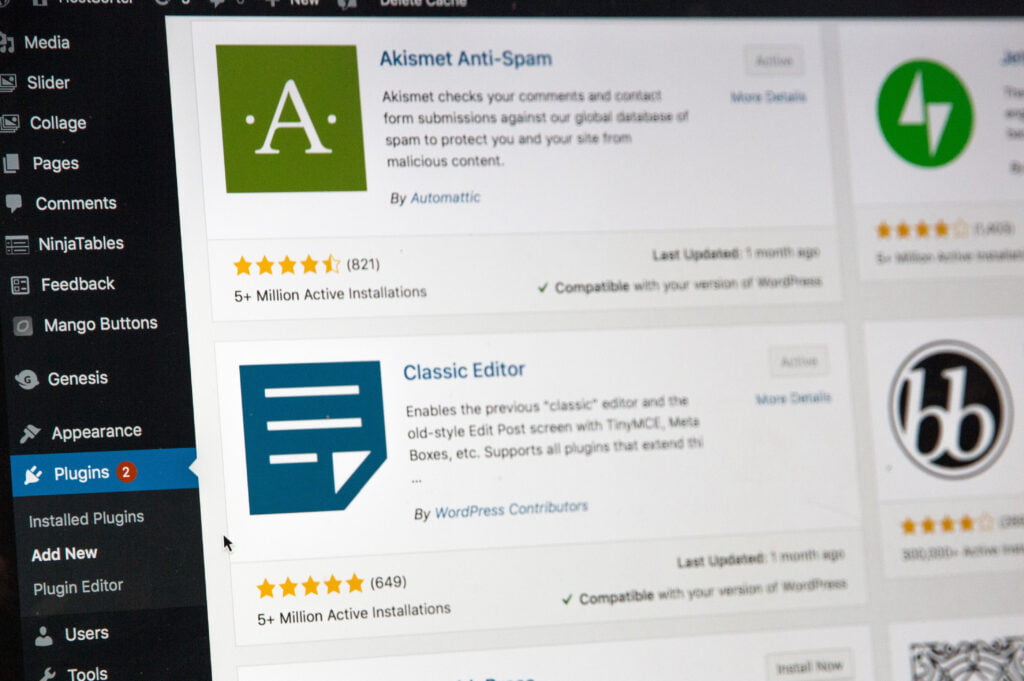
How to Find The Best WordPress Plugin?
With thousands of plugins around, you shouldn’t be surprised to learn that you can use more than one add-on for the same task. But how do you pick the right one?
Well, there are a few things you’ll want to do:
Make sure the plugin fits your requirements
Every plugin you use has a specific purpose. Before you install it, you want to make sure the add-on will help you achieve the results you’re after. Carefully read through the documentation and determine whether the add-on you’re looking at is suitable for your needs.
Check out its rating
Other people’s experience with the plugin can be invaluable. They rarely shy away from expressing their negative opinion about an add-on full of bugs, so online reviews can be a pretty good indicator of how good or bad a plugin is.
Make sure it’s under active development
If you install a plugin that is not updated regularly, it will eventually start causing compatibility issues with newer versions of the WordPress core and other themes and add-ons. Worse still, the lack of active patching may expose unplugged security holes.
Don’t forget the budget
Paid plugins are often more advanced than free ones. You get more features and, usually, more support from the developers. However, before committing to a purchase, you have to think about whether your budget can cope with the bells-and-whistles solution.
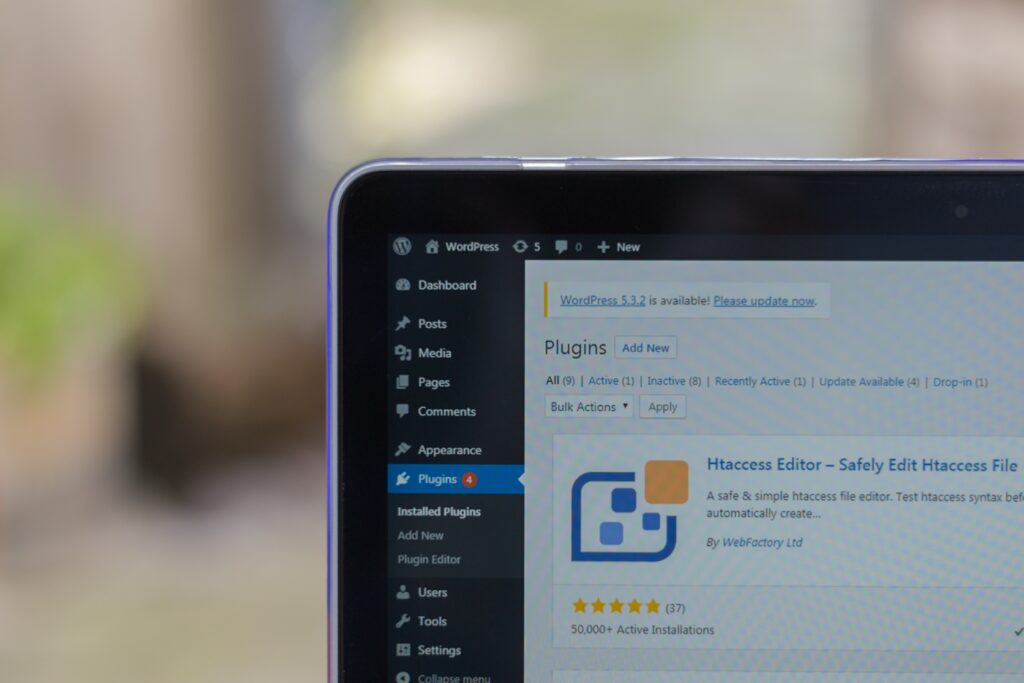
How to Install a WordPress Plugin?
WordPress newbies may think that installing a plugin is a complicated job, but it really isn’t. The steps vary depending on whether you install the plugin from WP’s official directory or from a ZIP file. Today, we’ll show you both scenarios.
You’ll manage all your add-ons via the Plugins menu available in the navigation bar of your WordPress dashboard. This is where the process of installing a new plugin begins, as well.
Installing a WordPress plugin from the official directory
To show you how to install a plugin from WP’s official directory, we’ll set up the Classic Editor on our test installation.
1. Click the Add New button under the Plugins menu of your WordPress dashboard.
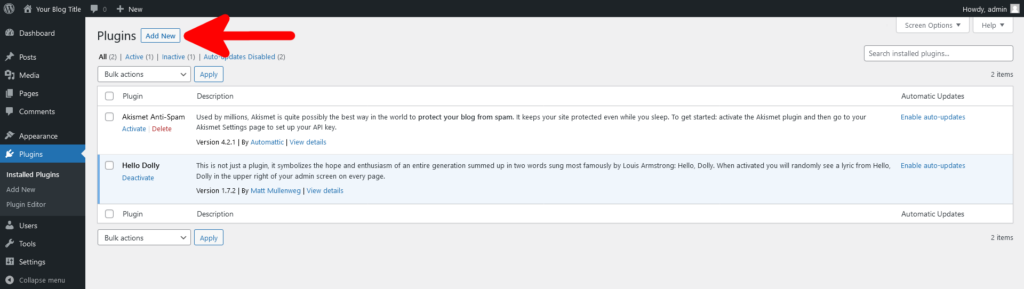
2. Enter the name of the plugin you’re looking for or a keyword into the search field.
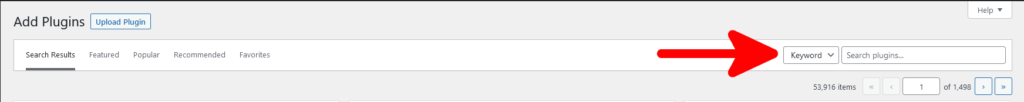
3. Click the Install Now button next to the plugin you’d like to set up.
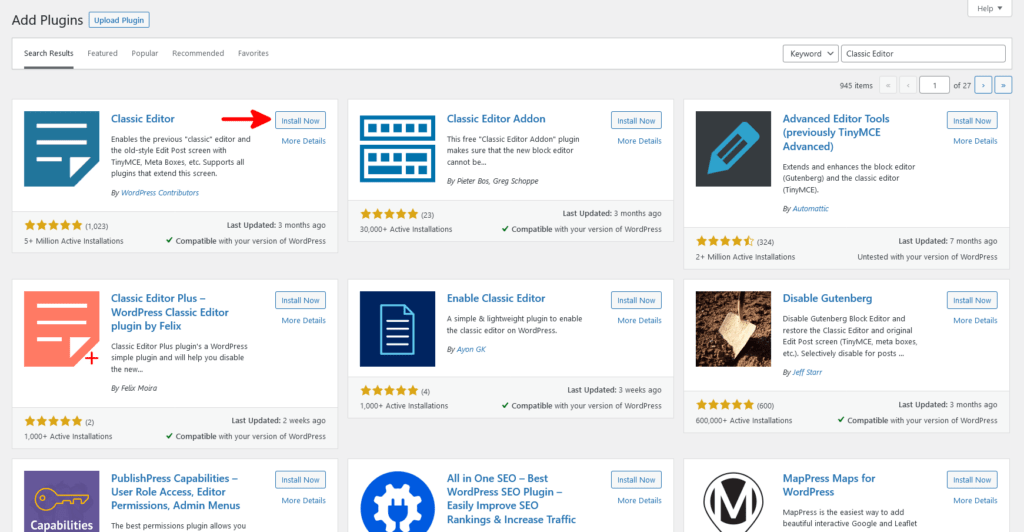
4. After the installation is complete, click the Activate button.
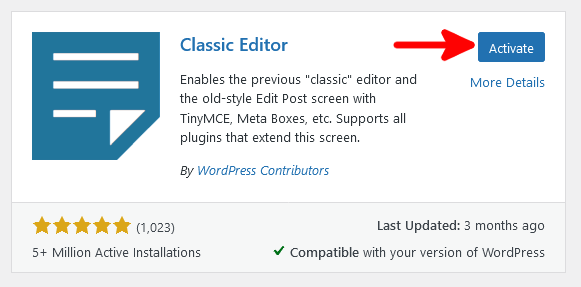
Installing a plugin through a ZIP file.
If your plugin is not available on WP’s official directory, you will receive it from the vendor in the form of a ZIP file. Here’s what you need to do to install it.
1. Click the Add New button under the Plugins menu of your WordPress dashboard.
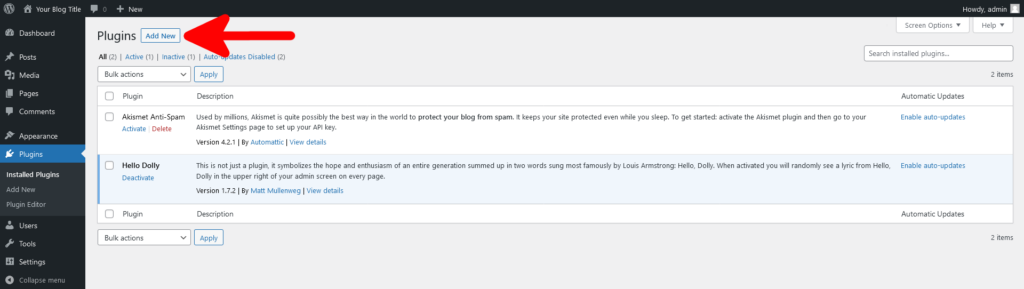
2. Click Upload Plugin and click Browse.
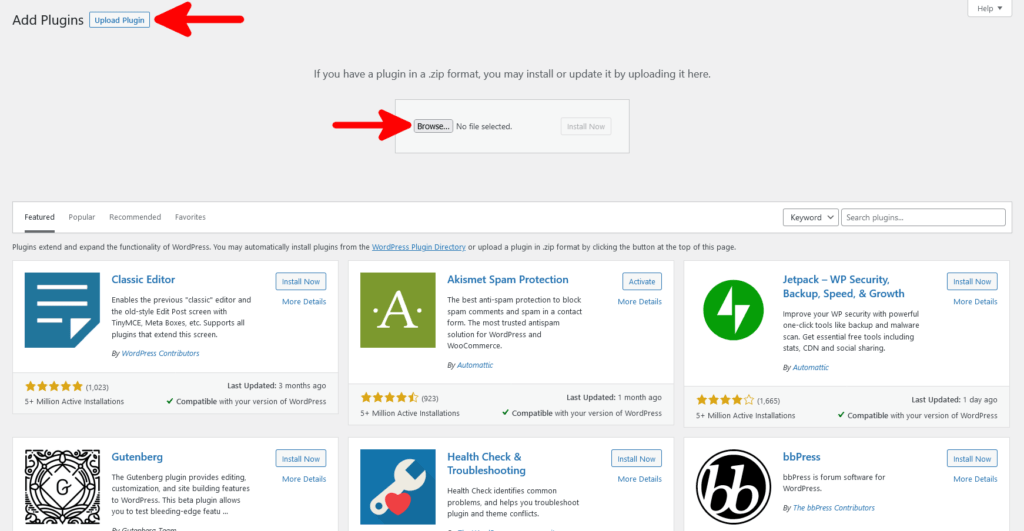
3. Find the plugin’s ZIP file on your computer’s hard drive and double-click on it.
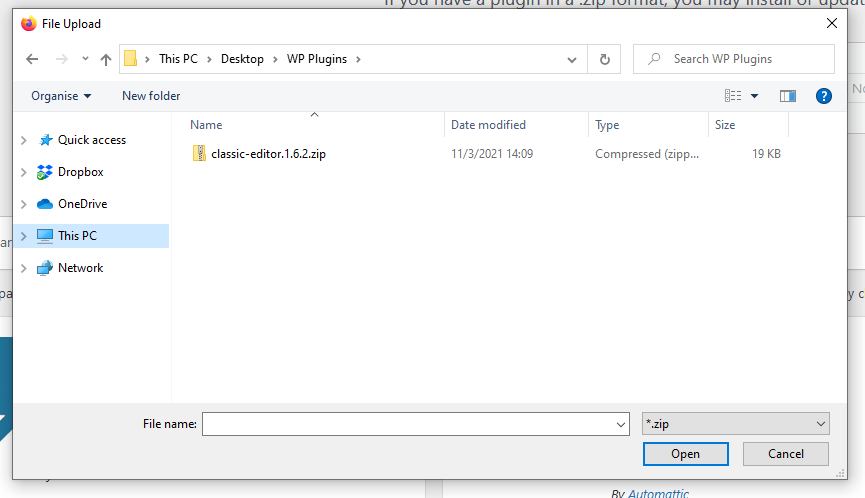
4. Click Install Now and activate the plugin when the installation is complete.
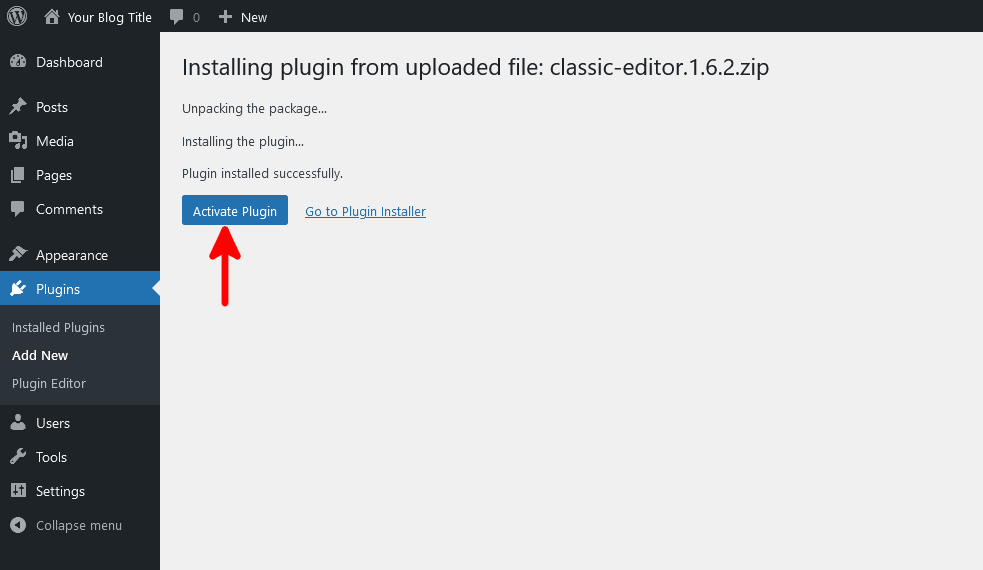
How Many WordPress Plugins Do I Need?
The debate of how many WordPress plugins are too many has been going on for a while now. Some people argue that every single plugin slows down your website and makes for a worse user experience. Others say that it’s all about the quality rather than the quantity and that a website with fifteen high-quality plugins can perform better than a WordPress installation with a single poor add-on.
The second argument is perhaps the more valid one. Ultimately, the number of plugins you’ll use depends primarily on your project and the objectives you’re trying to achieve.
One thing is for sure, though – installing random plugins for the fun of it is not exactly a good idea, either. If you don’t use a plugin, you don’t need it on your WordPress installation. Every single add-on consumes space and hardware resources, so it makes no sense to keep plugins that you no longer need or use.
Regular audits of your add-ons can help you identify plugins that have started hogging your server’s hardware. If you find them on time, you can start looking for an alternative before the problem becomes noticeable for the user.
Keeping a closer eye on your plugins will also help you remove the plugins that are no longer supported by their developers. From a security standpoint, this can be absolutely crucial.
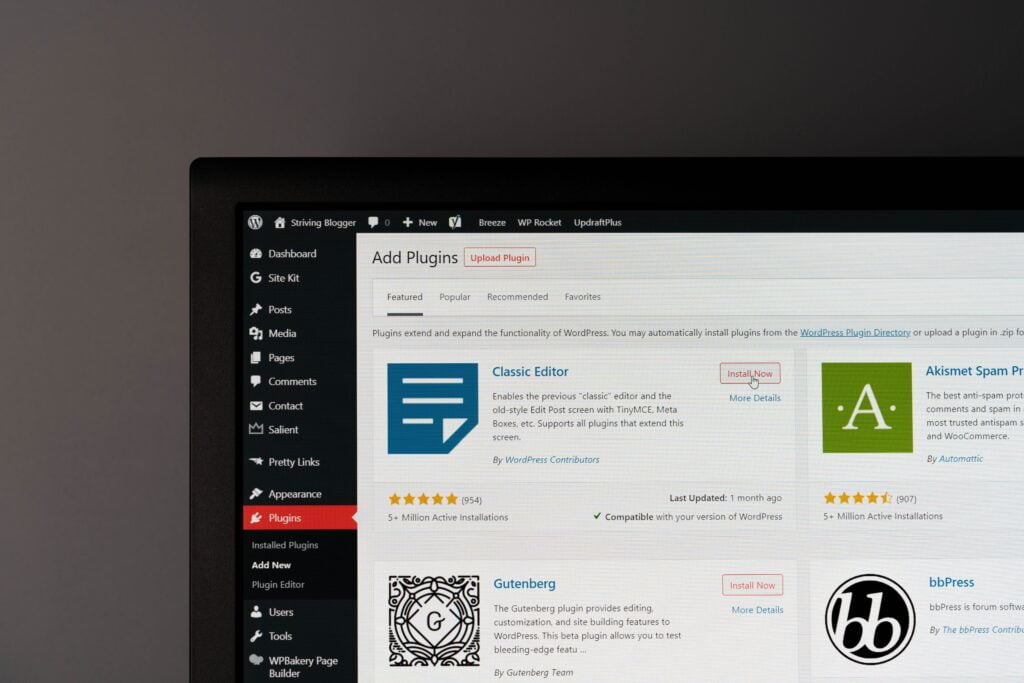
Is There Any Support for WordPress Plugins?
You may find that some of the plugins are pretty complex, and you will naturally wonder whether you can expect to get some help should you get stuck. This depends largely on the plugin itself.
The developers of premium add-ons usually have a team of support agents reachable over live chat, email, or phone. They should be able to give you a hand if you have any questions. Given that you’re paying for the software, this is to be expected. But what about free add-ons?
Well, some developers are more responsive than others, but you can’t really expect to have all your questions answered within minutes. After all, these plugins don’t generate any cash flow for their creators, who usually have other projects to work on, as well.
Nevertheless, popular add-ons are well documented and have detailed instructions on what you can do with them and how.
In addition to this, there are support forums where the less experienced users ask questions and the more seasoned professionals help out.
All in all, if you use free WordPress plugins, you will most likely need to rely on the community. However, you may be surprised to find just how helpful this community can be.
Conclusion
The plugins are an essential part of pretty much any WordPress project. On the one hand, the incredible range of things you can do with them shows just how clever WordPress’s design is. On the other, it gives you an idea of how enormous the WordPress ecosystem is and how it can help you grow your project.
It’s safe to say that without plugins, WordPress wouldn’t be what it is today.
FAQ
What are WordPress plugins used for?
A WordPress plugin can be instrumental in getting your online project going. It can adapt the WordPress installation and create the platform required for the type of website you’re building. It can also add functionality to your existing site, integrate it with other tools and platforms, and improve its loading speeds and SEO performance.
Do you need WordPress plugins?
You can theoretically build a website without any plugins. However, bear in mind that, on its own, the WordPress core is relatively limited in terms of functionality, so if you want to create something more complex than a basic blog or a very primitive information website, doing it without any plugins will be a bit of a challenge.
Are plugins free?
The plugins you’ll find in WP’s official directory are completely free to install and use. Through third-party websites, however, you can find premium WP plugins. Some paid plugins work on a subscription model, while others can be yours after a one-time fee.



