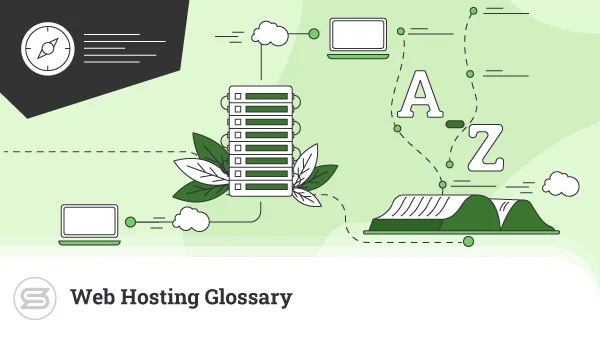What is My IP Address?
Our topic today is IP addresses – we are going to take a quick look at one of the essential website elements and answer some of the industry’s most common questions.
What is an IP Address?
IP is an abbreviation of Internet Protocol, the numerical value given to every device that’s connected to the network. There are two versions of IP addresses at the moment. – IPv4 and IPv6. The IPv4 network is almost exhausted, and there aren’t enough free addresses to meet our needs to connect more and more devices. That’s why IPv6 was introduced, significantly broadening our options in this aspect.
Types of IP Addresses?
There are two general types of IP addresses – public and private.
The public IPs are the standard ones, assigned to every new internet-connected device. In comparison, private IP addresses are used for home or office networks where the computers need to “see” each other without an internet connection.
The IP is generally split into four parts, separated by periods. Each part contains a number between 0 and 255. As for the IP strings, there are entire ranges reserved for the exclusive use of private IP addresses. Those include:
- 10.0.0.0/8
- 172.16.0.0/12
- 192.168.0.0/16
You can also classify IP addresses as static and dynamic.
Depending on your purposes, you may use one of the two classifications. Static IPs are assigned to a device once, and the address stays the same until the machine is removed from the network. Often assigned for servers and other important web equipment. As for dynamic IP addresses, they are often useful for multiple device connections. A good example of that are all computers and laptops connected in a public internet cafe.
Why Do I Need to Know My IP Address?
Knowing your IP address is as important as knowing your home address. It’s essentially the same thing, except it’s in a virtual environment. This simple knowledge can help you build a page without a domain, restrict/grant access to certain devices, or get a clearer view of your web traffic.
How Can I Find My IP Address?
Usually, when your ISP setups your internet service, they tell you the static IP values. Still, more often than not, you would need to find out your IP address, even if it’s dynamic. There are a lot of third-party websites that help you see your IP, but ScalaHosting has an appropriate solution as well.
We’ve developed our own internal system for checking your IP. You can simply click on the link, and you’ll immediately see your assigned address plus the option to copy it.
Always be one step ahead – with ScalaHosting.