Let’s imagine you’re starting work on your first ever WordPress website. You have a great idea, and although you have never worked with WP before, you’re confident you can find your way around the CMS.
However, before you start the new project, you need to find a host. You’ve done some research and learned that managed WordPress hosting is the perfect launchpad for your website.
But what is it exactly? And how much does it cost?
Let’s find out.
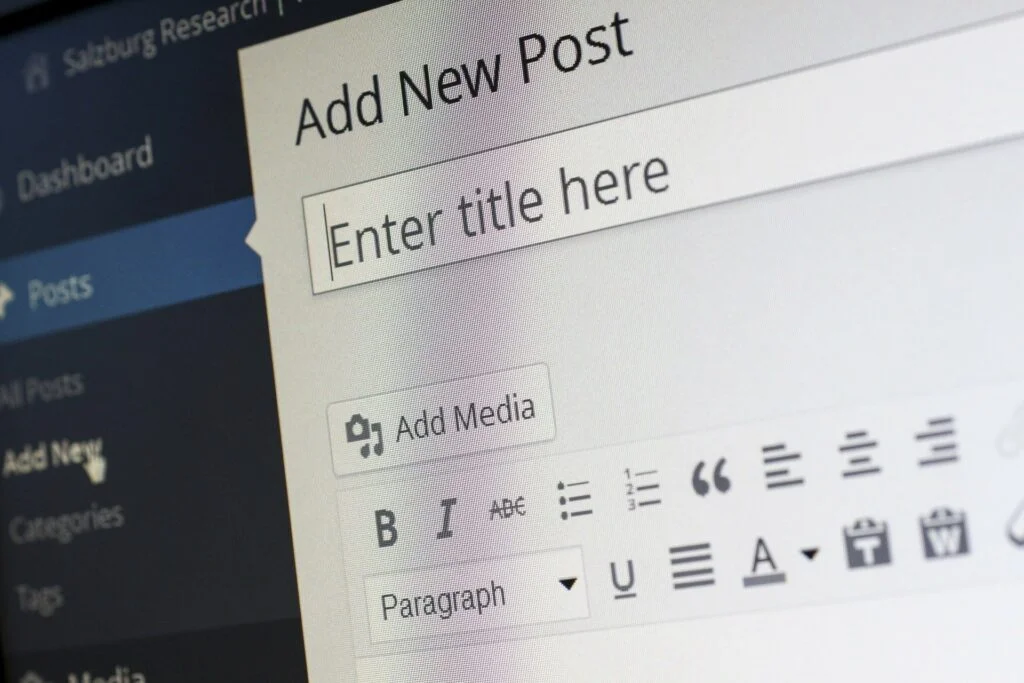
What Is Managed WordPress Hosting?
Shared hosting offers the most affordable starting point for any project, and it’s also suitable for a new WordPress website. However, it’s hardly the best solution if you want maximum security and reliability.
What’s more, the price difference between shared plans and the more powerful VPS (or Virtual Private Server) services has shrunk over the years, so going for a virtual server from the very start is definitely worth considering.
If you do decide to start your project on a VPS, you’ll have two options: a managed virtual server or a self-managed one. Let’s examine the two in more detail, starting with the latter.
Self-managed VPS hosting.
With a self-managed VPS, your host’s responsibilities don’t go much further than deploying the virtual machine, installing an operating system, and, in some cases, setting up a control panel.
From then on, it’s up to you to create the hosting environment for your website. You usually have root access, so you’re free to install additional applications and edit the OS’s core settings.
You are in complete control of the machine. Mind you, this isn’t necessarily a good thing.
Maintaining a hosting server is not exactly a piece of cake. There’s usually a long list of tasks you need to tick off during the initial configuration, and you face quite a few other day-to-day jobs like regularly updating all the software packages, setting up automatic backups, identifying bugs, and applying patches.
If you don’t know what you’re doing, you risk misconfiguring the server. At best, this could result in suboptimal performance. At worst, it could leave you vulnerable to a wide range of cyberattacks.
Managed VPS hosting.
You don’t have to worry about any of these things with a managed VPS. In addition to spawning a virtual machine and installing its operating system, your hosting provider will take care of all the tedious and technical sysadmin work.
You get a server that is ready to start hosting your website out of the box, and you don’t need to worry about things like configuring firewalls or setting up additional software packages. Your host is also responsible for the all-important ongoing maintenance tasks.
One of the main advantages of all this is that you can focus 100% of your attention on building your website and growing your business. To help you out, you have a control panel with all the tools you need to manage your projects. Among them, you’ll usually find a one-click installer that can set up WordPress in seconds.
Because your host is responsible for maintaining the server, managed VPS plans tend to be a bit more expensive than self-managed ones. Nevertheless, their user-friendly and hassle-free nature often makes them the preferred choice for novice and experienced site owners alike.
But how much should you pay for a managed VPS exactly?

Factors Influencing the Cost of a Managed WordPress Hosting Solution?
Different hosts have different marketing strategies. Some try to lure customers by offering low prices. Others implement easy-to-use management tools and features that make site owners’ lives easier.
Because providers have such radically different business approaches, it’s difficult to say what’s a good price for a managed hosting service. Most people seem to agree that between $10 and $30 per month for an entry-level virtual server is a reasonable offering.
While the price formation process differs from host to host, there are a few universal factors that all providers take into account. Let’s start with the most obvious one.
Hardware Resources
Hosting providers invest a lot of money into the components and devices that keep your website running 24/7. Maintaining all this hardware in perfect working order is neither easy nor cheap.
In light of this, it should be no surprise that the more hardware resources you get, the higher the price of your VPS. Every single component affects your site’s performance, and we’ll now see why it’s so important to ensure your website has enough power to run smoothly.
CPU
The CPU (or Central Processing Unit) is often referred to as the brain of any computer. Modern CPUs have a multi-core architecture, allowing them to process volumes of information that were previously thought impossible.
The hardware cloud clusters use is so advanced, even a single CPU core is too powerful for many websites. To keep the service affordable, hosts split the hardware cores into virtual ones, with every virtual core having about 25% of the capacity of a physical one. These are the CPU cores you can add to your VPS.
The importance of processing power on hosting servers is widely debated across discussion boards and blogs. Many people say that you don’t need a lot of CPU resources to run a WordPress website.
It’s true that by default, WP’s CPU requirements aren’t that high. However, as soon as you start adding plugins, the load on the processor increases. Traffic levels also play a part in determining how much power you need.
The more add-ons you have and the more popular your website is, the higher the number of requests your server needs to respond to. If it can’t do it quickly enough, the overall loading speed will suffer.
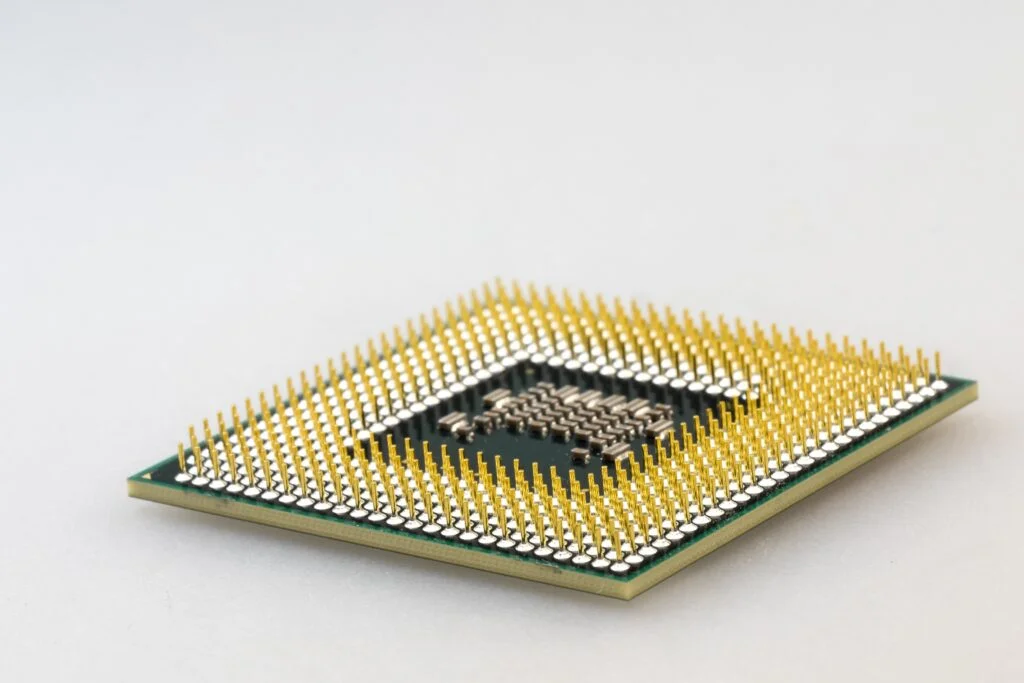
RAM
RAM stands for Random Access Memory, and many people reckon that this is the most essential hardware component for any hosting server. RAM is a temporary storage facility designed to keep data that needs to be retrieved quickly.
For example, a WordPress caching plugin copies your web pages’ static data and keeps it in the RAM. The RAM can serve information much more quickly than the primary storage device, so there is a perceptible improvement in the site’s overall loading speed when you have cached content.
Other plugins and WordPress core scripts also use RAM, which is why many people list at least 1GB of RAM among WP’s minimum system requirements. However, you can be pretty sure that if you run a more complex project with a few plugins, 1GB probably won’t be enough.
Running low on RAM will result in some scripts failing to execute, leading to poor performance and downtime.
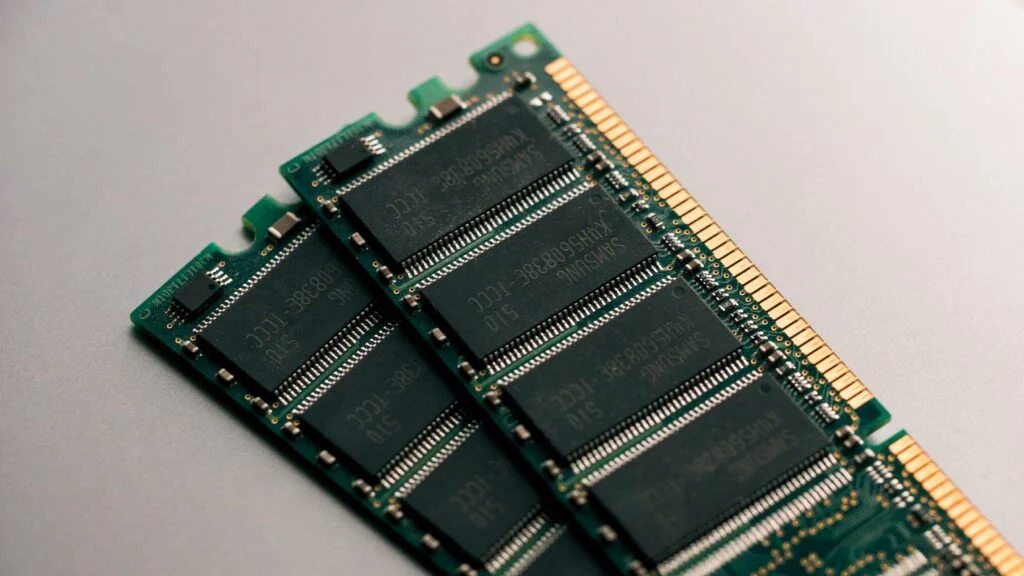
Disk space
Storage space is seemingly the easiest hardware component to pick when choosing a VPS. Most experts recommend getting at least 1GB of storage when choosing a hosting account for a WordPress project. However, don’t forget that you might need more room if you plan on building a bigger website.
Sounds straightforward enough, but the truth is, there are one or two things you might want to look out for when configuring the storage space of your host server.
First, you need to leave yourself enough headroom and keep a close eye on your storage usage. If you’re getting anywhere near the limit, you likely need to increase it. You obviously don’t want to pay for resources you’ll never use, but it might not be a bad idea to plan for certain contingencies, like, for example, the manual restoring of a backup, which usually takes up a lot of storage.
VPS hosting’s infinite scalability means you can upgrade the server’s storage at any time, but you shouldn’t forget the implications this can have on your monthly expenditures.
The technology powering your server is also something you should check before signing up. Although the price of Solid State Drives (SSDs) has decreased to the point where they’re relatively affordable, some hosting providers still offer HDD-based VPSs, marketing them as a cheaper alternative.
In reality, the reading and writing speeds of HDD devices are so far behind those offered by SSDs, the savings are just not worth it.

Bandwidth
Bandwidth is another thing you might need to factor into your hosting budget.
It is a lot cheaper than it used to be. So much so, that unmetered bandwidth has become the norm, especially when it comes to managed VPS hosting. Nevertheless, some providers continue to limit the amount of data you can transfer each month. With them, the more bandwidth you need, the more money you have to pay.
If you decide to host your website with one of these providers, you’ll need to consider not only the number of visitors your website attracts but also the nature of the content you serve.
For example, even if your site is popular, it won’t have a particularly high bandwidth usage if it consists mostly of text and optimized images. By contrast, video streaming and large media files use up bandwidth quite quickly, even if the traffic levels are relatively low.
Control panel
A web hosting control panel is at the heart of any managed service. It’s the interface you’ll use to manage your files, databases, emails, and it’s one of the main things you need to consider when comparing different hosting options.
When people research the available options, they often tend to focus on the interface’s ease of use. While this is important, it’s far from the only thing you need to bear in mind.
One of the factors you should look into is the price. Popular hosting control panels like cPanel/WHM are licensed products. You pay a fee every month to use them, and the more projects you host on the same server, the higher the cost. You may be surprised how much these fees affect your hosting bills.
For example, in 2019, cPanel announced some changes in its pricing policy, which meant the licensing fees for users with a large number of accounts increased dramatically. Some hosting providers decided they had no other choice but to push the costs of the plans up. Others chose to look for alternatives.
Some of these alternatives can save you a lot of money and are therefore well worth looking into.
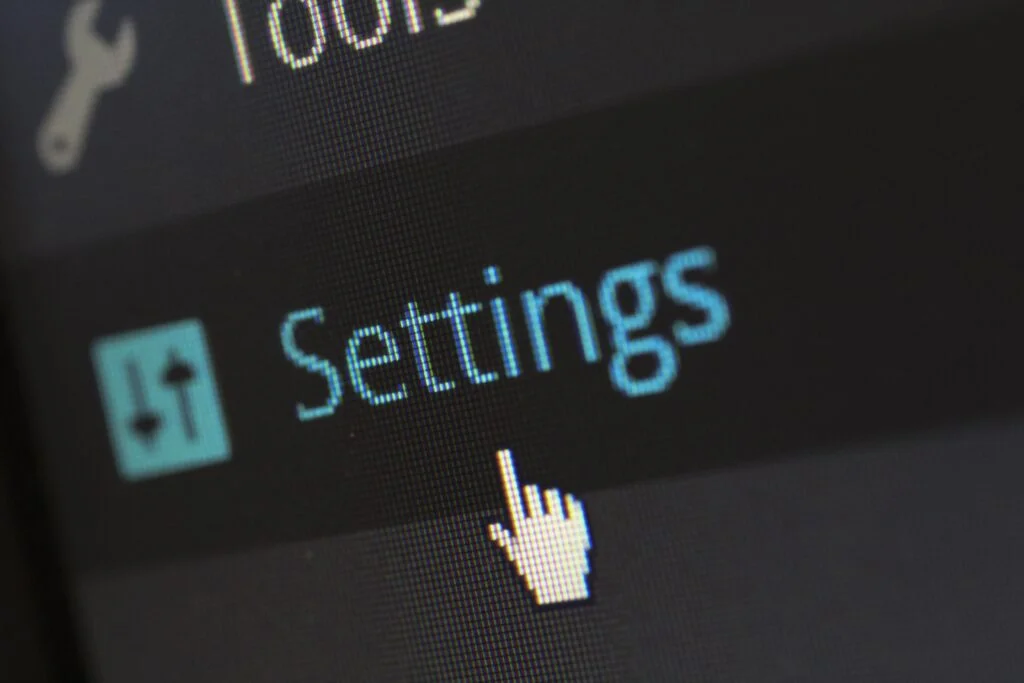
Virtualization technology
There are more than one ways of splitting a physical server into virtual machines. Hosts can choose from a few virtualization techniques and solutions, each bringing different advantages for both them and their customers.
Let’s illustrate some of the differences with two of the most popular solutions in this area: KVM and OpenVZ.
Although most customers don’t really notice it, these are two distinct setups. KVM uses hardware-assisted virtualization to set up the virtual machines, while OpenVZ is based on OS-level virtualization. The former is more complex to set up and has higher hardware requirements, which makes it more expensive.
This is sometimes reflected in the plans’ prices.

How to Find The Right Managed Hosting Account?
Picking a hosting account suitable for your website is crucial if you want to create an excellent user experience and build a base of returning visitors. However, it’s not as simple as picking the most expensive option and going with it. Overspending on a hosting service could have devastating effects on the project’s future, so it’s a good idea to approach the decision with a bit more thought.
Figuring out what sort of hardware resources you need is only half the story. If the project is brand new, you may as well take advantage of the scalability offered by virtual private servers and start on an entry-level plan. Pretty much any VPS can host a new WordPress website, and when you reach the point where you need more resources, the transition to a more powerful package will be seamless.
Although upgrading a VPS is easy, you might still want to try and draw a strategy for your website, taking into account the development steps and marketing campaigns designed to popularize it. That way, when the time for an upgrade comes, you will have the budget to carry it out.
With this out of the way, you can turn your attention to the provider. Learn what sort of control panels different hosts offer and try to find the one that gives you the best range of features at the most reasonable price.
Last but not least, find more information about the different hosts, how they set up and maintain their clients’ VPSs, how reliable their services are, and how responsive their support agents are. These factors will be critical for your personal experience and the future of the project you’ve set out to build.


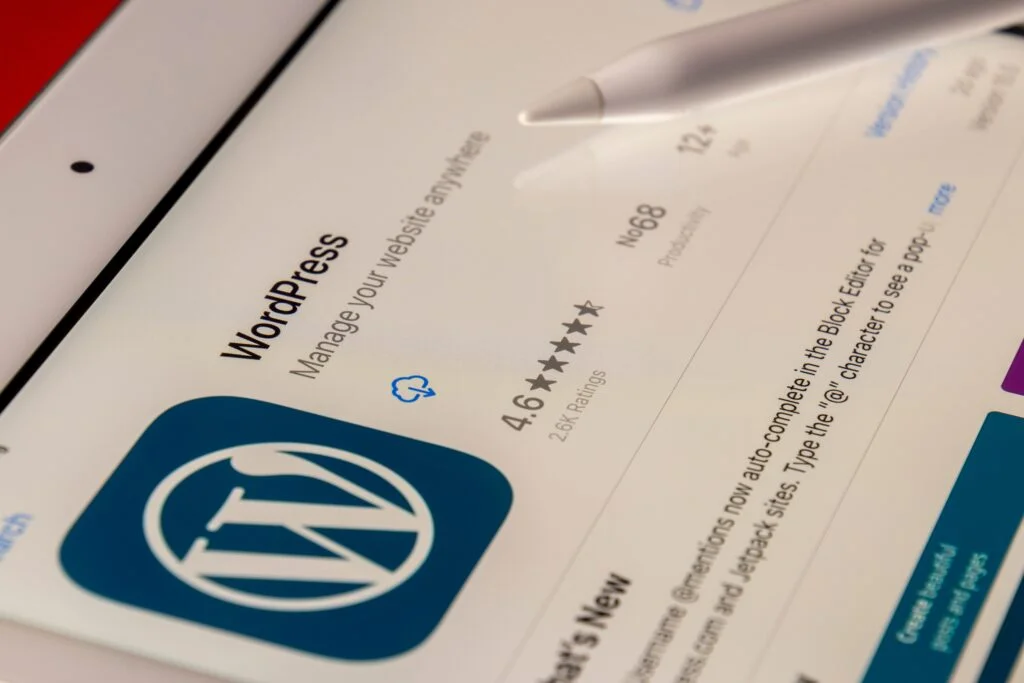
Why ScalaHosting?
We know that people trying to set up a new website are often on a tight budget that doesn’t allow them to spend a lot on hosting. At the same time, we want to ensure as many of our customers as possible get access to a reliable, easy-to-use service that lets them grow their websites in a safe environment.
That’s why our managed VPS plans are at the center of our portfolio of services.
They give you the option of hosting your website on a reliable virtual machine created using KVM technology for maximum security and consistent loading times. Our technical support specialists keep a close eye on it 24/7, and they’re on hand at any time to fix any issues before you even have the chance to notice them. We’re so confident in their expertise and knowledge, we’re willing to give you a 99.9% uptime guarantee.
You also get a unique control panel we’ve created ourselves.
SPanel was designed specifically for ScalaHosting’s VPS services, and it incorporates all the tools you’ll ever need to manage your virtual server and the projects hosted on it. You can create individual accounts for all your websites and control everything from access levels and server-side services to files, databases, and email accounts.
WordPress users get special treatment courtesy of SWordPress Manager.
SWordPress is a unique tool that helps you not only set up WordPress in seconds but also clone your installations, change their passwords, enable automatic updates, etc. Best of all, you do all this through a point-and-click interface that is extremely easy to navigate around.
As a ScalaHosting customer, you get SPanel and all the tools included in it completely free of charge.
Conclusion
Managed VPS hosting’s advantages are too significant to ignore. You get excellent reliability, consistent loading speeds, and a user-friendly control panel to manage your project without worrying about the complex technical work associated with running an entire virtual server.
It’s arguably the best combination of security and performance on the one hand and ease of use and reasonable pricing on the other. Although there are cheaper options, it pays to look into what you’ll get with a managed VPS and consider it.
FAQ
Is managed WordPress hosting worth the cost?
With a managed hosting account, you get a virtual server set up and ready to host your website. Your hosting provider’s technical experts take care of the server’s configuration, daily backups, updates, and performance. Unless you’re confident that you have the time and resources to take care of all these tasks yourself, it’s probably a good idea to pay for the extra convenience of a managed service.
How much does managed WordPress hosting cost?
Prices between hosting providers vary wildly but VPS plans generally tend to be slightly pricier than shared plans and self-managed virtual servers. At the same time, they are much less expensive than dedicated servers. Usually, prices between $10 and $100 per month depending on the hardware are accepted as normal.
Why is managed hosting so important?
When you get a managed VPS, your host uses experienced system administrators who deploy the virtual machine and configure it for the best possible hosting environment. While you’re working on your project, they monitor the VPS’s performance, apply updates, and optimize the software installed on it to eliminate the risk of glitches. Without all this work, the VPS will not perform as well as you expect, and you could be facing serious security issues.



