Virtual Private Server (VPS) hosting has numerous benefits – it’s secure, flexible, and cost-effective, among the rest.
However, as it is still based on the sharing principle, users often wonder:
What is the maximum traffic VPS can handle?
The simple answer is – a lot. But you have a role to play, too.
In this article, we’ll explain in detail the factors at play – fluctuating traffic volumes, growing user base, seasonal events, and more. We’ll also dive deep into resource allocation and monitoring.
And for the cherry on top – we’ll provide some tips on optimizing your VPS environment’s performance.
Ready?
Understanding VPS Hosting

To fully understand how VPS hosting works, it’ll be best if we also introduce the other types of services – shared and dedicated.
In shared hosting, multiple accounts utilize one physical server and resources such as CPU, RAM, etc. As far as web hosting goes, this is the most affordable setup. However, this type of service has several disadvantages:
- One website can take over the majority of resources, leading to performance issues for the rest.
- If one account gets blacklisted or falls victim to a hacker attack, the rest also suffer, as they all share the same IP address.
- You get limited control and customization options.
Dedicated servers, on the other hand, are the most expensive option. But there is a good reason – you get the entire physical server to yourself. This means you’ll enjoy maximum control, customization, and performance.
VPS hosting is the middle ground.
It still has several users sharing one server. However, their accounts are completely isolated and come with dedicated resources and IP addresses. This makes it more secure than shared hosting, but the price is almost identical. In other words, virtual private servers are cost-effective. You’ll also get administrative access and the freedom to customize the environment however you wish.
The biggest advantage of VPS hosting is that it’s highly scalable. This means you can add or remove resources in accordance with your traffic expectations. This guarantees your website will remain active even if there’s a sudden spike.
You can choose between managed and self-managed services. If you go for the former, you get a dedicated team of experts to handle all the technicalities surrounding server management.
In short, VPS hosting is suitable for all types of businesses and projects.
Factors Influencing VPS Performance
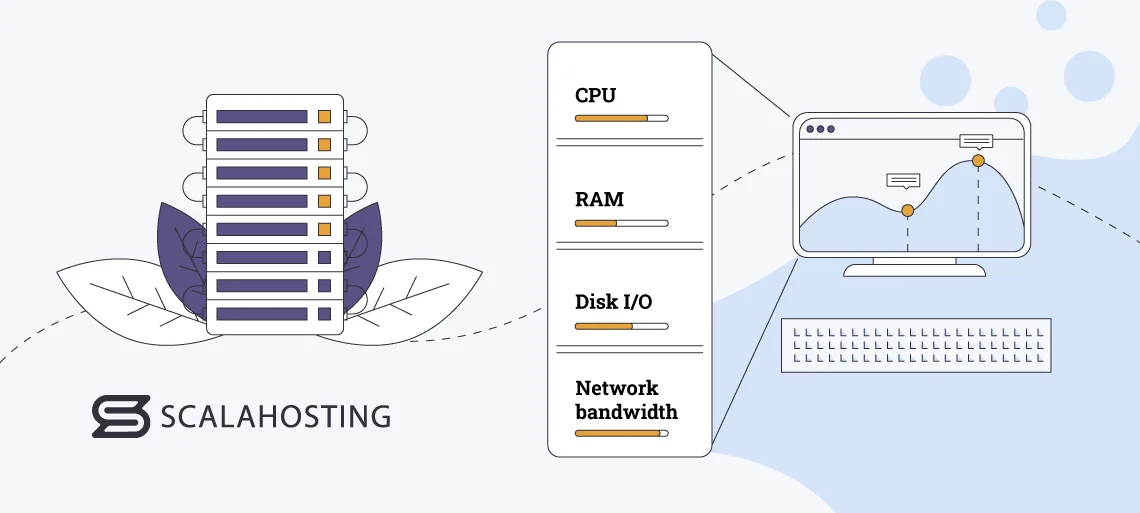
Several factors influence VPS performance. To make it easier, we’ll tackle them one by one:
- CPU (Central Processing Unit) – the key to handling tasks like executing scripts, processing database queries, and serving web pages. Makes your website invulnerable to traffic spikes and high volumes of concurrent connections without any issues.
- RAM (Random Access Memory) – the temporary storage for data and program instructions that the CPU needs to access quickly. It ensures that the environment can cache and provide data efficiently. It improves the overall performance of your website.
- Disk I/O (Input/Output) – the speed at which data is read from and written to the storage devices. Faster speeds equal quicker access to stored data, which reduces latency and improves overall responsiveness.
- Network bandwidth – determines the rate at which data can be transmitted between the VPS and those accessing your site or app. It contributes to faster data transfer, reduced latency, and improved user experience.
To achieve maximum performance, you need to study your traffic and reallocate resources accordingly.
Here’s how to do it:
Website Traffic Patterns
Generally, we can separate traffic patterns into three categories:
- Steady – the consistent and predictable levels of visitor activity over time.
- Spikes – your site or app experiences a sudden and significant increase in visitors within a short period. These can be triggered by various factors – marketing campaigns, sales, viral content, etc.
- Seasonal fluctuations – most commonly experienced by ecommerce websites, they refer to variations in traffic that occur during holidays or specific events.
Steady traffic patterns make it easy for you to allocate resources efficiently. They are more or less consistent and predictable. Seasonal fluctuations are also pretty easy to track – they happen during major holidays such as Christmas or sales periods like Black Friday. However, traffic spikes can strain server resources and lead to performance issues. That’s why it’s good to employ strategies like automatic scaling to help you maintain responsiveness.
Estimating Traffic Requirements
Estimating the amount of web traffic on your site enables you to select a suitable VPS hosting plan and predict the resources you will need. As with all predictions, getting exact numbers is challenging. However, estimates will do the job just fine.
Here’s what will influence your resource usage:
- Content type – text, images, videos, and interactive elements. Media-rich websites consume more bandwidth and resources compared to those with static text.
- Number of pages and their size – determine the total number of pages on your website. Also, check the HTML, CSS, JavaScript, and media files to estimate their size. Sites with multiple pages usually experience higher levels of traffic. Larger pages require more bandwidth.
- Market trends – seasonal variations, market events, and emerging trends can all influence your traffic patterns. You can analyze competitor websites to see what you can expect.
The rest depends largely on your niche. You will need to research industry-specific trends, market demand, and what the competition has to offer. It will also help you narrow down your target audience demographics. This includes factors such as geographic location, gender, age, interests, etc. All of those influence user behavior – browsing habits, peak hours of activity, and interaction (for example, clicks). As a bonus, this will also help you narrow down the suitable marketing channels.
Load Testing and Performance Optimization
Load testing enables you to test your VPS server under different stress scenarios. As a result, you’ll see how well the environment can scale resources to accommodate increasing traffic levels. You’ll be able to identify bottlenecks, performance issues, and resource constraints. This will help you allocate system resources accordingly.
But how do you perform efficient load testing?
First, you need to choose a suitable tool. Look for one that features scenario creation, load generation, performance monitoring, result analysis, etc. Popular solutions include Apache JMeter, Gatling, and LoadRunner. Whichever you choose, make sure it’s compatible with your VPS solution.
Then, you need to create realistic scenarios to test the environment. Those should mimic the website’s usage profile, including expected peak loads, traffic spikes, and seasonal fluctuations.
Set up a test environment that mirrors your production environment. You might need to input hardware specifications, software configurations, network infrastructure, and traffic routing.
Once that’s done, you need to run the tests. Gradually increase the load to check how your resources are holding up. Keep an eye on the key performance metrics (KPM), including response time, throughput, error rates, etc.
The results will reveal the areas you need to optimize. Trends, patterns, and anomalies will help you find the root causes of performance issues. It will also show you where you need to allocate more resources.
Monitoring and Scaling Resources
In order to stay on top of traffic demands, you need to monitor your performance metrics closely. It will help if you keep track of key performance indicators (KPIs) and adjust resource allocations accordingly. That way, you can ensure optimal performance, reliability, and scalability of your VPS infrastructure.
Thankfully, you don’t need to do it manually. Several suitable tools can help, including Prometheus, Grafana, and Nagios.
You’ll need to keep an eye out for the usage of:
- CPU – indicates the percentage of CPU resources the virtual private server utilizes. High numbers can lead to processing bottlenecks, sluggish performance, and increased response times.
- RAM – points to the amount of memory consumed by the VPS server. High usage may indicate memory leaks or insufficient memory allocation.
Check the network traffic as well. It shows the volume of data transmitted between the virtual server and external clients or network endpoints. Insufficient resources will lead to congestion, latency, and degraded network performance.
Once you have your stats, you can scale your resources. You have two options:
- Vertical scaling – increasing or decreasing the resources allocated to the VPS, such as CPU, RAM, and disk space.
- Horizontal scaling – adding or removing VPS instances to distribute traffic across multiple servers.
Which one works best for you will depend entirely on the situation. The important thing is to continuously monitor your performance metrics. That way, you’ll be able to accommodate traffic fluctuations and avoid issues.
Tips to Optimize VPS Performance
Good news:
You can optimize the performance of your VPS environment. There are several strategies and techniques that can help your server handle more traffic.
First are Content Delivery Networks (CDNs). They consist of multiple servers located in different geographic locations. Their job is to cache static content such as images, CSS files, and JavaScript libraries and deliver them to users from the nearest server. As a result, your visitors will enjoy reduced latency and improved load times. Notable examples include Cloudflare, Amazon CloudFront, and Akamai.
Speaking of content, you can implement lazy loading. This technique defers the loading of non-essential resources, such as images, videos, and scripts, until the user reaches them. Let’s take an email, for example – the pictures will only appear once the user scrolls to the relevant part. This brings several benefits – faster initial page load times, reduced bandwidth usage, and improved user experience. You can use JavaScript libraries or frameworks like LazyLoad.js or Intersection Observer API.
Load balancing, on the other hand, distributes incoming traffic across multiple servers to improve scalability, reliability, and performance. Using it, you can ensure that no single server becomes overloaded and your resources are utilized efficiently. In terms of benefits, it helps with scalability, fault tolerance, availability, responsiveness, and overall performance.
Caching is another popular optimization technique. It’s about storing frequently accessed data, such as web page elements, database queries, and API responses. This reduces the need for repetitive processing and improves response times. It also reduces your virtual server load. Popular storage options include Memcached, Redis, and Varnish Cache.
You can also rely on auto-scaling groups to adjust the number of VPS instances automatically based on predefined rules. They scale resources dynamically to accommodate fluctuations in demand and ensure optimal performance and availability. Auto-scaling groups can be configured on cloud platforms like AWS, Google Cloud, or Azure.
In addition, there are container orchestration platforms such as Kubernetes, Docker Swarm, and Apache Mesos. They help manage containerized applications across clusters of VPS instances or servers. Such platforms improve efficiency, scalability, and reliability. They will also enable you to leverage features like auto-scaling, rolling updates, service discovery, and load balancing.
To summarize, your VPS server can handle a lot of traffic by default. But by implementing the strategies and techniques above, you can really get the most out of its performance.
Choosing the Right VPS Hosting Provider
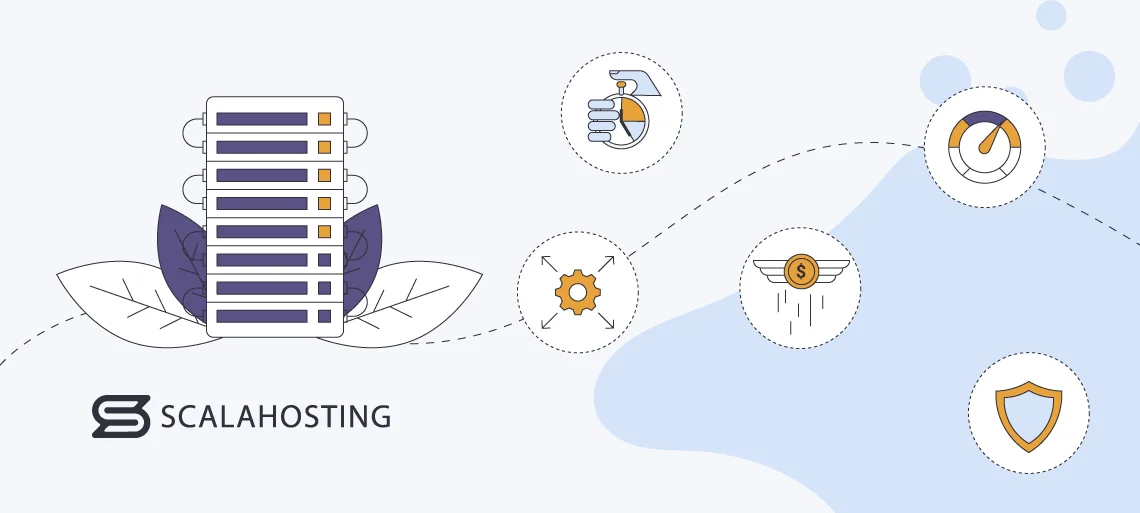
The maximum traffic a VPS environment can handle also depends on the hosting vendor you choose.
We get it – it’s not an easy task, given how many options there are on the market. That’s why we have prepared a guide for you.
Here’s what you need to consider when choosing a VPS hosting provider:
- Scalability – you need a vendor that offers scalable VPS hosting plans with flexible resource options. Look for a solution that enables you to upgrade or downgrade resources. Also, check if there are options for both vertical and horizontal scaling.
- Availability – your best bet is a hosting provider with redundant infrastructure and data centers with multiple network connections. Check if they offer proactive monitoring to spot issues on time and ensure uninterrupted uptime.
- Performance optimization – some hosting vendors offer tools and features, such as caching mechanisms, content delivery networks, and server-side optimizations as part of their packages. These will help your server handle traffic fluctuations more efficiently.
- Security – make sure to check plans that include robust security measures. Look for firewalls, DDoS protection, SSL/TLS encryption, and regular security updates.
- Cost – always compare the pricing from different providers. Consider things like seasonal discounts, longer subscriptions, renewal prices, etc.
A good strategy is to check user reviews and testimonials. They will help you understand if a hosting company is facing similar issues frequently or if most existing clients hold their services in high regard.
VPS Hosting with ScalaHosting

Looking for a VPS hosting provider?
You’re in luck!
VPS hosting is ScalaHosting’s specialty. We’ve spent the last 15 years tailoring our plans to fit every need.
But first things first:
You have to decide if you need managed or self-managed hosting.
How?
Evaluate your tech knowledge.
If you can manage and maintain a server on your own, go for self-managed hosting. But if you’re not confident in your abilities or want more time to focus on your business, you’ll love our managed packages. Their biggest advantage is getting a team of experts to handle all the technicalities of server management. They will monitor the environment, update all the necessary components, ensure rock-solid security, and many more.
Whichever one you go for, you’ll enjoy an abundance of benefits.
First of all, our plans are cloud-based. This means you’ll enjoy better performance and a more reliable environment right off the bat. ScalaHosting enables you to scale up and down easily. Your website and apps will be available even during the most significant traffic spikes, and you’ll only be paying for what you’re actually using. There are also auto-scaling solutions that make our plans as cost-effective as possible.
The ScalaHosting infrastructure is also fully compatible with all CDN platforms. You can use all popular content delivery solutions. Cloudflare, Akamai, StackPath, etc., all integrate perfectly with our environment.
Our VPS plans include SPanel, a hosting management platform built specifically for virtual servers. It is user-friendly and suited to all tech levels. Thanks to SPanel, you can monitor and analyze performance easily.
But that’s not all.
SPanel comes integrated with SShield – our very own security monitoring tool. It is integrated with AI to help it detect malicious behavior and stops 99.998% of attacks before they reach your server.
And last but definitely not least:
The ScalaHosting support team is available 24/7 via live chat and email. We know how important it is to get assistance in time, so our experts are always ready to lend a helping hand.


Conclusion: Maximizing VPS Performance Under High Traffic
VPS hosting is a reliable, scalable, and secure solution for all types of projects.
The environment also has the capacity to handle a lot of traffic.
When signing up for such a package, you get an isolated account and dedicated resources – CPU, RAM, disk I/O, and network bandwidth. You can optimize your hosting solution by learning how to allocate them correctly.
Another thing that will help you is analyzing the web traffic of your website. We’re talking patterns, flows, sudden spikes, and seasonal events. That way, you’ll be able to allocate enough resources and scale if necessary.
Last but not least, employing optimization strategies such as CDNs, lazy loading, etc., is crucial for the performance of your website.
Now that you’re armed with the necessary knowledge, there’s one thing left to do:
Choose a suitable provider and kickstart your VPS hosting journey.
FAQ
Q: Can you trust VPS hosting solutions?
A: Yes, you can trust VPS hosting. The service provides users with isolated accounts, dedicated resources, and advanced security features. It also offers scalability options that allow you to adjust resources to handle traffic spikes effectively. Managed VPS plans come with a team of experts who take care of your server and are perfect for people who are not tech-oriented.
Q: Are VPS solutions really private?
A: Yes, VPS services come with the highest levels of privacy. When subscribing to this type of hosting, you get an isolated account, and no other users can affect your projects. You also get dedicated resources that you can scale up and down.
Q: Can I host multiple websites on one VPS?
A: Yes, you can host multiple websites on one VPS. You just need to make sure that each site has a domain name configured to point to the IP address of the virtual server. You’ll also need to designate a specific directory for each project where you’ll store HTML, CSS, JavaScript, and media assets. Your websites will need separate databases, too. Remember to monitor the traffic for each one and allocate resources accordingly.



