Starting a new online project requires a certain amount of preparation. You need to know what you’re up against, you have to know what sort of tools you have at your disposal, and you need to figure out whether you have the time and the skills to make the most of them.
While you’re doing all this, the name WordPress will likely crop up multiple times. Let’s take a closer look at it and see how WordPress works and what it does to help you start your online business.
What is WordPress?
WordPress is a Content Management System (CMS). In very simple terms, it’s an application that helps you build your website.
Every single site works the way it does thanks to thousands of lines of code. If it wasn’t for applications like WordPress, you’d have no other choice but to write all this code yourself. You’d have to be proficient in programming languages like HTML, JavaScript, and PHP to do it, and you’d need to factor in the enormous volume of work when you’re drawing the deadlines for the entire project.
WordPress makes things are a whole lot simpler. With WordPress installed on your hosting account, you get the framework upon which you’ll build your website. You also have access to the WordPress dashboard.
Think of the WordPress dashboard as the mission control of the entire website. Through it, you’ll create your pages, build the website’s appearance, and add the functionality you need. Bear in mind that we’re not talking about a static HTML site with text, images, and little more. WordPress builds dynamic websites that use a database and give you all the features and interactive design you’ve come to expect in the 21st century.
Crucially, you can do all this without having any technical qualifications or skills. In fact, you can easily build a WordPress website without knowing the first thing about coding.

Why WordPress?
WordPress is unbelievably popular. It powers an estimated 455 million WordPress websites or more than a third of the entire internet.
WordPress is far from the only CMS out there, and it certainly isn’t the first one. These applications have been around since the very early days of the world wide web, and after WordPress’s appearance in 2003, we saw the launch of quite a few new CMSs, some with incredibly easy-to-use designs.
Yet, WordPress’s popularity continues to be unmatched. Let’s have a look at some of the reasons for this.
It’s free and open-source
WordPress was conceived as an open-source project, and about 18 years later, it sticks to this model. There are a couple of distinct advantages to this. For one, it’s free. WordPress is developed by the online community for the online community, and you can download and install as many copies of it as you want without paying a penny.
There’s another benefit. Everyone can access WordPress’s code without permission. Because of this, the CMS is audited by experts from all around the world. The chances of a security vulnerability remaining unnoticed are slim to none, and patches are usually released quickly.
WordPress offers an excellent blend of usability and versatility
WordPress is not the most easy-to-use CMS in the world, but compared to some of its competitors, it’s pretty straightforward. Chances are, you’ll get used to the Dashboard reasonably quickly, and you won’t waste any time wondering where a particular functionality is.
Many newbies are lured by other applications offering a sleeker administration panel. However, they often find that these content management systems’ functionality is rather limited – a less than ideal situation if you want to create something unique.
WordPress strikes the perfect balance between a dashboard you can quickly get used to and pretty much endless options for developing and expanding your website’s looks and functionality.
The WordPress community is enormous and can be of great help.
During the early years, WordPress’s versatility and intuitive interface were spotted by users from all over the world, and the CMS quickly attracted a loyal following. Over time, it has been transformed into one of the world’s biggest online communities.
Millions of users and developers from all over the world think of, discuss, and build things with WordPress that were previously deemed impossible.
As a result, you can choose from thousands of plugins and themes and customize your website’s look and feel. If you ever get stuck, you can be pretty sure that you’re never more than a couple of clicks away from an online tutorial or a message board full of people willing to help.
WordPress is based on reliable technology that is freely available everywhere
You’ll be hard-pressed to find a hosting provider that doesn’t support WordPress. You may think that this is down to its popularity, but the truth is, WP has always been lightweight enough to run smoothly on even the cheapest shared hosting plans.
The affordability has certainly helped popularize WordPress, and so has the fact that it doesn’t have any specific requirements in terms of software installed on the server. WordPress uses the PHP programming language and the MySQL and MariaDB database management systems – technologies that the world was familiar with well before the CMS broke cover. Because of this, providers don’t need to reinvent the wheel or adapt their infrastructure to host WordPress websites.
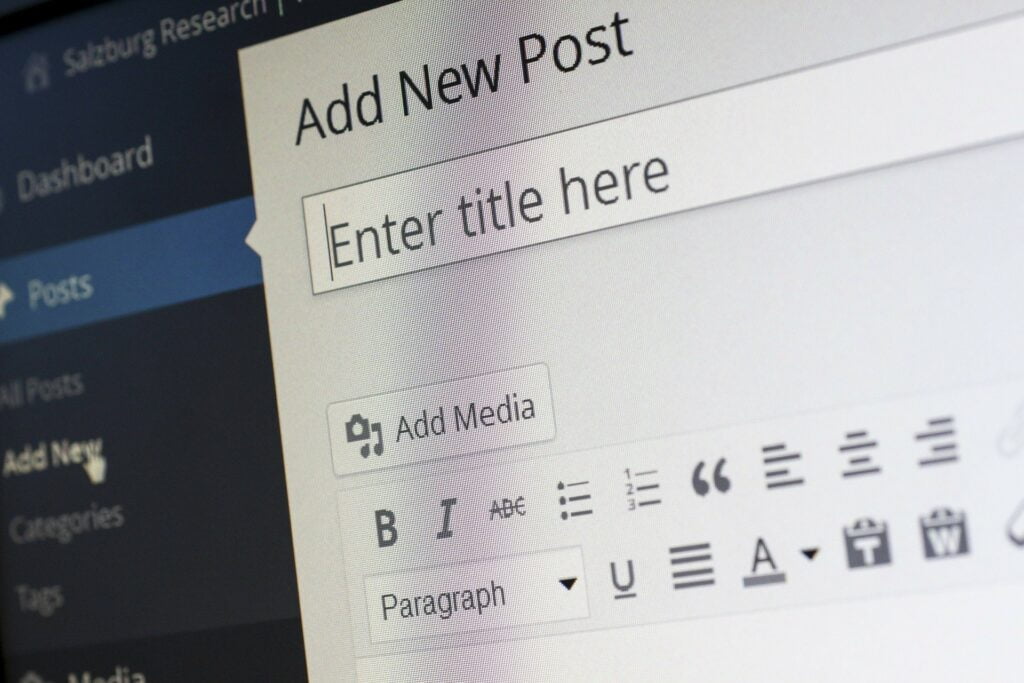
What Kind of Websites Can You make With WordPress?
When it first appeared in 2003, WordPress was a blogging platform. By default, the content is organized in posts and pages, so to a large extent, its origins are still evident today. Indeed, it’s as suitable for creating blogs as ever, but its modular architecture makes it the perfect launchpad for many other projects as well.
In fact, thanks to the online community that supports it, WordPress can be transformed into pretty much anything you want it to be. Let’s see just some of the possibilities.
Ecommerce websites
WooCommerce is just one of the plugins that help you build an online shop on top of your WordPress installation. After appearing in 2011, it caused something of a revolution in the ecommerce industry, and it’s now one of the most popular self-hosted platforms among online retailers. None of this would have been possible if it wasn’t for WordPress.
Business websites
Most companies know that their online presence can be absolutely crucial for their success. A good-looking, functional website can be instrumental in creating the all-important first impression, and WordPress is a flexible platform with plenty of add-ons that give you the design and functionality you’re after without breaking the budget.
News websites
Out of the box, WordPress offers an excellent platform for a news website. All posts can include images and text, with multiple other formatting options. Additionally, the comment section helps you engage with the website’s visitors, and the SEO-friendly structure means you have a better chance of reaching your target audience.
Online communities
WordPress was never really conceived as a platform for discussion boards or other social network-type projects. However, thanks to a few add-ons, you can use it to create a place where people can interact with one another.
Portfolios
Getting noticed as a young artist, designer, or photographer can be a real struggle. An online portfolio is an absolute must, and WordPress can help you not only with the dozens of themes designed for this type of project but also with the numerous search engine optimization options.
- Who Uses WordPress?
You might think that WordPress is used primarily by novice website owners who want a user-friendly platform for developing a site on a budget. That’s not the case. The mere fact that it powers more than a third of the world’s websites shows that it is suitable for projects of all shapes and sizes.
It may give inexperienced users the ease of use they’re after, but it also provides seasoned developers and organizations with a robust platform for building large-scale projects.
Here are some examples:
TechCrunch
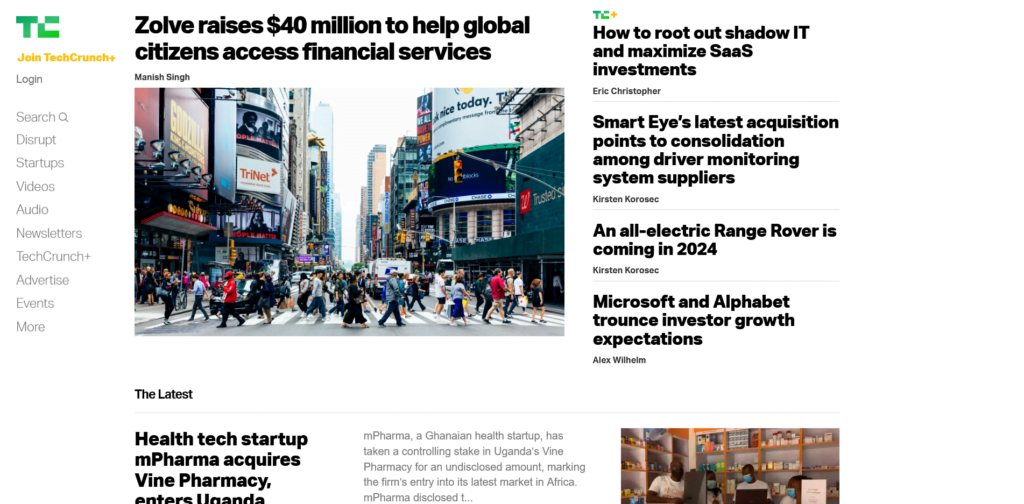
TechCrunch is one of the most popular high-tech news websites. It has been around since 2005, it attracts steady volumes of traffic, and WordPress has been at its core for quite a while.
MTV News
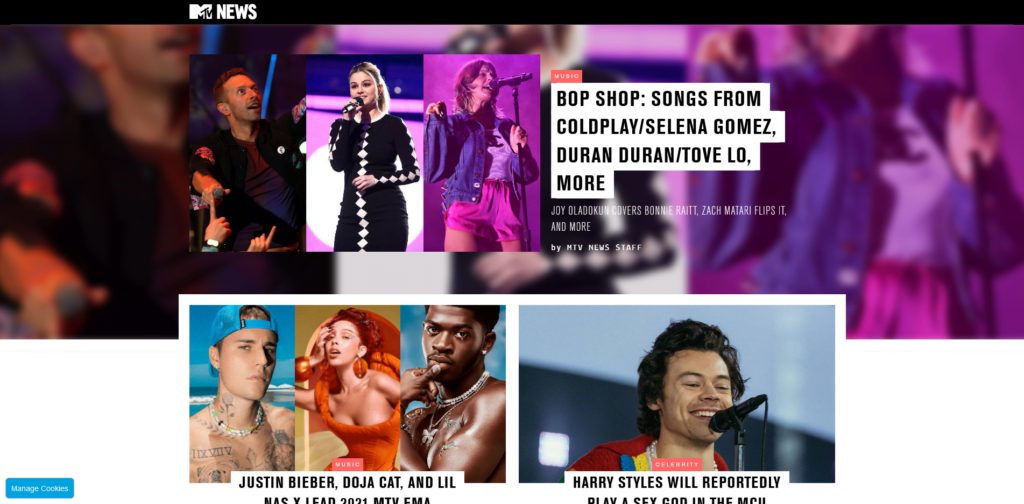
MTV’s news website covers all sorts of events from the world of show business, and it serves the thousands of visitors that access it every day thanks to WordPress.
Vogue
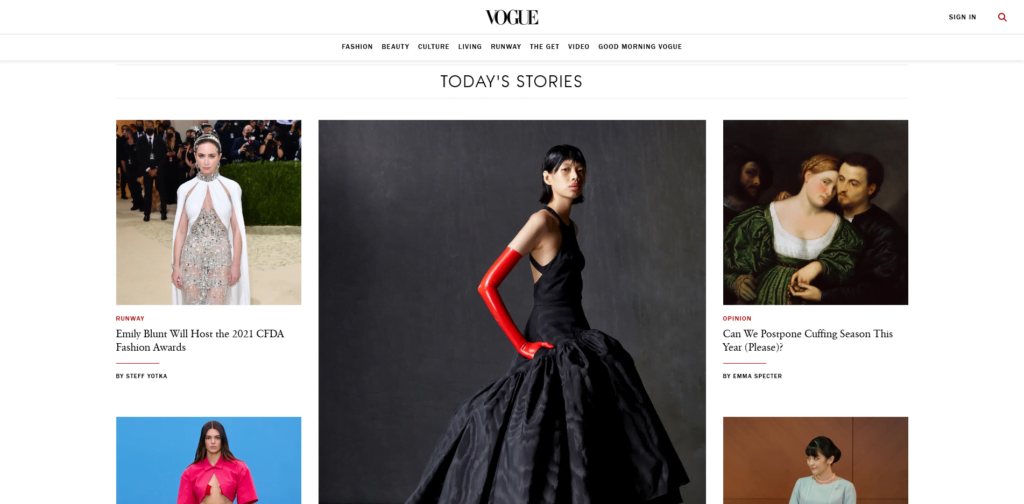
One of the world’s leading fashion and lifestyle magazines also relies on WordPress for its online presence.
Angry Birds
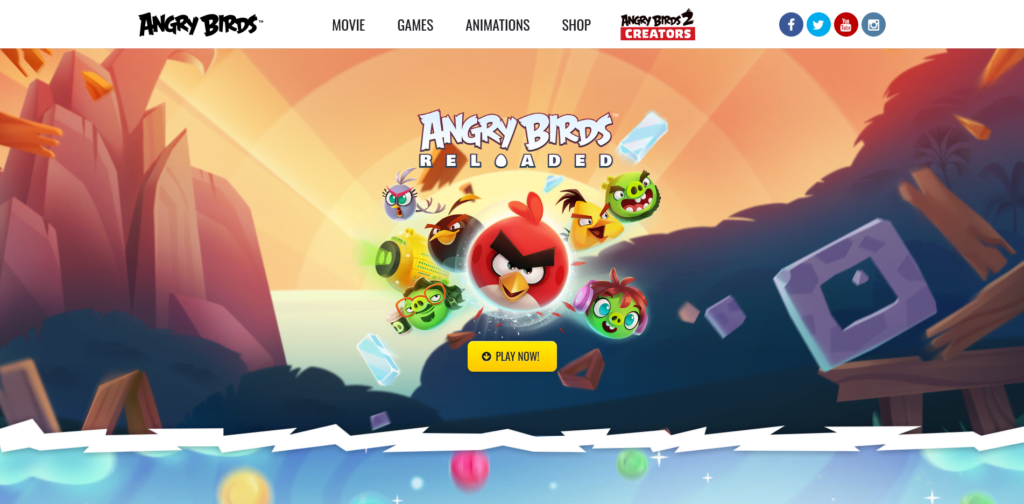
Angry Birds went from a viral mobile game to a multi-million dollar franchise. The moody birds and the pigs certainly played a role in all this, and so did WordPress by powering a sleek-looking website.
The New Yorker
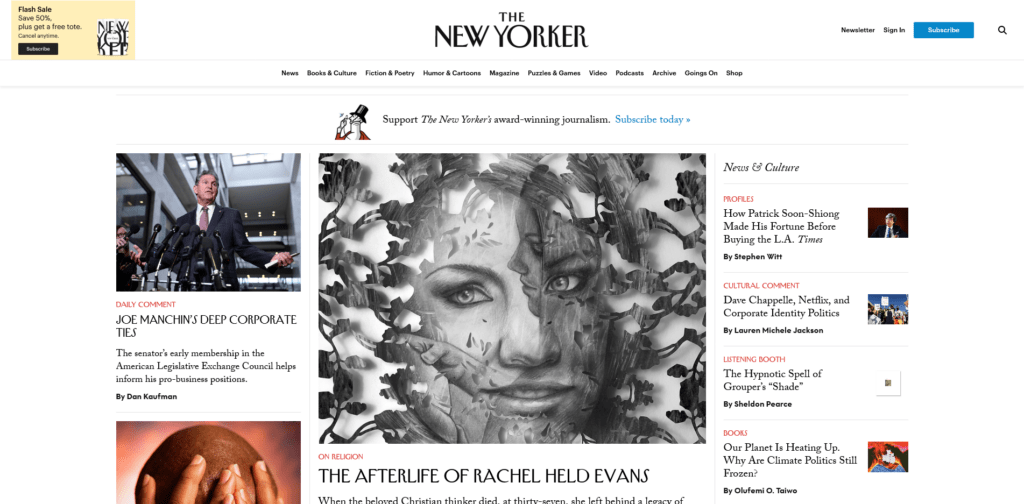
The New Yorker is one of America’s favorite political magazines, despite the fact that it’s almost 100 years old. Online it’s powered by WordPress.
Variety
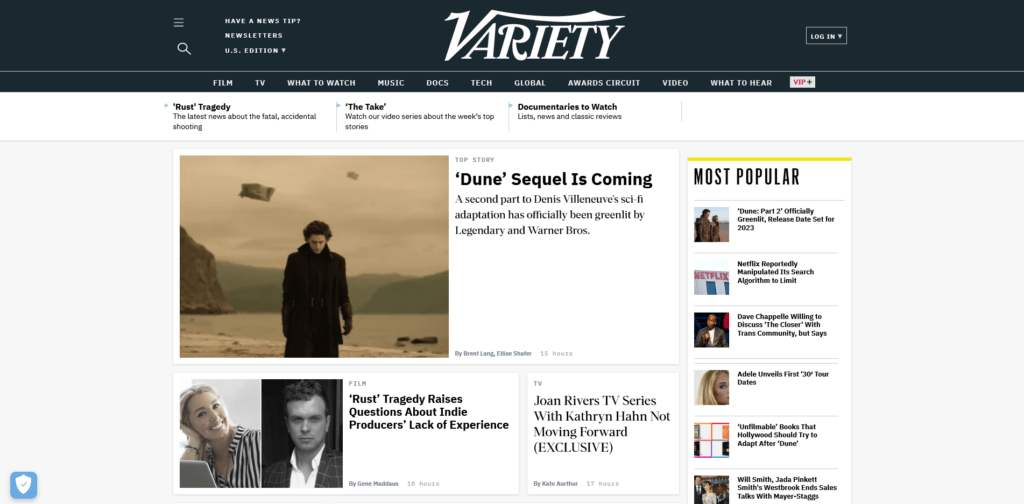
Variety is an American media company founded in 1905. In addition to news, box office results, cover stories, and photo galleries, its official website also delivers archive content going back to the beginning of the 20th century. It’s all thanks to WordPress.
The US Government
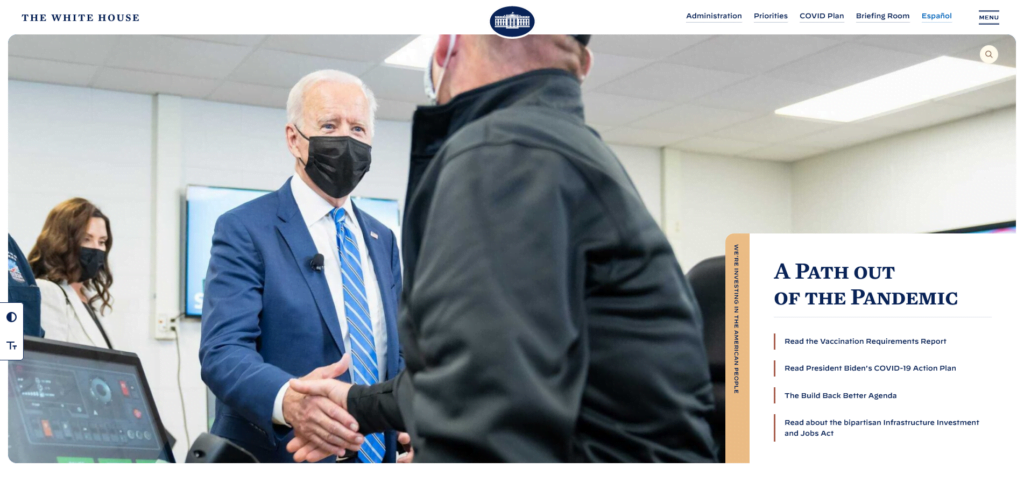
Whitehouse.gov (a screenshot of which you see above) is just one of the US Government websites built with WordPress. You can be pretty sure that Washington has chosen the CMS not because it’s free and easy to use but because it’s powerful and secure enough to run some of the country’s most valuable online assets.
What is the Difference Between WordPress.org and WordPress.com?
WordPress is available in two different flavors: a self-hosted application and a Software-as-a-Service (SaaS) platform.
If you want to use it as a self-hosted app, you open a hosting account and then proceed to install WordPress on it. If you choose this option, you (or the automatic installer you’re using) will download the application from WordPress.org.
You are in complete control of the installation. You can freely add themes and plugins, clone the installation or create a backup for testing and security purposes. If you have enough storage space, you can also have another WordPress in a sub-domain on the same account.
WordPress.com is maintained by Automattic, a company owned by WordPress’s creator, Matt Mullenweg, and it’s a different service altogether. You sign up for an account (starting at $4 per month), and you get WordPress already installed and set up. The benefit is that you don’t need to look for a hosting account or go through the trouble of installing WordPress yourself.
However, despite the easier setup offered by WordPress.com, many developers prefer to use WordPress as a self-hosted app. Under the SaaS model, you get a slightly different interface and fewer customization options. In addition to this, additional charges apply if you want to monetize your website, accept payments, or use popular communication protocols like SFTP – things that come for free with most traditional web hosting accounts.

WordPress Components
WordPress is a complex content management system that relies on multiple components to work in unison. Let’s take a look at them.
The WordPress core
Any website created with a CMS consists of two major parts – the backend and the frontend. In the case of WordPress, the backend is the WordPress dashboard, which lets you upload content to your website, modify the way it looks, and add more functionality.
The frontend, as you might have guessed, is the pages that the visitors see. Combined, the frontend and the backend comprise the WordPress core – this is what you get with a fresh WordPress installation.
The database
WordPress websites are dynamic, meaning the database is essential for the correct functioning of any WordPress site. Your WordPress database holds all the information related to posts, pages, links, comments, and users, as well as all the custom settings you’ve applied.
The constant communication between the WordPress core and the database ensures that the correct content is shown at the right time.
The plugins
The availability of plugins is one of the things that make WordPress such a popular choice. With them, you can expand the core’s functionality, add features to your website, and even improve its performance and SEO rankings.
There are nearly 60 thousand plugins in WordPress’s official repository, with thousands more available through third-party websites.
The theme
No matter how great your service or content is, you won’t keep visitors interested if you don’t have a great-looking design. Thanks to WordPress themes, this isn’t necessarily all that hard.
You can find tens of thousands of premium and free themes online. In addition to the initial design, you usually get quite a lot of customization options, so you can create your own unique color scheme and layout.

Conclusion
The fact that WordPress is by far the most popular CMS in the world should surprise no one. It’s an affordable entry into the world of website development that doesn’t present a steep learning curve. Yet, the opportunities it opens are all but endless for both individual website owners and business organizations.
Over the years, it has changed the way people think about the process of starting a website, and it has been contributing to the success of thousands of projects.
FAQ
What is WordPress used for?
WordPress is one of the most versatile content management systems in the world. It has a modular architecture, and the global community that keeps the WordPress ecosystem going has created thousands of themes and plugins, meaning you can make pretty much anything you want with it.
Is WordPress really free?
Yes, it is. WordPress was conceived as an open-source project from the very beginning, and right now, more than 15 years later, you can still download and install it as many times as you want without paying a penny.
Is WordPress easy to learn?
Compared to some of its competitors, WordPress has a relatively intuitive interface and is easy to get used to. However, you need to remember that it’s a complex content management system. It offers plenty of features, and learning how to make the most of them does take some time and effort.



