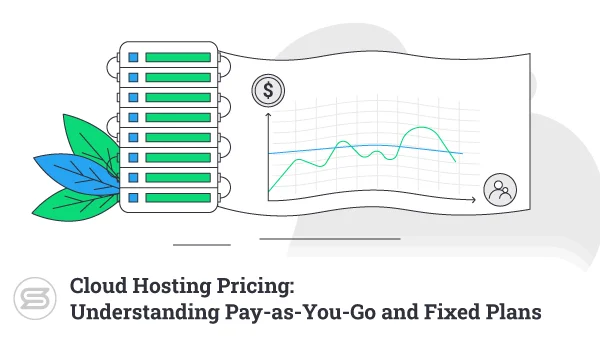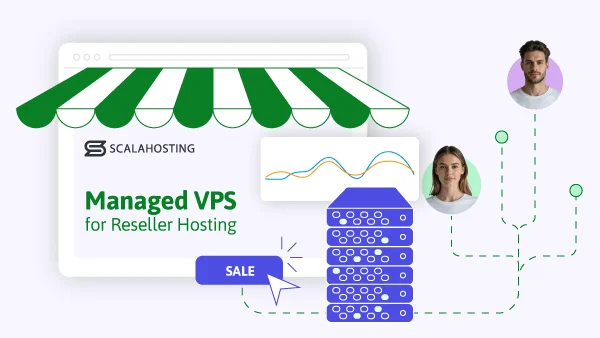Windows has been the most popular operating system for desktop and laptop computers for decades now, and you might think that this dominance would be reflected in the server OS market as well. This is not the case, though. In fact, especially when it comes to hosting, Linux leads Windows by some margin.
To find out why, we’ll now take a look at CentOS, Ubuntu, Debian, and openSUSE, four of the most popular Linux distributions, and we’ll see how they stack up against each other and against Windows. Let’s start with a few words about Linux itself, though.
Strictly speaking, Linux is not an operating system. It’s a kernel that acts as the base for over a thousand different distributions (or distros). In addition to the kernel, most distributions come with tools and utilities for performing various tasks, a window system, a desktop environment, and a package management system for installing additional software. The Linux distribution is the actual operating system people work with.
In addition to home PCs and servers, Linux distributions also power a wide range of IoT devices and supercomputers. Some distributions are backed by commercial entities, while others are driven entirely by the open-source community. Almost all of them, however, are completely free.
CentOS
CentOS started life in 2004 as a fork of Red Hat Enterprise Linux (RHEL), a commercial distribution developed and sold by Red Hat Inc., and ever since, CentOS’s developers have used RHEL as the base for their project. Its software packages are in the RPM format, and it uses the Yum package manager. In 2014, Red Hat Inc. announced that it had acquired ownership of the CentOS brand, though the company was (and is) adamant that the distribution will remain free to use.
One of CentOS’s strengths is hidden in plain sight in its name. CentOS stands for Community Enterprise Operating System. It’s a free distribution suitable for enterprises, which, coupled with the strong RHEL connection, means that stable performance, regardless of the situation, is at the heart of CentOS’s development. That’s why it’s preferred by many hosting providers.
The reliability comes from the fact that CentOS tends to use slightly older packages that have been cleared of any bugs and security problems. Updates are a lot less frequent compared to other distributions, and although it’s under Red Hat’s wing, being open-source means that only the community can provide support.
Ubuntu
Ubuntu is by far the most popular Linux distribution. After its release in 2004, its sleek desktop environment and its easy-to-use interface got quite a few people interested in learning what Linux is and how it can be utilized.
Ubuntu comes in a few different flavors – there are versions for desktop computers, servers, IoT equipment, and cloud platforms. Although many hosting providers prefer CentOS, Ubuntu still seems to be the Linux distribution of choice for quite a few people and organizations trying to host their websites on their own. According to W3Techs, more than 13% of the world’s websites run on Ubuntu-powered servers.
Ubuntu is based on Debian, which means that it uses the APT system to manage .deb packages. Unlike Debian, Ubuntu is renowned for its intuitive interface, and its users get to enjoy plenty of new features thanks to the quick update cycle. Its huge user base means that there are plenty of people willing to help, as well, and Canonical, the company behind the project, offers paid support.
Debian
Debian is the oldest distribution we’re going to look at today. It was initially released back in 1993, and it acts as the basis for dozens of other distributions, including Ubuntu.
This is partly because Debian has been around for so long, but mostly because it’s incredibly versatile and can work on a number of different architectures. Unlike the rest of the entries on this list, Debian is developed entirely by the community and is not backed by an organization.
It uses .deb packages, and the APT utility takes care of the management. According to Debian’s website, there are a whopping 59,000 available packages. In addition to the wide range of tasks you can accomplish with it, Debian is also praised for its stable performance and fast update cycle. Another distinct advantage is the enormous community it has gathered over the last 27 years.
openSUSE
Released in 2004, openSUSE brands itself as the perfect choice for “sysadmins, developers, and desktop users,” and it must be said that it used to be one of the relatively popular distros before Ubuntu and a slew of other sleek-looking competitors arrived on the scene. A German company by the name of SUSE Software Solutions sponsors the project, and although it’s far from the most popular distribution out there, there are people who believe that it is one of the best.
It does have a few things going for it, it must be said. It’s one of the few major Linux distributions to use the Zypp package manager engine, but it’s perhaps best known for YaST (Yet Another Setup Tool). YaST is an all-in-one control center that lets you manage and configure your openSUSE machine and install updates and packages, all from a single interface. YaST could be useful for running both a desktop computer and a server.
openSUSE is available in two guises – Tumbleweed (a rolling release version that gets all the new packages and updates as soon as they are tested and stabilized) and Leap (a standard release version that receives regular updates).
Which is the best Linux distribution for my server?
Some people think that the wide variety of Linux distributions can let you find one that fits your needs perfectly. While this may be true, in reality, it also makes your choice that much harder. Every single Linux distribution comes with its own set of advantages, disadvantages, limitations, and useful features.
CentOS, for example, is praised for its stable performance and the lack of bugs. This very same stable performance, however, is due to the fact that it often includes software packages that are quite old and, as a result, lack recent features. The slow update cycle isn’t to everyone’s liking, either.
At the other end of the scale, you have Ubuntu. Ubuntu fans are happy with the frequent updates and the new functionality, but they’re not quite as excited about the bugs and security vulnerabilities that these updates bring sometimes. One thing that Ubuntu excels at is support. An enormous community is ready to help you with all your questions, and if you have the budget, you can also pay for premium support.
By contrast, openSUSE users are pretty much on their own. The community of people that use the distribution is relatively small, and users often find themselves struggling to get the answers they are looking for. openSUSE is also criticized for its slow startup, so you do need to bear this in mind. The YaST control center, however, is a definite advantage once you get the hang of it.
Speaking about getting the hang of something, Debian is the trickiest to use distribution on today’s list. It does have its pros, like, for example, its versatility and the endless range of software packages available for it. If you’re a beginner, however, you’re better off going for one of the other options.
Ask the hosting providers, and they’ll likely tell you to choose either CentOS or Ubuntu, as these are the two most widely used distributions for web hosting servers. That being said, your final decision must be based on quite a few additional factors, like, for example, your level of technical expertise and your project’s specific requirements.
Linux vs. Windows
You have a few good reasons to choose Linux when you’re setting up a web hosting server. Before we get to them, however, we should point out that although the hosting industry isn’t exactly in love with it, Windows is not that unpopular with system administrators overall. Active Directory, a part of the Windows Server operating system, for example, is used extensively in corporate networks around the world. When it comes to websites, however, Linux trumps Windows on several different fronts.
First of all, Linux supports most of the technology needed to run the most popular types of websites out of the box. For example, Apache, the world’s most popular web server, comes either pre-installed or as a part of the default software repositories on many Linux distributions.
The same goes for MySQL and PHP. Configuring a Windows server to work with these applications and programming languages is much more of a challenge, which means that launching a WordPress website, for example, is more difficult.
And Linux just keeps the good things coming.
Uptime is one of the most crucial metrics in web hosting and the Unix-like operating system flaunts an architecture where servers rarely need rebooting. Microsoft has done a lot to make Windows more efficient as well, but Linux still appears to be the better OS when it comes to availability and resource consumption.
Cost is the final and one of the most crucial tipping points where Linux trumps Windows. Affordable Linux-based hosting plans rarely exceed a few dollars per month, while Microsoft’s proprietary products all require premium licensing that stacks up on your monthly bill.
That being said, we must point out that in some cases Windows hosting doesn’t have an alternative. If your website is based on the ASP/ASP.NET development framework, it won’t run on any Linux distribution, and the same rings true for MSSQL databases.
Operating Systems and Website Performance
Provided the operating system supports the required technology, and the server meets your hardware requirements, any OS should be able to host your website. Still, creating the best possible hosting environment for it to run smoothly is another matter.
The right server configuration can have an enormous effect on the uptime and performance of your website. There are plenty of tools and utilities that can assist with the most optimal setup, and some may even be included in your operating system package by default.
Even with them, however, it’s not an easy task for beginners and users with no server administration skills. Fortunately, you have another option.
Managed vs Unmanaged hosting
ScalaHosting offers premium managed cloud VPS hosting where our trained professionals will help you pick the right OS and set it up for you.
With a managed VPS solution, you get a virtual server with a dedicated set of resources. We are talking about guaranteed hardware resources (CPU, RAM, space) and a dedicated IP in an environment already set up and ready to use.
Your managed VPS will typically come with CentOS installed and configured, which means you can immediately start working on your website.
To help along, you have SPanel, our proprietary all-in-one management platform explicitly designed for VPS solutions. With it, you can create accounts for all hosted projects on your server, set up emails, install WordPress, manage addon domains and subdomains, and a ton more.


There are unmanaged VPS solutions as well, which may give you more in terms of customization options. They are better-suited for those with some technical skills and expertise to operate their own server.
If you go for an unmanaged VPS, you can choose from CentOS, Ubuntu, Debian, openSUSE, and Windows, and for your dedicated server, you can pick between CentOS and Windows.
Conclusion
The server’s operating system is just one of the many cogs in the complex mechanism that keeps your website running in perfect working order. Still, to achieve the optimal configuration, you need to ensure it meets the requirements of your website and is configured properly. If you’re not confident you can do it yourself, you better leave it to the experts and get a managed hosting package.
FAQ
Q: Why is Linux often the preferred operating system for web hosting servers?
A: The fact that Linux is free and open-source means that powering a server is a lot cheaper than installing Windows and paying subscription fees. This is far from the only reason, though.
A lot of the technology required to launch and keep a website going is natively supported by Linux and easier to set up on its distributions. In addition, the growing popularity of the open-source system has encouraged developers to launch a number of utilities that make the setup of an entire server much more manageable.
Q: Is using Linux difficult?
A: This depends largely on your level of technical expertise. Every distribution comes with helpful documentation, and friendly communities of users and developers are always ready to lend a helping hand when you get stuck. Even so, some of the tasks may appear a bit intimidating, especially for people who are not used to a command-line interface.
Q: When should I use Windows?
A: There are cases when a Linux server just won’t do the job. Sometimes you need to run a ASP-based framework or handle MSSQL databases. If that’s the case, Linux servers aren’t really an option and you have to look for a Windows hosting package.
What is a VPS – Everything you need to know!