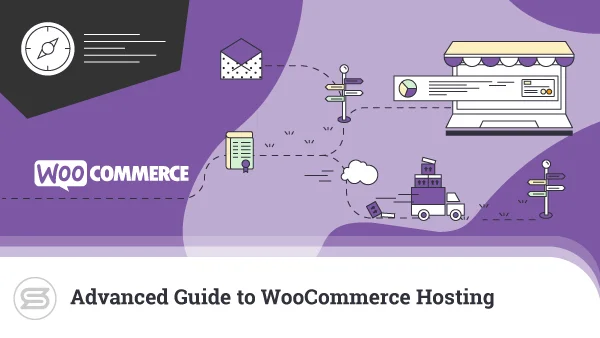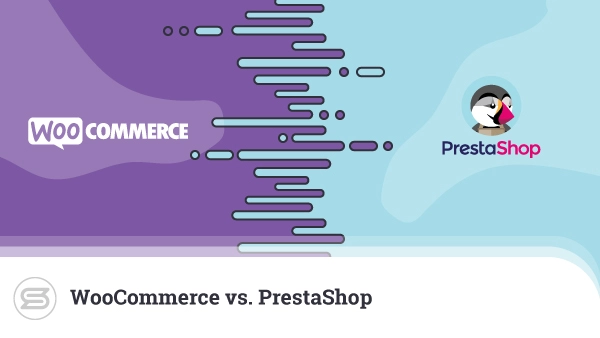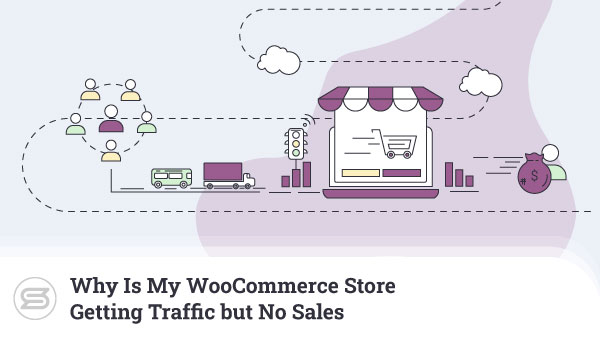By default, WooCommerce comes with support for six product types:
1. Simple product
The most common type of product. Used as a base for more complex types of products.
2. Grouped product
Grouped products represent a set of two or more Simple products.
Example: Your product selection includes a current model iPhone and the following accessories: a tripod, headphones, a phone case, and a screen protector. These are all Simple products that you can add to a Grouped product and later market as an “iPhone kit.”
Note: Simple products made available through a Grouped product remain visible in the product catalog. To have a simple product available only as part of a grouped product, have its Catalogue Visibility set to Hidden.
3. External/Affiliate product
Affiliate products work just like Simple products but without Shipping and Inventory Management. You can label their Add to Cart button as a call-to-action for your visitors to visit your WooCommerce website.
Example: Instead of Add to Cart, you can set the button label to Order From Amazon, for example.
4. Variable product
Used when you have a product that comes with variations.
Example: Colors and sizes for a T-shirt.
Note: You can have variations set as Required. In this case, the product can be added to the cart only when the customer selects all its Required variations.
5. Downloadable product
Enables you to add a downloadable component to a simple product. Customers receive a download link upon completing their order.
Example: Can be used for selling software or sharing a link to a product manual.
6. Virtual product
Does not require shipping or inventory management. Useful when selling services or digital goods. Make sure the latter are set as Downloadable.
You can add various product types through plugins. Any plugin that serves a specific business model usually adds a Product Type. For example, a plugin for selling hotel bookings might add a Booking type with features of its own.