A CPU second refers to one second on a Central Processing Unit (CPU). It’s the amount of time in seconds your CPU spends actively running a process, as opposed to the elapsed time.
If you get a 95 CPU seconds measurement but run a process for 100 seconds, then it means your CPU spent the other 5 seconds doing other things. You can convert CPU seconds to wall time by dividing by the CPU usage.
For example, if the CPU usage is 50 percent and the CPU-second is 120, then the wall time you spent running the process will be 240 seconds—that’s, 120 divided by 0.5. In this article, you’ll be learning how to reduce your account CPU usage.
Enable Caching
Caching your website can improve server performance. Website caching is the temporary storage of web files in the local browser cache. It helps reduce bandwidth, server logs, and lags by loading the cached files any time the visitor visits.
Website caching can also speed up the website, save server resource consumption and reduce CPU seconds usage.
You can enable caching on WordPress using plugins like W3 Cache or WP Super Cache.
Update to PHP Latest Version
Over 78 percent of websites using server-side programming language utilize PHP, including WordPress CMS, making it one of today’s most popular scripting languages. Sadly, about 64 percent of WordPress websites currently use a supported version of PHP.
PHP actively supports each major release for two years and an additional one year for critical security issues only, after which the version reaches its end of life, leaving it exposed to unpatched security vulnerabilities.
Updating to the latest PHP version helps you enjoy better performance, speed and security.
Remove Unused Plugins
WordPress plugins help you customize your website and extend its capabilities. But running too many low-quality plugins can slow down your website, eat up your server resources and increase your CPU seconds usage.
So avoid overwhelming your server with unnecessary plugins, and always delete unused plugins. Unfortunately, most plugins lack a safe clean-up option when deleted, leaving some data residue like tables and rows in your database.
So always check your database to ensure a deleted plugin is not leaving something behind.
How to check my CPU usage?
Follow all the tips outlined above, and you should see a marked improvement in your website’s performance. However, if you want accurate data on how they have affected your CPU usage, you can always use your web hosting control panel to see exactly what’s going on on your server.
For example, in SPanel’s Admin Interface, you’ll find the Resource Usage section that tells you how much CPU each of your accounts is using at any given time.
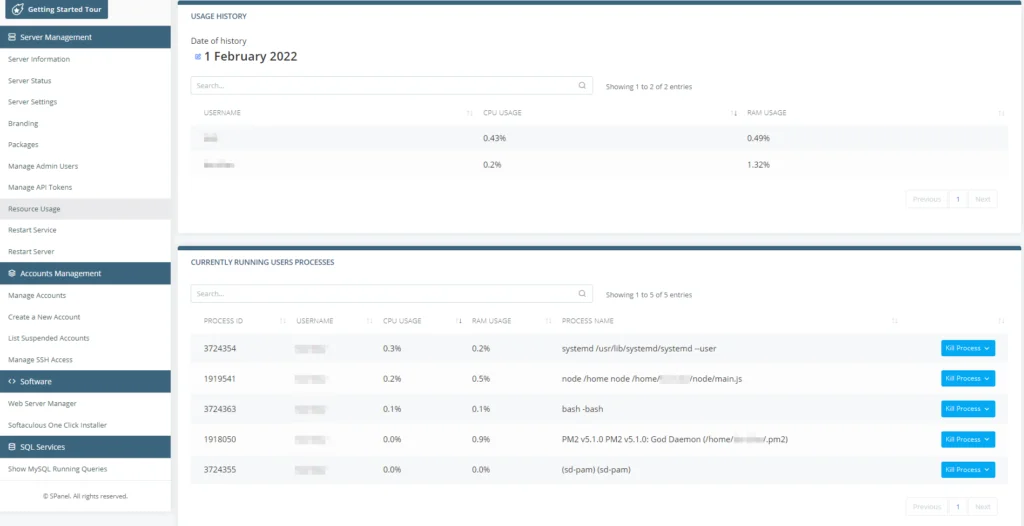
You have detailed stats on the individual processes and how they’re affecting the load on the server. You also get historic data, so you can accurately determine which changes may have slowed your website down.
Need Support?
If you need assistance enabling website cache, updating your website PHP version, or having questions relating to reducing your account CPU usage, contact our support. We will be willing to help.
