Domain Name System (DNS) is the internet’s phone book. Each website has a unique IP address that lets users connect to it. The IP addresses contain four number sets separated by periods (.), making them difficult to memorize.
DNS servers translate human-readable domain names into IP addresses, enabling people to visit websites without their IP addresses. The DNS zone contains other records that help route mail to mail servers, specify backup mail servers, authenticate emails, prevent email spam and phishing, specify ports for specific services, and others.
We’ve put together all the resources that’ll enable you to manage your DNS seamlessly.
So, let’s get started.
How DNS Works
The domain name system helps match domain names to their specific IP addresses. About four DNS servers, scattered worldwide, work together to retrieve a domain’s IP address to enable users to connect to the website.
When you enter a website’s URL on your browser, the DNS (recursive) resolver receives the DNS query and tries to find its IP address from your local DNS cache. If it fails to retrieve the IP address, the DNS resolver sends a query to a DNS root server which searches for the IP details of the TLD (for example, .com, .org).
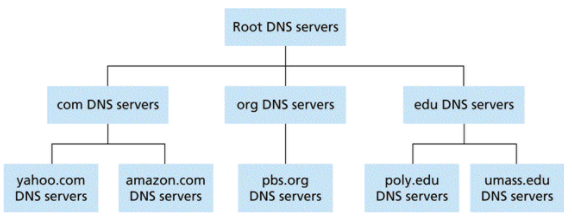
It forwards the query to the TLD name server. The server contains the domain’s specific DNS records. It sends the IP details to the Authoritative name server, which returns the correct IP address to the DNS resolver.
The Authoritative name server reroutes the DNS resolver to another name server when it has none or incomplete records. The DNS process ends when the DNS resolver takes the IP address to your browser to connect to the website.
What Is a Domain and How To Get One?
A domain name is an easy-to-remember name associated with an IP address. It allows you to visit our website using scalahosting.com instead of the IP address—a string of 12 numbers.
They are what visitors enter on their web browsers when visiting a website. You could get one for your new website by following the steps here.
It’s also possible to move your existing website to a new domain name.
What Is a Name Server
The DNS process utilizes name servers worldwide to help people find the correct IP address when surfing the internet. It’s a critical component of the domain name system.
The server translates domain names into their IP addresses, enabling you to browse the internet smoothly and without memorizing websites’ IP addresses.
What’s My IP Address?
Internet-enabled devices have unique IP addresses that let other devices identify and connect to them. It’s a unique identifier that makes devices accessible for communication.
IP addresses are mathematically generated and assigned by IANA (Internet Assigned Numbers Authority). You can find your IP address using the Scalahosting IP Checker.
What Are My Name Servers and Domain IP Address? How can I see my Current Ones?
Just like internet-enabled devices, domains also have IP addresses. Your domain IP address is the unique numerical ID assigned to your domain that enables other computers to find and communicate with it.
You can find the IP address and your name servers on your SPanel admin dashboard. Log in to your SPanel account with admin access and click Server Information under the Server Management section.
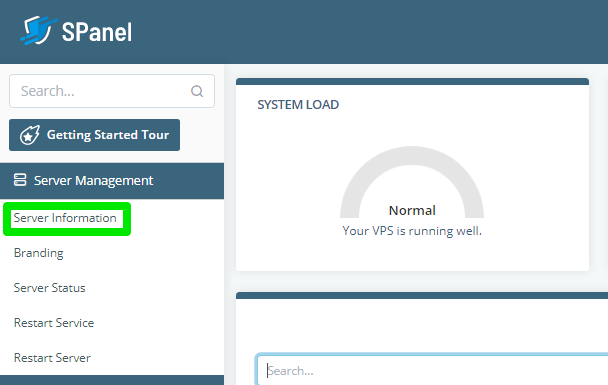
You’ll see your hostname, IP address, and name servers (1 and 2) on the new page. You can learn more about this and point your domain to your name server using this resource.
How To Add a DNS Record and Edit an Existing DNS Record
DNS records are instructions in DNS servers. They provide information about the domain and instruct DNS and mail servers on handling requests for the domain. Each record works behind the scene to give users seamless surfing experiences.
The A record contains information about the domain’s IP address, CNAME record maps a domain or subdomain to another domain with an A record, MX record specifies the mail server that’ll receive your email messages.
SPF, DKIM, and DMARC records help authenticate email messages. You can add a DNS record to your zone file and edit existing records by taking the steps in this resource.
What Is a Parked Domain
Domain parking refers to registering a domain for later use. Users register the domains without linking them to any website or email hosting service. People often use them for name reservation or traffic redirection.
A business might park its domain name variant (let’s say, domains.com) to redirect traffic to its primary domain (for example, domain.com). It helps them cater to people trying to reach them with the wrong domain name.
Some register multiple domain names and point them to their main websites. Check out this guide to learn more about how parked domains work.
What Are .me Domains?
Dot Me (.me) domains are top-level domains (TLD) for people wanting to protect their personal brands or business, build their personal brand online or personalize their online presence.
The .me domain is safe and ideal for creating a call-to-action out of your brand name. It’s SEO-friendly, and Google ranks it the same way as other TLDs. You can personalize your brand by registering a .me domain through Scalahosting for a yearly fee of $27.65.
Check out this article for everything relating to .me domains.
DNS Records (NS, A, MX, CNAME, SPF) Explained
Every domain requires some essential DNS records to be able to work properly. The records contain instructions written in DNS syntax that commands DNS servers on what to do and also specifies its time to live (TTL). The TTL is the amount of time in seconds the DNS server refreshes the record.
Here are some of the essential DNS records:
- NS Record indicates a domain’s authoritative name server.
- A Record contains the domain’s IP address.
- MX Record routes emails to the correct mail server.
- CNAME Record points a domain’s address to another domain.
- SPF Record helps authenticate emails.
You could learn about more DNS records here.
What Is DNS Propagation and Why Does It Take So Long?
DNS propagation is the time it takes for DNS changes to take effect. Editing your domain name or DNS records often takes time to update on all DNS servers worldwide. Between the time the update propagates, the domain name system takes web visitors to the old location.
DNS propagation takes between a few hours and 72 hours—here are some of the reasons:
- Your TTL (time to live) settings influence how long your DNS takes to propagate.
- Your Internet Service Provider (ISP) can directly impact your DNS propagation wait time. Some ISPs ignore TTL settings. They retain DNS records and serve updates every two to three days.
You could hasten your DNS propagation as a web admin by reducing the TTL value before updating the DNS record. Web visitors can speed up the process by flushing their local DNS cache. Learn more about DNS propagation and everything it entails in this resource.
How To See My Website If It Doesn’t Point To ScalaHosting Server?
Pointing your domain correctly ScalaHosting is essential if you’re using our server but bought the domain from another registrar.
You could point your domain to ScalaHosting in two main ways:
- Updating the name server with your domain name registrar
- Pointing the domain name using A record. This option is not recommendable if your IP address is not static
You can see your website on our server before changing your server name using the URL http://servername/~username/.
Replace servername with the one in your welcome email and username with your control panel username.
What Is an SPF Record?
SPF, Sender Policy Framework, is an email security protocol that helps authenticate sent emails as they transit the internet into recipients’ inboxes. It specifies the authorized host to send mails for a domain.
When a user (let say, peter@abc.com) sends an email to an email address (for instance, james@xyz.com), the recipient’s mail server confirms that the mail is coming from an IP address authorized to send emails for the domain—abc.com in this case.
The receiving mail server reads the sender’s SPF records for the list of authorized sending hosts and IP addresses. You could learn more about SPF records here.
Configure SPF For Your Domain
Configuring SPF for your domain ensures scammers don’t send emails with forged sender addresses pretending to be you or a representative of your organization. Adding the record to your DNS zone is intuitive.
Log in to your SPanel account, open the DNS editor, select TXT as the DNS type, copy your SPF value into the Value text, and save the changes.
What Is a PTR Record and How To Add One?
A DNS pointer (PTR) record is the reverse of the DNS A record. It’s helpful in reverse DNS lookup—an A record points domain names to their associated IP addresses while PTR records resolve IP addresses into their domain names.
The PTR record helps queries a hostname based on an IP address. Some servers use the record to verify that the IP addresses point to the right company.
How To Change My CNAME Record?
People often use the CNAME (Canonical Name) record in place of the A record when they already have a domain with an A record. A CNAME record helps users to point a domain or subdomain to the domain with the A record.
The record saves people the stress of changing all your A records when the destination hostname’s IP address changes, except the A record of the root domain. The domains with CNAME records benefit from changes made in the A record of the root domain.
To change your CNAME record, log in to SPanel and open the DNS editor. Locate your CNAME record, click edit, then make your changes. Save the changes or use the Delete button to remove the record permanently.
How Can I Check the Current DNS Servers of a Domain?
DNS servers help translate domain names to their associated IP addresses. It’s responsible for finding a domain’s IP address when users enter the domain name on their web browsers. You can see your current DNS servers by performing a Whois lookup at http://www.whois.sc/.
How to Change My ‘A’ Record?
The DNS Address (A) record contains a domain’s IP address, making it the most important DNS record. The records help people connect to websites without memorizing their IP addresses.
The A record holds only IPv4 addresses, while the ‘AAAA’ record works best for websites with IPv6 addresses. To change your A record, open the DNS editor in your SPanel control panel and scroll to the A record you wish to edit. Click the Edit button, your changes, and save.
Use the Delete button if you wish to remove the record permanently.
Point a Parked Domain To Your DNS
A parked domain helps you reserve a domain name for later use or redirect a domain name to your primary domain. After registering your parked domain, ensure the domain points to your correct name servers.
My Registrar Does Not Accept Your Name Servers
Name servers help people find your website on the internet. Moving to a new hosting company or buying a domain name from a registrar other than your host requires you to point the domain to the correct location. But what if the registrar fails to accept your name server?
Confirm entering the correct name server. If the problem persists, then consider setting up a private name server with your domain registrar using the server IP address we sent to you in the welcome email.
Take the steps here to get it done.
Contact our support if you need help with anything; we’ll be available to help.
My Domain Does Not Resolve Properly or Shows Incorrect Site
DNS servers help translate domain names to IP addresses through a process known as DNS resolution. Your web browser queries DNS servers when connecting to a website to resolve the name. The browser could answer the query using the information in your local DNS cache.
But if your domain fails to resolve correctly, troubleshoot using these tips:
- Confirm if the domain has expired, then renew the domain immediately. It might take up to 72 hours to propagate fully.
- Troubleshoot your domain name server with Whois.
- Remove all the redirects in your .htaccess file.
- Contact our support for assistance.
How To Add a Wildcard DNS Record?
A wildcard DNS record is a DNS record that answers DNS queries for non-existent subdomains. It acts as the default DNS record for every subdomain you have not defined.
When you configure a wildcard A record for a domain, say, domain.com, and users visit a non-existent subdomain, such as jdkfk.domain.com, their request will resolve to the IP address you defined in the wildcard A record.
You can add a wildcard DNS record to your zone file by adding asterisks (*) to your domain name (*.domain.com), inputting it in the Name text box when creating your DNS record.
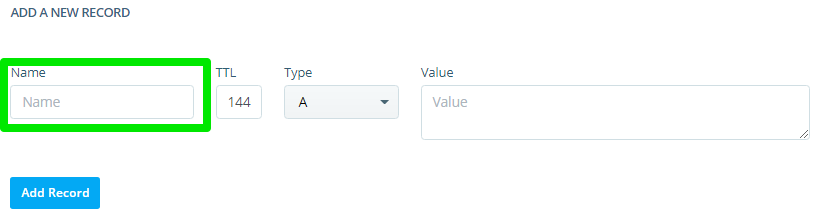
Enter your TTL value, select your DNS type, paste your DNS record into the Value text box and click the Add Record button to save the changes.
Here’s an example of a wildcard MX record.
*.example.com. 3600 IN MX 10 host1.example.com.
Conclusion
Managing a domain’s DNS zone file could be quite challenging. Thankfully, this article compiles valuable resources that make managing the DNS painless. Follow the steps in the guides to resolve any of your DNS issues.
Contact our support anytime you need assistance, and we’ll be glad to help.
How To Point a Domain Name To a Web Hosting Provider
