One of the main advantages of Scala Hosting’s managed VPS solutions is that all your (or your clients’) online projects can run on individual accounts created through SPanel, our all-in-one management platform. A single SPanel user account is not limited to a single website, though. Using SPanel’s Addon Domain feature, you can host multiple different websites under a single account.
How does an addon domain work?
Many people might confuse an addon domain with a subdomain, and it must be said that this is understandable to a certain extent. A subdomain has a document root (a folder where its files and folders are stored) located somewhere inside the home directory of your account. Inside it, you can, among other things, install a content management system and manage it separately from the content located at the parent domain.
With an addon domain, you once again have to pick a document root situated in your account’s home directory, and you can once again build an entirely new website inside it. This time, however, you’ll have a separate domain associated with it, and it will not be connected to the main domain of your account.
As a result, you can run multiple completely separate websites on the same hosting account, and it will be impossible for regular users to find out that there’s anything connecting them. This makes the addon domain feature perfect if you (or a customer of yours) have two or more relatively small projects that can co-exist on the same SPanel user account.
Adding an addon domain through SPanel
The ability to start new projects in a couple of clicks is at the heart of SPanel’s philosophy, which is why setting up an addon domain is quick and easy. Here’s what you need to do:
- Log into SPanel’s User Interface and open the Domains tool.
You can manage your domains via a dedicated tools that can be found on the homepage of SPanel’s User Interface.
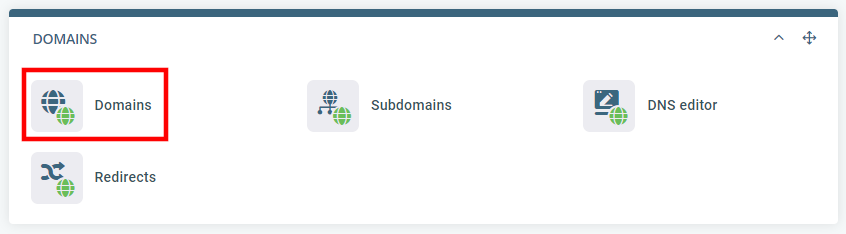
- Enter the new domain and pick a document root.
The addon domain form is extremely simple. You need to enter your domain in the first field and then pick its document root from the second one. By default, SPanel creates a new folder in the account’s home directory and assigns it as document root, but you can choose a custom path or and existing directory.
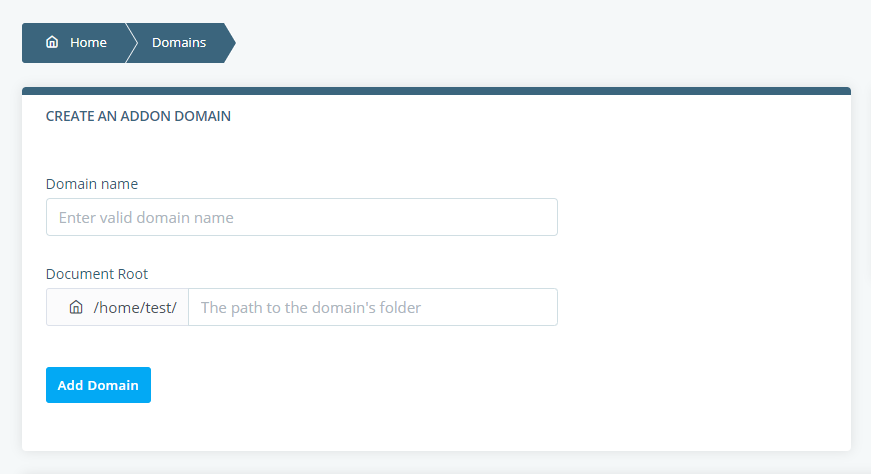
- Save the changes.
The Add Domain button saves the new domain as an addon domain and connects it to its assigned document root.
Bear in mind that adding the addon domain through SPanel’s User Interface won’t register the domain and will not point it to your VPS. If it is to resolve properly, you need to make sure that your domain is registered and its DNS settings are correctly set.
How to Add an Addon Domain
How To Point a Domain Name To a Web Hosting Provider

